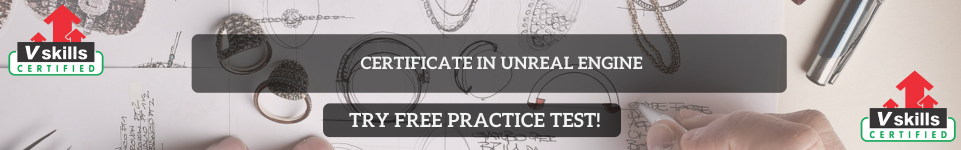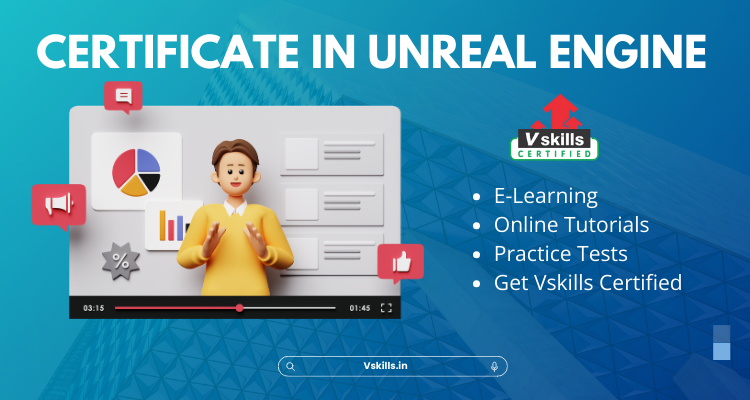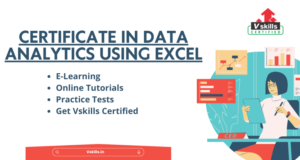Unreal Engine, developed by Epic Games, is one of the most powerful and versatile real-time 3D creation platforms used across industries like gaming, film, architecture, and virtual production. A Certificate in Unreal Engine equips individuals with the foundational knowledge and practical skills to master this cutting-edge software, enabling them to create immersive and visually stunning digital experiences.
What do professionals in Unreal Engine Do?
Unreal Engine professionals specialize in creating immersive, interactive, and visually stunning 3D experiences across various industries. Their expertise in Unreal Engine allows them to work on diverse projects, from video games to architectural visualizations, virtual reality (VR), and even film production. Here’s a breakdown of what Unreal Engine professionals typically do:
1. Game Development
- Design Gameplay Mechanics: Use Unreal Engine’s Blueprint Visual Scripting or C++ to design game mechanics, character behavior, and interactions.
- Build Game Levels: Create detailed environments, terrains, and worlds for games using 3D assets.
- Optimize Game Performance: Ensure games run smoothly across different platforms by fine-tuning graphics, physics, and rendering.
2. 3D Environment and Level Design
- Craft Virtual Spaces: Design realistic or imaginative virtual worlds for games, films, or simulations.
- Texture and Lighting: Enhance visuals with advanced lighting techniques, material editing, and realistic textures.
- Integrate Assets: Import and optimize 3D models, textures, and animations from other tools like Maya or Blender.
3. Animation and Visual Effects
- Create Animations: Use Unreal Engine to animate characters, objects, or scenes for interactive storytelling.
- Apply Special Effects: Implement particle systems, dynamic physics, and cinematic effects to elevate visual fidelity.
- Virtual Cinematics: Use Unreal’s Sequencer tool to produce movie-quality cutscenes or virtual productions.
4. Virtual Reality (VR) and Augmented Reality (AR) Development
- Develop VR/AR Applications: Build immersive VR games or AR experiences for platforms like Oculus, HTC Vive, or ARKit.
- Optimize for Head-Mounted Displays (HMDs): Ensure smooth frame rates and interactive elements for VR/AR projects.
- Simulate Real-Life Scenarios: Use VR/AR for training simulations, education, or virtual tours.
5. Architectural Visualization
- Real-Time Rendering: Create photorealistic visualizations of architectural designs for clients.
- Interactive Walkthroughs: Develop virtual tours of buildings or spaces for real estate or interior design purposes.
- Showcase Design Iterations: Allow clients to interact with and modify designs in real time.
6. Film and Virtual Production
- Create Digital Sets: Build virtual backdrops for films and TV shows, reducing production costs.
- Real-Time Cinematics: Use Unreal Engine to create animations or real-time rendered scenes for storytelling.
- Simulate Effects: Add weather effects, explosions, or other dynamic elements in virtual production.
7. Training and Simulation
- Develop Training Simulations: Use Unreal Engine to create realistic training scenarios for industries like healthcare, aviation, or military.
- Interactive Educational Tools: Build interactive content for education, such as virtual labs or historical reconstructions.
8. Technical Art and Tool Development
- Optimize Graphics: Balance performance and quality in high-detail environments.
- Develop Plugins and Tools: Extend Unreal Engine’s functionality by creating custom plugins or tools for specific needs.
- Troubleshoot and Debug: Resolve issues in rendering, performance, or scripting.
Key Skills of Unreal Engine Professionals
- Proficiency in Blueprint Visual Scripting and/or C++.
- Strong understanding of 3D modeling, texturing, and rigging.
- Expertise in lighting, rendering, and visual effects.
- Knowledge of game design principles and VR/AR integration.
- Creative problem-solving and performance optimization skills.
Industries Where Unreal Engine Professionals Work
- Gaming: Core game development roles.
- Film & Animation: Virtual production and cinematics.
- Architecture: Real-time visualizations and walkthroughs.
- Education: Interactive learning tools.
- Healthcare: Medical simulations.
- Automotive: Vehicle prototypes and simulations.
Unreal Engine professionals are in high demand for their ability to merge technical expertise with creativity, delivering next-gen experiences that redefine how people interact with digital content.
Vskills Certificate in Unreal Engine for Professionals: Overview
This course will guide you through mastering the physics principles in Unreal Engine 5, including collision management techniques. You’ll gain the skills to design user interfaces, enabling the addition of menus, loading screens, and HUDs to enhance your game. Moreover, you’ll delve into Unreal Engine’s audio features to integrate music, dialogue, and sound effects seamlessly.
Vskills, India’s premier certification provider, offers candidates comprehensive benefits, such as:
- Government-recognized certifications with lifetime validity.
- Unlimited access to e-learning materials.
- Free practice tests to support exam preparation.
- Highlighted recognition as a ‘Vskills Certified’ professional on Monsterindia.com and Shine.com.
Leverage Vskills’ resources to achieve your career aspirations and stand out in the competitive job market!
Course Outline
The Certification covers the following topics –
Introduction to the Course
The Level Editor
- Select Editing Mode
- Viewport I – Navigating Within the Viewport
- Viewport II – Moving, Rotating, and Scaling
- Viewport III – Snapping
- Viewport IV – Different Ways to View Your Level
- Content Browser I – Overview and Finding Content
- Content Browser II – Adding, Importing, and Saving
- Content Browser III – The Settings Menu
- Content Browser IV – Content Browser Windows
- Details Panel I – Details Panel Interface
- Details Panel II – The Transform Category
- Outliner
Actors
- Static Meshes
- Brushes
- Materials
- Lights
- Atmosphere and Clouds
- Player Start
- Components
- Volumes
- Tutorial 1 – Creating the Sky
- Tutorial 2 – Creating the Playing Area
- Tutorial 3 – Building the Inner Structures of the Level
Blueprints
- Introduction to Blueprints
- Variables
- Functions
- Flow Control I
- Flow Control II
- Accessing Actors Within the Level Blueprint
- Timelines
- Blueprint Classes
- Tutorial 4 – Building the Elevator Platform
- Tutorial 5 – Creating the Enemies
- Tutorial 6 – Creating a Rotating Door
Players and Input
- Game Modes
- Pawns
- Characters
- Controllers
- Enhanced Input
- Input triggers
- Input Modifiers
- Tutorial 7 – Creating a Playable Character
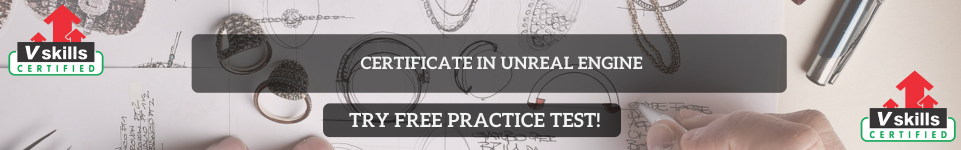
Collisions
- Collisions I – Collision Volumes
- Collisions II – Collision Events
- Collisions III – Causing Damage Due to Collisions
- Tutorial 8 – Adding a Damage System to the Game
- Tutorial 9 – Creating the Orb Item
User Interfaces
- UMG Overview
- Root Widget
- Canvas Panel
- Horizontal Box and Vertical Box
- Grid Panel and Uniform Grid Panel
- Common Widget Properties
- Visual Designer
- Text Widget
- Button Widget
- Border Widget and Image Widget
- Progress Bar Widget
- Check Box Widget
- Scale Box and Size Box
- Tutorial 10 – Creating the HUD
- Tutorial 11 – Damage Tint and Collect Item Tint
- Tutorial 12 – Restrict Door Opening and Creating a Pause Menu
- Tutorial 13 – Game Over and Win Screen Menus
Audio
- Audio I – Audio Overview and Sound Waves
- Audio II – Sound Cues
- Audio III – Attenuation
- Audio IV – Importing and Converting Audio
- Tutorial 14 – Adding Audio to the Game
Miscellaneous
- Downloading Content from the Epic Games Launcher
- Importing 3D Objects from the Internet
- Packaging
- Tutorial 15 – Packaging the Game
Preparation Guide for Unreal Engine Certification Exam
Preparing for the Unreal Engine Certification Exam requires a systematic approach, focusing on theoretical concepts and practical application. Here’s a step-by-step guide to help you succeed:
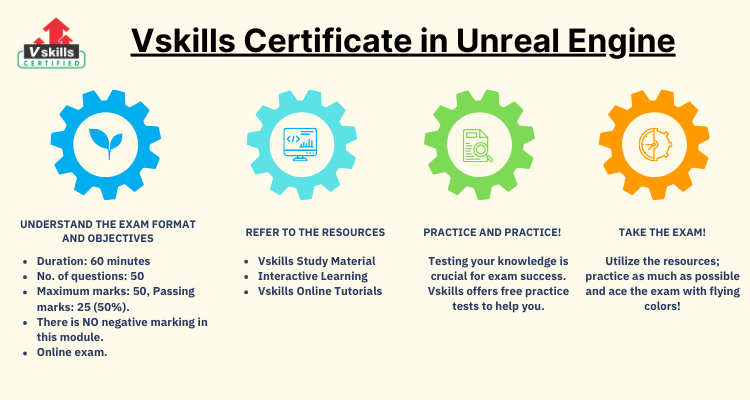
1. Understand the Exam Objectives
Familiarize yourself with the topics covered in the exam. Key areas include:
- Principles of physics in Unreal Engine (e.g., collision management).
- Creating and managing user interfaces (menus, HUDs, load screens).
- Implementing audio features such as music, dialogue, and sound effects.
- Game design principles and optimization techniques.
2. Study Resources
Utilize the following resources for comprehensive preparation:
Official Unreal Engine Documentation
- Physics: Learn about collision management and physics simulations.
- User Interfaces: Explore tutorials on HUDs, menus, and UI creation.
- Audio Features: Understand audio components, sound cues, and mixing techniques.
Vskills Tutorials
- Comprehensive tutorials covering all exam-relevant topics.
- Designed to help candidates grasp both theoretical and practical aspects.
- Available in the Vskills e-learning portal.
Vskills Practice Tests
- Access free practice tests to evaluate your preparation.
- Simulate real exam conditions to improve time management and accuracy.
- Available on the official Vskills website.
Online Courses
- Platforms like Vskills offer Unreal Engine tutorials tailored to beginners and advanced learners.
- Search for courses focusing on physics, UI, and audio integration.
3. Practical Application
Hands-on experience is crucial for this exam. Practice regularly with:
- Unreal Engine Projects: Work on small projects to apply physics, UI, and audio integration.
- Blueprint Visual Scripting: Familiarize yourself with node-based logic for non-programmers.
- Asset Integration: Import and manage 3D models, textures, and sound effects.
4. Exam Preparation Tips
- Create a Study Schedule: Dedicate daily reading, practice, and revision time.
- Understand Key Features: Focus on understanding rather than rote learning.
- Review Previous Projects: Analyze your projects to identify areas for improvement.
- Take Mock Tests: Use Vskills practice tests to assess your readiness and identify weak areas.
- Join Communities: Participate in forums like Unreal Engine’s community or Reddit for peer learning and advice.
5. Exam-Day Strategy
- Read all questions carefully before answering.
- Allocate time proportionately, ensuring no question is left unanswered.
- Focus on questions involving practical scenarios, as they carry significant weight.
Post-Exam Benefits
Upon successful completion, you’ll receive:
- Government-recognized certification.
- Lifetime validity of your credentials.
- Recognition as a Vskills Certified Professional on platforms like Monsterindia.com and Shine.com.
By leveraging the right study materials, including Vskills tutorials and practice tests, and applying consistent effort, you’ll be well-prepared to ace the Unreal Engine Certification Exam. Good luck!