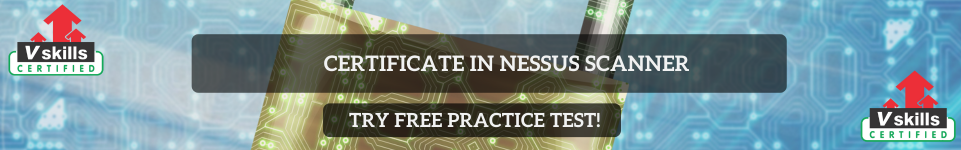Analyzing results from a Nessus scan effectively can save you time, improve your vulnerability management strategy, and ensure you address the most critical issues first. Here’s a step-by-step approach to analyzing scan results like a pro, with insights and techniques beyond the basics.
Step 1: Understand the Scan Results Interface
When you open the scan results, you’re presented with:
- Summary View: A high-level overview of vulnerabilities categorized by severity (Critical, High, Medium, Low, Info).
- Vulnerability Details: Specific details about each detected vulnerability, including affected hosts, CVSS scores, and plugin information.
- Host View: A breakdown of vulnerabilities for each scanned host.
- Export Options: Tools to generate reports in various formats (HTML, CSV, PDF, etc.).
Get comfortable navigating these sections to quickly find what you need.
Step 2: Prioritize Findings by Severity and Risk
- Critical Vulnerabilities:
- These are the most dangerous and typically have high CVSS scores (e.g., 9.0 and above).
- Focus on vulnerabilities with known exploits, especially those marked as Exploit Available or Exploit Framework.
- Example: Unpatched RCE (Remote Code Execution) vulnerabilities.
- High Vulnerabilities:
- These are less urgent but still pose significant risks.
- Assess whether the vulnerability applies to your environment (e.g., a missing patch on a non-critical server).
- Medium and Low Vulnerabilities:
- Evaluate these for relevance and potential cumulative impact.
- Often include weak ciphers, misconfigurations, or less exploitable issues.
- Informational:
- These are typically system configuration notes or benign findings.
- Use this data to understand the environment better but don’t prioritize them for immediate action.
Step 3: Investigate Exploitable Vulnerabilities
- Sort vulnerabilities by Exploit Availability and Exploitability in the Nessus interface.
- For each vulnerability:
- Check if there is a public exploit or if it’s part of a known malware campaign.
- Use the provided CVSS vector to assess environmental impact (e.g.,
AV:N/AC:L/PR:N/UI:N/S:C/C:H/I:H/A:Hmeans it’s highly critical and easily exploitable).
Step 4: Use the Host View for Asset-Based Analysis
- Focus on critical systems like:
- Public-facing servers.
- Systems containing sensitive data.
- Infrastructure components like domain controllers or firewalls.
- Analyze vulnerabilities on a per-host basis to understand:
- Which hosts are the most vulnerable?
- Whether vulnerabilities on the same host can be chained together for a more significant attack.
Step 5: Evaluate Vulnerability Context
- False Positives:
- Nessus results might include false positives. Validate findings using alternative methods (e.g., manual testing or complementary tools).
- Use Plugin Rules to disable known false positives in future scans.
- Environmental Impact:
- Consider if the vulnerable component is exposed to untrusted networks or attackers.
- Example: An outdated FTP server on an internal-only network may be less risky than one exposed to the internet.
- Ease of Exploitation:
- Look for vulnerabilities with a low attack complexity or no authentication required.
Step 6: Plan Remediation
- Critical and High Issues: These should be patched or mitigated immediately. Where patches aren’t available, implement temporary mitigations (e.g., disabling a service or applying a firewall rule).
- Medium and Low Issues: Schedule these for resolution as part of routine maintenance.
- Configuration Issues: Address these as part of a compliance review.
Step 7: Export Reports and Communicate Findings
- Export a report tailored to your audience:
- Technical Teams: Provide detailed information with affected hosts, plugin IDs, and remediation steps.
- Management: Focus on high-level risk summaries and the potential impact of vulnerabilities.
- Use Nessus’s filtering tools to create custom reports (e.g., show only Critical vulnerabilities or vulnerabilities affecting a specific subnet).
Step 8: Verify Remediation of Nessus Scan
- After implementing fixes, run a rescan on the affected hosts to ensure vulnerabilities have been addressed.
- Use the Compare Scans feature to track progress and verify that risk levels have decreased.
Pro Tips (Nobody Will Teach You This!)
- Leverage Vulnerability Tags:
- Nessus provides tags like CISA KEV (Known Exploited Vulnerabilities) and other critical markers. Use these to prioritize vulnerabilities that are part of active threat campaigns.
- Map Vulnerabilities to MITRE ATT&CK:
- Use the MITRE ATT&CK framework to understand how vulnerabilities align with known attack techniques. This helps in proactive threat modelling.
- Check Vendor Advisories:
- Cross-reference vulnerabilities with vendor advisories for updated patches or mitigations.
- Monitor Emerging Threats:
- For critical vulnerabilities without patches, monitor their status using platforms like NVD, ExploitDB, or Tenable Research.
- Automate the Boring Stuff:
- Use Nessus API to automate repetitive tasks, such as exporting reports, filtering results, or generating tickets for remediation.
Analyzing Nessus scan results effectively requires a mix of prioritization, technical understanding, and strategic planning. Using the abovementioned techniques, you can extract the most value from your scans, address critical issues efficiently, and continuously improve your organization’s security posture. With this approach, you’ll use Nessus Scan effectively and elevate your vulnerability management game to a new level!