A wireframe model is an edge or skeletal representation of a real-world 3D object using lines and curves. You can specify a wireframe visual style to help you see the overall structure of 3D objects such as solids, surfaces, and meshes. In older drawings, you might also encounter wireframe models that were created using legacy methods.
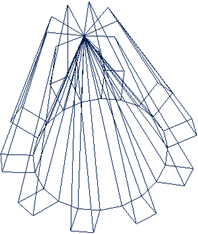
Wireframe models consist only of points, lines, and curves that describe the edges of the object. Because each object that makes up a wireframe model must be independently drawn and positioned, this type of modeling can be the most time-consuming. You can use a wireframe model to
- View the model from any vantage point
- Generate standard orthographic and auxiliary views automatically
- Generate exploded and perspective views easily
- Analyze spatial relationships, including the shortest distance between corners and edges, and checking for interferences
- Reduce the number of prototypes required
The ISOLINES system variable controls the number of tessellation lines used to visualize curved portions of the wireframe. The FACETRES system variable adjusts the smoothness of shaded and hidden-line objects.
Methods for Creating Wireframe Models – You can create wireframe models by positioning any 2D planar object anywhere in 3D space, using the following methods
- Use the XEDGES command to create wireframe geometry from regions, 3D solids, surfaces, and meshes. XEDGES extracts all the edges on the selected objects or subobjects. The extracted edges form a duplicate wireframe composed of 2D objects such as lines, circles, and 3D polylines.
- Enter 3D coordinates that define the X, Y, and Z location of the object.
- Set the default workplane (the XY plane of the UCS) on which to draw the object.
- Move or copy the object to its proper 3D location after you create it.
Wireframe modeling is a skill that requires practice and experience. The best way to learn how to create wireframe models is to begin with simple models before attempting models that are more complex.

