- Power down PC.
- Connect the power cord of monitor to either SMPS if socket is present in SMPS and the monitor power requirement can be fulfilled by SMPS or attach power cord to an AC socket.
- Connect video signal cable of monitor to video connector on motherboard. Usually monitors have VGA connector connected to video card or on-board connector on motherboard.
- Power on the PC and let the operating system detect the new hardware and if needed install the monitor driver but usually monitors work with generic Plug and Play drivers.
- If needed configure the refresh rate, resolution and color depth.
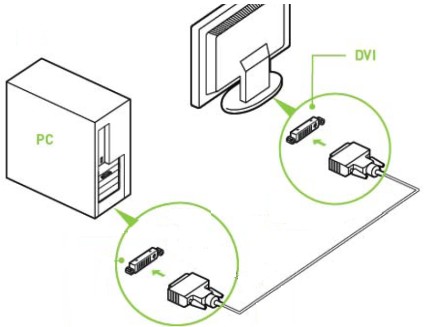
Apply for IT Support Certification
https://www.vskills.in/certification/certified-it-support-professional

