Memory Overview
Computer memory is electronic circuitry holding binary data by fixing electronic switches on or off for ‘1’ or ‘0’. Main memory in computers comes in modules called as sticks and has millions of switches. Memory sticks are measured in MB or GB.
The acronym RAM stands for random access memory meaning any part of RAM can be accessed directly, as against sequential access of tape. RAM for PC depends upon several conditions which are
Type: Motherboards accept specific types of RAM, such as SDRAM, DDR SDRAM and RDRAM. Check the motherboard documentation or the motherboard manufacturer’s Web site.
Speed: Motherboards accept RAM of specific ranges of speed like 100 or 133 MHz. Faster RAM means fast PC performance but, all RAM in PC should be of same speed. In case different speeds of RAM are present, PC will run at the lower speed of the them.
Quantity: More RAM is better but every motherboard has maximum capacity it can accept.
Error detection: Some RAM comes with parity check or ECC to detect and correct single-bit memory errors. Motherboard can be configured to accept ECC only and the number of bit parity to be checked. The number of black chips on RAM if evenly divisible by three or five, then it contains ECC
Size and pin layout: Currently most RAM comes in Dual Inline Memory Module (DIMM) form but, size and number of pins vary which must as per the motherboard like Rambus memory comes in RIMM form, before DIMM, Single Inline Memory Modules (SIMMs) were used. Notebook computers take very small DIMMs, called SODIMMs.
CAS Latency: It is measured in numbers such as CL2 and CL3 and should match that of the motherboard.
Single- or double-sided module: Motherboards may accept either kind or not
RAMBUS DRAM (RDRAM)
RDRAM (Rambus Dynamic Random Access Memory) is a different type of memory slot. It sends data at 16-bit chunks, making it unpopular in PC. The general demands of most applications require RAM to send data at a rate of at least 32-bit chunks, if not 64-bit. Although 16 bits is a slightly inconvenient data width, RDRAM can reach significant clock speeds. All memory slots that support RDRAM contain 184 pins. These slots are also classified as RIMM (Rambus Inline Memory Module) slots.
Synchronous DRAM (SDRAM)
It was single-data-rate and was popular till 2004, when double data rate SDRAM (DDR SDRAM) came. SDRAM slots contain 168 pins. Its data bandwidth can approach speeds of up to 1 GBs, depending on what the motherboard is compatible with. Slower cards can work on faster slots and vice versa.
DDR (Double Data Rate SDRAM)
DDR is the successor of the earlier used SDRAM. DDR can perform twice as fast as SDRAM because it can send and receive data on each of the processor’s clock. Hence, it doubles the amount of data that can be processed in a certain amount of time, hence the term “double data rate,” A DDR slot has 184 pins, and its data delivery speed can reach up to 6.4 GBs.
DDR2 SDRAM
DDR type 2 SDRAM, allows memory to be transferred at up to 8.5 GB per second. DDR2 also performs very efficiently with 64 bits of data width, making it ideal for newer PC. DDR2 SDRAM gives a maximum transfer rate of 3200 MB/s.
DDR3 SDRAM
The primary benefit of DDR3 SDRAM over, DDR2 SDRAM, is its ability to transfer data at twice the rate, enabling higher bandwidth or peak data rates.DDR3 SDRAM gives a maximum transfer rate of 6400 MB/s
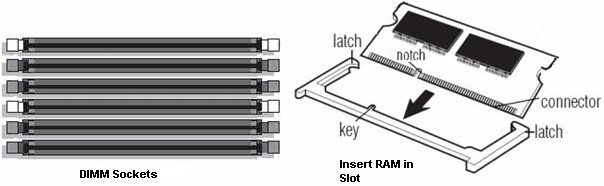
Apply for IT Support Certification
https://www.vskills.in/certification/certified-it-support-professional

