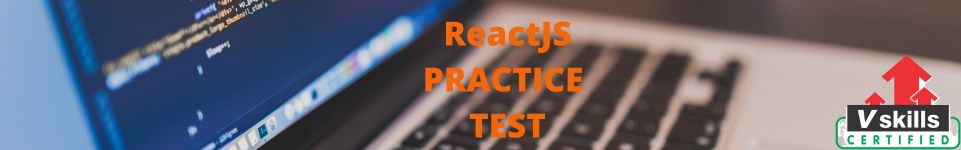In this fast-paced technological landscape, ReactJS has gained immense popularity, making it a crucial skill for developers. As companies across the globe embrace React for building user interfaces, the demand for skilled React developers has soared. To help you succeed in your React JS interviews, we’ve meticulously curated a list of the most frequently asked questions, ranging from fundamental concepts to advanced topics.
Our goal isn’t just to provide you with answers to memorize but to equip you with a deep understanding of React’s core principles. By delving into these questions, you’ll not only be ready to tackle interviews confidently but also better equipped to build robust, efficient, and maintainable React applications.
Whether you’re exploring React’s virtual DOM, understanding state management, or diving into component lifecycles, this guide covers it all. So, whether you’re a React novice or a seasoned pro, let’s embark on this learning journey together, unraveling the intricacies of React JS and preparing you to shine in your interviews.
Domain 1 – JavaScript Refresher
The realm of JavaScript Refresher in the context of ReactJS is all about revisiting the foundational concepts of JavaScript that are crucial for building effective React applications. JavaScript is the language that powers React, and having a strong grasp of its features, mechanisms, and best practices is essential for working efficiently with React’s components, state management, event handling, and more.
Question1 : What is the purpose of the useEffect hook in ReactJS?
A) Managing component state.
B) Defining reusable custom hooks.
C) Handling side effects like data fetching or DOM manipulation.
D) Creating functional components.
Answer: C) Handling side effects like data fetching or DOM manipulation.
Explanation: The useEffect hook in React is used to perform side effects in functional components. This can include tasks such as fetching data from an API, subscribing to events, or manipulating the DOM. It’s a replacement for lifecycle methods like componentDidMount, componentDidUpdate, and componentWillUnmount in class components.
Question 2: In React, what is the significance of the key prop when rendering a list of components?
A) It’s used to define a unique identifier for the component.
B) It helps React optimize the rendering of lists by identifying changes.
C) It’s required for every component to be rendered within a list.
D) It’s used to define the styling of each component in the list.
Answer: B) It helps React optimize the rendering of lists by identifying changes.
Explanation: The key prop is used to uniquely identify components within a list. React uses these keys to efficiently update the DOM when the list changes. It helps prevent unnecessary re-rendering of components and improves performance.
Question 3: What is the significance of the props and state in React components?
A) props are used for internal component data, and state is used for data received from parent components.
B) props hold data passed from parent to child components, while state holds local component data.
C) Both props and state are used interchangeably to manage component data.
D) props are used to manage the component’s internal state, while state holds data from external sources.
Answer: B) props hold data passed from parent to child components, while state holds local component data.
Explanation: props are used to pass data from parent to child components, making them reusable and dynamic. state is used for managing local data within a component, allowing it to maintain and reflect changes.
Question 4: How does ReactJS handle event handling in components?
A) React uses native DOM event listeners for event handling.
B) Event handling in React is not supported due to its virtual DOM implementation.
C) React uses synthetic events to wrap native DOM events and provide cross-browser compatibility.
D) Event handling in React is done by directly manipulating the DOM elements.
Answer: C) React uses synthetic events to wrap native DOM events and provide cross-browser compatibility.
Explanation: React uses synthetic events to abstract away browser differences and provide consistent event handling across different browsers. These synthetic events are similar to native DOM events but are implemented by React to improve performance and compatibility.
Question 5: How can you conditionally render components in ReactJS?
A) Use the if statement within the JSX code to conditionally render components.
B) Conditionally render components by setting the visible prop.
C) Utilize the ternary operator or logical && to conditionally include components in JSX.
D) Create separate routes for each conditional component and navigate to them.
Answer: C) Utilize the ternary operator or logical && to conditionally include components in JSX.
Explanation: Conditional rendering in React can be achieved by using the ternary operator or logical && within JSX. This allows you to render components based on certain conditions, making your UI dynamic and responsive.
Domain 2 – React State and Working with Events
React JS is a widely used JavaScript library for building user interfaces. It revolves around the concept of components, which are reusable and self-contained building blocks. State management and event handling are fundamental aspects of React development. “State” refers to the data that a component holds and can change over time, while “events” pertain to interactions triggered by users or other parts of the application.
Question 1: What is the primary purpose of the setState function in React?
A) To modify the state of a component.
B) To update the component’s props.
C) To create a new component instance.
D) To render the component for the first time.
Answer: A) To modify the state of a component.
Explanation: The setState function is used to update the state of a React component. When you call setState, React schedules a re-render of the component with the updated state. This helps to ensure that the UI reflects the current state of the component.
Question 2: You have a component named Counter with an initial state of { count: 0 }. When the user clicks a button, the count should increase by 1. Which lifecycle method should you use to handle this event?
A) componentWillMount
B) componentDidMount
C) componentWillUpdate
D) componentDidUpdate
Answer: B) componentDidMount
Explanation: The componentDidMount lifecycle method is called after the component has been rendered to the DOM for the first time. It’s an ideal place to set up event listeners or perform initial actions. In this scenario, you would attach a click event listener to the button inside the componentDidMount method to update the count when the button is clicked.
Question 3: In React, what is the purpose of using controlled components?
A) To control the rendering of components manually.
B) To prevent components from updating.
C) To manage component state through the DOM.
D) To keep the component state synchronized with input elements.
Answer: D) To keep the component state synchronized with input elements.
Explanation: Controlled components in React are those where the component state is controlled by React itself rather than the DOM. This is achieved by binding the value of input elements to the component’s state and updating the state when the input value changes. This ensures that the component’s state and the displayed input value are always in sync.
Question 4: You’re building a form in a React application. When the user submits the form, you want to prevent the default form submission behavior and instead perform a custom action. Which technique should you use to achieve this?
A) Use the onSubmit event handler on the form element.
B) Use the onClick event handler on the submit button.
C) Use the onChange event handler on the form inputs.
D) Use the preventDefault method on the form element.
Answer: A) Use the onSubmit event handler on the form element.
Explanation: To handle form submissions in React, it’s recommended to use the onSubmit event handler on the form element. You can then define a function that will be called when the form is submitted. Within that function, you can prevent the default form submission behavior using the event.preventDefault() method and perform your custom actions.
Question 5: You have a React component that displays a list of items. Each item has a “Delete” button. When the “Delete” button is clicked, the corresponding item should be removed from the list. Which concept should you use to implement this functionality?
A) Redux
B) Hooks
C) Props
D) Callback functions
Answer: D) Callback functions
Explanation: To achieve this functionality, you can pass a callback function as a prop to each item component. When the “Delete” button is clicked, the callback function can be triggered, informing the parent component to remove the item from its state. This pattern of passing functions as props and triggering them from child components is a common way to handle interactivity and state changes in React.
Domain 3 – Styling React Components
Styling React components is a crucial aspect of creating visually appealing and functional user interfaces. In the realm of ReactJS, styling techniques range from traditional approaches like external CSS stylesheets to modern methodologies such as CSS-in-JS libraries like styled-components and Emotion. Developers often face challenges related to responsive design, state-driven styling, and performance optimization to ensure smooth user experiences across devices.
Question 1: Scenario: You’re working on a React project, and you need to apply different styles to a button component based on its state. How would you achieve this using inline styles in React?
A) Use the style prop and pass a JavaScript object with CSS properties.
B) Link an external CSS stylesheet to the component.
C) Use the className prop to add a class for styling.
D) Apply styles using the :hover pseudo-class in the component’s JSX.
Answer: A) Use the style prop and pass a JavaScript object with CSS properties.
Explanation: In React, the style prop allows you to apply inline styles by passing a JavaScript object with CSS property-value pairs. This approach is particularly useful for applying dynamic styles based on component state, as you can calculate and update the styles dynamically using JavaScript logic.
Question 2: Scenario: You’re building a responsive React application and want to ensure that a certain component’s width adjusts to the screen size. Which CSS unit would you use to achieve this responsiveness?
A) px
B) em
C) rem
D) vw
Answer:
D) vw
Explanation: The vw unit stands for “viewport width” and represents a percentage of the viewport’s width. Using vw allows the component’s width to be responsive to changes in screen size, making it suitable for building responsive layouts.
Question 3: Scenario: You want to apply global styles to your entire React application. Which library would you commonly use for this purpose?
A) styled-components
B) Emotion
C) CSS Modules
D) SCSS
Answer:
A) styled-components
Explanation: styled-components is a popular library for styling React components. It allows you to define styles using tagged template literals within your components, providing a convenient way to encapsulate styles and apply them globally or locally as needed.
Question 4: Scenario: You’re tasked with optimizing a React application’s performance by reducing unnecessary re-renders caused by style changes. Which React feature would you use to achieve this?
A) shouldComponentUpdate
B) React.memo
C) PureComponent
D) useCallback
Answer: B) React.memo
Explanation: React.memo is a higher-order component (HOC) that memoizes the rendering of a functional component based on its props. It helps optimize performance by preventing unnecessary re-renders of components when their props haven’t changed, which can be particularly beneficial when dealing with style-related updates.
Question 5: Scenario: You’re working on a project with a team of developers, and you want to ensure consistent naming conventions for CSS class names to avoid conflicts. What technique could you use to achieve this in React?
A) BEM (Block Element Modifier)
B) CSS-in-JS
C) Atomic CSS
D) Inline Styles
Answer: A) BEM (Block Element Modifier)
Explanation: BEM (Block Element Modifier) is a widely used methodology for naming CSS classes in a consistent and maintainable way. It helps prevent naming clashes by structuring class names as “block__element–modifier,” making it a suitable choice when working collaboratively on React projects with shared styles.
Domain 4 – Working with Fragments, Portals, and “Refs”
ReactJS offers powerful features beyond basic component rendering. Working with Fragments, Portals, and “Refs” enables developers to manage complex UI structures, handle modal dialogs, and interact with DOM elements more effectively. Understanding these concepts is crucial for building seamless and efficient React applications.
Question 1: What is the primary purpose of using React Fragments?
A) Enhancing component styling
B) Improving rendering performance
C) Managing global state
D) Creating reusable components
Answer: B) Improving rendering performance
Explanation: React Fragments allow you to group multiple elements without introducing extra DOM nodes. This improves rendering performance by reducing unnecessary wrapping elements, enhancing the efficiency of your component structure.
Question 2: When would you use a React Portal?
A) To define component prop types
B) To render a component outside the parent hierarchy
C) To manage state within a component
D) To handle routing within a React app
Answer: B) To render a component outside the parent hierarchy
Explanation: React Portals enable you to render a component outside its parent hierarchy, which is useful for scenarios like creating modal dialogs or tooltips that need to be positioned relative to the viewport.
Question 3: What does a React “ref” allow you to do?
A) Style React components
B) Create functional components
C) Access and interact with DOM elements directly
D) Manage component state
Answer: C) Access and interact with DOM elements directly
Explanation: A React “ref” provides a way to access and interact with DOM elements directly from your React components. This is useful when you need to manage focus, trigger animations, or perform other imperative actions involving the DOM.
Question 4: Which lifecycle method should you use to focus an input element on component mount?
A) componentDidUpdate
B) componentWillMount
C) componentDidMount
D) componentWillUnmount
Answer: C) componentDidMount
Explanation: The componentDidMount lifecycle method is suitable for actions that should be performed after a component has been rendered and added to the DOM. It’s often used to set focus on an input element or initialize external libraries.
Question 5: In which situations might you encounter issues when using a React Portal?
A) Managing component state
B) Styling complex UI layouts
C) Handling global state
D) Event propagation and CSS isolation
Answer: D) Event propagation and CSS isolation
Explanation: React Portals render components outside their parent hierarchy, which can lead to event propagation issues and challenges in maintaining CSS isolation. These issues require careful consideration and handling, especially in scenarios where events and styles need to be managed across different parts of the app.
Domain 5 – Handling Side Effects, Using Reducers, and Using the Context API
In ReactJS applications, handling side effects, using reducers, and leveraging the Context API are essential concepts that contribute to effective state management, component interactions, and overall application performance.
Question 1: Question: In a React component, which lifecycle method is commonly used for making API calls or performing other side effects?
A) componentDidMount
B) componentWillUpdate
C) componentDidUpdate
D) shouldComponentUpdate
Answer: A) componentDidMount
Explanation: The componentDidMount lifecycle method is invoked after a component is mounted and rendered in the DOM. It’s an ideal place to perform side effects such as making API calls, setting up subscriptions, or modifying the DOM. This ensures that side effects are performed only after the initial render.
Question 2: In a Redux architecture, what is the primary purpose of a reducer?
A) Managing side effects
B) Handling UI rendering
C) Managing the application’s state changes
D) Defining component structure
Answer: C) Managing the application’s state changes
Explanation: Reducers in Redux are responsible for handling state changes in response to dispatched actions. They take the current state and an action as input and return a new state. Reducers ensure that the state mutations are predictable and consistent.
Question 3: How does the Context API in React help with prop drilling?
A) It eliminates the need for passing props between parent and child components.
B) It simplifies the process of creating components.
C) It provides a way to manage state globally without using Redux.
D) It enforces strict data flow between components.
Answer: C) It provides a way to manage state globally without using Redux.
Explanation: The Context API allows you to share state between components without passing props through every level of the component tree. This helps in avoiding prop drilling and enables the management of global state across the application without necessarily relying on a state management library like Redux.
Question 4: Which React hook is used to perform side effects in functional components?
A) useEffect
B) useSideEffect
C) useLifeCycle
D) useRenderEffect
Answer: A) useEffect
Explanation: The useEffect hook is used in functional components to perform side effects. It replaces the lifecycle methods like componentDidMount, componentDidUpdate, and componentWillUnmount. It takes a function as its first argument and runs that function after every render.
Question 5: What is the significance of the “dispatch” function in a reducer?
A) It defines the structure of the component tree.
B) It dispatches actions to modify the state managed by the reducer.
C) It handles UI rendering based on state changes.
D) It triggers side effects in the component.
Answer: B) It dispatches actions to modify the state managed by the reducer.
Explanation: The “dispatch” function is used to send actions to the reducer. It is the way to indicate the type of state change that needs to occur. The reducer then processes the action and updates the state accordingly, ensuring predictable state changes.
Domain 6 – React and Optimization Techniques
ReactJS is a widely-used JavaScript library for building user interfaces. It simplifies UI development by breaking complex UIs into reusable components and efficiently updating only the necessary parts of the DOM using its virtual DOM mechanism. Optimization techniques are crucial to ensure React applications perform well and provide a smooth user experience.
Question 1: Which React lifecycle method is commonly used to perform side effects like data fetching or subscriptions?
A) componentDidMount
B) componentDidUpdate
C) componentWillUnmount
D) componentWillUpdate
Answer: A) componentDidMount
Explanation: componentDidMount is called after a component has been rendered in the DOM. It’s often used to trigger network requests or subscribe to data sources.
Question 2: In a large React application, how can you prevent unnecessary re-renders of components?
A) Use Redux for state management
B) Use React.memo
C) Use the shouldComponentUpdate lifecycle method
D) Use inline styles for components
Answer: B) Use React.memo
Explanation: React.memo is a higher-order component that memoizes a component to prevent re-renders when its props have not changed.
Question 3: What is the purpose of using the “key” prop when rendering dynamic lists of components?
A) It provides a unique identifier for the component
B) It optimizes the rendering performance of the component
C) It helps with styling the component
D) It is required by React for all components
Answer: A) It provides a unique identifier for the component
Explanation: The “key” prop helps React identify which items have changed, added, or removed in a list, improving performance and avoiding unnecessary re-renders.
Question 4: Which technique can be used to improve the initial loading performance of a React application?
A) Using a larger bundle size to reduce requests
B) Code splitting and lazy loading
C) Embedding all CSS directly in the JavaScript bundle
D) Loading all data on the client side using AJAX
Answer: B) Code splitting and lazy loading
Explanation: Code splitting involves breaking your codebase into smaller chunks that can be loaded on demand, reducing the initial bundle size and improving loading times.
Question 5: What is the purpose of using the React DevTools Profiler?
A) It helps with debugging CSS issues in React components
B) It measures the performance of a React application and identifies bottlenecks
C) It generates automated test cases for React components
D) It provides an interface for designing React components visually
Answer: B) It measures the performance of a React application and identifies bottlenecks
Explanation: React DevTools Profiler is used to analyze the performance of a React application, identifying components that are causing re-renders or taking up excessive time during rendering. This helps optimize the application’s performance.
Domain 7 – Building Custom React Hooks
Custom React Hooks are a powerful way to encapsulate reusable logic in your React applications. They allow you to extract stateful logic from components, promoting cleaner and more organized code. By creating custom hooks, you can abstract away complex functionality and share it across multiple components. This domain explores creating custom React Hooks, understanding their benefits, and effectively implementing them in your projects.
Question 1: What is the primary benefit of using custom hooks in React applications?
A) Encapsulation of styling code
B) Simplification of JSX rendering
C) Reusability of stateful logic
D) Optimization of network requests
Answer: C) Reusability of stateful logic
Explanation: Custom hooks allow you to extract and reuse stateful logic, reducing code duplication and improving the maintainability of your components.
Question 2: You’re building a form with validation logic. Which scenario could be best addressed using a custom hook?
A) Changing the page title based on form input
B) Animating the form submission button
C) Managing form state and validation logic
D) Applying a theme to the form elements
Answer: C) Managing form state and validation logic
Explanation: A custom hook can encapsulate the state management and validation logic of a form, making it reusable across different forms in your application.
Question 3: In a scenario where you need to fetch data from an API and handle loading and error states, what could be a suitable custom hook name?
A) useDataLoader
B) useApiRequest
C) useFetchData
D) useDataEffect
Answer: B) useApiRequest
Explanation: Custom hook names should be descriptive. “useApiRequest” clearly indicates that the hook is handling API requests and encapsulating related logic.
Question 4: You want to share an animation effect across multiple components. How can a custom hook assist you in achieving this?
A) By directly applying CSS animations to each component
B) By creating a separate animation component
C) By encapsulating animation logic in a custom hook
D) By using inline animation libraries
Answer: C) By encapsulating animation logic in a custom hook
Explanation: A custom hook can encapsulate animation logic, making it easy to reuse the animation effect across various components.
Question 5: What is the convention for naming custom hooks in React?
A) Starting with “my-“
B) Capitalizing the first letter of the hook name
C) Prefixing with “react-“
D) Using camelCase and starting with “use”
Answer: D) Using camelCase and starting with “use”
Explanation: Custom hooks should follow the convention of using camelCase and beginning with the word “use.” This naming convention indicates that the function is a hook and should be used with the “use” keyword in functional components.
Domain 8 – Adding HTTP and Forms to the Food Order App
The domain is centered around enhancing a Food Order App using React JS by incorporating HTTP requests and forms. In this scenario, you are building a dynamic application that allows users to place food orders online. The application interacts with a backend server to fetch menu items and process orders. This involves making HTTP requests, handling responses, and utilizing forms to capture user input for order placement.
Question 1: When a user submits an order through the form in the Food Order App, what role does React play in the process?
A) React handles server-side processing of the order.
B) React updates the UI based on the order submission.
C) React generates and sends an email confirmation to the user.
D) React manages the database for order storage.
Answer: B) React updates the UI based on the order submission.
Explanation: React’s primary role is to manage the user interface. When a user submits an order through the form, React takes care of updating the UI to reflect the changes, such as displaying a confirmation message or updating the order summary.
Question 2: What is the purpose of making an HTTP GET request in the Food Order App?
A) To submit an order to the server.
B) To fetch menu items from the server.
C) To update the user’s payment information.
D) To display a thank-you message.
Answer: B) To fetch menu items from the server.
Explanation: An HTTP GET request is used to retrieve data from a server. In the context of the Food Order App, making an HTTP GET request to the server fetches the menu items, which are then displayed to the user for selection.
Question 3: Why is it important to handle errors when making HTTP requests in the Food Order App?
A) Errors can crash the entire application.
B) Errors can reveal sensitive server information.
C) Users may not like error messages.
D) Errors can occur due to slow internet connections.
Answer: A) Errors can crash the entire application.
Explanation: Handling errors in HTTP requests is crucial to prevent the application from crashing when unexpected issues occur, such as a network problem or a server error. Proper error handling ensures a more stable and user-friendly experience.
Question 4: In the Food Order App, what React concept helps manage the state of the user’s selected food items?
A) Props
B) Hooks
C) State
D) Components
Answer: C) State
Explanation: React’s state management allows you to maintain and update the dynamic data within a component. In the Food Order App, the state would be used to keep track of the user’s selected food items as they interact with the menu.
Question 5: How can you prevent the Food Order App from submitting an order with missing information?
A) By disabling the “Submit” button until all fields are filled.
B) By automatically filling in missing information.
C) By displaying a warning message after submitting.
D) By redirecting the user to another page.
Answer: A) By disabling the “Submit” button until all fields are filled.
Explanation: Disabling the “Submit” button until all required fields are filled ensures that the user provides all necessary information before attempting to place an order, reducing the likelihood of incomplete submissions.
Domain 9 – Advanced Redux
Advanced Redux in ReactJS dives deeper into managing the state of your application using Redux, a powerful state management library. It focuses on more complex scenarios and techniques beyond the basics. This domain involves handling asynchronous actions, managing complex side effects, optimizing component performance, and understanding advanced concepts like Redux Saga. By mastering advanced Redux concepts, developers can build more efficient, scalable, and maintainable React applications that handle real-world challenges effectively.
Question 1: What is the purpose of the Redux Thunk middleware in a React Redux application?
A) To manage state persistence across page reloads.
B) To handle asynchronous actions and side effects in Redux.
C) To optimize the performance of React components.
D) To enhance the debugging capabilities of Redux.
Answer: B) To handle asynchronous actions and side effects in Redux.
Explanation: Redux Thunk middleware allows you to write action creators that return functions instead of plain actions. This is especially useful for handling asynchronous operations like API requests, where you can dispatch multiple actions over time to represent the different stages of the asynchronous operation.
Question 2: In a complex React Redux application, how can you optimize the performance of components using the connect function from react-redux?
A) Avoid using selectors for data extraction.
B) Pass all the application’s state to each connected component.
C) Use the mapStateToProps function to selectively extract relevant state.
D) Reduce the usage of Redux store to minimize re-rendering.
Answer: C) Use the mapStateToProps function to selectively extract relevant state.
Explanation: The mapStateToProps function allows you to specify exactly which parts of the Redux store a component needs. This helps prevent unnecessary re-renders caused by changes in unrelated parts of the store.
Question 3: When would you consider using the Redux Saga library instead of Redux Thunk for managing side effects in a React Redux application?
A) When you want to simplify the code structure.
B) When you prefer using plain action objects for async operations.
C) When you need to handle complex asynchronous flows with better control.
D) When you want to eliminate the need for middleware.
Answer: C) When you need to handle complex asynchronous flows with better control.
Explanation: Redux Saga is a library that provides more advanced control over asynchronous actions and complex flow handling. It allows you to manage complex side effects using generator functions, making it suitable for applications with intricate asynchronous requirements.
Question 4: In Redux, what is an “action creator” and how does it relate to action types?
A) An action creator is a function that generates action types.
B) An action creator is a component responsible for generating Redux actions.
C) An action creator is a function that returns plain objects representing actions.
D) An action creator is a middleware for handling actions in Redux.
Answer: C) An action creator is a function that returns plain objects representing actions.
Explanation: An action creator is a function that simplifies the process of creating Redux actions. It generates plain action objects with a predefined type and optional payload. These actions are then dispatched to the Redux store.
Question 5: How does the concept of “immutable data” play a role in Redux’s state management?
A) Redux enforces that all state data must be mutable for optimal performance.
B) Immutable data ensures that state changes are tracked and can be reversed.
C) Immutable data prevents state changes, leading to reduced re-rendering.
D) Immutable data simplifies the process of writing reducers in Redux.
Answer: B) Immutable data ensures that state changes are tracked and can be reversed.
Explanation: In Redux, state changes are made by creating a new state object rather than directly modifying the existing one. This approach allows Redux to track changes, compare states efficiently, and implement time-travel debugging. Immutable data helps maintain a clear history of state changes and enables effective undo/redo functionality.
Domain 10 – Replacing Redux with React Hooks
With the evolution of React and the introduction of React Hooks, developers now have powerful tools to manage state and logic within their applications. One significant application of React Hooks is the ability to replace traditional state management libraries like Redux. This transition allows developers to streamline their codebase, reducing complexity and leveraging the simplicity of Hooks. Understanding how to replace Redux with React Hooks is crucial for modern React developers aiming to create efficient and maintainable applications.
Question 1: What’s one advantage of replacing Redux with React Hooks for state management?
a) Hooks provide a more complex state management mechanism.
b) Redux offers better performance compared to Hooks.
c) Hooks can reduce boilerplate code and make the codebase simpler.
d) Replacing Redux with Hooks is not possible.
Answer: c) Hooks can reduce boilerplate code and make the codebase simpler.
Explanation: React Hooks, such as useState and useReducer, allow developers to manage state without the need for complex setup and reducers seen in Redux. This reduction in boilerplate code results in cleaner, more maintainable code.
Question 2: When might you consider replacing Redux with React Hooks?
a) In applications with minimal state management needs.
b) In applications where Redux’s performance is crucial.
c) In applications that heavily rely on server-side rendering.
d) In applications with no need for state management.
Answer: a) In applications with minimal state management needs.
Explanation: Redux shines in complex state management scenarios. However, for simpler applications, using React Hooks can be more efficient and straightforward, eliminating the need for Redux’s additional setup and concepts.
Question 3: Which React Hook can be used to replace Redux’s state management functionality?
a) useContext
b) useSelector
c) useRedux
d) useStore
Answer: a) useContext
Explanation: useContext allows components to consume context values, enabling state sharing across the component tree. While it’s not a direct replacement for Redux, it can be used in conjunction with other Hooks like useState or useReducer to achieve similar functionality.
Question 4: What’s a potential challenge of replacing Redux with React Hooks?
a) Hooks have better performance compared to Redux.
b) Hooks can only manage local component state.
c) Hooks introduce more complexity to the codebase.
d) Hooks require a separate installation process.
Answer: b) Hooks can only manage local component state.
Explanation: While Hooks like useState and useReducer are powerful for local component state management, they do not inherently provide the global state management capabilities that Redux offers. For applications with extensive global state needs, carefully combining Hooks or exploring alternative libraries might be necessary.
Question 5: In which scenario would replacing Redux with React Hooks be most beneficial?
a) A large-scale application with complex state interactions.
b) A small-scale application with straightforward state management needs.
c) An application heavily dependent on third-party integrations.
d) An application that exclusively uses class components.
Answer: b) A small-scale application with straightforward state management needs.
Explanation: For smaller applications with simpler state management requirements, Redux can introduce unnecessary overhead. Utilizing React Hooks can streamline the codebase and make development more efficient without sacrificing performance.
Final Words
In conclusion, the world of web development is constantly evolving, and React JS has emerged as a cornerstone in creating dynamic and efficient user interfaces. This compilation of the top 50 React JS interview questions and answers has been designed to empower you with the knowledge and confidence you need to excel in React-focused interviews.
Beyond memorizing the answers, it’s essential to grasp the core concepts and principles underlying React JS. This set of questions has provided a diverse range of topics, from React basics to more advanced concepts, enabling you to build a strong foundation.
Remember that an interview is not only about showcasing your knowledge but also your problem-solving skills and adaptability. Embrace these questions as a way to refine your understanding and articulate your thoughts clearly during interviews. Additionally, don’t hesitate to explore real-world projects and keep up with the latest trends and updates in the React ecosystem.