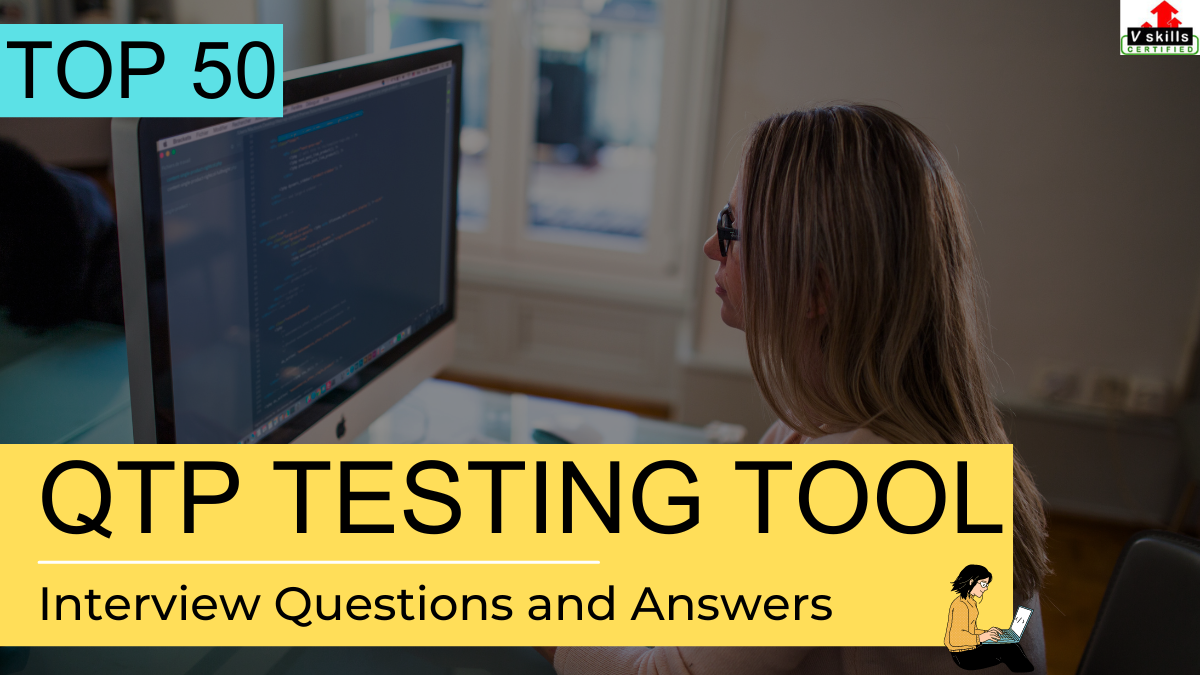In the realm of software testing, where precision and automation converge, mastering testing tools is akin to wielding a powerful arsenal. Among these tools, the QuickTest Professional (QTP) testing tool has cemented its status as an industry favorite for its ability to efficiently automate functional tests. As organizations strive for seamless software delivery, the demand for QTP-savvy professionals has surged, making a deep understanding of this tool a coveted skill. This blog embarks on a journey through an array of advanced, situation-based, and scenario-driven QTP Testing Tool Interview Questions to evaluate your QTP proficiency.
Our exploration spans a spectrum, encompassing the fundamentals of QTP, scripting techniques, handling dynamic objects, effective maintenance, and seamless integration into modern development pipelines. Each question is a doorway not just to an answer, but to a deeper understanding of QTP’s capabilities and real-world applications. Whether you’re an experienced QA veteran fine-tuning your skills or an eager newcomer eager to make your mark, this blog aims to be your beacon of guidance in the world of QTP testing.
So, if you’re ready to embark on a voyage that unravels the secrets of QTP testing, simplifies complexities, and paves the way for career growth, let’s dive into the world of QuickTest Professional.
Section 1: Introduction to Automated Testing and QTP
Explore the significance of automated testing in software development and get introduced to QTP, a prominent automated testing tool. Learn to set up QTP, navigate its user interface, and create structured test projects and scripts.
Topic: Introduction to QTP (QuickTest Professional) as a leading automated testing tool
Question 1: In what ways does QTP (QuickTest Professional) enhance the software testing process compared to manual testing? Provide an example scenario.
Answer: QTP streamlines testing by automating repetitive tasks, increasing test coverage, and reducing human errors. For example, consider a login process. In manual testing, testers repeatedly enter credentials, while QTP records and replays the process, allowing testers to focus on more complex scenarios.
Question 2: Describe a situation where QTP’s record and playback feature might face limitations or challenges. How would you overcome these challenges?
Answer: Record and playback may face challenges in dynamic or data-driven scenarios. For instance, testing a weather app with frequently changing data. To overcome this, I’d enhance the script by parameterizing inputs and using QTP’s data-driven testing features, ensuring flexibility and adaptability.
Question 3: How does QTP facilitate cross-browser and cross-platform testing for web applications? Provide an example.
Answer: QTP supports multiple web browsers and platforms through its Object Repository and Descriptive Programming. For cross-browser testing, QTP identifies browser-specific objects, like buttons or links, allowing seamless automation across browsers. For instance, a “Submit” button may have different identifiers in Firefox and Chrome, but QTP adapts to each.
Question 4: Explain the concept of data-driven testing in QTP. How can you use this technique to test an e-commerce checkout process with different payment methods?
Answer: Data-driven testing involves running the same test with different input data. For an e-commerce checkout process, I’d create a data source (Excel, CSV) with rows representing different test scenarios, each containing payment method details. QTP would iterate through these rows, executing the checkout process with each payment method, ensuring thorough coverage.
Question 5: How does QTP contribute to improving regression testing and ensuring the stability of a software application over multiple releases?
Answer: QTP automates regression testing by executing a suite of test cases consistently. When new features are added or changes are made, QTP reruns the test suite to verify that existing functionalities remain intact. This safeguards against unintended side effects and ensures the application’s stability through various releases.
Topic: Navigating the QTP user interface and its key components
Question 1: Walk through the process of creating a new test script from scratch using QTP. What are the essential steps and components involved?
Answer: To create a new test script in QTP:
- Launch QTP and create a new test.
- Define the test’s name and location.
- Record the desired user interactions (actions) by interacting with the AUT (Application Under Test).
- Review and modify the recorded actions if needed using QTP’s Keyword View or Expert View.
- Add checkpoints, validations, and parameterization as required.
- Save the test, and execute it to verify functionality.
Question 2: Explain the purpose of QTP’s Object Repository. How does it aid in enhancing test maintenance and reusability?
Answer: The Object Repository stores test objects and their properties, like buttons or text fields, allowing QTP to identify and interact with them. By centralizing object definitions, the Object Repository promotes consistency, reduces redundancy, and enhances test maintainability. Changes to objects (e.g., UI updates) can be made in one place, updating all affected tests automatically.
Question 3: Describe a situation where you need to switch between QTP’s Keyword View and Expert View while scripting. How would you use both views effectively?
Answer: Suppose you’re automating a login process. In Keyword View, you’d visually add steps like “Enter Username” and “Click Login.” In Expert View, you might use descriptive programming for dynamic elements or more complex logic. By switching between the views, you combine the simplicity of Keyword View with the flexibility of Expert View to create comprehensive test scripts.
Question 4: How does QTP handle synchronization in automated tests, especially in scenarios where the application’s response time varies?
Answer: QTP provides synchronization points to ensure tests wait for specific conditions before proceeding. For instance, when clicking a button triggers a pop-up, QTP can wait until the pop-up is fully loaded before interacting with it. By incorporating synchronization, QTP maintains accurate timing and avoids test failures due to unpredictable delays.
Question 5: What is parameterization in QTP, and why is it essential in test automation? Provide an example scenario.
Answer: Parameterization involves using external data to drive test iterations. In QTP, you can replace fixed values with variables that take data from an external source (e.g., Excel sheet). For example, when testing user registration, parameterization allows QTP to use different sets of names and emails for each test run, ensuring thorough coverage of scenarios and data variations.
Section 2: QTP Scripting Fundamentals
Delve into the core of QTP scripting, covering recording, enhancing, and debugging techniques. Master the handling of test objects and object repositories, and discover methods for parameterization and data-driven testing to create reusable and reliable scripts.
Topic: Fundamentals of QTP scripting: recording, enhancing, and debugging
Question 1: Explain the process of recording a test script in QTP. Describe a scenario where recording might be challenging and how you would address it.
Answer: Recording involves capturing user interactions and converting them into a test script. For instance, recording a login scenario records actions like launching the application, entering credentials, and clicking the login button. In a dynamic application with changing elements, recording might be challenging due to inconsistent identifiers. To address this, I’d use QTP’s Descriptive Programming to refer to objects using properties that remain constant.
Question 2: How can you enhance a recorded test script in QTP to make it more robust and maintainable? Provide examples of enhancements you might apply.
Answer: To enhance a test script:
- Add checkpoints to validate expected outcomes (e.g., text on a webpage).
- Insert synchronization points to handle timing issues during execution.
- Replace hardcoded values with variables for improved flexibility.
- Implement error handling to gracefully handle unexpected behaviors.
- Use QTP’s parameterization to vary data for different test runs.
Question 3: Describe a situation where you encounter a bug in a QTP script. How would you approach debugging the script to identify and resolve the issue?
Answer: Suppose a QTP script fails to locate an element due to a changed attribute. I’d first review the error message and examine the object’s properties. I might update the properties to match the new state or use Descriptive Programming. Debugging tools like breakpoints and step-by-step execution would help identify the point of failure, allowing me to adjust the script accordingly.
Question 4: Explain the concept of checkpoints in QTP. Provide an example of how you would use a checkpoint to validate the content of a dynamically generated webpage.
Answer: Checkpoints are validation points used to confirm expected behaviors in an application. For a dynamically generated webpage, I’d add a text checkpoint to verify the presence of specific content (e.g., a confirmation message). QTP would compare the actual text with the expected text during test execution, indicating whether the webpage generated the correct content.
Question 5: How can you use QTP’s debugging features, such as breakpoints and watch expressions, to identify issues in your test scripts? Provide a step-by-step example.
Answer: To use breakpoints and watch expressions:
- Set a breakpoint at a specific line in the script.
- Start test execution in Debug mode.
- When execution hits the breakpoint, the script pauses.
- Use watch expressions to monitor variables and object properties.
- Step through the script line by line, observing changes and identifying discrepancies.
- Adjust the script based on your observations to correct any issues.
Topic: Parameterization and data-driven testing using QTP
Question 1: What is parameterization in QTP, and why is it beneficial for data-driven testing? Provide a practical example of parameterizing input data.
Answer: Parameterization involves replacing fixed values in a test script with variables that take data from external sources. In data-driven testing, parameterization allows us to execute the same test with multiple sets of data. For instance, when testing a search functionality, parameterization lets us test various search terms (e.g., “apple,” “banana,” “orange”) without duplicating the test script.
Question 2: How would you parameterize a QTP script to test a login page with different sets of usernames and passwords?
Answer: I would create an external data source (e.g., Excel sheet) with columns for usernames and passwords. In QTP, I’d parameterize the test by associating the input fields with the respective columns in the data source. During test execution, QTP would iterate through the data, entering different combinations of usernames and passwords for comprehensive testing.
Question 3: Explain the concept of data tables in QTP. How can you use data tables to enhance data-driven testing?
Answer: Data tables in QTP are grids that store sets of data for parameterization. They can be used to store both input and output data for tests. In data-driven testing, you can populate the data table with different test scenarios. For instance, you can use data tables to simulate various user inputs, expected outputs, and validation results for each iteration of a test.
Question 4: Describe a situation where you need to test an application’s response to multiple languages using data-driven testing in QTP. How would you approach this scenario?
Answer: Suppose you’re testing a multilingual website. To simulate multiple languages, I’d create a data table with a column for language codes (e.g., “en,” “fr,” “es”) and another for corresponding phrases or terms in each language. QTP would then use these language codes and phrases to interact with the website, allowing data-driven testing across different languages.
Question 5: How can QTP’s parameterization and data-driven testing capabilities contribute to more effective testing of boundary conditions and edge cases in an application? Provide an example.
Answer: Parameterization and data-driven testing in QTP enable efficient testing of various input values, including boundary conditions and edge cases. For instance, to test a payment gateway, I’d use parameterization to input different payment amounts, including values just above and below the payment gateway’s accepted range. This allows comprehensive testing of the application’s behavior at critical points.
Section 3: Advanced QTP Scripting Techniques
Build on your QTP skills by tackling dynamic objects and object recognition challenges. Script conditional statements, loops, and error-handling mechanisms for complex scenarios. Integrate external data sources and APIs to extend the capabilities of your QTP scripts.
Topic: Working with dynamic objects and handling object recognition challenges
Question 1: Explain a scenario where you encounter a dynamic object in an application, and traditional object recognition methods fail. How would you address this challenge using QTP?
Answer: Consider a webpage with dynamically changing IDs for buttons. Traditional recognition methods might fail due to these dynamic attributes. To address this, I’d use QTP’s Descriptive Programming, referring to the button using other stable properties like its label or position on the page. This approach ensures consistent object identification despite dynamic attributes.
Question 2: How can you handle object recognition challenges when testing a web application that uses AJAX to load content dynamically? Provide an example.
Answer: In a scenario where AJAX dynamically updates content, traditional object recognition might struggle due to delayed loading. To handle this, I’d implement synchronization points, instructing QTP to wait until the AJAX update is complete before interacting with the element. For instance, I’d use QTP’s “WaitProperty” method to ensure that a certain attribute of the element is updated as expected.
Question 3: Describe a strategy to handle a scenario where QTP struggles to recognize objects within an embedded Java applet on a webpage.
Answer: When dealing with embedded Java applets, I’d work with the Java Add-In for QTP. This Add-In enhances QTP’s object recognition and allows me to access and interact with Java objects within the applet. By configuring and using the Java Add-In, I can successfully recognize and automate interactions with the objects in the applet.
Question 4: How would you handle object recognition challenges when testing a responsive web application that adjusts its layout based on different screen sizes and orientations?
Answer: In testing a responsive web app, I’d use QTP’s Descriptive Programming to refer to elements using properties that remain consistent across different layouts. For example, instead of relying solely on coordinates, I’d use properties like the element’s label, ID, or CSS class. This way, QTP adapts to varying layouts while ensuring accurate object recognition.
Question 5: Explain how you would handle an object recognition challenge caused by frequent changes to an application’s user interface, such as weekly updates that modify element properties.
Answer: In a scenario of frequent UI changes, I’d establish a robust maintenance strategy. I’d create a shared object repository for consistent object definitions, and use QTP’s recovery scenarios to handle unexpected changes. Additionally, I’d implement version control to track changes and ensure that the automation scripts are updated accordingly to match the evolving UI.
Topic: Scripting conditional statements and loops for complex scenarios
Question 1: How would you use conditional statements (if-else) in QTP scripting to handle a scenario where the behavior of an application varies based on the user’s role (e.g., admin or regular user)?
Answer: To handle role-based behavior:
- I’d retrieve the user’s role from a data source (Excel, data table).
- Using an if-else statement, I’d conditionally execute different actions based on the role.
- For example, I might log in with admin credentials if the role is “admin,” or perform standard user actions if the role is “regular.”
Question 2: Describe a situation where you need to implement a loop (e.g., for loop or while loop) in a QTP script to perform repetitive actions. Provide an example of how you would use a loop effectively.
Answer: Suppose you’re testing a registration form with a CAPTCHA. To test multiple user registrations, I’d use a loop:
- I’d create an array or data source with different sets of registration data.
- Using a loop, I’d iterate through the data, filling out the registration form for each set.
- QTP would execute the loop, registering multiple users and validating CAPTCHA responses, ensuring thorough testing.
Question 3: How can you script a dynamic loop that performs actions based on changing conditions within a QTP test script?
Answer: To script a dynamic loop:
- I’d use a while loop or do-while loop.
- I’d set up conditions that determine whether the loop should continue based on changing factors (e.g., user interactions or application responses).
- The loop would execute until the conditions are met, allowing for dynamic and context-sensitive actions.
Question 4: Explain how you would use a loop to perform data-driven testing on a QTP script that interacts with a list of items on a webpage.
Answer: To perform data-driven testing on a list of items:
- I’d create a data source with different items (e.g., product names) to interact with.
- Using a loop, I’d iterate through the data, searching for and interacting with each item on the webpage.
- QTP would repeat the loop for each item, validating that the interactions (clicks, selections) are successful, ensuring comprehensive testing.
Question 5: How can you use nested loops in QTP to test a scenario where multiple users interact with multiple objects in a shared environment, such as a chat application?
Answer: To test interactions between multiple users and objects:
- I’d set up two nested loops, one for users and one for objects.
- The outer loop represents different users, and the inner loop represents different objects (e.g., chat messages).
- QTP would iterate through the loops, simulating interactions between users and objects, ensuring all possible combinations are tested for proper functionality.
Section 4: Test Automation Frameworks with QTP
Learn about different test automation frameworks and their benefits. Implement keyword-driven and data-driven frameworks in QTP, and explore methods for integrating your QTP scripts into continuous integration and continuous delivery pipelines.
Topic: Understanding test automation frameworks and their benefits
Question 1: Explain the concept of a test automation framework and its significance in ensuring efficient and effective automated testing. Provide an example of a framework you have used or developed.
Answer: A test automation framework is a structured set of guidelines, best practices, and reusable components that facilitate test script creation, maintenance, and execution. It provides a systematic approach to organizing tests, managing data, handling exceptions, and enhancing test reusability. For instance, a Keyword-Driven Framework allows testers to design tests using keywords, making scripts more readable and allowing non-technical team members to contribute.
Question 2: Describe a situation where you would choose a data-driven testing framework for automating tests using QTP. How does a data-driven framework enhance your testing process?
Answer: In an e-commerce application, a data-driven framework would be valuable for testing multiple scenarios involving different products, payment methods, and shipping options. By using data-driven testing, I can input various combinations of data from a data source (e.g., Excel) into a single test script. This approach ensures comprehensive testing of different scenarios, reduces script duplication, and enhances maintainability.
Question 3: How does a modular framework contribute to efficient test automation using QTP? Provide an example scenario where you would benefit from using a modular framework.
Answer: A modular framework breaks down the test automation process into smaller, reusable modules. For example, in testing a social media application, I could create modules for user registration, posting, and liking content. If the application’s layout changes, I’d only need to update the affected modules. This enhances maintainability, accelerates script development, and promotes consistent testing practices.
Question 4: Explain the benefits of a hybrid test automation framework that combines the strengths of both data-driven and modular frameworks. Provide an example of a scenario where a hybrid framework is advantageous.
Answer: A hybrid framework leverages the benefits of data-driven and modular approaches. In a banking application, a hybrid framework could use data-driven testing to validate various account types (savings, checking) and modular testing to verify transactions (deposits, withdrawals). This approach combines scalability and reusability, allowing comprehensive testing of diverse scenarios while maintaining a modular structure.
Question 5: How can a well-designed test automation framework in QTP improve collaboration among team members with different roles, such as testers, developers, and business analysts?
Answer: A well-designed framework:
- Empowers non-technical team members to contribute by using higher-level components (e.g., keywords or business actions).
- Provides clear guidelines for structuring and organizing test scripts, making it easier for team members to understand and collaborate.
- Facilitates communication by offering a common structure and terminology.
- Enhances reusability, allowing team members to build upon existing components, resulting in more efficient collaboration and faster test development.
Topic: Integrating QTP scripts into CI/CD pipelines
Question 1: What is Continuous Integration (CI) and Continuous Deployment (CD), and how can integrating QTP scripts into CI/CD pipelines benefit the testing process?
Answer: CI involves automatically integrating code changes into a shared repository, while CD automates the deployment of code to production. Integrating QTP scripts into CI/CD pipelines ensures that automated tests run with each code change, detecting issues early in the development cycle. This leads to faster feedback, reduced integration problems, and higher-quality software releases.
Question 2: Describe a situation where you would encounter challenges when integrating QTP scripts into a CI/CD pipeline. How would you overcome these challenges?
Answer: One challenge might be ensuring that QTP scripts run reliably and consistently within the pipeline, especially in different environments. To address this, I would:
- Set up consistent environments for testing by using virtualization or containerization tools.
- Ensure that necessary dependencies and configurations are automated within the pipeline.
- Monitor and troubleshoot any issues that arise during script execution within the pipeline.
Question 3: How would you automate the execution of QTP scripts within a CI/CD pipeline? Describe the steps involved in incorporating automated tests into the pipeline.
Answer: To automate QTP script execution in a CI/CD pipeline:
- Configure the pipeline to trigger when new code is pushed to the repository.
- Set up a testing environment with necessary dependencies.
- Integrate QTP scripts into the pipeline, specifying the test suite to execute.
- Run the QTP scripts as part of the pipeline process, ideally in a headless mode or a controlled environment.
- Collect test results and reports to provide visibility into the testing outcomes.
Question 4: Explain how you would handle version control for QTP scripts when integrating them into a CI/CD pipeline. What precautions would you take to ensure scripts remain synchronized with the application code?
Answer: I would store QTP scripts in a version control system (e.g., Git) alongside the application code. When integrating scripts into the CI/CD pipeline:
- Ensure that scripts are maintained in the same repository as the application.
- Use branching and merging strategies to manage script updates alongside code changes.
- Implement version tagging to link specific script versions to corresponding application releases, ensuring synchronization and traceability.
Question 5: How can you ensure that QTP scripts integrated into a CI/CD pipeline provide actionable feedback to development teams when failures occur? Describe how you would set up notifications and reporting.
Answer: To provide actionable feedback:
- Configure the pipeline to send notifications when tests fail, using communication tools like email or messaging platforms.
- Generate detailed test reports that highlight the failed test cases, including error messages and screenshots.
- Integrate these notifications and reports into the pipeline’s workflow, ensuring that relevant stakeholders are promptly informed of failures and can take appropriate action.
Section 5: QTP Reporting, Maintenance, and Collaboration
Discover how to generate comprehensive test reports and logs using QTP, ensuring effective test result analysis. Gain insights into maintaining and updating QTP scripts over time, and explore techniques for version control, collaboration, and integration with other testing tools and APIs.
Topic: Generating comprehensive test reports and logs using QTP
Question 1: Explain the importance of generating comprehensive test reports and logs using QTP. How do these reports contribute to project transparency and decision-making?
Answer: Comprehensive test reports and logs provide a detailed overview of test execution, outcomes, and any issues encountered. They offer transparency by presenting test results, including pass/fail status, along with error details and screenshots. These reports aid decision-making by giving stakeholders a clear understanding of the application’s quality and the areas that need attention. Management can make informed decisions about release readiness and prioritize bug fixes based on the data provided.
Question 2: Describe a situation where you need to generate a custom test report in QTP, including specific test metrics and visual representations. How would you approach creating such a report?
Answer: Suppose I need to create a performance report for a website’s loading times. I’d follow these steps:
- Use QTP’s reporting tools to capture performance metrics during test execution.
- Extract relevant data, such as page load times, from the test results.
- Use data visualization tools (e.g., Excel charts or graphs) to present the metrics visually.
- Include detailed descriptions of the tests, the significance of the metrics, and any recommendations for improvement in the report.
Question 3: How can QTP’s reporting capabilities be leveraged to share test results and progress with non-technical stakeholders, such as project managers or business analysts?
Answer: QTP offers customizable and readable reports that can be shared with non-technical stakeholders. I can:
- Generate HTML or PDF reports with clear visuals and concise summaries.
- Include executive summaries highlighting key findings, pass/fail ratios, and critical issues.
- Present screenshots illustrating failed tests or defects.
- Explain the testing process, the scope covered, and the overall quality of the application.
Question 4: Explain how you would implement logging mechanisms in your QTP scripts. What information would you include in the logs, and how would they assist in diagnosing test failures?
Answer: To implement logging in QTP scripts:
- Use built-in QTP functions like Reporter.ReportEvent to log messages at different stages of test execution.
- Include information like test step descriptions, input data, expected outcomes, and actual results in the logs.
- Capture screenshots for each critical action or failure to provide visual evidence.
- Logs assist in diagnosing test failures by offering a chronological record of test execution, highlighting the exact point of failure, and providing context for debugging and analysis.
Question 5: How can you ensure consistency and comparability in test reports generated by different QTP scripts? Describe a situation where maintaining consistent reporting formats is crucial.
Answer: To ensure consistent reporting:
- Establish standardized reporting templates with predefined sections and formats.
- Encourage teams to follow these templates when generating reports.
- Include common metrics, like pass/fail rates and defect counts, in all reports.
- For instance, when multiple teams are testing different modules of a complex software application, maintaining consistent reporting formats ensures that stakeholders can easily compare progress and results across various components.
Topic: Techniques for maintaining and updating QTP scripts
Question 1: Describe a strategy to effectively organize and structure QTP scripts for easy maintenance and updates. How would you handle changes to the application’s user interface?
Answer: I would follow these steps:
- Use a modular framework to divide tests into reusable components.
- Implement a central repository for object definitions to manage changes to the UI in one place.
- Create descriptive names for objects and scripts to enhance readability and searchability.
- For UI changes, update the object repository and, if necessary, adjust the affected script sections. Regularly review and refactor scripts to ensure they reflect the current application state.
Question 2: How would you handle script maintenance when an application’s functionality is updated, leading to changes in expected outcomes? Provide an example of how you would update a QTP script to accommodate such changes.
Answer: Suppose an e-commerce application modifies its checkout process. To update the QTP script:
- Review the affected script portion and identify changes in UI elements or user interactions.
- Update the object repository to match the new UI elements.
- Modify the script to reflect the updated user flow (e.g., selecting a different payment method).
- Adjust checkpoints to validate the new expected outcomes (e.g., confirming a successful order).
Question 3: Explain the process of version control for QTP scripts. How can version control systems like Git assist in managing script updates and collaboration among team members?
Answer: Version control for QTP scripts involves using a system like Git to track changes, manage different script versions, and facilitate collaboration. Key steps include:
- Storing QTP scripts in a Git repository, allowing team members to work on scripts simultaneously.
- Creating branches for different features or bug fixes, ensuring isolated development.
- Committing changes to the repository, providing a history of script modifications.
- Collaborating through pull requests, where changes are reviewed and merged into the main branch.
Question 4: Describe a scenario where you need to update a QTP script due to changes in the underlying test data. How would you efficiently update the script to accommodate the new data while maintaining script integrity?
Answer: Consider an airline reservation application with updated flight schedules. To update the script:
- Modify the test data source (e.g., Excel sheet) with the new flight details.
- Use data-driven techniques to parameterize the script, allowing it to use the updated data during execution.
- Update the script’s logic, such as selecting the correct flight and verifying the new schedule.
- By separating the data from the script logic, the script remains flexible and can adapt to changing test data without structural changes.
Question 5: How would you handle the situation where QTP scripts need to be executed on multiple environments, such as development, testing, and production? How can you ensure smooth script execution and consistent results across these environments?
Answer: To handle multi-environment execution:
- Use QTP’s environment-specific configurations to adjust settings (e.g., URLs, credentials) for each environment.
- Implement conditional statements in the scripts to account for environment-specific differences.
- Utilize environment variables or configuration files to store environment-specific data.
- Regularly validate script execution and results across environments to ensure consistent behavior and reliable testing outcomes.
Final Words
You’ve embarked on a journey that has illuminated the intricate facets of QuickTest Professional (QTP) and its role in the realm of software testing using the QTP Testing Tool Interview Questions. We’ve navigated through a diverse array of interview questions, each crafted to assess your QTP prowess, problem-solving skills, and understanding of real-world testing scenarios.
Throughout this guide, we’ve covered the essence of QTP’s scripting capabilities, learned how to tackle dynamic objects with finesse, dived into strategies for effective script maintenance, and explored seamless integration into modern CI/CD pipelines. While this blog has provided you with a solid foundation, it’s important to continue nurturing your curiosity and honing your skills. The world of software testing is ever-evolving, and QTP is just one facet of a vast landscape. Stay engaged, seek out new challenges, and leverage your newfound knowledge to innovate and excel.