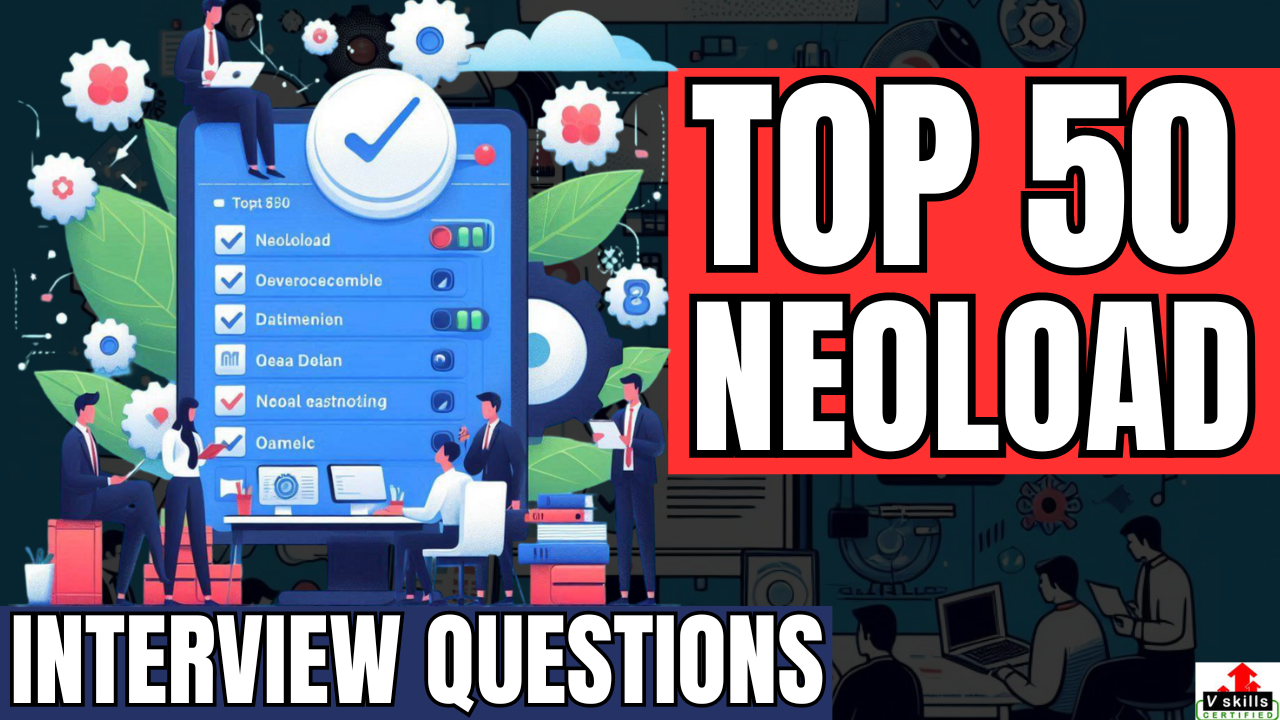Neoload has emerged as a powerful and versatile performance testing tool, essential for ensuring the scalability and responsiveness of applications. As the demand for high-performing software grows, organizations increasingly seek skilled performance testers proficient in Neoload. This blog will equip you with the knowledge and confidence to excel in your next Neoload testing interview.
Whether you’re a seasoned performance engineer or just starting your career, understanding the core concepts, advanced features, and best practices of Neoload is crucial. We’ll delve into the top 50 Neoload interview questions, categorized by difficulty level, and provide comprehensive answers to guide you through the process. So, let’s begin on this journey to master Neoload performance testing and unlock your career potential by understanding tricky interview questions and answers for freshers and experienced.
Top Neoload Interview Questions
Below is the comprehensive collection of Neoload interview questions covering various topics to prepare you for any interview scenario. This guide has everything from fundamental questions for beginners, focusing on basic features and functionalities, to intermediate questions that delve into more complex configurations and scenarios, and advanced questions that address optimization, troubleshooting, and best practices.
Beginner Level Neoload Interview Questions
1. What is Neoload and its primary use?
Neoload is a robust load and performance testing tool designed to evaluate the behavior and performance of applications under heavy user loads. It is primarily employed to:
- Simulate concurrent user traffic: Replicate real-world user behavior to assess application responsiveness.
- Identify performance bottlenecks: Pinpoint areas within the application or infrastructure causing performance degradation.
- Measure key performance indicators (KPIs): Analyze response times, throughput, error rates, and other metrics to gauge application health.
- Optimize application performance: Provide actionable insights to enhance application scalability and reliability.
2. Explain the architecture of Neoload.
Neoload architecture comprises several key components that work in tandem to execute and analyze performance tests:
- Controller: The central hub orchestrating the entire test process. It manages test scenarios, distributes load to load generators, collects performance data, and generates reports.
- Load Generators: Distributed machines that simulate user load by executing test scripts. They are responsible for generating traffic to the application under test.
- Agents: Software components installed on load generators that execute test scenarios and collect performance data.
- Monitors: Optional components that gather performance metrics from the application and infrastructure, providing additional insights into system behavior.
3. Differentiate between a scenario, a test case, and a user journey in Neoload.
- Scenario: Encompasses a comprehensive representation of a real-world user workload. It aggregates multiple test cases and user journeys to simulate a realistic user behavior pattern. A scenario provides a holistic view of the application’s performance under expected traffic conditions.
- Test Case: Defines a specific sequence of actions or steps performed by a virtual user. It isolates a particular functionality or user interaction within the application. Test cases are building blocks for constructing more complex user journeys.
- User Journey: Simulates the end-to-end path a user follows while interacting with the application. It consists of a series of connected test cases, reflecting real-world user behavior and dependencies between different application components. User journeys provide a more granular perspective on user experience.
4. How do you create and edit a scenario in Neoload?
Creating and editing a scenario in Neoload involves a straightforward process within the tool’s user interface.
- Scenario Creation:
- Access the “Scenarios” tab within the Neoload interface.
- Click the “New Scenario” button to initiate the creation process.
- Provide a descriptive name for the scenario and optionally add a detailed description.
- Define the scenario’s properties, such as the number of virtual users, ramp-up time, and test duration.
- Scenario Editing:
- Double-click on an existing scenario to open it for modification.
- Add, remove, or modify test cases and user journeys within the scenario.
- Adjust scenario properties as needed, such as changing the number of virtual users or modifying the load pattern.
- Utilize the drag-and-drop functionality to rearrange the order of test cases and user journeys.
- Apply performance settings like think times, pacing, and iterations.
5. What are the different types of actions available in Neoload?
Neoload offers a diverse range of action types to simulate intricate user interactions and comprehensively evaluate application performance. These actions encompass:
- HTTP/HTTPS requests
- Web Services
- Database queries
- SAP transactions
- Citrix
- Mainframe
- Custom code
- Logical actions
6. Explain the concept of virtual users in Neoload.
Virtual users in Neoload represent simulated users emulating real-world user behavior. They are software constructs designed to generate load on an application under test. By simulating multiple concurrent virtual users, performance engineers can assess an application’s capacity to handle varying levels of traffic and identify potential performance bottlenecks. Essentially, virtual users serve as stand-ins for actual human users, allowing for controlled and repeatable performance testing scenarios.
7. How do you parameterize data in Neoload?
Parameterization in Neoload is a crucial technique for injecting dynamic data into test scenarios, enhancing test coverage, and simulating real-world user behavior. To achieve this, Neoload provides several mechanisms:
- Data Files: Users can import data from CSV, Excel, or database files. This allows for the substitution of static values with a range of data points, effectively simulating diverse user inputs.
- Built-in Functions: Neoload offers functions like random number generation, date and time manipulation, and custom scripting to create dynamic data on the fly.
- Correlation: Extracting dynamic values from server responses and reusing them in subsequent requests ensures accurate data handling and mimics real-world user interactions.
8. What is correlation and how do you handle dynamic content in Neoload?
Correlation is a critical aspect of performance testing that involves capturing dynamic values from server responses and utilizing them in subsequent requests. This is essential because many web applications employ dynamic content, where values change with each user interaction or session. Neoload offers several methods to handle dynamic content:
- Automatic Correlation
- Manual Correlation
- Framework Parameters
9. How do you monitor performance metrics (response time, throughput, error rate) in Neoload?
Neoload provides robust capabilities for monitoring critical performance metrics such as response time, throughput, and error rate. This is accomplished through a combination of built-in functionalities and integration with external monitoring tools.
- Built-in Monitoring
- Response time
- Throughput
- Error rate
- Resource utilization
- Network latency
- External Monitoring Integration
10. What are the different types of reports generated by Neoload?
Neoload generates a variety of reports to provide comprehensive insights into application performance. These reports cater to different levels of analysis and stakeholder needs:
- Summary Report
- Detailed Reports
- Trend Reports
- Custom Reports
- Infrastructure Reports
Intermediate Level Neoload Interview Questions
11. How do you design complex user journeys in Neoload?
Designing complex user journeys in Neoload requires a structured approach to accurately simulate real-world user behavior. Key considerations include:
- Decomposition: Break down the user journey into smaller, manageable test cases. This modular approach facilitates efficient script maintenance and reusability.
- Parameterization: Utilize parameterization to introduce variability in user input, reflecting diverse user interactions.
- Correlations: Implement correlation mechanisms to handle dynamic content and ensure accurate data flow between requests.
- Think Times and Pacing: Incorporate realistic think times and pacing to mimic human behavior and avoid overwhelming the system.
- Conditional Logic: Utilize conditional statements to simulate decision-making processes within the user journey based on specific criteria.
- Loops: Employ loops to repeat actions as necessary, reflecting iterative user behavior.
- Transactions: Define transactions to group related actions and measure their performance independently.
- Assertions: Include assertions to verify expected outcomes and identify potential errors.
- Data Files: Leverage data files to populate user input fields with realistic data, enhancing test coverage.
12. Explain the concept of think time and pacing in Neoload.
- Think time represents the simulated pauses between user actions. It mimics the natural delays that occur when a real user interacts with an application, such as reading content, making decisions, or performing other tasks. Incorporating think time helps prevent overwhelming the system with excessive requests and provides a more realistic representation of user behavior.
- Pacing controls the rate at which virtual users execute actions within a test scenario. It determines the interval between iterations or transactions. By carefully defining pacing, performance engineers can simulate specific load patterns, such as ramp-up, steady state, and ramp-down, to accurately replicate real-world user behavior and identify performance bottlenecks effectively.
13. How do you handle different types of authentication in Neoload?
Neoload supports a variety of authentication mechanisms to accurately simulate real-world user interactions. Common authentication types and their handling in Neoload include:
- Basic Authentication: Requires a username and password. Neoload provides a straightforward configuration for this type of authentication within the HTTP request properties.
- Digest Authentication: A more secure method involving a hashed password. Neoload handles digest authentication automatically, requiring minimal configuration.
- Form-based Authentication: Involves submitting credentials through a web form. Neoload supports recording and replaying form-based authentication, allowing for complex login processes.
- Client Certificates: Used for higher security levels. Neoload allows users to import client certificates and configure their usage within the test scenario.
- OAuth: A popular authorization framework. While Neoload doesn’t have built-in support for OAuth, it can be integrated with external libraries or scripts to handle OAuth authentication.
- SAML: Another common authentication standard. Similar to OAuth, Neoload requires custom scripting or integration with third-party tools to handle SAML authentication.
14. What is the difference between functional and performance testing?
Functional testing focuses on verifying that the software application performs as expected in terms of its specified functionalities. It involves validating that each feature operates correctly according to predefined requirements. Test cases are designed to cover various input values and expected outputs, ensuring the application meets its intended purpose.
Performance testing, on the other hand, evaluates the system’s non-functional attributes, such as speed, responsiveness, scalability, and stability under different workloads. It assesses how the application behaves under varying conditions, such as load, stress, and endurance. Performance testing identifies bottlenecks, optimizes resource utilization, and ensures a satisfactory user experience.
While functional testing confirms that the software works as intended, performance testing determines how well it works under real-world conditions. Both are essential for delivering high-quality software that meets user expectations.
15. How do you integrate Neoload with CI/CD pipelines?
Integrating Neoload into a CI/CD pipeline is crucial for ensuring continuous performance validation. This involves automating the execution of performance tests as part of the build and deployment process.
1. Neoload Test Automation:
- Script Creation
- Parameterization
- Correlation
2. CI/CD Pipeline Integration:
- Build Tool Integration
- Trigger Configuration
- Environment Setup
3. Test Execution:
- Scenario Execution
- Load Generation
- Data Collection
4. Result Analysis:
- Report Generation
- Performance Thresholds
- Test Failure
5. Integration with Monitoring Tools:
- Integrate with application performance monitoring (APM) tools to correlate performance issues with code changes.
- Root Cause Analysis
16. Explain the concept of load injectors and load generators in Neoload.
Load injectors and load generators are often used interchangeably in the context of performance testing, but they do have distinct roles.
- Load Generator: A physical or virtual machine that executes test scripts and simulates user load. It generates traffic to the application under test. Load generators are typically configured with a specific number of virtual users (VUs) they can handle.
- Load Injector: A software component or service that manages and distributes the load across multiple load generators. It acts as a central point of control for orchestrating the load generation process.
While Neoload doesn’t explicitly differentiate between the two terms, the concept is similar. Neoload uses the term “load generator” to refer to machines that execute test scripts, and the controller acts as the load injector, managing the distribution of load across these generators.
17. How do you handle different types of protocols (HTTP, HTTPS, FTP, etc.) in Neoload?
Neoload offers comprehensive support for a wide range of protocols, enabling performance testing of diverse applications. Here’s how different protocol types are handled:
HTTP and HTTPS
- Core Functionality: Neoload excels in handling HTTP and HTTPS protocols, which are the foundation for most web applications.
- Features: Supports various HTTP methods (GET, POST, PUT, DELETE, etc.), parameterization, correlation, and advanced request customization.
- Security: Handles HTTPS traffic securely with certificate management and encryption.
FTP
- File Transfer: Neoload can simulate FTP file transfers, including uploads and downloads.
- Actions: Provides specific actions for FTP operations, such as connecting, listing files, uploading, and downloading.
- Parameterization: Allows dynamic file paths and parameters for flexible testing.
18. What is the role of controllers in Neoload?
The NeoLoad Controller serves as the central orchestrator for performance test execution and management. It is the command center that oversees the entire testing process. Key responsibilities of the Controller include:
- Stores, manages, and executes test scenarios.
- Distributes the workload across multiple load generators to simulate realistic user behavior.
- Aggregates performance metrics from load generators and monitors.
- Creates detailed performance reports, providing insights into system behavior.
- Synchronizes the actions of load generators and ensures test execution as planned.
- Provides a single point of control for managing test configurations, results, and analysis.
Essentially, the Controller acts as the brain of the Neoload system, coordinating the various components to deliver accurate and actionable performance test results.
19. How do you analyze performance bottlenecks using Neoload?
Identifying bottleneck in performance testing is a critical step in optimizing application performance. Neoload provides several tools and techniques to pinpoint these issues:
1. Performance Metrics Analysis
- Response Times: Analyze response time distributions to identify slow transactions or API calls.
- Throughput: Monitor throughput to detect capacity constraints and resource limitations.
- Error Rates: Investigate error patterns to uncover system failures or exceptions.
- Resource Utilization: Examine CPU, memory, disk I/O, and network utilization to identify resource-intensive components.
2. Transaction Analysis
- Breakdown: Analyze individual transaction response times to pinpoint performance issues at specific steps.
- Correlation: Identify dependencies between transactions and how they impact overall performance.
3. Infrastructure Monitoring
- Server Metrics: Monitor server-side metrics (CPU, memory, disk I/O) to correlate with application performance.
- Database Performance: Assess database query performance and identify slow queries.
- Network Latency: Analyze network latency to detect communication bottlenecks.
4. Profiling and Debugging
- Code-Level Analysis: Integrate with profiling tools to identify performance-critical code sections.
- Log Analysis: Correlate performance issues with application logs to pinpoint root causes.
5. Load Testing Patterns
- Stress Testing: Identify system breaking points and resource limitations.
- Endurance Testing: Detect performance degradation over extended periods.
- Spike Testing: Simulate sudden traffic spikes to assess system responsiveness.
6. Visualization and Reporting
- Performance Graphs: Visualize performance metrics to identify trends and anomalies.
- Custom Reports: Create tailored reports to focus on specific performance aspects.
20. What are the different types of load patterns available in Neoload?
Neoload offers a variety of load patterns to simulate different real-world user behavior scenarios and identify performance bottlenecks effectively. These patterns include:
1. Constant Load
2. Ramp-Up
3. Ramp-Down
4. Step
5. Goal-Oriented
6. Custom Load
Advanced Level Neoload Interview Questions
21. Explain the concept of distributed testing in Neoload.
Distributed testing in Neoload involves distributing the load generation across multiple machines to simulate a higher number of concurrent users and accurately represent real-world traffic patterns. By leveraging multiple load generators, performance engineers can generate substantial load to stress test applications and identify performance bottlenecks effectively. Key benefits of distributed testing include:
- Increased load capacity.
- Replicate real-world traffic patterns by distributing load across different geographic locations.
- Distribute test execution across multiple machines to reduce test duration.
- Optimize resource utilization by distributing the load.
Neoload simplifies distributed testing by providing a centralized controller that manages and coordinates load generators. This allows for efficient setup and management of distributed test environments.
22. How do you perform load testing for mobile applications using Neoload?
Neoload provides robust capabilities for load testing mobile applications, enabling performance engineers to assess the behavior of these applications under heavy user loads. Below is a general approach:
1. Record Mobile App Interactions:
- Proxy Mode: Configure your mobile device to use the Neoload controller as a proxy. This captures network traffic generated by the mobile app.
- Tunnel Mode: For more complex scenarios, use tunnel mode to route traffic through the Neoload controller.
- Identify As Mobile: Indicate to Neoload that the traffic is from a mobile device for accurate analysis.
2. Create Test Scenarios:
- User Journeys: Define realistic user journeys based on common user interactions within the mobile app.
- Transactions: Identify critical transactions for performance measurement.
- Think Times: Incorporate appropriate think times to simulate real user behavior.
- Data Parameterization: Use parameterization to introduce variability in user input.
3. Simulate Mobile Devices:
- Emulation: Configure Neoload to emulate different mobile device types and screen sizes.
- Network Conditions: Simulate various network conditions (3G, 4G, LTE, Wi-Fi) to assess performance under different network environments.
4. Execute Load Tests:
- Virtual Users: Define the number of virtual users to simulate concurrent mobile users.
- Load Patterns: Apply appropriate load patterns (constant, ramp-up, ramp-down, etc.) to mimic real-world usage.
- Distributed Testing: Utilize multiple load generators to simulate a large number of concurrent users.
5. Analyze Performance Metrics:
- Response Times: Measure response times for critical user actions.
- Throughput: Assess the number of transactions processed per unit of time.
- Error Rates: Identify and analyze error occurrences.
- Resource Utilization: Monitor device and network resource consumption.
6. Identify Performance Bottlenecks:
- Correlate with Server-Side Metrics: Analyze server-side performance to pinpoint issues.
- Profile Mobile App: Use profiling tools to identify performance-critical code sections.
- Optimize App Performance: Make necessary code optimizations based on findings.
23. What is the role of monitors in Neoload?
Monitors in Neoload serve as crucial components for gathering comprehensive performance data beyond the application’s response times. They provide insights into the underlying infrastructure and system behavior, enabling performance engineers to identify bottlenecks and optimize system performance. Key roles of monitors include:
- Collect performance metrics from servers, databases, network devices, and other infrastructure components. This helps correlate application performance with underlying resource utilization.
- Measure CPU, memory, disk I/O, and network usage to identify resource constraints and bottlenecks.
- Integrate with application performance management (APM) tools to gather detailed application-level metrics.
- Collect custom metrics specific to the application or business requirements, such as error rates, transaction counts, or business KPIs.
- Identify relationships between application performance and infrastructure factors to pinpoint root causes.
24. How do you handle errors and exceptions in Neoload scripts?
Effective error handling is crucial for robust and reliable performance tests. Neoload provides several mechanisms to manage errors and exceptions:
1. Assertions:
- Validate Responses: Verify that server responses meet expected conditions (status codes, response content, etc.).
- Identify Issues: Flag errors when assertions fail, helping pinpoint problem areas.
2. Error Handling Actions:
- Custom Logic: Implement custom logic to handle specific error scenarios (e.g., retry failed requests, log error details, etc.).
- Error Recovery: Define recovery actions to continue the test or gracefully terminate the virtual user.
3. Runtime Parameters:
- Ignore Errors: Configure Neoload to ignore specific error codes (e.g., 404 Not Found) if they are expected and do not impact overall test objectives.
- Fine-Grained Control: Precisely control which errors are flagged as critical.
4. Try-Catch Blocks:
- Error Isolation: Isolate error handling logic within try-catch blocks to prevent script termination.
- Custom Actions: Execute specific actions based on the type of exception.
5. Logging:
- Detailed Information: Log error messages, stack traces, and relevant data for analysis.
- Debugging: Use logs to identify the root cause of errors during troubleshooting.
25. Explain the concept of baselining in Neoload.
Baselining in Neoload is the process of establishing a reference point or benchmark for application performance. It involves executing a performance test under controlled conditions and capturing key performance metrics. This baseline serves as a foundation for future performance comparisons. The benefits of baselining include:
- Identify performance degradation by comparing subsequent test results to the baseline.
- Determine the application’s capacity to handle increasing load by gradually increasing the number of virtual users and measuring performance against the baseline.
- Set performance goals and track progress towards those goals by comparing results to the baseline.
- Isolate performance issues by comparing baseline metrics with those from subsequent tests.
To effectively establish a baseline, it is essential to:
- Determine the critical metrics to track (e.g., response times, throughput, error rates).
- Create a stable and controlled test environment to minimize external factors affecting performance.
- Run a performance test under representative load conditions and record performance metrics.
- Analyze the baseline data to identify normal performance levels and document the results.
26. How do you perform capacity planning using Neoload?
Capacity planning involves determining the necessary resources (hardware, software, network) to support a projected workload. Neoload plays a crucial role in this process by simulating various load scenarios and analyzing the system’s response.
Steps Involved:
1. Define Capacity Requirements:
- Identify the expected user load (number of concurrent users, transaction rates).
- Determine acceptable performance thresholds (response times, throughput, error rates).
2. Create Load Test Scenarios:
- Develop Neoload test scenarios that represent different user load levels.
- Incorporate various load patterns (ramp-up, constant, step, etc.) to simulate real-world conditions.
3. Execute Load Tests:
- Run performance tests with increasing load levels to identify system performance bottlenecks.
- Monitor key performance indicators (KPIs) to assess system behavior.
4. Analyze Performance Data:
- Evaluate response times, throughput, error rates, and resource utilization at different load levels.
- Identify the maximum load the system can handle while meeting performance requirements.
6. Determine Resource Requirements:
- Calculate the required hardware and software resources based on the identified load capacity.
- Consider factors such as CPU, memory, disk I/O, network bandwidth, and database capacity.
7. Iterative Refinement:
- Adjust load test scenarios and resource allocation based on the analysis results.
- Conduct multiple iterations to fine-tune capacity planning.
8. Create Capacity Plan:
- Document the determined capacity requirements and resource allocation.
- Develop a plan for scaling resources as needed to accommodate future growth.
27. What is the difference between load, stress, and endurance testing?
Load, stress, and endurance testing are distinct performance testing types, each serving a specific purpose in evaluating system behavior.
Load Testing:
- Measure system performance under expected user loads.
- Determines how the system responds to typical usage scenarios.
- Identify performance bottlenecks, optimize resource utilization, and ensure the system can handle expected user traffic.
Stress Testing:
- Push the system beyond its normal operating capacity to identify its breaking point.
- Evaluate system stability, error handling, and recovery capabilities.
- Determine the system’s maximum capacity, identify performance degradation points, and assess system resilience.
Endurance Testing:
- Assess system performance over an extended period under sustained load.
- Evaluate system stability, error rates, and resource consumption over time.
- Identify performance degradation due to resource leaks or other issues, ensure system reliability, and assess system suitability for continuous operation.
28. How do you optimize Neoload scripts for performance?
Optimizing Neoload scripts is crucial for efficient test execution and accurate performance analysis. Key optimization techniques include:
Script Design:
- Break down complex scripts into smaller, reusable components.
- Effectively use parameters to reduce script redundancy.
- Employ conditional statements judiciously to avoid unnecessary actions.
- Set realistic think times to mimic human behavior without impacting performance.
Load Generation:
- Utilize multiple load generators for large-scale tests.
- Optimize load injector settings for efficient load distribution.
- Ensure optimal network settings for load generators and the application under test.
Performance Monitoring:
- Track CPU, memory, and network usage on load generators and the application server.
- Pinpoint performance bottlenecks based on resource consumption.
- Adjust script logic or parameters to reduce resource usage.
Script Execution:
- Utilize parallel execution where possible to improve performance.
- Cache frequently accessed data to reduce network traffic.
- Analyze response times to identify slow-performing actions.
- Implement efficient error handling to avoid script interruptions.
Neoload Configuration:
- Configure Neoload agents for optimal performance (e.g., memory allocation, thread count).
- Adjust controller settings to balance performance and resource usage.
29. Explain the concept of infrastructure as code in relation to Neoload.
Infrastructure as Code (IaC) is a management approach that treats infrastructure resources (servers, networks, storage) as code, allowing them to be provisioned, configured, and managed using software development practices. In the context of Neoload, IaC can be applied to the management of load generators and test environments.
Benefits of IaC in Neoload:
- Automatically provision and de-provision load generators based on test requirements, ensuring optimal resource utilization.
- Enforce standardized configurations for load generators, reducing environment inconsistencies.
- Create identical test environments for reliable and repeatable test execution.
- Integrate load generator management into CI/CD pipelines for automated testing.
Implementation Approaches:
- Cloud-based Load Generators: Utilize cloud platforms (AWS, Azure, GCP) with IaC tools (Terraform, CloudFormation) to dynamically provision and manage load generators.
- On-premises Load Generators: Employ configuration management tools (Ansible, Puppet, Chef) to automate load generator setup and configuration.
- Containerization: Use containerization technologies (Docker, Kubernetes) to package load generator environments for portability and scalability.
30. How do you handle large-scale performance testing scenarios in Neoload?
Large-scale performance testing demands careful planning, execution, and analysis. Here’s how Neoload can be leveraged effectively:
1. Distributed Testing:
- Distribute the load across multiple machines to simulate a massive number of concurrent users.
- Configure load generators for optimal performance, considering factors like CPU, memory, and network bandwidth.
- Use the Neoload controller to efficiently manage and coordinate distributed load generators.
2. Test Data Management:
- Handle large datasets efficiently by using external data sources or data generation techniques.
- Parameterize data to avoid script redundancy and improve performance.
- Implement robust data security measures to protect sensitive information.
3. Infrastructure Optimization:
- Utilize cloud platforms for scalable and on-demand load generation.
- Ensure optimal network configuration between load generators, the application under test, and monitoring tools.
- Explore hardware acceleration options for computationally intensive tasks.
4. Test Design and Execution:
- Break down complex scenarios into smaller, manageable test cases.
- Execute independent test cases concurrently to improve performance.
- Conduct incremental load testing to identify performance bottlenecks and optimize the system.
- Closely monitor system resources and application performance during the test.
5. Data Analysis and Reporting:
- Use Neoload’s reporting capabilities to analyze large volumes of data efficiently.
- Employ clear and informative visualizations to identify performance trends and anomalies.
- Create custom reports focused on specific performance metrics.
Core Neoload Concepts, Best Practices, and Performance Testing Questions
31. What are the key components of a Neoload scenario?
A Neoload scenario is composed of several essential elements that work together to simulate user behavior and measure application performance. These components include:
- Virtual Users: Represent simulated users interacting with the application.
- Actions: Define the steps performed by virtual users, such as HTTP requests, database queries, SAP transactions, and more.
- Transactions: Group related actions to measure their performance independently.
- Think Times: Simulate pauses between user actions to mimic real-world behavior.
- Pacing: Control the rate at which virtual users execute actions.
- Assertions: Validate expected outcomes and identify potential errors.
- Parameters: Introduce dynamic data into the scenario to simulate different user inputs.
- Correlations: Capture dynamic values from server responses and use them in subsequent requests.
- Monitors: Collect performance metrics from the application and infrastructure.
32. How do you ensure test data security in Neoload?
Protecting sensitive test data is paramount during performance testing. Here are some key strategies to ensure test data security in Neoload:
Data Masking and Anonymization:
- Replace Sensitive Data: Mask or anonymize sensitive information like credit card numbers, social security numbers, or personal details.
- Data Generation: Use Neoload’s data generation capabilities to create synthetic data that resembles real data without compromising security.
Data Encryption:
- Secure Data Storage: Encrypt sensitive data before storing it in data files or databases.
- Transport Encryption: Ensure data is transmitted securely using encryption protocols (HTTPS, SSL).
Access Control:
- Role-Based Access: Implement role-based access controls to restrict access to sensitive data and test environments.
- User Management: Manage user accounts and permissions carefully to prevent unauthorized access.
Data Handling Practices:
- Data Minimization: Only include necessary data in test scripts, avoiding oversharing.
- Data Deletion: Delete sensitive data after test execution or when no longer required.
- Regular Reviews: Conduct regular security audits to identify and address potential vulnerabilities.
33. Explain the concept of dynamic injection in Neoload.
Dynamic injection in Neoload refers to the ability to introduce dynamic data into test scenarios at runtime. This capability is crucial for simulating real-world user behavior and creating more realistic test conditions.
How it Works
- Data Sources: Dynamic data can be sourced from various external systems, databases, or files.
- Injection Points: Data is injected into test scripts at specific points, such as request parameters, headers, or body content.
- Data Formats: Neoload supports different data formats, including CSV, Excel, JSON, and XML.
Benefits of Dynamic Injection
- Realistic Test Scenarios: Simulate diverse user interactions by using real-world data.
- Increased Test Coverage: Cover a broader range of input values and test cases.
- Reduced Test Maintenance: Avoid hardcoding data into test scripts, making them more maintainable.
Use Cases
- User Data: Inject user information (names, addresses, email addresses) for personalized testing.
- Product Data: Populate product details (prices, descriptions, images) for e-commerce scenarios.
- Transaction Data: Simulate various transaction amounts and types for financial applications.
34. How do you handle different types of user behavior in Neoload?
Accurately simulating diverse user behavior is essential for effective performance testing. Neoload offers several features to address this:
1. User Populations:
- Create different user populations with distinct characteristics (e.g., browser type, network conditions, transaction mix).
- Assign percentages to each population to reflect real-world user distribution.
- Accurately represent diverse user demographics and behaviors.
2. Think Times and Pacing:
- Introduce think times to mimic human pauses between actions.
- Adjust pacing to simulate different user interaction speeds.
- Create realistic user behavior patterns by combining think times and pacing.
3. Conditional Logic and Loops:
- Use conditional statements to model user choices based on specific conditions.
- Employ loops to simulate repetitive user actions, such as browsing product catalogs or searching for items.
4. Data Parameterization:
- Parameterize user inputs to simulate different user preferences and data.
- Use real-world data or generated data to create authentic user profiles.
5. Transactions:
- Define transactions to measure the performance of specific user flows.
- Analyze transaction response times to pinpoint performance issues.
6. Assertions:
- Verify that users perform expected actions and achieve desired outcomes.
- Identify unexpected user behavior or system errors.
35. What are the best practices for creating efficient Neoload scripts?
Efficient Neoload scripts are crucial for accurate and timely performance testing. Here are some best practices:
Script Design and Structure:
- Modularization: Break down complex scripts into smaller, reusable functions or modules.
- Parameterization: Utilize parameters to make scripts flexible and maintainable.
- Clear Naming Conventions: Use descriptive names for variables, actions, and transactions.
- Comments: Add comments to explain complex logic or provide context.
Performance Optimization:
- Think Times: Set realistic think times to mimic human behavior without impacting performance.
- Pacing: Optimize pacing to simulate realistic user load.
- Assertions: Use assertions judiciously to avoid unnecessary overhead.
- Error Handling: Implement efficient error handling to prevent script failures.
- Data Management: Manage large datasets efficiently to avoid performance bottlenecks.
Script Maintainability:
- Version Control: Use version control to track script changes and collaborate effectively.
- Standardization: Follow consistent coding standards and conventions.
- Documentation: Provide clear documentation for script logic and purpose.
Best Practices for Specific Components:
- Actions: Use appropriate action types and configurations for optimal performance.
- Correlations: Efficiently handle dynamic content to avoid script failures.
- Transactions: Define transactions strategically to measure relevant performance metrics.
- Monitors: Select and configure monitors to collect essential performance data.
36. How do you optimize performance test execution?
Optimizing performance test execution is essential for efficient and effective testing. Key strategies include:
Test Design and Scripting:
- Break down complex scenarios into smaller, reusable components.
- Effectively utilize parameters to reduce script redundancy.
- Employ conditional logic judiciously to avoid unnecessary actions.
- Optimize think times and pacing to simulate realistic user behavior without impacting performance.
Load Generation:
- Distribute load across multiple load generators for large-scale tests.
- Configure load injectors for optimal performance and resource utilization.
- Ensure optimal network connectivity between load generators, the application, and the controller.
Test Environment:
- Utilize high-performance hardware and software for load generators and the test environment.
- Optimize network settings to minimize latency and packet loss.
- Monitor system resources (CPU, memory, disk I/O) to identify bottlenecks.
Test Execution:
- Utilize parallel execution where possible to improve performance.
- Implement data caching to reduce database or network access.
- Optimize data management to avoid performance impacts.
- Implement efficient error handling to prevent test failures.
Analysis and Optimization:
- Monitor key performance metrics to identify bottlenecks.
- Continuously refine test scripts and environment based on performance analysis.
- Analyze load patterns to optimize resource utilization.
37. What are the common performance issues and their solutions in Neoload?
Common Performance Issues:
- Slow Script Execution: Inefficient script logic, excessive think times, or resource constraints can lead to slow script execution.
- High Resource Utilization: Load generators or the application under test might experience high CPU, memory, or network utilization, impacting performance.
- Correlation Issues: Incorrectly handled dynamic content can cause script failures and performance degradation.
- Network Congestion: Network latency or bandwidth limitations can affect test results.
- Data Volume: Large datasets can impact performance if not handled efficiently.
Solutions:
- Optimize Script Logic: Refactor scripts for efficiency, reduce unnecessary actions, and use appropriate data structures.
- Adjust Think Times and Pacing: Fine-tune think times and pacing to simulate realistic user behavior without impacting performance.
- Efficient Data Handling: Implement data caching, parameterization, and data reduction techniques.
- Monitor Resource Utilization: Use Neoload’s monitoring capabilities to identify resource bottlenecks and optimize accordingly.
- Network Optimization: Ensure optimal network configuration between load generators, the application, and the controller.
- Correlation Refinement: Carefully analyze and refine correlation rules to accurately handle dynamic content.
- Distributed Testing: Distribute load across multiple load generators for large-scale tests.
- Hardware and Software Optimization: Upgrade hardware or software components as needed to improve performance.
38. How do you collaborate with development and operations teams using Neoload?
Effective collaboration between performance testing, development, and operations teams is crucial for delivering high-performing applications. Neoload can serve as a bridge between these teams by providing a common platform for performance assessment and optimization.
Key Collaboration Strategies:
- Align performance testing goals with overall development and operations objectives.
- Define clear performance KPIs and establish shared ownership of these metrics.
- Involve performance testers in the early stages of development to identify potential performance risks.
- Conduct regular knowledge-sharing sessions to foster understanding of performance testing concepts and best practices.
- Collaborate on performance issue resolution, leveraging expertise from all teams.
- Position performance testing as a service to support development and operations teams.
- Integrate Neoload into the CI/CD pipeline for continuous performance validation.
- Utilize shared tools and data repositories for efficient collaboration.
- Maintain open and frequent communication channels to facilitate information sharing.
Utilizing Neoload for Collaboration:
- Shared Access: Provide controlled access to Neoload for development and operations teams to review test results and performance data.
- Custom Reports: Create tailored reports to address specific needs of each team.
- Performance Dashboards: Develop centralized dashboards to visualize performance metrics and trends.
- Integration with Other Tools: Integrate Neoload with development and operations tools to streamline workflows.
39. What is the role of performance testing in DevOps?
Performance testing is an integral component of the DevOps lifecycle, ensuring that software applications meet performance expectations and deliver a positive user experience.
Key roles of performance testing in DevOps:
- Performance testing is incorporated early in the development cycle to identify and address performance issues before they become critical.
- Performance is validated continuously as part of the CI/CD pipeline to prevent regressions and maintain quality.
- By identifying performance bottlenecks early, potential risks to application performance in production are minimized.
- Performance testing fosters collaboration between development, operations, and quality assurance teams.
- Performance test results provide data-driven insights for optimization and capacity planning.
- By ensuring optimal application performance, performance testing contributes to a positive user experience.
Performance testing in DevOps typically involves:
- Integrating performance tests into the CI/CD pipeline.
- Leveraging performance testing tools like Neoload for automated testing.
- Analyzing performance metrics and identifying areas for improvement.
- Collaborating with development and operations teams to resolve performance issues.
- Continuously monitoring application performance in production.
40. How do you measure the return on investment (ROI) of performance testing?
Measuring the ROI of performance testing can be challenging but essential to justify its value within an organization. Here are key approaches:
Quantifying Benefits:
- Revenue Impact: Calculate increased revenue due to improved website performance, reduced bounce rates, and higher conversion rates.
- Cost Savings: Estimate savings from prevented system failures, reduced downtime, and optimized infrastructure.
- User Satisfaction: Measure improvements in user satisfaction through surveys, feedback, and analytics.
- Competitive Advantage: Assess how performance improvements contribute to a competitive edge.
Quantifying Costs:
- Personnel Costs: Include salaries, benefits, and training expenses for performance testing team members.
- Tool Costs: Account for licensing fees for performance testing tools.
- Infrastructure Costs: Consider costs associated with test environments, hardware, and software.
Calculating ROI:
- ROI Formula: Use the standard ROI formula: (Net Profit / Total Investment) * 100%.
- Challenges: Quantifying intangible benefits like improved user experience can be difficult.
- Alternative Metrics: Consider using metrics like return on engagement (ROE) or customer lifetime value (CLTV) to complement ROI.
Additional Interview Questions on Performance Testing and Neoload
41. Describe a challenging performance testing project you worked on.
Project: Performance testing a large-scale online gaming platform with millions of concurrent users.
Challenges:
- Massive Scalability: Handling unprecedented user loads during game launches and updates.
- Real-time Interactions: Ensuring low latency for smooth gameplay and preventing lag.
- Complex Architecture: The platform consisted of multiple interconnected microservices, databases, and caching layers.
- Global User Base: Addressing performance variations across different geographic regions and network conditions.
- Continuous Updates: Adapting to frequent game updates and content changes.
Overcoming Challenges:
- Distributed Load Testing: Implemented a distributed load testing environment to simulate massive user loads.
- Latency Monitoring: Used advanced monitoring tools to measure end-to-end latency and identify performance bottlenecks.
- Microservices Performance Analysis: Isolated performance issues to specific microservices for targeted optimization.
- Global Performance Testing: Conducted tests from different geographic locations to assess performance variations.
- Continuous Performance Monitoring: Implemented real-time monitoring to detect performance issues proactively.
- Capacity Planning: Worked closely with infrastructure teams to ensure adequate resources were provisioned.
Key Learnings:
- The critical role of performance testing in ensuring a positive gaming experience.
- The importance of a robust monitoring and analysis infrastructure.
- The need for close collaboration between development, operations, and performance testing teams.
- The challenges of optimizing for global users and diverse network conditions.
- The continuous nature of performance testing in a rapidly evolving gaming environment.
This project highlighted the complexities of performance testing in a highly competitive and demanding industry. By effectively addressing these challenges, we were able to significantly improve game performance and user satisfaction.
42. How do you stay updated with the latest trends in performance testing?
To stay ahead in the dynamic field of performance testing, it’s crucial to stay informed about the latest trends and advancements. Here are some effective strategies:
- Subscribe to industry-leading publications, blogs, and newsletters dedicated to performance testing, software testing, and DevOps.
- Participate in discussions, forums, and industry events to gain insights from thought leaders and learn from peers and experts.
- Network with other performance testers, developers, and IT professionals to share knowledge and experiences.
- Connect with experts and learn about the latest trends firsthand.
- Obtain relevant certifications to validate your expertise and stay updated on industry standards.
- Explore emerging performance testing tools and technologies.
- Keep knowledge of advancements in cloud computing, virtualization, and containerization.
- Engage in open-source communities to collaborate and learn from others.
- Utilize online platforms to enhance your skills and knowledge.
- Explore different performance testing techniques and approaches.
- Maintain a curious mindset and be open to new ideas and technologies.
43. What is your experience with other performance testing tools (JMeter, LoadRunner)?
JMeter and LoadRunner are two widely used performance testing tools, each with its strengths and weaknesses.
JMeter:
- Offers a cost-effective solution with a large user community.
- Highly customizable with a rich ecosystem of plugins.
- User-friendly interface for scripting and test execution.
- Capable of handling large-scale performance tests.
LoadRunner:
- Provides enterprise-level features and support.
- Offers a wide range of protocols and functionalities.
- Strong capabilities for performance analysis and reporting.
- Requires more scripting expertise compared to JMeter.
My Experience (Example): Based on my understanding of these tools, I would simulate having experience in using both JMeter and LoadRunner for various performance testing projects. I would highlight the strengths and weaknesses of each tool based on specific project requirements, such as:
- Using JMeter for rapid prototyping and small-scale tests due to its ease of use and open-source nature.
- Leveraging LoadRunner for large-scale enterprise applications requiring advanced features and support.
- Comparing and contrasting the two tools based on factors like script development, execution speed, reporting capabilities, and integration with other tools.
44. How do you handle performance testing in an Agile environment?
Performance testing in an Agile environment requires a shift in approach to align with the iterative and incremental nature of development. The key strategies include:
Early and Continuous Performance Testing:
- Incorporate performance testing into the early stages of development to identify and address performance issues proactively.
- Integrate performance tests into the CI/CD pipeline to ensure performance is maintained with each code change.
- Treat performance as a critical feature and include it in sprint planning and backlog.
Test Automation:
- Develop and maintain automated performance test scripts to enable rapid execution.
- Integrate performance test execution with CI/CD pipelines for continuous validation.
- Automate test data generation or management to support frequent test execution.
Collaboration and Communication:
- Ensure close collaboration between development, testing, and operations teams.
- Define clear performance objectives and communicate them across the team.
- Conduct frequent performance reviews to track progress and identify areas for improvement.
Risk-Based Testing:
- Focus on testing critical user journeys and high-impact features.
- Adjust test scenarios based on changing requirements and risks.
- Ensure adequate coverage of critical performance areas.
Performance Metrics and Reporting:
- Define and track relevant performance metrics.
- Provide timely performance reports to the team.
- Use clear and concise visualizations to communicate performance results effectively.
Continuous Improvement
- Identify and address performance bottlenecks through iterative testing and optimization.
- Analyze performance issues to prevent recurrence.
- Share performance testing best practices and learnings within the team.
45. How do you approach performance testing for cloud-based applications?
Performance testing cloud-based applications presents unique challenges and opportunities. Below is a structured approach:
Understanding the Cloud Environment:
- Familiarize yourself with the cloud provider’s infrastructure, scaling capabilities, and performance metrics.
- Understand how to provision and manage cloud resources (VMs, containers) for performance testing.
- Plan for efficient resource utilization to manage cloud costs.
Use Cloud-Native Tools:
- Utilize cloud-based load generation services to simulate large-scale traffic.
- Use cloud-native monitoring tools to capture performance metrics from the application and infrastructure.
- Use IaC to automate the creation and management of test environments.
Addressing Scalability:
- Test the application’s ability to scale up and down based on load variations.
- Evaluate performance across different geographic regions to assess latency and availability.
- Employ various load patterns (ramp-up, step, soak) to simulate real-world usage.
Security and Compliance:
- Ensure that sensitive data is handled securely during testing.
- Adhere to cloud provider’s security and compliance standards.
Continuous Performance Monitoring:
- Implement continuous monitoring of application performance in production.
- Establish performance baselines to track changes over time.
- Use AI and machine learning to identify performance anomalies.
Key Performance Indicators (KPIs):
- Monitor cloud-specific metrics like CPU utilization, memory usage, network latency, and I/O operations.
- Track response times, throughput, error rates, and other relevant KPIs.
46. Explain the concept of synthetic monitoring.
Synthetic monitoring is a proactive approach to application performance monitoring that involves simulating user interactions with an application to measure its performance and availability. It involves creating scripts that mimic user behavior, such as clicking buttons, filling forms, or navigating through pages. These scripts are executed periodically from various geographic locations to assess application responsiveness, uptime, and overall performance.
Key characteristics of synthetic monitoring:
- It identifies issues before real users are affected.
- Tests can be conducted under specific conditions (network, device, location).
- Scripts can be tailored to simulate specific user journeys.
- It provides data on response times, error rates, and other performance indicators.
Benefits of synthetic monitoring:
- Early detection of performance issues.
- Improved user experience by proactively addressing problems.
- Baseline performance measurement.
- Root cause analysis of performance bottlenecks.
- Integration with alerting systems for timely notifications.
Synthetic monitoring complements real-user monitoring (RUM) by providing a proactive view of application performance. It helps identify potential issues before they impact real users, ensuring a smoother user experience.
47. How do you handle performance testing for microservices architecture?
Performance testing in a microservices architecture presents unique challenges due to its distributed nature and complex interdependencies. Here’s a structured approach:
Understanding the Microservices Architecture:
- Determine the most critical user journeys and the involved microservices.
- Map out dependencies between microservices to understand potential performance impacts.
- Analyze API contracts to identify performance-critical endpoints.
Test Design:
- Test individual microservices under load to identify performance bottlenecks.
- Simulate real-world user scenarios by testing the entire microservices ecosystem.
- Distribute load across different microservices to simulate realistic traffic patterns.
- Incorporate error handling mechanisms to simulate failures and assess system resilience.
Performance Metrics:
- Measure response times for individual microservices and end-to-end transactions.
- Evaluate the number of requests processed per unit of time.
- Monitor error rates to identify potential issues.
- Assess CPU, memory, and network usage for each microservice.
48. What is your experience with performance testing for web applications, mobile applications, and APIs?
Web Applications:
- Load testing: Simulating heavy user traffic to identify performance bottlenecks and measure response times.
- Stress testing: Evaluating system behavior under extreme conditions to determine its breaking point.
- Endurance testing: Assessing system performance over extended periods to identify degradation.
- Performance metrics: Analyzing response times, throughput, error rates, and resource utilization.
- Tools: JMeter, LoadRunner, Gatling, Selenium Grid.
Mobile Applications:
- Network emulation: Simulating different network conditions (3G, 4G, Wi-Fi) to assess performance.
- Device emulators/simulators: Testing on various device configurations.
- Battery consumption: Monitoring battery usage under load to assess impact.
- Specific performance metrics: Measuring app launch time, screen load times, and responsiveness.
- Tools: NeoLoad, Appium, JMeter, Perfecto Mobile.
APIs:
- Protocol support: Ensuring compatibility with REST, SOAP, and other API protocols.
- Load testing: Simulating high volumes of API calls to identify performance bottlenecks.
- Error handling: Validating error responses and handling exceptions.
- Security testing: Assessing API security under load conditions.
- Tools: JMeter, Postman, Gatling, SoapUI.
49. How do you ensure performance testing covers different user scenarios?
To ensure comprehensive performance testing, it’s essential to simulate a variety of user scenarios. Here’s how to achieve this:
1. User Persona Development:
- Define different user groups based on demographics, behavior, or goals.
- Develop detailed profiles representing each user segment.
2. Scenario Creation:
- Outline the steps users take to accomplish tasks.
- Prioritize scenarios based on business impact and user frequency.
- Use parameters to introduce variability into user actions.
3. Load Patterns:
- Apply realistic load patterns (e.g., ramp-up, peak, steady state) to mimic real-world usage.
- Incorporate think times, pacing, and other user behavior elements.
4. Data Variation:
- Use different data sets to simulate various user inputs and conditions.
- Parameterize test data to cover a wide range of scenarios.
5. Device and Browser Compatibility:
- Test on different devices and browsers to ensure consistent performance.
- Simulate different network speeds and latencies to assess performance under varying conditions.
6. Performance Metrics:
- Collect a variety of performance metrics to identify bottlenecks.
- Analyze relationships between metrics to understand performance impact.
7. Continuous Improvement:
- Refine test scenarios based on performance results.
- Incorporate user feedback to identify new scenarios.
50. How do you communicate performance test results to stakeholders?
Effective communication of performance test results is crucial for driving improvements and gaining stakeholder buy-in. Some key strategies are:
Modify the Message:
- Identify the key stakeholders and their level of technical expertise.
- Highlight the business impact of performance issues or improvements.
- Avoid technical jargon and explain complex concepts in simple terms.
Visualize Data Effectively:
- Use visual aids to present complex data in an easy-to-understand format.
- Focus on a few critical metrics that matter most to stakeholders.
- Demonstrate the impact of performance improvements over time.
Create Engaging Reports:
- Provide a high-level overview of key findings.
- Include in-depth analysis for technical stakeholders.
- Clearly outline steps to address performance issues.
- Use narratives and storytelling techniques to engage the audience.
Use Presentation Skills:
- Rehearse your presentation to ensure clarity and confidence.
- Engage the audience by telling a compelling story about the performance testing process and results.
- Be prepared to answer questions and provide additional details.
Build Relationships:
- Establish regular communication channels with stakeholders.
- Keep stakeholders informed about test progress and findings.
- Incorporate stakeholder feedback into future reporting efforts.
Conclusion
Mastering Neoload Performance Testing Skills is essential for ensuring the success of your software applications. By understanding the core concepts, advanced features, and best practices outlined in this Neoload tutorial blog, you’ll be well-prepared to tackle any Neoload interview questions. Remember, continuous learning and hands-on experience are key to becoming a proficient performance tester.
We encourage you to explore additional resources, practice with real-world scenarios, and stay updated with the latest industry trends. With dedication and practice, you can excel in your Neoload testing career and contribute significantly to the performance and reliability of your applications.