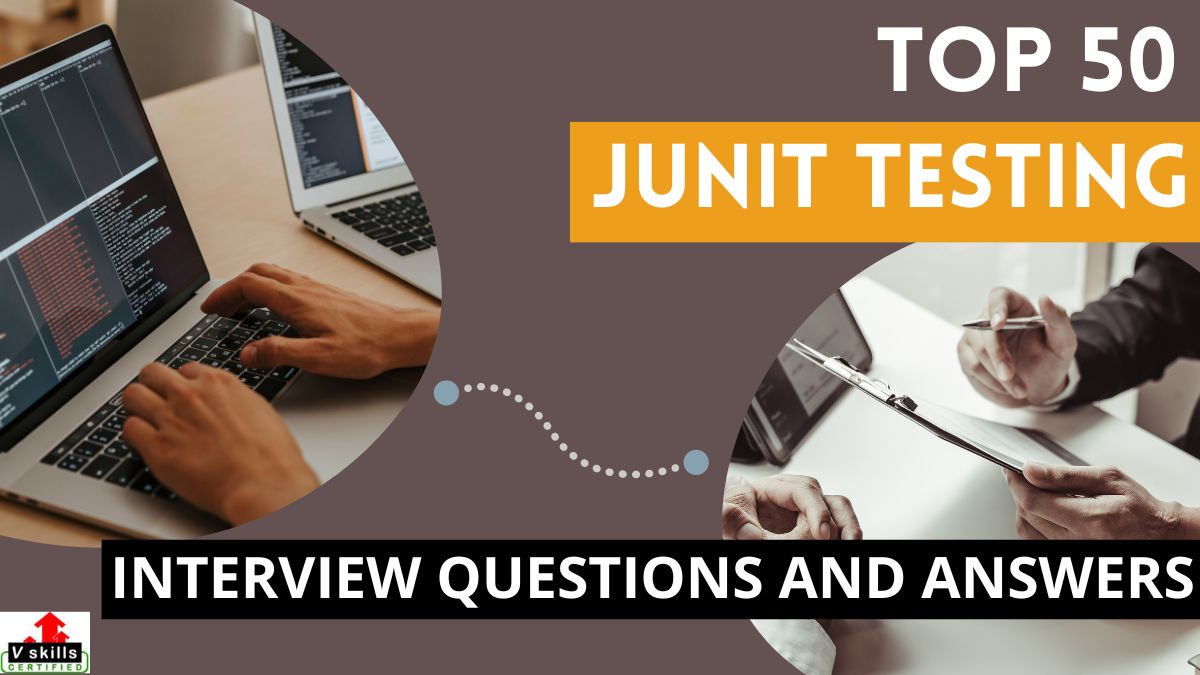In the fast-paced world of software development, ensuring the reliability and functionality of code is paramount. JUnit, a widely used testing framework for Java, plays a pivotal role in achieving this goal. Whether you’re a seasoned developer looking to refresh your knowledge or a job seeker preparing for an upcoming interview, this blog is your go-to resource for mastering the art of JUnit testing. Here, we’ve curated a collection of 50 JUnit testing interview questions and answers that cover the entire spectrum of JUnit testing.
From fundamental concepts to advanced scenarios, we’ve got you covered. Each question is meticulously designed to challenge your understanding and provide insightful answers that delve deep into the nuances of JUnit testing.
Through this blog, you’ll not only gain a solid grasp of JUnit principles but also discover how to effectively apply them in real-world scenarios. We’ll explore the importance of testing in software development, dive into the intricacies of JUnit’s framework and versions, and explore advanced topics like parameterization, test suites, and mocking.
Our goal is to equip you with the knowledge and confidence needed to excel in JUnit testing interviews. Each question is accompanied by a detailed answer and explanation, ensuring that you not only know the correct response but also understand the underlying concepts.
Section 1: Introduction to JUnit Testing
In this section, you’ll be introduced to the fundamental concepts of software testing and the role it plays in ensuring the quality of software applications. You’ll learn about the JUnit testing framework, its history, and how to set up your development environment to start writing and executing basic JUnit tests.
Topic: Importance of testing in software development
Question 1: Imagine you’re working on a high-stakes project for a financial institution. How would you explain to your team the critical role that testing plays in ensuring the reliability and security of the software?
Answer: In a scenario like this, I would emphasize that testing serves as a safety net for our software. It helps us identify defects, vulnerabilities, and weaknesses that might not be apparent during initial development. In the context of a financial institution, where accuracy and security are paramount, rigorous testing helps us prevent financial losses, data breaches, and regulatory violations. By thoroughly testing our software, we can gain confidence in its correctness, performance, and resilience, ultimately reducing the risk of critical failures and enhancing the trust of stakeholders.
Question 2: You’re tasked with convincing a skeptical project manager about the value of dedicating time and resources to testing. How would you present a compelling case, considering tight project schedules and budget constraints?
Answer: I would approach this by highlighting that while testing does require an investment of time and resources, the long-term benefits far outweigh the initial costs. By catching and fixing defects early in the development cycle, we prevent costly rework and avoid the even higher costs associated with addressing issues post-production. This approach also leads to shorter release cycles and faster time-to-market, which can give us a competitive advantage. Moreover, reduced customer support requests and increased customer satisfaction contribute to better brand reputation and long-term business success.
Question 3: You’re working on a project where the client is eager to launch the software as soon as possible. How would you explain the risks of skipping or minimizing testing to the client, and how would you propose a testing strategy that balances their urgency with the need for quality?
Answer: I would address the client’s urgency by explaining that while we share their enthusiasm for a timely launch, skipping or minimizing testing poses significant risks. Without proper testing, the software may contain critical defects that could disrupt operations, damage the user experience, or compromise security. To strike a balance, I would propose a risk-based testing strategy. This involves identifying the most critical and high-impact areas of the software and focusing our testing efforts there. By prioritizing testing in these areas, we can mitigate the most substantial risks while still meeting the launch deadline.
Question 4: You’re part of a cross-functional development team, and there’s a lack of collaboration between developers and testers. How would you address this situation and promote a culture of shared responsibility for testing?
Answer: I would initiate a dialogue with both developers and testers to understand their perspectives and concerns. I’d emphasize that testing is a collective responsibility that benefits the entire team. Developers should write unit tests to verify their code’s functionality, and testers can contribute by creating comprehensive integration and end-to-end tests. By involving developers in testing and testers in code reviews, we ensure that quality is considered at every stage of development. This collaborative approach not only improves the overall quality of the software but also fosters a sense of ownership and accountability within the team.
Question 5: You’re working on a legacy system that lacks proper test coverage. How would you convince the stakeholders that investing in retrofitting tests for the existing codebase is worthwhile, even though it might not immediately contribute to new feature development?
Answer: I would frame this as an opportunity to enhance the maintainability and stability of the legacy system. While retrofitting tests may not yield immediate feature additions, it significantly reduces the technical debt associated with the codebase. As the system evolves, having a robust test suite ensures that future changes can be made with confidence, without inadvertently introducing regressions. Furthermore, improved test coverage makes it easier to refactor and optimize the codebase, ultimately leading to faster and more efficient feature development in the long run.
Topic: Overview of JUnit framework and its versions
Question 1: You’re starting a new project and need to choose between JUnit 4 and JUnit 5 for your testing needs. Describe a situation where you would opt for JUnit 4 and explain your reasoning.
Answer: I would choose JUnit 4 if I’m working on a legacy project that already has a substantial test suite written using JUnit 4. Migrating the entire test suite to JUnit 5 could be time-consuming and risky. Additionally, if the project doesn’t require the new features and improvements introduced in JUnit 5, sticking with JUnit 4 would allow for a seamless continuation of testing activities while minimizing disruptions to the development process.
Question 2: You’re developing a complex application with multiple modules and dependencies. How would you leverage JUnit 5’s modular architecture and extensions to streamline your testing process?
Answer: I would leverage JUnit 5’s modular architecture by organizing my test code into separate modules that mirror the structure of the application. This helps maintain a clear separation of concerns and allows for targeted testing of specific components. Additionally, I’d utilize JUnit 5’s extension model to enhance testing capabilities. For instance, I might use the @ExtendWith annotation to integrate third-party testing libraries or create custom extensions to handle repetitive setup and teardown tasks, reducing boilerplate code and improving test maintainability.
Question 3: You’re tasked with integrating JUnit tests into a continuous integration (CI) pipeline. Describe the key steps you would take to ensure the successful execution of JUnit tests as part of the automated build process.
Answer: To integrate JUnit tests into a CI pipeline, I would:
- Set up a version-controlled repository for the project.
- Configure the CI server (e.g., Jenkins, Travis CI) to trigger test execution whenever code is pushed to the repository.
- Define a build script that compiles the code, fetches dependencies, and executes JUnit tests using a build tool like Gradle or Maven.
- Ensure proper reporting and output formats (e.g., JUnit XML reports) that the CI server can interpret and display.
- Monitor the CI pipeline for test failures, and if a test fails, investigate the issue, fix the code, and re-run the tests until they pass consistently.
Question 4: You’re working on a project that involves testing RESTful APIs. Explain how you would use JUnit and its features to create comprehensive and maintainable tests for the APIs.
Answer: I would use JUnit to create comprehensive API tests as follows:
- Use the @Test annotation to define test methods, each representing a specific API endpoint or functionality.
- Utilize the RestTemplate or a similar HTTP client to send requests to the API and receive responses.
- Employ JUnit’s assertions (e.g., assertEquals, assertTrue) to verify the correctness of the API responses, such as status codes, headers, and payload data.
- Leverage JUnit’s parameterized tests to test various input scenarios and expected outcomes.
- Implement setup and teardown methods (using @Before and @After annotations) to handle common pre-test and post-test actions, such as initializing test data and cleaning up resources.
Question 5: You’re tasked with conducting performance testing on a critical module of your application using JUnit. Explain how you would approach this task and measure the module’s performance effectively.
Answer: To conduct performance testing using JUnit, I would:
- Identify the specific module or functionality to be tested for performance.
- Create JUnit test methods that simulate various usage scenarios or load profiles, using mock data or test datasets.
- Utilize JUnit’s @RepeatedTest annotation to execute the performance tests multiple times, capturing execution time metrics.
- Instrument the test code with timers or profilers to measure the execution time of critical code paths.
- Aggregate and analyze the performance metrics, looking for trends, outliers, and potential bottlenecks.
- Adjust the test scenarios or configurations as needed to simulate realistic usage patterns and load levels.
- Use tools like JUnit’s TestWatcher extension or third-party profiling tools to generate detailed performance reports and identify areas for optimization.
Section 2: Writing Effective JUnit Tests
Building upon the basics, this section focuses on creating meaningful and effective JUnit tests. You’ll explore the concept of assertions and how they enable you to validate expected outcomes in your code. You’ll dive into writing test methods and organizing them into test classes. Additionally, you’ll leverage JUnit annotations for setting up preconditions and cleaning up after tests.
Topic: Understanding assertions and their role in tests
Question 1: You’re testing a method that performs a complex calculation. How would you use assertions effectively to verify the correctness of the calculation’s output?
Answer: To verify the correctness of the calculation’s output, I would use assertions to compare the actual result with the expected result. For example, if the calculation should yield a value of 42, I would write an assertion like this:
int actualResult = performComplexCalculation();
int expectedResult = 42;
assertEquals(expectedResult, actualResult);
If the assertion fails, it indicates a mismatch between the expected and actual results, helping me identify defects in the calculation logic.
Question 2: You’re working on a project with multiple developers, and you suspect that some tests may be failing intermittently due to race conditions. How can you use assertions to handle such situations effectively?
Answer: To handle race conditions, I would use assertions in combination with synchronization mechanisms like locks or semaphores. For example, if multiple threads are accessing a shared resource, I can use assertions to ensure that the resource is in the expected state before and after the critical section of code. This helps catch synchronization issues that might lead to intermittent test failures, ensuring that the tests provide consistent and reliable results.
Question 3: You’re testing a method that processes user input and throws custom exceptions for invalid input. How can you use assertions to validate that the correct exceptions are thrown under specific conditions?
Answer: I can use assertions to validate the expected exceptions by using JUnit’s @Test annotation along with the expected attribute. For example, if the method is expected to throw a UserInputException when an invalid input is provided, I would write the test method as follows:
@Test(expected = UserInputException.class)
public void testInvalidInputThrowsException() {
// Call the method with invalid input
processUserInput(“invalid input”);
}
If the method does not throw the expected exception, the assertion will fail, alerting me to any unexpected behavior in the code.
Question 4: You’re testing a service that interacts with an external API. How can you use assertions to verify that the service is making the correct API calls with the expected parameters?
Answer: To verify API calls, I would use assertions in conjunction with mock objects or frameworks like Mockito. I would mock the API client or use a stub to intercept the calls and capture the arguments. Then, I can use assertions to compare the captured arguments with the expected values. For example:
// Mock the API client
ApiClient apiClient = mock(ApiClient.class);
// Set up expectations and interactions
when(apiClient.makeApiCall(eq(expectedParameter))).thenReturn(apiResponse);
// Call the service method that interacts with the API
service.performAction();
// Verify that the expected API call was made with the correct parameter
verify(apiClient).makeApiCall(eq(expectedParameter));
Assertions in this context help ensure that the service is using the API as intended.
Question 5: You’re testing a method that generates random numbers. How can you use assertions to validate that the generated numbers fall within an expected range?
Answer: To validate generated random numbers, I would use assertions to ensure that they fall within the expected range. For instance, if the generated numbers should be between 1 and 100 (inclusive), I would write an assertion like this:
int randomNumber = generateRandomNumber();
assertTrue(randomNumber >= 1 && randomNumber <= 100);
If the assertion fails, it indicates that the generated number is outside the expected range, allowing me to investigate the randomness logic or seed values used in the generator.
Topic: Creating test methods and test classes
Question 1: You’re testing a class with multiple methods that have interdependencies. How would you structure your test classes and methods to maintain a clear and organized testing suite?
Answer: To maintain organization and clarity in testing, I would structure my test classes and methods following these principles:
Create a separate test class for each class being tested. For a class named Calculator, I would have a corresponding test class named CalculatorTest.
Group related test methods within the same test class. For example, all tests related to addition and subtraction would be in one group, and tests for multiplication and division would be in another.
Use descriptive method names that clearly indicate the purpose of the test. For instance, testAdditionWithPositiveNumbers() or testDivisionByZeroThrowsException().
Apply the Arrange-Act-Assert (AAA) pattern: Arrange the test setup, act on the functionality being tested, and assert the expected outcomes.
Question 2: You’re working on a legacy codebase with large, monolithic classes. How would you create focused and maintainable test methods for such classes?
Answer: To create focused and maintainable test methods for large, monolithic classes:
Identify specific functional units within the class and isolate them for testing. For example, if the class handles user authentication and data processing, create separate test methods for each responsibility.
Use mocking frameworks like Mockito to isolate dependencies and test specific behavior without invoking the entire monolithic class.
Refactor the monolithic class over time, breaking it into smaller, more manageable components. As you refactor, you can incrementally create testable units that align with the new design.
Question 3: You’re testing a class that interacts with a database. How can you create test methods that ensure data integrity and independence between test cases?
Answer: To ensure data integrity and independence between test cases when interacting with a database:
Use a testing database separate from the production database to prevent test data from affecting actual data.
Leverage transactions to isolate test data from the database. Begin a transaction at the beginning of each test method and roll it back at the end to undo any changes made during the test.
Set up and tear down test data within each test method, ensuring that each test starts with a clean slate and only contains the necessary data for that specific test.
Use JUnit’s @Before and @After annotations to handle the setup and cleanup of database connections or resources.
Question 4: You’re testing a class that relies on external services, such as web APIs. How can you create reliable test methods that are not affected by the availability or behavior of these external services?
Answer: To create reliable test methods that are not affected by external services:
Use mocking or stubbing to simulate the behavior of the external services without actually making real requests. Mocking frameworks like WireMock can be helpful for simulating API responses.
Set up mock responses with predefined data and expected behavior to replicate different scenarios or conditions.
If integration testing with real external services is required, implement conditional execution of tests based on environment variables or configuration settings. This allows you to run these tests in controlled environments without affecting other test cases or the development process.
Question 5: You’re working on a project that requires both unit tests and integration tests. How would you structure your test classes and methods to effectively differentiate between these two types of tests?
Answer: To effectively differentiate between unit tests and integration tests:
Organize unit tests and integration tests into separate test classes or packages. For example, have a package named unit for unit tests and another named integration for integration tests.
Use naming conventions to distinguish between unit tests and integration tests. For instance, prefix unit test method names with test and integration test method names with integrationTest.
In unit tests, isolate the class under test from its dependencies using mocking or stubbing. Focus on testing individual units of code in isolation.
In integration tests, ensure that the real components or services interact as they would in the actual environment. Test the integration points and the collaboration between different components.
Section 3: Advanced JUnit Features
In this section, you’ll explore the more advanced features offered by JUnit, particularly in the JUnit 5 (Jupiter) framework. You’ll learn about conditional test execution based on assumptions, dynamic tests for parameterized scenarios, and how to extend the test lifecycle using custom extensions. These advanced features will empower you to create more versatile and complex test suites that provide comprehensive coverage of your code.
Topic: Introduction to JUnit 5 (Jupiter) features
Question 1: You’re working on a project that requires extensive tagging of test methods for better categorization and selective test execution. How would you utilize JUnit 5’s tagging feature to achieve this?
Answer: JUnit 5’s tagging feature allows us to categorize and label test methods using annotations. To achieve selective test execution based on tags, I would:
Apply tags to relevant test methods using the @Tag annotation, such as @Tag(“slow”), @Tag(“smoke”), or @Tag(“integration”).
Use the –include-tag and –exclude-tag command line options when running tests to specify which tagged tests to include or exclude from execution.
For example, to run only the smoke tests, I’d use the following command:
gradle test –tests * –include-tag=smoke
Question 2: You’re working on a legacy codebase with JUnit 4 tests, and you want to migrate them to JUnit 5. How would you use JUnit 5’s JUnit Vintage Test Engine to run these existing tests?
Answer: To run JUnit 4 tests in a JUnit 5 environment using the JUnit Vintage Test Engine:
Add the JUnit Vintage dependency to your project.
Annotate the JUnit 4 test class with @RunWith(JUnitPlatform.class) to indicate that it should be executed by JUnit 5.
Ensure that your IDE or build tool is configured to use the JUnit Vintage Test Engine.
By following these steps, the JUnit 4 tests will be executed seamlessly within the JUnit 5 framework, allowing you to migrate gradually while still benefiting from JUnit 5 features.
Question 3: You’re working on a large codebase with multiple developers, and you want to ensure consistent coding standards and practices for test methods. How can JUnit 5’s @DisplayName and @BeforeEach annotations help achieve this goal?
Answer: JUnit 5’s @DisplayName and @BeforeEach annotations can help ensure consistent coding standards and practices for test methods:
@DisplayName: Use this annotation to provide clear, descriptive names for test methods. Descriptive names enhance readability and make the purpose of each test method more evident, promoting consistent naming conventions across the codebase.
@BeforeEach: Apply this annotation to a method that should be executed before each test method. Use it to set up common test data, resources, or configurations. By ensuring a consistent and uniform test environment, you eliminate variations caused by different test setups.
Together, these annotations contribute to maintaining a coherent and standardized approach to writing and executing test methods.
Question 4: You’re working on a project where test execution speed is critical. How can JUnit 5’s parallel execution feature enhance test performance, and what considerations should you keep in mind?
Answer: JUnit 5’s parallel execution feature can enhance test performance by allowing multiple tests to be executed simultaneously:
To enable parallel execution, set the junit.jupiter.execution.parallel.enabled configuration property to true in your configuration file.
Use the @Execution(ExecutionMode.CONCURRENT) annotation at the class or method level to specify parallel execution.
Considerations:
Ensure that tests are independent and don’t share state to avoid unexpected side effects.
Be cautious when parallelizing tests that require shared resources, such as a database or network connections.
Monitor system resources, such as CPU and memory usage, to prevent resource exhaustion.
By leveraging parallel execution, you can significantly reduce test execution time, especially in projects with a large number of tests.
Question 5: You’re working on a project that involves testing complex business logic with multiple possible scenarios. How can JUnit 5’s nested test classes feature help you organize and structure your test suite?
Answer: JUnit 5’s nested test classes feature allows you to create a hierarchy of test classes to better organize and structure your test suite:
Create an outer test class to represent the main component or functionality you’re testing.
Use nested test classes within the outer class to represent different scenarios or edge cases related to that component.
Apply @Nested annotation to the nested test classes to indicate that they are part of the outer test class.
This approach promotes a clear separation of concerns and enables you to focus on specific scenarios while keeping related tests grouped together. Each nested class can have its own setup, teardown, and assertions, providing a more intuitive and organized structure for testing complex business logic.
Topic: Dynamic tests and parameterized tests:
Question 1: You’re testing a method that generates prime numbers. How can you use JUnit 5’s dynamic tests feature to create a flexible and maintainable set of test cases for this method?
Answer: To create dynamic tests for prime number generation:
Use the DynamicTest.stream() method to generate a stream of input values (potential prime numbers).
Map each input value to a dynamic test using DynamicTest.dynamicTest().
In each dynamic test, use assertions to verify if the generated number is indeed prime.
For example:
@TestFactory
Stream<DynamicTest> testPrimeNumberGenerator() {
return IntStream.rangeClosed(1, 100)
.filter(number -> isPrime(number))
.mapToObj(number -> DynamicTest.dynamicTest(“Test Prime: ” + number,
() -> assertTrue(isPrime(number))));
}
This approach allows you to generate a dynamic set of tests based on the input values and ensures that the prime number generator is tested for various scenarios.
Question 2: You’re working on a project where you need to test a method that performs calculations on different types of geometric shapes. How can JUnit 5’s parameterized tests help you efficiently test this method for multiple input cases?
Answer: JUnit 5’s parameterized tests allow you to test a method with various input parameters and expected outcomes. To test the geometric shapes method:
Annotate your test method with @ParameterizedTest.
Define a source of parameters using @CsvSource, @CsvFileSource, or other supported sources.
Provide input values for each parameterized test case.
Use assertions to verify the calculated results.
For example:
@ParameterizedTest
@CsvSource({ “circle, 5.0, 78.5”, “rectangle, 4.0, 6.0, 24.0” })
void testCalculateArea(String shape, double param1, double param2, double expectedArea) {
double calculatedArea = calculateArea(shape, param1, param2);
assertEquals(expectedArea, calculatedArea, 0.001);
}
This approach allows you to test the geometric shapes method for various shapes and input values efficiently.
Question 3: You’re working on a financial application, and you need to test various scenarios involving different currencies and exchange rates. How can you use JUnit 5’s parameterized tests with custom argument sources to cover these cases?
Answer: To test currency exchange scenarios using parameterized tests with custom argument sources:
Create a custom argument source by implementing the ArgumentsProvider interface.
Override the provideArguments() method to generate test cases with different currencies and exchange rates.
Annotate your test method with @ParameterizedTest and specify the custom argument source using @ArgumentsSource.
For example:
@ParameterizedTest
@ArgumentsSource(CurrencyExchangeArgumentProvider.class)
void testCurrencyExchange(Currency from, Currency to, double amount, double expectedConvertedAmount) {
double convertedAmount = currencyExchangeService.convert(from, to, amount);
assertEquals(expectedConvertedAmount, convertedAmount, 0.001);
}
This approach allows you to test various currency exchange scenarios with different input parameters and expected outcomes.
Question 4: You’re testing a method that calculates discounts based on customer loyalty levels. The discount percentages vary for different loyalty levels. How can you use JUnit 5’s parameterized tests with Enum values to ensure accurate discount calculations?
Answer: To test discount calculations for different customer loyalty levels using parameterized tests with Enum values:
Create an Enum representing the customer loyalty levels and their corresponding discount percentages.
Annotate your test method with @ParameterizedTest.
Use EnumSource to provide different loyalty levels as input parameters for the parameterized test.
Calculate the expected discount amount based on the Enum value and compare it with the calculated discount.
For example:
@ParameterizedTest
@EnumSource(CustomerLoyalty.class)
void testCalculateDiscount(CustomerLoyalty loyalty) {
double expectedDiscount = calculateExpectedDiscount(loyalty);
double calculatedDiscount = discountCalculator.calculateDiscount(loyalty);
assertEquals(expectedDiscount, calculatedDiscount, 0.001);
}
This approach allows you to test discount calculations for various loyalty levels using the defined Enum values.
Question 5: You’re testing a method that processes user requests, and the processing logic varies based on user roles. How can JUnit 5’s parameterized tests with custom argument sources help you validate different role-based processing scenarios?
Answer: To validate role-based processing scenarios using parameterized tests with custom argument sources:
Implement a custom argument source by extending the ArgumentsProvider interface.
Override the provideArguments() method to generate test cases with different user roles and expected outcomes.
Annotate your test method with @ParameterizedTest and specify the custom argument source using @ArgumentsSource.
For example:
@ParameterizedTest
@ArgumentsSource(RoleBasedProcessingArgumentProvider.class)
void testProcessRequest(UserRole role, Request request, boolean expectedResult) {
boolean actualResult = requestProcessor.processRequest(role, request);
assertEquals(expectedResult, actualResult);
}
This approach allows you to test the processing logic for different user roles and request types using custom argument sources.
Section 4: Integration and Web Testing
This section focuses on applying JUnit testing techniques to real-world scenarios. You’ll learn how to test Spring applications using the Spring TestContext framework, including integration tests for various components. Additionally, you’ll delve into web application testing by exploring tools like MockMvc for testing Spring MVC controllers and RestAssured for testing RESTful APIs.
Topic: Testing Spring applications using Spring TestContext
Question 1: You’re working on a Spring Boot project with multiple configuration classes. How can you use Spring TestContext to ensure proper integration testing while isolating specific configurations?
Answer: To isolate specific configurations while testing a Spring Boot project using Spring TestContext:
Annotate your test class with @ContextConfiguration(classes = {ConfigClass1.class, ConfigClass2.class}) to specify which configuration classes to load.
Use @Test methods to perform integration tests that require the specified configurations.
Spring TestContext will load only the specified configurations, ensuring that only the necessary components are available for the tests.
For example:
@ContextConfiguration(classes = {DatabaseConfig.class, ServiceConfig.class})
public class MyIntegrationTest {
// Integration tests that rely on DatabaseConfig and ServiceConfig
}
Question 2: You’re testing a Spring application with multiple profiles, such as “development” and “production.” How can you use Spring TestContext to switch between profiles during integration testing?
Answer: To switch between profiles during integration testing using Spring TestContext:
Annotate your test class with @ActiveProfiles(“profileName”) to specify the active profile for the tests.
Perform integration tests that rely on the components and configurations associated with the specified profile.
For example:
@ActiveProfiles(“development”)
public class ProfileIntegrationTest {
// Integration tests that rely on components and configurations for the “development” profile
}
Question 3: You’re working on a Spring project that uses external properties files for configuration. How can you use Spring TestContext to load and customize properties for integration testing?
Answer: To load and customize properties for integration testing using Spring TestContext:
Annotate your test class with @TestPropertySource(locations = “classpath:test.properties”) to load properties from the specified file.
Use @Value annotations to inject property values into your test methods.
Customize properties as needed for integration tests, such as database URLs, API endpoints, or timeouts.
For example:
@TestPropertySource(locations = “classpath:test.properties”)
public class PropertyIntegrationTest {
@Value(“${test.database.url}”)
private String databaseUrl;
// Integration tests that use the customized property values
}
Question 4: You’re testing a Spring application that interacts with a third-party service. How can you use Spring TestContext to mock the behavior of the third-party service and perform integration tests in isolation?
Answer: To mock the behavior of a third-party service during integration testing using Spring TestContext:
Create a mock implementation or use a mocking framework (e.g., Mockito) to simulate the behavior of the third-party service.
Annotate your test class with @MockBean to replace the actual implementation with the mock implementation.
Use the mock in your integration tests to simulate interactions with the third-party service.
For example:
@SpringBootTest
public class ThirdPartyIntegrationTest {
@MockBean
private ThirdPartyService mockThirdPartyService;
@Autowired
private MyService myService;
@Test
public void testInteractionWithThirdPartyService() {
when(mockThirdPartyService.getData()).thenReturn(“Mocked Data”);
String result = myService.doSomethingWithThirdPartyService();
assertEquals(“Mocked Data”, result);
}
}
Question 5: You’re working on a Spring application that uses a caching mechanism. How can you use Spring TestContext to control caching behavior and perform integration tests related to caching?
Answer: To control caching behavior and perform integration tests related to caching using Spring TestContext:
Annotate your test class with @SpringBootTest to load the Spring application context.
Use @CacheEvict annotations on test methods to clear the cache before or after specific tests.
Use @Cacheable annotations on methods within your test classes to leverage caching during integration tests.
For example:
@SpringBootTest
public class CachingIntegrationTest {
@Autowired
private MyService myService;
@Test
@CacheEvict(value = “myCache”, allEntries = true)
public void testCachingBehavior() {
// Test method that interacts with the cache
}
}
Question 1:
Topic: Testing Spring MVC controllers with MockMvc
Question: You’re working on a Spring MVC project and need to test the behavior of a controller method that handles user registration. How can you use MockMvc to simulate and validate the user registration process?
Answer: To test the user registration process using MockMvc:
Autowire the MockMvc instance in your test class.
Use the MockMvcRequestBuilders to create a POST request to the user registration endpoint, providing relevant form parameters.
Perform the request using mockMvc.perform() and expect the appropriate status code and expected view or redirect.
Optionally, verify the state of the database or any other relevant components after the registration process.
For example:
@RunWith(SpringRunner.class)
@SpringBootTest
public class UserControllerTest {
@Autowired
private MockMvc mockMvc;
@Test
public void testUserRegistration() throws Exception {
mockMvc.perform(MockMvcRequestBuilders.post(“/register”)
.param(“username”, “testUser”)
.param(“password”, “testPassword”))
.andExpect(status().is3xxRedirection())
.andExpect(redirectedUrl(“/login”));
}
}
Question 2: You’re testing a Spring MVC controller that handles file uploads. How can you use MockMvc to simulate a file upload request and validate the controller’s behavior?
Answer: To test file upload handling using MockMvc:
Create a MockMultipartFile instance representing the uploaded file.
Use MockMvcRequestBuilders to create a POST request to the file upload endpoint, attaching the MockMultipartFile.
Perform the request using mockMvc.perform() and expect the appropriate status code and expected view or response.
Optionally, verify the behavior of the controller, such as file processing or storage.
For example:
@RunWith(SpringRunner.class)
@SpringBootTest
public class FileUploadControllerTest {
@Autowired
private MockMvc mockMvc;
@Test
public void testFileUpload() throws Exception {
MockMultipartFile file = new MockMultipartFile(“file”, “test.txt”,
MediaType.TEXT_PLAIN_VALUE, “Test content”.getBytes());
mockMvc.perform(MockMvcRequestBuilders.multipart(“/upload”)
.file(file))
.andExpect(status().isOk())
.andExpect(content().string(“File uploaded successfully”));
}
}
Question 3: You’re testing a Spring MVC controller that requires authentication. How can you use MockMvc to simulate authenticated requests and validate the controller’s behavior?
Answer: To test authenticated requests using MockMvc:
Use MockMvcRequestBuilders to create a request to the desired endpoint.
Set the security context to simulate an authenticated user session using SecurityContextHolder.
Perform the request using mockMvc.perform() and expect the appropriate status code and expected view or response.
Optionally, verify the behavior of the controller for authenticated users.
For example:
@RunWith(SpringRunner.class)
@SpringBootTest
@WithMockUser(username = “testUser”, roles = “USER”)
public class AuthenticatedControllerTest {
@Autowired
private MockMvc mockMvc;
@Test
public void testAuthenticatedRequest() throws Exception {
mockMvc.perform(MockMvcRequestBuilders.get(“/secure”))
.andExpect(status().isOk())
.andExpect(view().name(“secure-page”))
.andExpect(content().string(containsString(“Welcome, testUser”)));
}
}
Question 4: You’re testing a Spring MVC controller that handles exceptions using @ExceptionHandler methods. How can you use MockMvc to simulate requests that trigger specific exceptions and validate the controller’s error handling?
Answer: To test exception handling using MockMvc:
Use MockMvcRequestBuilders to create a request to the endpoint that triggers the exception.
Perform the request using mockMvc.perform() and expect the appropriate status code and expected view or response related to the exception.
Verify that the @ExceptionHandler method in the controller handles the exception as expected.
For example:
@RunWith(SpringRunner.class)
@SpringBootTest
public class ExceptionHandlingControllerTest {
@Autowired
private MockMvc mockMvc;
@Test
public void testHandledException() throws Exception {
mockMvc.perform(MockMvcRequestBuilders.get(“/handle-exception”))
.andExpect(status().isBadRequest())
.andExpect(view().name(“error-page”))
.andExpect(content().string(containsString(“Bad request”)));
}
}
Question 5: You’re testing a Spring MVC controller that handles AJAX requests and returns JSON responses. How can you use MockMvc to simulate AJAX requests, validate JSON responses, and ensure proper controller behavior?
Answer: To test AJAX requests and JSON responses using MockMvc:
Use MockMvcRequestBuilders to create a POST or GET request to the AJAX endpoint.
Perform the request using mockMvc.perform() and expect the appropriate status code and expected JSON content.
Use JsonPath (from libraries like com.jayway.jsonpath or com.fasterxml.jackson) to extract and validate specific values from the JSON response.
Optionally, verify the behavior of the controller in handling AJAX requests.
For example:
@RunWith(SpringRunner.class)
@SpringBootTest
public class AjaxControllerTest {
@Autowired
private MockMvc mockMvc;
@Test
public void testAjaxRequest() throws Exception {
mockMvc.perform(MockMvcRequestBuilders.get(“/ajax-data”))
.andExpect(status().isOk())
.andExpect(content().contentType(MediaType.APPLICATION_JSON))
.andExpect(jsonPath(“$.message”).value(“Data retrieved successfully”))
.andExpect(jsonPath(“$.data.someValue”).value(“Hello, world!”));
}
}
Section 5: Best Practices and Beyond
In the final section, you’ll dive into best practices that enhance the effectiveness and maintainability of your test suite. You’ll learn about naming conventions for tests, handling exceptions within test cases, and the significance of code coverage metrics. Furthermore, you’ll discover how to integrate your tests into the development workflow and continuous integration pipelines, ensuring that testing remains an integral part of the software development process.
Topic: Test naming conventions and readability
Question 1: You’re working on a project with a large number of test cases. How can adopting consistent test naming conventions enhance the readability and maintainability of your test suite?
Answer: Adopting consistent test naming conventions can significantly enhance the readability and maintainability of a test suite:
Follow the Arrange-Act-Assert (AAA) pattern for naming test methods: testMethodName_WhenScenario_ThenExpectedOutcome.
Use descriptive names that clearly indicate the purpose of the test, including the scenario being tested and the expected outcome.
Use underscores to separate words for better readability.
Group related test methods under meaningful class names and packages.
For example:
public class UserServiceTest {
@Test
public void createUser_WhenValidInput_ThenUserIsCreated() {
// Test logic here
}
}
Question 2: You’re working on a project with multiple developers, and each developer has their own naming style for test methods. How can enforcing a standardized test naming convention contribute to a cohesive and consistent test suite?
Answer: Enforcing a standardized test naming convention promotes a cohesive and consistent test suite:
- Establish a clear and well-documented test naming convention that aligns with the project’s coding standards.
- Conduct code reviews to ensure that test methods adhere to the established naming convention.
- Use automated tools or linters to identify and correct test methods that deviate from the convention.
- Provide training and guidelines to developers to encourage consistent test naming practices.
- By maintaining a unified naming style, the test suite becomes more predictable and approachable for all team members.
Question 3: You’re working on a legacy codebase with outdated test names that lack clarity. How can you refactor and improve the test names to enhance the understandability and effectiveness of the test suite?
Answer: To refactor and improve test names for a legacy codebase:
- Identify test methods with unclear or outdated names.
- Rename test methods following the established naming convention and focusing on clarity and relevance.
- Update comments or documentation associated with the test methods to reflect the changes.
- Run the test suite to ensure that renaming does not introduce unexpected issues.
- By improving test names, you make it easier for developers to understand the purpose and behavior of each test, leading to better maintainability.
Question 4: You’re working on a project that involves different types of tests, including unit tests, integration tests, and end-to-end tests. How can you use prefixes in test names to differentiate between these types of tests?
Answer: Using prefixes in test names to differentiate between test types enhances clarity and categorization:
Use the unit_, integration_, or e2e_ prefix to indicate the type of test.
Follow the standard test naming convention after the prefix to describe the scenario and expected outcome.
This practice allows developers to quickly identify the nature of each test and its scope.
For example:
public class PaymentServiceTest {
@Test
public void unit_calculateDiscount_WhenValidInput_ThenCorrectDiscount() {
// Unit test logic here
}
@Test
public void integration_processPayment_WhenValidInput_ThenPaymentSuccessful() {
// Integration test logic here
}
@Test
public void e2e_completePurchase_WhenValidInput_ThenOrderFulfilled() {
// End-to-end test logic here
}
}
Question 5: You’re working on a project with a rapidly changing codebase, and tests need to be updated frequently. How can you ensure that test names remain accurate and meaningful as code evolves?
Answer: To ensure test names remain accurate and meaningful as code evolves:
Regularly review and update test names alongside code changes to reflect the current behavior being tested.
Make test name updates a part of the code review process to catch inconsistencies or outdated names.
Use descriptive comments or Javadoc annotations within test methods to provide additional context about the purpose of the test.
Encourage communication among team members to address changes in test behavior and update test names accordingly.
By maintaining alignment between test names and code changes, the test suite remains reliable and informative.
Topic: Handling exceptions in test cases
Question 1: You’re testing a method that should throw a specific exception under certain conditions. How can you use JUnit’s @Test annotation along with expected attribute to handle and verify exceptions in your test cases?
Answer: To handle and verify exceptions in test cases using JUnit’s @Test annotation:
Annotate your test method with @Test(expected = ExpectedException.class) and specify the expected exception type.
In the test method, invoke the code that should throw the expected exception.
JUnit will pass the test if the specified exception is thrown during the test execution.
For example:
@Test(expected = IllegalArgumentException.class)
public void testMethod_WhenInvalidInput_ThenThrowsIllegalArgumentException() {
// Call the method with invalid input that should trigger an IllegalArgumentException
}
Question 2: You’re testing a method that should throw a custom exception with specific error messages. How can you use JUnit’s ExpectedException rule to handle and verify custom exceptions and their messages?
Answer: To handle and verify custom exceptions and their messages using JUnit’s ExpectedException rule:
Annotate your test class with @Rule public ExpectedException exceptionRule = ExpectedException.none();.
Within the test method, use exceptionRule.expect(CustomException.class) to specify the expected exception type.
Use exceptionRule.expectMessage(“Expected error message”) to verify that the exception contains the expected error message.
In the test method, invoke the code that should throw the expected custom exception.
For example:
public class CustomExceptionTest {
@Rule
public ExpectedException exceptionRule = ExpectedException.none();
@Test
public void testMethod_WhenInvalidInput_ThenThrowsCustomExceptionWithMessage() {
exceptionRule.expect(CustomException.class);
exceptionRule.expectMessage(“Expected error message”);
// Call the method with invalid input that should trigger a CustomException with the specified
Question 3: You’re testing a method that should throw an exception, but you also want to perform assertions on the exception’s properties. How can you use JUnit’s ExpectedException rule in combination with @Test annotations to handle such cases?
Answer: To handle exceptions and perform assertions on their properties using JUnit’s ExpectedException rule and @Test annotations:
Annotate your test class with @Rule public ExpectedException exceptionRule = ExpectedException.none();.
Within the test method, use exceptionRule.expect(CustomException.class) to specify the expected exception type.
In the test method, invoke the code that should throw the expected exception.
After invoking the code, use exceptionRule.expectMessage(“Expected error message”) to verify the exception’s message.
Use additional assertions in the test method to verify other properties of the exception.
For example:
public class CustomExceptionTest {
@Rule
public ExpectedException exceptionRule = ExpectedException.none();
@Test
public void testMethod_WhenInvalidInput_ThenThrowsCustomExceptionWithMessageAndProperties() {
exceptionRule.expect(CustomException.class);
exceptionRule.expectMessage(“Expected error message”);
try {
// Call the method with invalid input that should trigger a CustomException
} catch (CustomException e) {
// Perform assertions on exception properties, e.g., e.getErrorCode(), e.getDetails(), etc.
}
}
}
Question 4: You’re testing a method that should throw an exception, and you want to verify that the exception’s cause matches your expectations. How can you use JUnit’s ExpectedException rule to handle and verify exception causes in your test cases?
Answer: To handle and verify exception causes using JUnit’s ExpectedException rule:
Annotate your test class with @Rule public ExpectedException exceptionRule = ExpectedException.none();.
Within the test method, use exceptionRule.expect(CustomException.class) to specify the expected exception type.
In the test method, invoke the code that should throw the expected exception.
After invoking the code, use exceptionRule.expectCause(Matcher) to specify a matcher that verifies the cause of the exception.
For example:
public class CustomExceptionTest {
@Rule
public ExpectedException exceptionRule = ExpectedException.none();
@Test
public void testMethod_WhenInvalidInput_ThenThrowsCustomExceptionWithExpectedCause() {
exceptionRule.expect(CustomException.class);
exceptionRule.expectCause(isA(NullPointerException.class));
// Call the method with invalid input that should trigger a CustomException with a NullPointerException cause
}
}
Question 5: You’re testing a method that may throw multiple exceptions under different conditions. How can you use JUnit’s ExpectedException rule along with @Test annotations to handle and verify multiple expected exceptions in your test cases?
Answer: To handle and verify multiple expected exceptions using JUnit’s ExpectedException rule and @Test annotations:
Annotate your test class with @Rule public ExpectedException exceptionRule = ExpectedException.none();.
Within the test method, use multiple exceptionRule.expect() statements to specify the expected exception types.
In the test method, invoke the code that may throw the expected exceptions.
Use additional assertions to verify other aspects of the test case.
For example:
public class MultipleExceptionTest {
@Rule
public ExpectedException exceptionRule = ExpectedException.none();
@Test
public void testMethod_WhenDifferentConditions_ThenThrowsExpectedExceptions() {
exceptionRule.expect(CustomException.class);
exceptionRule.expect(AnotherException.class);
try {
// Call the method with different conditions that may trigger the expected exceptions
} catch (CustomException e1) {
// Perform assertions for CustomException
} catch (AnotherException e2) {
// Perform assertions for AnotherException
}
}
}
Final Words
In conclusion, mastering the art of JUnit testing is an essential skill for any software developer striving for excellence in their craft. The Top 50 JUnit testing interview questions and answers provided here have covered a comprehensive range of topics, from the fundamentals of testing methodologies to advanced techniques for ensuring robust and reliable code.
Remember, JUnit testing is not just a checkbox on the development checklist; it’s a mindset that fosters a culture of quality and accountability. By delving into these interview questions, you have equipped yourself with the knowledge to approach interviews with confidence and to implement effective testing practices in real-world scenarios.
As you continue your journey in software development, always keep in mind the importance of continuous learning and adaptation. Technology evolves, and so do best practices. With a solid foundation in JUnit testing and a commitment to delivering high-quality software, you are poised for success in your career.