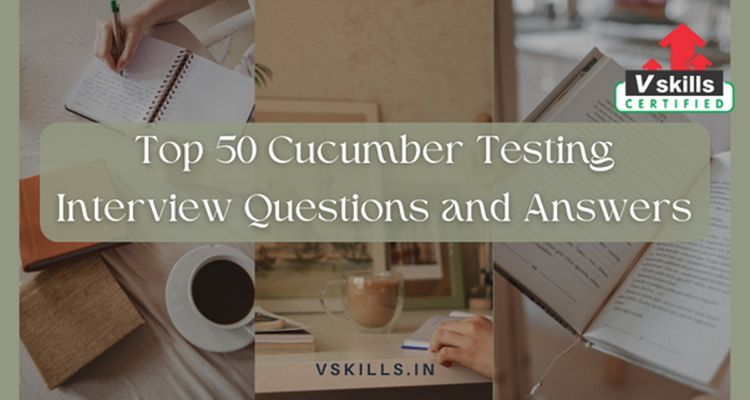Cucumber testing has become an integral part of modern software development, enabling teams to create executable specifications in a human-readable format. As organizations strive for efficient and high-quality software delivery, the demand for skilled Cucumber testing professionals continues to rise. Whether you’re an aspiring Cucumber testing engineer or a hiring manager seeking the right talent, this comprehensive guide to the “Top 50 Cucumber Testing Interview Questions and Answers” will provide valuable insights into the world of Cucumber testing.
In this guide, we’ll explore a curated list of 50 essential interview questions and their detailed answers, designed to assess the proficiency and expertise of candidates in Cucumber testing. These questions span various skill levels, from beginner to advanced, covering topics such as Cucumber framework basics, Gherkin syntax, integration with different programming languages, best practices, and more.
By delving into this guide, you’ll gain a deeper understanding of the concepts, techniques, and best practices associated with Cucumber testing. Whether you’re preparing for an interview or seeking to enhance your knowledge in Cucumber testing, the answers provided here will help you grasp the core principles and excel in your software testing endeavors.
Domain 1 – Jira Concepts
Question: In a software development project, which Jira component is used to define the specific features or functionality that need to be implemented?
A. Epic
B. Story
C. Task
D. Bug
Answer: B. Story
Explanation: A Story in Jira represents a specific piece of functionality or a requirement that needs to be implemented. It is a user-centric representation of work that helps the team understand and prioritize the user’s needs.
Question: What is the purpose of a Jira Workflow?
A. To create user stories
B. To manage project permissions
C. To define the sequence of status transitions for an issue
D. To generate reports and dashboards
Answer: C. To define the sequence of status transitions for an issue
Explanation: A Jira Workflow outlines the sequence of steps or status changes an issue goes through during its lifecycle. It helps in tracking and managing the progress of issues within a project.
Question: Which Jira feature allows you to visualize the project’s progress, track performance, and analyze trends over time?
A. Burndown Chart
B. Gantt Chart
C. Sprint Board
D. Kanban Board
Answer: A. Burndown Chart
Explanation: The Burndown Chart in Jira provides a graphical representation of the remaining work versus time in a sprint or project. It helps teams monitor their progress and make informed decisions based on trends.
Question: In Jira, what is the purpose of a “Component”?
A. To assign issues to different teams
B. To categorize and group related issues
C. To track time spent on tasks
D. To prioritize backlog items
Answer: B. To categorize and group related issues
Explanation: Components in Jira are used to categorize and group similar or related issues. They help in organizing work and improving project visibility.
Question: What does the term “Sprint” refer to in Agile development using Jira?
A. A short testing phase before deployment
B. A fixed time period during which work is completed and made ready for review
C. A type of bug tracking workflow
D. A priority setting for issues in the backlog
Answer: B. A fixed time period during which work is completed and made ready for review
Explanation: In Agile development, a Sprint is a time-boxed iteration during which a set of user stories or backlog items are worked on, developed, and made ready for review.
Question: What is the purpose of the Jira “Epic” issue type?
A. To track defects and issues
B. To represent a high-level user requirement
C. To define a specific coding task
D. To assign work to a team member
Answer: B. To represent a high-level user requirement
Explanation: Epics in Jira are used to capture and manage large, high-level user requirements that can be broken down into smaller user stories or tasks.
Question: Which Jira feature is used to visually depict the flow of work items through various stages of development?
A. Kanban Board
B. Agile Board
C. Scrum Board
D. Task Board
Answer: A. Kanban Board
Explanation: A Kanban Board in Jira provides a visual representation of work items as they move through different stages of the workflow. It helps teams manage and optimize their workflow.
Question: What is the purpose of a Jira “Resolution” field?
A. To assign a priority to an issue
B. To indicate the current status of an issue
C. To store additional information about an issue
D. To provide a reason for the issue’s closure
Answer: D. To provide a reason for the issue’s closure
Explanation: The Resolution field in Jira is used to indicate why an issue has been closed. It provides context and reasoning for the closure of an issue.
Question: What is the difference between a Jira “Filter” and a “Dashboard”?
A. A Filter displays issue details, while a Dashboard provides project overview.
B. A Filter shows project progress, while a Dashboard lists individual issues.
C. A Filter is used for searching issues, while a Dashboard displays customized data and gadgets.
D. A Filter is a visual representation, while a Dashboard is a textual report.
Answer: C. A Filter is used for searching issues, while a Dashboard displays customized data and gadgets.
Explanation: A Filter in Jira is used to search and retrieve specific sets of issues based on criteria, while a Dashboard is a customizable display of gadgets and reports that provides an overview of project data.
Question: What does the term “Backlog” refer to in Jira?
A. A list of completed user stories
B. A list of unresolved issues that need attention
C. A collection of user interface designs
D. A list of issues waiting to be assigned to a developer
Answer: B. A list of unresolved issues that need attention
Explanation: The Backlog in Jira is a collection of unresolved issues, user stories, and tasks that need to be prioritized and worked on by the development team. It serves as a source of work items for upcoming sprints or iterations.
Domain 2 – Cucumber Options
Question: Which Cucumber Option is used to specify the location of feature files?
a) –feature
b) –features
c) –path
d) –folder
Answer: b) –features
Explanation: The –features option is used to specify the location of the feature files in Cucumber. For example: cucumber –features /path/to/features.
Question: What is the purpose of the –tags option in Cucumber?
a) It sets the output format for the test results.
b) It defines the location of the step definitions.
c) It selects scenarios with specific tags to be executed.
d) It configures the environment variables for the test run.
Answer: c) It selects scenarios with specific tags to be executed.
Explanation: The –tags option allows you to run scenarios with specific tags. For example: cucumber –tags @smoke will run only scenarios tagged with “@smoke”.
Question: How can you specify multiple tags to be included or excluded in a test run?
a) –include-tags, –exclude-tags
b) –tags, –ignore-tags
c) –include, –exclude
d) –include, –tags
Answer: d) –include, –tags
Explanation: You can use the –tags option to specify tags to include and exclude in a test run. For example: cucumber –tags @smoke –tags ~@wip will include scenarios with the “@smoke” tag and exclude scenarios with the “@wip” tag.
Question: What does the –dry-run option do in Cucumber?
a) It skips executing the scenarios but still generates the step definitions.
b) It generates a detailed report of test execution.
c) It runs the scenarios in a simulated environment.
d) It outputs the test results in JSON format.
Answer: a) It skips executing the scenarios but still generates the step definitions.
Explanation: The –dry-run option is used to simulate the execution of scenarios without actually running them. It is helpful for quickly generating step definitions without the overhead of running the entire test suite.
Question: Which Cucumber Option is used to specify the format of the output report?
a) –format
b) –output
c) –report
d) –result-format
Answer: a) –format
Explanation: The –format option allows you to specify the format of the output report. For example: cucumber –format html will generate an HTML report.
Question: How can you specify the language for feature files in Cucumber?
a) –lang
b) –language
c) –locale
d) –l
Answer: b) –language
Explanation: The –language option is used to specify the language for feature files. For example: cucumber –language fr will interpret feature files in French.
Question: What is the purpose of the –strict option in Cucumber?
a) It enforces stricter syntax rules for Gherkin scenarios.
b) It generates stricter output reports.
c) It requires more rigorous step definitions.
d) It disables the use of regular expressions in step definitions.
Answer: a) It enforces stricter syntax rules for Gherkin scenarios.
Explanation: The –strict option makes Cucumber fail scenarios with pending or undefined step definitions, ensuring that the feature files have well-defined steps.
Question: Which option is used to rerun failed scenarios in Cucumber?
a) –retry
b) –rerun
c) –failed
d) –retry-failed
Answer: b) –rerun
Explanation: The –rerun option allows you to rerun scenarios that have previously failed. It generates a file containing the paths of failed scenarios, which can be used in a subsequent test run.
Question: How can you set environment variables for Cucumber tests?
a) –env
b) –variables
c) –env-vars
d) –world-variables
Answer: c) –env-vars
Explanation: The –env-vars option is used to set environment variables for Cucumber tests. For example: cucumber –env-vars “VAR1=value1 VAR2=value2”.
Question: What is the purpose of the –name option in Cucumber?
a) It specifies the name of the generated test report.
b) It assigns a unique name to each scenario.
c) It filters scenarios by name for execution.
d) It renames the feature file during the test run.
Answer: c) It filters scenarios by name for execution.
Explanation: The –name option allows you to filter scenarios by name for execution. For example: cucumber –name “Login” will run scenarios with names containing “Login”.
Domain 3 – Cucumber Selenium WebDriver
Question: In a BDD scenario, how do you handle a situation where a user navigates to a webpage and attempts to log in with incorrect credentials?
a) Implement a try-catch block to handle exceptions during login.
b) Use Cucumber’s Given-When-Then steps to define the scenario and expected outcomes.
c) Use a standard Selenium script without Cucumber.
d) Use JavaScript alerts to display error messages.
Answer: b) Use Cucumber’s Given-When-Then steps to define the scenario and expected outcomes.
Explanation: In Behavior-Driven Development (BDD), scenarios are described in a human-readable format using Given-When-Then steps. This approach promotes collaboration between technical and non-technical team members. By using Cucumber’s steps, you can clearly outline the scenario, perform the login action, and validate the expected outcomes.
Question: How do you parameterize a test scenario in Cucumber Selenium using DataTables?
a) Use regular expressions in the feature file.
b) Define variables in the Cucumber test class.
c) Utilize the Examples section within a Scenario Outline in the feature file.
d) Use static data directly in the step definitions.
Answer: c) Utilize the Examples section within a Scenario Outline in the feature file.
Explanation: The Scenario Outline allows you to create a template for a scenario with placeholders that are filled in by the Examples section. This enables you to parameterize your test scenarios using DataTables, making your tests more versatile and reducing code duplication.
Question: You need to interact with a dropdown menu on a webpage. How can you achieve this in Cucumber Selenium?
a) Use the Select class from the Selenium library.
b) Execute JavaScript to manipulate the dropdown.
c) Use the Keys class to send arrow key commands.
d) Use Cucumber’s built-in dropdown functions.
Answer: a) Use the Select class from the Selenium library.
Explanation: The Select class in Selenium provides methods to interact with dropdown menus, such as selecting options by visible text, value, or index. It’s a recommended approach for handling dropdowns in Cucumber Selenium tests.
Question: How would you handle asynchronous operations like AJAX calls in Cucumber Selenium tests?
a) Use sleep() to pause the test execution.
b) Implement explicit waits using WebDriverWait and ExpectedConditions.
c) Use JavaScript setInterval to wait for a specific condition.
d) Use implicit waits to synchronize the test with the application.
Answer: b) Implement explicit waits using WebDriverWait and ExpectedConditions.
Explanation: Explicit waits allow your tests to wait for specific conditions before proceeding, making them more reliable and reducing unnecessary delays. WebDriverWait, along with ExpectedConditions, helps synchronize your test with the dynamic behavior of the application, such as waiting for AJAX calls to complete.
Question: You want to integrate Cucumber with a TestNG testing framework. How would you achieve this?
a) Use Cucumber’s built-in testing framework.
b) Manually configure the TestNG annotations and Cucumber’s step definitions.
c) Implement a custom adapter to bridge Cucumber and TestNG.
d) Cucumber cannot be integrated with TestNG.
Answer: c) Implement a custom adapter to bridge Cucumber and TestNG.
Explanation: While Cucumber has its own testing framework, integrating it with TestNG requires a custom adapter. This adapter enables you to leverage TestNG’s advanced features while using Cucumber for behavior-driven testing.
Question: How can you share state between different step definitions in Cucumber Selenium tests?
a) Use global variables in the feature file.
b) Pass data through the Scenario object.
c) Utilize static methods in the step definitions.
d) Share data through a database.
Answer: b) Pass data through the Scenario object.
Explanation: The Scenario object in Cucumber allows you to share data between different step definitions within the same scenario. It helps maintain state and facilitate communication between steps.
Question: You need to perform browser actions like navigation and window management in your Cucumber Selenium tests. How would you achieve this?
a) Use Cucumber’s built-in browser actions.
b) Create custom methods within the step definitions.
c) Implement WebDriver’s navigation and window management methods.
d) Use JavaScript to interact with the browser.
Answer: c) Implement WebDriver’s navigation and window management methods.
Explanation: Selenium WebDriver provides methods for browser navigation (e.g., navigate.to(), navigate.back()) and window management (e.g., driver.switchTo().window()). Utilize these methods within your step definitions to interact with the browser effectively.
Question: How can you handle file uploads in a Cucumber Selenium test?
a) Use the sendKeys() method to enter the file path.
b) Utilize a third-party library for file uploads.
c) Use a combination of Robot class and JavaScript.
d) Cucumber Selenium does not support file uploads.
Answer: a) Use the sendKeys() method to enter the file path.
Explanation: The sendKeys() method can be used to interact with file input fields, allowing you to provide the file path for upload. This is a straightforward approach supported by Cucumber Selenium.
Question: You encounter a scenario where the web application’s UI components are dynamically generated. How do you handle dynamic elements in Cucumber Selenium tests?
a) Use Thread.sleep() to allow time for the elements to load.
b) Implement explicit waits with ExpectedConditions for the dynamic elements.
c) Create separate feature files for dynamic and static elements.
d) Use implicit waits to handle dynamic elements.
Answer: b) Implement explicit waits with ExpectedConditions for the dynamic elements.
Explanation: Explicit waits with ExpectedConditions allow you to wait for specific conditions before interacting with elements, making them suitable for handling dynamic UI components that may take time to load.
Question: How can you generate meaningful reports for your Cucumber Selenium test execution?
a) Use the built-in reporting features of Cucumber.
b) Implement custom log statements within the step definitions.
c) Utilize third-party reporting plugins such as ExtentReports or Allure.
d) Generate reports using TestNG’s reporting capabilities.
Answer: c) Utilize third-party reporting plugins such as ExtentReports or Allure.
Explanation: Third-party reporting plugins like ExtentReports or Allure provide enhanced reporting capabilities, including detailed test execution reports, screenshots, and visual representations of test outcomes, which can greatly enhance the visibility and analysis of your Cucumber Selenium test results.
Domain 4 – Parameters and Data Tables in Cucumber
Question: What is the purpose of using Parameters in Cucumber scenarios?
A. To define test steps in the Gherkin language.
B. To make scenarios more readable for stakeholders.
C. To allow testers to pass data to scenarios from feature files.
D. To enable Cucumber to generate test reports.
Answer: C. To allow testers to pass data to scenarios from feature files.
Explanation: Parameters in Cucumber enable testers to pass dynamic data to scenarios, making them more reusable and adaptable to various test cases.
Question: How do you declare a parameter in a Cucumber scenario outline?
A. Enclose the parameter in curly braces: {parameter}.
B. Use the @param keyword before the parameter name.
C. Prefix the parameter with a dollar sign: $parameter.
D. Declare the parameter within square brackets: [parameter].
Answer: A. Enclose the parameter in curly braces: {parameter}.
Explanation: In Cucumber, scenario outlines use placeholders for parameters, and these placeholders are defined using curly braces {}.
Question: How can you pass multiple rows of data to a scenario using Data Tables in Cucumber?
A. By using a separate feature file for each row of data.
B. By defining the Data Table within the scenario outline.
C. By using the Examples keyword and providing tabular data.
D. By creating individual steps for each row of data.
Answer: C. By using the Examples keyword and providing tabular data.
Explanation: Cucumber uses the Examples keyword to pass multiple rows of data to a scenario using tabular data.
Question: What is the role of the vertical bars (|) in a Cucumber Data Table?
A. They indicate the start and end of a scenario.
B. They separate the parameters from the step definitions.
C. They mark the boundaries of the Data Table cells.
D. They represent a comment in Gherkin syntax.
Answer: C. They mark the boundaries of the Data Table cells.
Explanation: In a Cucumber Data Table, vertical bars (|) are used to separate the values in individual cells, creating a tabular structure.
Question: How can you use regular expressions to match parameters in Cucumber step definitions?
A. By enclosing the parameter in square brackets: [parameter].
B. By using the \w+ pattern to match any word.
C. By defining the parameter as a string: “parameter”.
D. By using the <> symbols to denote the parameter.
Answer: B. By using the \w+ pattern to match any word.
Explanation: Regular expressions in Cucumber step definitions use the \w+ pattern to match any word or alphanumeric sequence.
Question: What is the purpose of using the Scenario Context in Cucumber?
A. To store values and share data between steps within a scenario.
B. To define the execution order of scenarios in a feature file.
C. To group scenarios based on their common features.
D. To create dynamic scenarios based on user input.
Answer: A. To store values and share data between steps within a scenario.
Explanation: The Scenario Context in Cucumber allows testers to store and share data between steps, making it easier to pass data within a scenario.
Question: How can you use the Scenario Context to pass data between scenarios?
A. By using the “context” keyword before the data.
B. By defining a global variable accessible across scenarios.
C. By setting the data as an environment variable.
D. By using the “Scenario Outline” keyword.
Answer: B. By defining a global variable accessible across scenarios.
Explanation: The Scenario Context in Cucumber allows you to create global variables that can be accessed and modified across different scenarios within a feature file.
Question: What is the benefit of using Data Tables over Examples in Cucumber?
A. Data Tables allow for scenario parameterization.
B. Examples provide a more structured and organized format.
C. Data Tables support regular expressions in step definitions.
D. Examples can be used for data-driven testing.
Answer: D. Examples can be used for data-driven testing.
Explanation: While Data Tables are useful for passing tabular data to a single scenario, Examples with tabular data allow for data-driven testing, executing the same scenario with different sets of data.
Question: In Cucumber, how can you handle optional parameters in a scenario outline?
A. By creating multiple scenario outlines with different parameters.
B. By defining a default value for the optional parameter.
C. By using the “Optional” keyword before the parameter.
D. By excluding the optional parameter from the outline.
Answer: B. By defining a default value for the optional parameter.
Explanation: To handle optional parameters in a scenario outline, define a default value for the parameter in the step definition. This ensures that the scenario can be executed with or without providing a value for the optional parameter.
Question: What is the role of the Examples keyword in a Cucumber feature file?
A. To define the scenarios to be executed during testing.
B. To provide a description of the feature being tested.
C. To specify the parameters and data for a scenario outline.
D. To define the background steps common to all scenarios.
Answer: C. To specify the parameters and data for a scenario outline.
Explanation: The Examples keyword in a Cucumber feature file is used to define the parameters and tabular data for a scenario outline, allowing testers to execute the same scenario with different data sets.
Domain 5 – Cucumber Framework Using Page Object Model
Question: In the context of Cucumber testing using the Page Object Model (POM), what is the primary purpose of using Page Objects?
a) To improve the execution speed of Cucumber scenarios.
b) To encapsulate the UI elements and their interactions for better maintenance.
c) To reduce the need for writing step definitions in Gherkin syntax.
d) To automatically generate feature files from existing code.
Answer: b) To encapsulate the UI elements and their interactions for better maintenance.
Explanation: Page Objects allow you to separate the UI elements and their actions from the step definitions. This helps improve the maintainability of your automation scripts by isolating changes in the UI structure from impacting the step definitions.
Question: How does the Page Object Model enhance test script maintainability in a Cucumber framework?
a) By automating the execution of test scripts.
b) By reducing the need for Gherkin syntax.
c) By promoting code reusability and easier updates to UI changes.
d) By eliminating the need for feature files.
Answer: c) By promoting code reusability and easier updates to UI changes.
Explanation: The Page Object Model promotes reusability by encapsulating the UI elements and interactions in separate classes. This allows for easy updates to UI changes, as modifications only need to be made in one place.
Question: What is the purpose of the ‘hooks’ in a Cucumber framework using the Page Object Model?
a) To create feature files.
b) To store UI elements.
c) To define the order of execution of scenarios and steps.
d) To perform setup and teardown actions before and after scenarios.
Answer: d) To perform setup and teardown actions before and after scenarios.
Explanation: Hooks in Cucumber are used to perform actions before and after scenarios, such as setting up the test environment, initializing browser sessions, and cleaning up resources after testing.
Question: In the context of Page Object Model, how do you handle dynamic elements on a web page?
a) By avoiding interaction with dynamic elements.
b) By writing separate feature files for each dynamic element.
c) By using regular expressions in Gherkin syntax.
d) By implementing dynamic element locators within the Page Object classes.
Answer: d) By implementing dynamic element locators within the Page Object classes.
Explanation: Dynamic elements can be handled by implementing logic within the Page Object classes to dynamically locate and interact with the elements based on certain conditions.
Question: How does the Page Object Model contribute to collaboration between developers and testers?
a) By reducing the need for collaboration.
b) By enabling developers to write Gherkin syntax.
c) By providing a clear separation of concerns and standardized UI interactions.
d) By automating the testing process entirely.
Answer: c) By providing a clear separation of concerns and standardized UI interactions.
Explanation: The Page Object Model fosters collaboration by allowing developers to focus on coding application logic while testers handle the UI interactions through standardized Page Objects.
Question: When writing Cucumber scenarios using the Page Object Model, what is the recommended approach for interacting with UI elements?
a) Write step definitions that directly manipulate UI elements.
b) Use the built-in Cucumber functions for UI interactions.
c) Leverage the methods defined in the Page Object classes.
d) Embed JavaScript code in feature files.
Answer: c) Leverage the methods defined in the Page Object classes.
Explanation: The recommended approach is to use methods defined in the Page Object classes to interact with UI elements. This encapsulates the UI interactions and improves maintainability.
Question: How can you achieve data-driven testing using the Page Object Model in Cucumber?
a) By using random data for each test run.
b) By using a separate feature file for each data set.
c) By passing data through step definitions.
d) By using scenario outlines and examples tables.
Answer: d) By using scenario outlines and examples tables.
Explanation: Scenario outlines and examples tables in Cucumber allow you to perform data-driven testing by providing different data sets for the same scenario, enhancing test coverage.
Question: What is the purpose of assertions in a Cucumber framework using the Page Object Model?
a) To generate test reports.
b) To validate that the expected behavior matches the actual behavior.
c) To define the order of scenario execution.
d) To specify which feature files to run.
Answer: b) To validate that the expected behavior matches the actual behavior.
Explanation: Assertions are used to verify that the actual outcomes of the test match the expected outcomes, ensuring that the application functions as intended.
Question: How do you handle synchronization issues in a Cucumber framework using the Page Object Model?
a) By disabling synchronization mechanisms.
b) By using explicit waits in the Page Object methods.
c) By avoiding interactions with asynchronous elements.
d) By running tests in parallel to avoid synchronization problems.
Answer: b) By using explicit waits in the Page Object methods.
Explanation: Explicit waits allow you to synchronize test execution with the UI, ensuring that interactions occur when the expected state is achieved.
Question: What role does the ‘Cucumber Runner’ class play in a Cucumber framework utilizing the Page Object Model?
a) It generates random test data for scenarios.
b) It executes the Gherkin feature files.
c) It defines the layout and design of feature files.
d) It contains step definitions for scenarios.
Answer: b) It executes the Gherkin feature files.
Explanation: The Cucumber Runner class is responsible for initiating the execution of Gherkin feature files and triggering the corresponding step definitions.
Final Words
In conclusion, mastering Cucumber testing is crucial for any aspiring or experienced software tester, as it empowers them to efficiently design, execute, and automate test scenarios in a behaviour-driven development (BDD) environment. Throughout this blog, we’ve explored the top 50 Cucumber testing interview questions and provided comprehensive answers to each, shedding light on key concepts, best practices, and potential challenges. By delving into these questions, readers have gained insights into Cucumber’s features, its integration with tools like Gherkin, and its ability to foster collaboration among developers, testers, and business stakeholders. We’ve tackled topics ranging from scenario outlines and background steps to data-driven testing and handling dynamic web elements, equipping you with a well-rounded understanding of Cucumber’s capabilities.