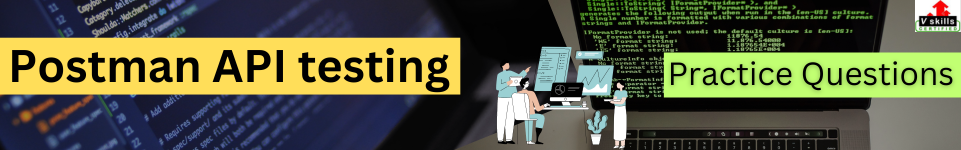In today’s interconnected digital world, Application Programming Interfaces (APIs) act as the invisible bridges between applications, facilitating seamless data exchange and powering functionality. Their universal applicability necessitates thorough testing to ensure smooth operation, data accuracy, and robust security. This is where automated API testing steps in, revolutionizing the way we validate the critical backbones of our digital landscape.
This blog focuses into the top 15 automated API testing tools available in 2024, providing a comprehensive analysis of their functionalities, applications, and suitability for diverse testing needs. Also we will focus on their key features, advantages, and limitations, that allows to make informed decisions about selecting the optimal tool for your specific testing requirements.
Whether you’re a seasoned developer, a burgeoning QA professional, or simply curious about the latest modern software development, this blog aims to equip you with the knowledge and insights necessary to navigate the vibrant world of API testing. So, buckle up and prepare to embark on a journey into the heart of secure and efficient software development through the lens of automated API testing.
Best API Automation Testing Tools in demand 2024
The landscape of API testing tools is dynamic, constantly evolving to meet the ever-increasing demands of modern software development. While numerous options exist, here are five leading contenders for 2024, analyzed with their future potential in mind:
1. Postman
- Key Features: Intuitive UI, comprehensive request & response functionalities, extensive plugin ecosystem, collaborative testing capabilities.
- Usage & Application: Ideal for beginner-to-intermediate users, excels in manual testing, API development/exploration, and basic automation scripts.
- Pros: Free tier, easy-to-use, rich documentation, community-driven.
- Cons: Limited scalability for large-scale testing, script reusability challenges, potential resource constraints in collaborative environments.
- Future Scope: Integration with AI-powered analysis for deep code coverage and automated anomaly detection, enhanced collaboration features for seamless team-based testing.
2. SoapUI
- Key Features: Robust load testing functionalities, comprehensive security testing suite, WSDL/SOAP support, data-driven testing capabilities.
- Usage & Application: Primarily geared towards experienced testers, suited for performance testing, security evaluations, integration testing, and complex SOAP-based APIs.
- Pros: Enterprise-grade scalability and security, strong performance testing features, flexible data management.
- Cons: Steeper learning curve compared to Postman, license cost can be a barrier for smaller teams.
- Future Scope: Integration with continuous integration/continuous delivery (CI/CD) pipelines for seamless testing automation, integration with machine learning algorithms for predictive performance analysis.
3. Katalon Studio
- Key Features: Cross-platform compatibility (web, mobile, API),keyword-driven and script-based test automation, built-in reporting and analytics, CI/CD integration options.
- Usage & Application: Versatile tool catering to testers of all skill levels, supports comprehensive API testing (functional, security, performance) across various platforms.
- Pros: Free community edition for basic needs, intuitive UI, wide range of supported protocols, easy test case maintenance.
- Cons: Paid version required for advanced features, steeper learning curve for script-based automation.
- Future Scope: Enhanced AI-powered test case generation and optimization, deeper integration with DevOps tools for automated testing workflows.
4. RestAssured
- Key Features: Open-source Java library, integrates seamlessly with JUnit and other testing frameworks, supports Groovy syntax for concise test scripts, data-driven testing capabilities.
- Usage & Application: Primarily for developers and experienced testers with strong Java knowledge, ideal for automated API testing within Java-based projects.
- Pros: Highly customizable and extendable, efficient test execution due to Java integration, open-source and cost-effective.
- Cons: Requires Java expertise, limited UI for non-code-oriented users, initial learning curve for writing effective test scripts.
- Future Scope: Advanced code completion and static analysis features for error prevention, enhanced integration with popular CI/CD tools like Jenkins.
5. Cypress
- Key Features: Modern JavaScript-based tool, runs tests directly in the browser, eliminates need for headless drivers, real-time test execution and debugging.
- Usage & Application: Best suited for developers and testers familiar with JavaScript, ideal for testing web applications and their underlying APIs in real-time.
- Pros: Fast and lightweight, excellent support for modern web technologies, simplifies API testing within development workflows.
- Cons: Limited support for non-web-based APIs, less mature feature set compared to some established tools.
- Future Scope: Integration with AI-powered testing frameworks for self-healing tests and automated failure analysis, broader protocol support beyond web APIs.
6. Apigee Test: Google’s Cloud-Based Powerhouse
- Key Features: Built-in API design validation, comprehensive performance and security testing, seamless integration with Google Cloud Platform (GCP), AI-powered insights for test optimization.
- Usage & Application: Ideal for enterprises utilizing GCP, excels in API lifecycle management, performance analysis, and proactive issue detection with Google’s AI expertise.
- Pros: Cloud-based scalability and security, access to Google’s cutting-edge AI capabilities, integrated API management functionalities.
- Cons: Subscription-based pricing, may not be cost-effective for smaller teams, limited compatibility outside GCP ecosystem.
- Future Scope: Deeper integration with Google’s AI capabilities for intelligent and predictive testing, automated API security vulnerability assessments, expansion beyond GCP for broader market reach.
7. Karate Labs: Concise Power for Testers
- Key Features: Domain-specific language (DSL) for writing clear and concise test scripts, integrates seamlessly with Cucumber framework, data-driven testing capabilities, extensive API mocking functionalities.
- Usage & Application: Geared towards testers seeking expressive and readable test scripts, excels in API interaction testing, mocking, and data-driven scenarios.
- Pros: Highly readable and maintainable test scripts, efficient debugging due to Cucumber integration, powerful mocking capabilities for simulating complex scenarios.
- Cons: Requires familiarity with Cucumber framework, limited UI for non-code-oriented users, may not be as feature-rich as some established tools.
- Future Scope: Integration with AI-powered code completion and static analysis for enhanced script quality, broader protocol support beyond RESTful APIs.
8. Assertible: Built for Collaboration and Visibility
- Key Features: Collaborative testing platform with visual UI, real-time test execution and reporting, integrated version control, comprehensive data management.
- Usage & Application: Ideal for teams seeking improved collaboration and visibility in API testing workflows, suits all skill levels due to intuitive UI.
- Pros: Excellent collaboration features, detailed reporting and analytics, visual representation of test results, user-friendly even for non-technical team members.
- Cons: Limited scripting capabilities compared to some tools, subscription-based pricing, may not be as powerful for advanced performance testing.
- Future Scope: Enhanced AI-powered recommendations for improving test coverage and optimizing workflows, deeper integration with popular collaboration tools like Slack and Jira.
9. BlazeMeter: Performance Testing Heavyweight
- Key Features: Robust load testing capabilities, cloud-based scalability for large-scale testing, multi-protocol support (REST,SOAP, GraphQL), integration with CI/CD pipelines.
- Usage & Application: Primarily for performance testing professionals, excels in simulating high-traffic scenarios, analyzing API scalability and stability.
- Pros: Highly scalable and feature-rich for performance testing, cloud-based deployment eliminates infrastructure setup, integrates seamlessly with DevOps workflows.
- Cons: Primarily focused on performance testing, not a comprehensive tool for all API testing needs, subscription-based pricing can be higher compared to some tools.
- Future Scope: Integration with AI-powered anomaly detection for proactive performance alerts, support for emerging technologies like serverless APIs and microservices.
10. Moesif: Powerful API Analytics on Your Doorstep
- Key Features: Real-time API monitoring and analytics, detailed insight into API usage and performance, anomaly detection and incident alerting, API documentation and version control.
- Usage & Application: Ideal for developers and product managers seeking deeper insights into API usage and performance, assists in optimizing API design and troubleshooting issues.
- Pros: Comprehensive API analytics and monitoring, proactive incident alerts, simplifies API documentation and version control.
- Cons: Primarily focused on analytics and monitoring, not a complete API testing tool, subscription-based pricing may not be feasible for all teams.
- Future Scope: Integration with AI-powered predictive analytics for anticipating API performance issues, advanced user behavior analysis for personalized API experiences.
11. Mountebank: Open-Source Mock Server Mastery
- Key Features: Powerful mock server creation and management, simulates complex API behavior and edge cases, data-driven scenarios, supports GraphQL and OAuth.
- Usage & Application: Ideal for developers and testers requiring granular control over API mocks, excels in API design validation, edge case testing, and decoupling test execution from dependencies.
- Pros: Open-source and free to use, highly customizable mock server behavior, comprehensive scenario building capabilities.
- Cons: Requires technical expertise for setup and configuration, can be overwhelming for beginners, limited reporting and analytics compared to some tools.
- Future Scope: Integration with AI-powered mock generation for automatic mock creation based on existing API definitions, deeper support for emerging API security standards.
12. ReadyAPI: SmartBear’s Agile Testing Champion
- Key Features: Agile-focused API testing platform, visual test case design with drag-and-drop interface, data-driven testing capabilities, integration with CI/CD pipelines.
- Usage & Application: Ideal for agile teams seeking seamless API testing within their development workflow, excels in functional testing, data-driven scenarios, and integration with DevOps tools.
- Pros: Easy-to-use visual interface, agile-friendly features like continuous testing, integrates seamlessly with other SmartBear tools for comprehensive testing coverage.
- Cons: May be less cost-effective for smaller teams compared to some open-source options, steeper learning curve for advanced functionalities.
- Future Scope: Enhanced AI-powered test optimization and data generation, seamless integration with containerized environments for modern DevOps workflows.
13. PactumJS: Contract Testing for Confidence
- Key Features: API contract testing framework, ensures API consumer and provider expectations are aligned, detects API changes that break compatibility, automates contract verification.
- Usage & Application: Ideal for microservices-based architectures, promotes communication between API teams, avoids compatibility issues and unexpected changes in production environments.
- Pros: Simple and effective approach to contract testing, improves API stability and reliability, facilitates smooth collaboration between teams.
- Cons: Primarily focused on contract testing, not a comprehensive API testing tool, requires additional setup and configuration compared to some tools.
- Future Scope: Integration with existing CI/CD pipelines for automated contract validation, wider protocol support beyond RESTful APIs, expansion into performance and security testing functionalities.
14. HttpMock: Lightweight Python Magic
- Key Features: Python-based library for creating lightweight API mocks, integrates seamlessly with popular Python frameworks, data-driven testing capabilities, easy-to-use syntax.
- Usage & Application: Ideal for Python developers seeking an agile and lightweight solution for API mocks, excels in quick prototyping and testing smaller APIs in Python projects.
- Pros: Simple and efficient for basic mocking needs, integrates seamlessly with existing Python workflows, open-source and free to use.
- Cons: Limited feature set compared to some established tools, primarily focused on mocks, not an all-encompassing API testing tool.
- Future Scope: Enhanced mocking functionalities for complex scenarios, integration with AI-powered data generation for dynamic mock responses, expansion into performance and security testing areas.
15. Insomnia: Collaborative API Design and Exploration
- Key Features: Collaborative API documentation and testing platform, real-time request and response exploration, interactive documentation with embedded tests, team-based access and annotations.
- Usage & Application: Ideal for collaborative API design and exploration, promotes API documentation accuracy and efficiency, facilitates API testing within development workflows.
- Pros: User-friendly interface, excellent for collaborative API documentation and exploration, simplifies team communication and feedback on API behavior.
- Cons: Limited scripting capabilities compared to some tools, primarily focused on documentation and exploration, not a comprehensive testing tool.
- Future Scope: Integration with AI-powered documentation automation for generating API references from code, enhanced testing functionalities within the platform, deeper collaboration features for real-time feedback and issue tracking.
This is just a glimpse into the top contenders. Remember, the ideal tool depends on your specific requirements, team expertise, and project context. By delving deeper into each tool’s features and future roadmap, you can make an informed decision and unleash the power of automated API testing for robust and secure software development.
Type of Automated API Testing
Here are examples of various types of API testing that can be automated:
1. Functional Testing:
- Verifying expected responses: Sending requests with valid and invalid inputs and verifying that the API returns expected responses and status codes (e.g., checking login success/failure, product details retrieval).
- Testing data integrity: Ensuring data accuracy and consistency across multiple API endpoints and operations (e.g., validating user data updates, cart item additions).
- Validating error handling: Testing how the API handles invalid requests or unexpected inputs (e.g., attempting to access unauthorized resources, submitting malformed data).
2. Performance Testing:
- Load testing: Simulating high-volume traffic to assess API response times, throughput, and stability under load (e.g., simulating peak traffic scenarios for an e-commerce platform).
- Stress testing: Pushing the API to its limits to identify breaking points and potential bottlenecks (e.g., testing website resilience during flash sales).
- Scalability testing: Evaluating how well the API handles increasing load and whether it can scale to meet growing demand (e.g., testing infrastructure for handling user growth).
3. Security Testing:
- Authentication and authorization: Testing for vulnerabilities in login mechanisms, access controls, and user permissions (e.g., attempting unauthorized access, exploiting session management weaknesses).
- Input validation: Testing for injection attacks like SQL injection or cross-site scripting (XSS) by submitting malicious input (e.g., attempting to inject code through form fields).
- Data encryption: Verifying that sensitive data is securely transmitted and stored (e.g., checking for proper encryption during payment transactions).
4. Contract Testing:
- Ensuring compatibility: Comparing API consumers’ expectations with API providers’ actual implementation using contract documents (e.g., verifying that a mobile app’s API calls match the server’s expected format).
- Detecting breaking changes: Identifying any changes in the API that could break existing integrations or cause compatibility issues (e.g., preventing unexpected downtime due to API updates).
5. Integration Testing:
- End-to-end scenarios: Testing API interactions with other system components to ensure seamless communication (e.g., testing order processing from web application to payment gateway).
- API orchestration: Verifying complex workflows involving multiple APIs and systems (e.g., testing a travel booking process involving flight, hotel, and payment APIs).
Keep in mind that API testing types often overlap and complement each other. The appropriate testing approach depends on your specific project goals and requirements. Multiple testing types are often combined for thorough API validation.
API Test Automation Best Practices
Embarking on automated API testing can revolutionize your software development process. However, reaping its full benefits requires adopting best practices for efficient and reliable testing. Here are some key principles to guide you:
- 1. Plan and design thoughtfully: Before diving into automation, define your testing objectives and scope. Write clear API specifications, identify critical test cases, and choose the right tools based on your needs.
- 2. Embrace modularity and reusability: Break down test scripts into smaller, modular units focused on specific functionalities. This promotes reusability across different scenarios and simplifies maintenance.
- 3. Leverage data-driven testing: Utilize data tables or external sources to feed various input values to your tests. This automates parameterization, reduces redundant code, and facilitates comprehensive data coverage.
- 4. Prioritize negative testing: Don’t just test for happy paths. Proactively inject invalid inputs, edge cases, and error scenarios to expose potential vulnerabilities and weaknesses in your APIs.
- 5. Integrate with CI/CD pipelines: Automate API testing as part of your continuous integration and continuous delivery (CI/CD) pipeline. This allows for swift feedback on every code change, enhancing code quality and preventing regressions.
- 6. Monitor and analyze results: Don’t just run tests blindly. Set up alerts and visualizations to track test results, identify issues promptly, and gain insights into API performance and stability.
- 7. Document everything clearly: Maintain detailed documentation for your test scripts, data configurations, and tools used. This ensures transparency, fosters collaboration, and simplifies future updates or troubleshooting.
- 8. Stay up-to-date: The API testing landscape is constantly evolving. Research new tools, explore emerging trends like AI-powered testing, and adapt your practices to stay ahead of the curve.
- By adhering to these best practices, you can unlock the true potential of automated API testing, paving the way for robust, reliable, and secure software development.
Tips for Choosing API Testing Tools
Here are some valuable tips to consider when selecting the most suitable API testing tool for your project:
1. Align with Your Objectives:
- Define your testing goals: Consider specific aspects of your APIs do you prioritize testing (functionality, performance, security, compatibility)
- Identify crucial features: Consider the functionalities essential for your testing needs (e.g., data-driven testing, mocking, reporting, integration with other tools)
2. Consider Team Expertise:
- Evaluate technical skills: Assess your team’s proficiency in programming languages and testing frameworks to ensure compatibility with the tool’s learning curve.
- Choose tools that fit: Choose tools with interfaces and features that align with your team’s skill set to maximize productivity and adoption.
3. Integrate with Your Environment:
- Compatibility check: Ensure the tool seamlessly integrates with your existing development environment, programming languages, testing frameworks, and CI/CD pipelines.
- Smooth workflows: Verify that the tool supports your preferred workflows and collaboration practices to avoid disruptions and maintain efficiency.
4. Evaluate Features and Performance:
- Thorough assessment: Review the tool’s features, performance capabilities, ease of use, reporting capabilities, and support for different API protocols (REST, SOAP, GraphQL, etc.).
- Experiment and compare: Consider trial versions or demos to assess compatibility and effectiveness before committing to a specific tool.
5. Think About Cost and Support:
- Budget allocation: Explore both open-source and commercial options, balancing cost with features and support.
- Community support: Assess the availability of community resources, documentation, and tutorials for open-source tools.
- Vendor support: Evaluate the quality of vendor support for commercial tools, including training, documentation, and responsiveness to issues.
6. Ease of Use:
- User-friendly interface: Choose a tool with an intuitive interface that simplifies test creation, execution, and maintenance.
- Clear documentation: Ensure comprehensive documentation and tutorials are available to guide your team.
7. Future Scalability:
- Long-term vision: Consider the tool’s ability to scale with your growing API ecosystem and evolving testing needs.
- Roadmap and updates: Investigate the tool’s development roadmap and history of updates to anticipate future enhancements and compatibility with emerging technologies.
Automated API Testing Trends and API Testing Use Cases
The world of API testing is rapidly evolving, embracing automation as a driving force for efficient and thorough validation. Let’s dive into some trending approaches and practical use cases:
Trends Redefining API Testing:
- AI-powered intelligence: Automation is taking a leap with AI-powered test case generation, anomaly detection, and self-healing tests. Expect AI to optimize testing workflows, predict potential issues, and accelerate feedback loops.
- Shifting left: Security concerns are prompting a “shift left” mentality, integrating API security testing earlier in the development cycle. This ensures baked-in security from the ground up.
- API contract testing: Formalizing API contracts is gaining traction, ensuring compatibility between API consumers and providers through automated verification. This fosters seamless integrations and minimizes compatibility issues.
- Performance on the edge: As workloads shift to the cloud and edge computing, tools are adapting to test APIs within distributed environments, ensuring optimal performance across complex landscapes.
- Low-code and citizen testing: Democratizing API testing is on the horizon with low-code tools and intuitive interfaces. This empowers non-technical stakeholders to contribute to testing, fostering broader team ownership and collaboration.
Practical Use Cases for Automated API Testing:
- E-commerce platform: Simulate high-traffic scenarios during peak sales, automate order processing and payment flows, and ensure smooth user experience even under heavy load.
- Financial services application: Test secure login authentication, transaction processing, and data encryption to safeguard sensitive financial information.
- IoT ecosystem: Validate communication protocols between devices, sensors, and cloud platforms, ensuring device interoperability and reliable data exchange.
- Microservices architecture: Test individual microservices and their interactions with each other, guaranteeing overall API stability and preventing unexpected errors in complex deployments.
- Mobile app development: Automate API calls within mobile apps, test various device configurations and network conditions, and deliver a seamless user experience on the go.
By embracing these trends and deploying them in relevant use cases, you can elevate your API testing to a whole new level. Automation, intelligence, and collaboration are redefining how we ensure robust and resilient APIs, paving the way for a future of secure and reliable software development.
Expert Corner
As the digital landscape grows with interconnected systems and APIs serve as the invisible arteries, their rigorous testing becomes not just a necessity, but a strategic advantage. Automated API testing emerges as the knight in shining armor, wielding efficiency, precision, and intelligence to ensure the robust health of your software ecosystem.
Remember, the ideal tool and approach lies within the intricate tapestry of your specific needs, team expertise, and project goals. With careful consideration and a collaborative spirit, you can leverage the power of automated API testing.