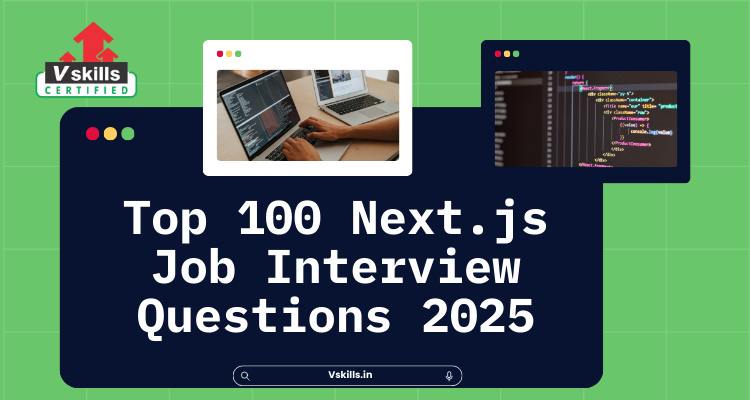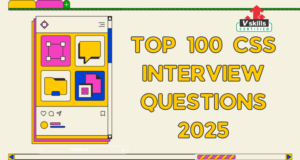If you’re getting ready for a job interview that focuses on Next.js – popular framework, you’re in the right place. Next.js is becoming a top choice for companies that want fast, SEO-friendly, and modern web applications. It offers tons of features that make building websites smoother and faster, which is why so many developers are eager to learn it.
In this blog, we’ll walk you through the top 100 Next.js interview questions that you’re likely to come across in 2025. Whether you’re new to Next.js or already familiar with it, these questions will help you prepare, understand key concepts, and feel confident heading into any interview.
Why Learn Next.js for 2025 Job Interviews?
If you’re considering learning Next.js for your upcoming interviews, you’re on the right track! Companies today are on the lookout for developers who understand Next.js because it brings so much to the table for building modern, fast, and SEO-friendly websites.
Why Are Next.js Skills in Demand?
The digital world is growing fast, and companies want websites that are fast, reliable, and easy to maintain. Next.js makes it simple to create high-performance websites, which is why employers love it. They need developers who can build apps that work smoothly, load quickly, and provide a great user experience. This is where Next.js shines.
Key Features That Employers Love
So, what makes Next.js stand out? Here are a few features that make it a big deal:
- Server-Side Rendering (SSR): SSR allows web pages to load faster and be more SEO-friendly. This means pages are prepared on the server and sent to the user ready to go. Employers want SSR because it helps improve website speed and SEO—both of which are important for user experience and search rankings.
- Static Site Generation (SSG): With SSG, Next.js can build static pages ahead of time, which makes websites super fast. Imagine the page is already made and ready to show up instantly! Companies use this for sites where content doesn’t change every second, like blogs or product pages.
- API Routes: Next.js lets developers create APIs directly within the same project. This means no need for an extra backend! Developers can add custom APIs quickly, making it easier to connect with databases, handle user requests, or fetch data.
These features make Next.js a powerhouse for building web apps that are both powerful and simple to manage. Knowing Next.js can give you an edge in interviews because it shows employers you have the skills to build fast, modern web experiences that users love.
Top 100 Next.js Job Interview Questions and Answers
Let’s start with the basics! These beginner questions will help you cover foundational topics, like setting up a Next.js project, managing routing, and styling your app. These concepts are the building blocks for using Next.js effectively, so they’re great for getting comfortable before moving into advanced areas.
1. What is Next.js, and why is it popular?
Next.js is a React framework that simplifies building fast, SEO-friendly websites. It’s popular because it offers server-side rendering, static generation, and easy routing, making development smoother and web apps faster.
2. How do you install Next.js?
Just open your terminal and run:
npx create-next-app@latest
This command will set up a new Next.js project with everything you need to start coding.
3. What are the main components of a Next.js project?
Every Next.js project has these core folders:
- pages/: Where you create your routes and page components.
- public/: For static assets like images.
- styles/: For styling your project.
4. How does routing work in Next.js?
Next.js has built-in routing. Just add a file to the pages/ folder, and Next.js will automatically create a route for it. For example, pages/about.js will map to /about.
5. How do you add CSS in Next.js?
You can add CSS globally by editing styles/globals.css, or you can use CSS modules for specific components by naming your files with .module.css (like Header.module.css).
6. What’s the difference between SSR and SSG in Next.js?
- SSR (Server-Side Rendering): The page is generated on the server each time it’s requested.
- SSG (Static Site Generation): The page is generated at build time, making it faster because it doesn’t have to be recreated on each request.
7. How do you create a simple link between pages?
Use the Next.js Link component to create links between pages:
import Link from ‘next/link’;
function HomePage() {
return <Link href=”/about”>Go to About Page</Link>;
}
8. What is getStaticProps in Next.js?
getStaticProps is a function you can export from a page to fetch data at build time. It’s ideal for static pages where data doesn’t change often.
9. What is getServerSideProps in Next.js?
getServerSideProps fetches data at request time, which means it’s great for pages that need to be updated frequently or rely on user-specific data.
10. How can you add dynamic routes in Next.js?
To create dynamic routes, use square brackets in the file name. For example, pages/posts/[id].js will match routes like /posts/1, /posts/2, etc.
11. What is API routing in Next.js?
Next.js lets you create API endpoints by adding files under the pages/api folder. Each file acts as an endpoint, so you can have server-side functions in your project.
12. How do you add environment variables in Next.js?
Add your variables to a .env.local file at the root of your project. Access them in code using process.env.YOUR_VARIABLE_NAME.
13. How do you handle images in Next.js?
Next.js has an Image component for optimized images. It loads images more efficiently, improving site performance.
14. How do you use TypeScript with Next.js?
Install TypeScript by running:
touch tsconfig.json
Next.js will automatically configure it for you!
15. What’s the purpose of the next.config.js file?
This file lets you customize the configuration of your Next.js app, like setting up redirects, customizing webpack, or enabling image optimization.
16. How do you enable CSS-in-JS with Next.js?
Next.js has built-in support for CSS-in-JS with styled-jsx. You can add styles directly in your component using <style jsx> tags.
17. What are custom document and custom app in Next.js?
- Custom Document (_document.js): Controls HTML and <body> tags.
- Custom App (_app.js): Wraps every page, ideal for global state or layout components.
18. How do you redirect users to another page in Next.js?
Use the redirect property in getStaticProps or getServerSideProps, or use the Router from next/router to redirect programmatically.
19. How do you prefetch links in Next.js?
The Link component automatically prefetches pages in production, so you don’t need to do anything extra!
20. How do you create a custom 404 page in Next.js?
Simply add a 404.js file in the pages/ folder. This will be used as the default 404 page for your app.
Intermediate Level
Now that we’ve covered the basics, let’s dive into some intermediate-level questions. Here, we’ll explore components, server-side rendering (SSR), static site generation (SSG), and some handy Next.js APIs. These topics build on your knowledge and will help you understand how Next.js works behind the scenes.
21. What’s the difference between a React component and a Next.js page component?
A React component is a reusable UI element, while a Next.js page component is a file in the pages folder that automatically becomes a route in your app.
22. How do you use getStaticProps in a component?
getStaticProps is only used in page components, not in regular components. It fetches data at build time and passes it as props to the page.
23. How does getServerSideProps differ from getStaticProps?
- getStaticProps: Runs at build time, ideal for pages that don’t change often.
- getServerSideProps: Runs at request time, perfect for pages that need updated data on every load.
24. What is getStaticPaths, and when do you need it?
Use getStaticPaths for dynamic routes with getStaticProps. It lets you define the paths that should be statically generated at build time.
25. How can you conditionally render components based on data from SSR or SSG?
Use the props returned from getServerSideProps or getStaticProps to control the component’s rendering. For example:
export default function Page({ data }) {
return data ? <ComponentA /> : <ComponentB />;
}
26. What are some best practices for handling errors in SSR or SSG?
Handle errors by checking for null or undefined data in your component. You can also return a notFound or redirect field from getStaticProps or getServerSideProps.
27. How do you fetch data from an external API in Next.js?
You can fetch data in getStaticProps, getServerSideProps, or client-side using useEffect in a component.
28. Can you use getStaticProps with dynamic data?
Yes, but only if the data doesn’t change often, as it’s fetched at build time. For frequently changing data, getServerSideProps or client-side fetching is better.
29. How does incremental static regeneration (ISR) work?
ISR allows you to update static pages without rebuilding the entire site. You can specify a revalidate time in getStaticProps to tell Next.js how often to update the page.
30. What is API routing in Next.js?
Next.js lets you create API endpoints by adding files to the pages/api folder. These endpoints are server-side functions you can use to handle requests like fetching data or processing forms.
31. How do you create an API endpoint in Next.js?
Simply add a JavaScript file in the pages/api folder. For example, pages/api/hello.js becomes an API endpoint accessible at /api/hello.
32. Can you use middleware in Next.js API routes?
Yes, you can add middleware functions within API route files or use third-party middleware for tasks like authentication and logging.
33. What is the useRouter hook?
useRouter is a hook provided by Next.js to access the router object, allowing you to programmatically navigate or get the current path.
34. How do you use next/link for client-side navigation?
Wrap the Link component around any element to create client-side navigation without reloading the page.
35. What are environment variables, and how do you use them?
Environment variables store sensitive data. Add them to .env.local, and access them with process.env.YOUR_VARIABLE.
36. How do you use Image component for optimized images?
The Image component automatically optimizes images for better performance. It’s used like this:
<Image src=”/my-image.png” width={500} height={300} />
37. How do you create a custom _app.js?
Add _app.js in pages/ to wrap all pages with common layouts or providers.
38. What’s the purpose of _document.js?
_document.js customizes the HTML and <body> tags, ideal for adding scripts or fonts globally.
39. How does client-side data fetching work in Next.js?
Use useEffect and fetch inside a component to fetch data on the client-side.
40. What are dynamic imports, and how do they work?
Dynamic imports let you load components only when needed, reducing initial page load time. Use next/dynamic for this.
41. How do you add custom metadata to pages in Next.js?
Use the Head component from next/head to add metadata tags like title and description.
42. What are loading indicators, and how do you add one?
Use next/router’s events to trigger loading indicators when navigating between pages.
43. How can you manage global state in a Next.js app?
Use libraries like Redux, Context API, or third-party state management tools.
44. How does Next.js handle JavaScript bundles?
Next.js automatically splits JavaScript bundles, loading only what’s needed for each page.
45. What is code splitting?
Code splitting divides code into smaller bundles, loading only the necessary ones for each page to speed up loading.
46. How can you redirect from one page to another?
Use Router.push for programmatic navigation or the redirect field in getStaticProps or getServerSideProps.
47. How do you set up redirects in Next.js?
Define redirects in next.config.js under the redirects property.
48. What’s a fallback page, and how do you use it?
Fallback pages render initially while static pages are being generated, used with ISR and dynamic routes.
49. What is revalidation?
Revalidation lets Next.js regenerate static pages after a set time to keep content updated without a full rebuild.
50. What’s the difference between client-side and server-side navigation?
Client-side navigation uses Link to load pages without refreshing, while server-side navigation reloads the entire page.
51. What is shallow routing in Next.js?
Shallow routing allows you to change the URL without running data-fetching methods like getServerSideProps again. It’s useful for things like tabs where the data doesn’t need to reload. You can enable it by adding shallow: true in Router.push or Router.replace:
router.push(‘/about’, undefined, { shallow: true });
52. How does the Head component work in Next.js?
The Head component from next/head lets you add metadata to your pages, like titles or meta tags. Each Head component’s content is added to the <head> section of the document.
53. What is the difference between Link and Router.push in Next.js?
- Link is used for navigation with client-side transitions, keeping the user on the same page without reloading.
- Router.push is used for programmatic navigation, typically in functions or event handlers, also without a full page reload.
54. What are Next.js custom hooks?
Custom hooks are functions that encapsulate reusable logic for components, like data fetching or handling user input. You can create hooks with any logic that you’d like to reuse across multiple components.
55. How does Next.js handle CSS-in-JS?
Next.js has built-in support for styled-jsx, a CSS-in-JS library that lets you add scoped CSS directly within components using <style jsx> tags. It helps keep styles contained to specific components without affecting others.
56. What is the next.config.js file used for?
next.config.js is a configuration file where you can customize your Next.js setup. You can use it to set up redirects, handle images, manage environment variables, and add custom webpack configurations.
57. How do you implement redirects in next.config.js?
In next.config.js, you can define a redirects function that returns an array of objects specifying source and destination URLs. Here’s an example:
module.exports = {
async redirects() {
return [
{
source: ‘/old-page’,
destination: ‘/new-page’,
permanent: true,
},
];
},
};
58. What is the next/image component, and why is it useful?
The next/image component optimizes images by resizing and compressing them automatically. This helps your site load faster and saves bandwidth. It’s as simple as:
<Image src=”/my-image.jpg” width={500} height={300} />
59. How does useEffect work in Next.js with client-side rendering?
useEffect is a React hook used for running code on the client side. In Next.js, you can use it for tasks that only happen on the client, like fetching data after the page loads.
60. What is next/dynamic, and how do you use it?
next/dynamic lets you dynamically import components, loading them only when they’re needed. This improves performance by reducing the initial bundle size. Here’s how it works:
import dynamic from ‘next/dynamic’;
const DynamicComponent = dynamic(() => import(‘../components/MyComponent’));
function MyPage() {
return <DynamicComponent />;
}
Advanced Level
Now that you know the basics and intermediate concepts, let’s tackle some advanced questions. This section covers optimisation techniques, authentication, deployment, custom configurations, and integrating Next.js with popular tools like GraphQL and TypeScript. These skills can make you stand out in interviews and show you know how to get the best performance and features out of Next.js.
61. How can you optimize a Next.js app for performance?
To optimize, you can:
- Use the next/image component for image optimization.
- Apply code-splitting with dynamic imports (next/dynamic).
- Enable static site generation or incremental static regeneration for fast loading.
- Optimize CSS and JavaScript by removing unused code.
62. What is Incremental Static Regeneration (ISR), and how does it work?
ISR allows pages to be statically generated on-demand, so content can be updated without a full rebuild. You set a revalidate time in getStaticProps to tell Next.js how often to update the page.
63. How do you handle SEO in Next.js?
Use the Head component to set meta tags, title tags, and other SEO-related elements. Additionally, SSR and SSG improve SEO by making pages crawlable by search engines.
64. How can you implement authentication in Next.js?
Use authentication libraries like next-auth to manage user sessions or OAuth. You can also create custom authentication by using API routes and managing tokens or session cookies.
65. What is NextAuth.js, and how does it work with Next.js?
NextAuth.js is an open-source library for authentication in Next.js, providing support for popular providers like Google and GitHub. It uses API routes to handle sessions and authentication flows.
66. How do you implement authorization with roles in Next.js?
After authentication, store user roles in the session or token. Use these roles in your components or API routes to control access to specific parts of your app.
67. How do you secure API routes in Next.js?
Protect API routes by checking authentication tokens or sessions before processing requests. Middleware libraries like next-auth can handle this for you.
68. What is the purpose of using Middleware in Next.js?
Middleware in Next.js runs before the request reaches the route. It’s useful for tasks like checking authentication, managing redirects, or modifying request headers.
69. How do you deploy a Next.js app to Vercel?
Vercel is the default platform for Next.js, and deployment is easy. Connect your Git repository to Vercel, and it handles the rest, including static generation, SSR, and serverless functions.
70. Can you deploy a Next.js app on platforms other than Vercel?
Yes, you can deploy on platforms like AWS, DigitalOcean, or Google Cloud by using Docker, serverless functions, or Node.js hosting.
71. What is the purpose of next build, next start, and next export?
- next build: Prepares the app for production.
- next start: Starts the app in production mode.
- next export: Exports the app as a static HTML site, useful for full static deployments.
72. How does custom webpack configuration work in Next.js?
Modify the webpack configuration by updating next.config.js. This lets you add custom loaders or plugins for additional functionality.
73. What is Pre-rendering in Next.js, and how does it improve performance?
Pre-rendering generates HTML at build time or on-demand (SSR/SSG), so pages load faster. Static pages are available immediately, reducing load time.
74. How does Next.js handle TypeScript support?
Next.js has built-in TypeScript support. Create a tsconfig.json file, and Next.js will automatically add TypeScript dependencies and configuration.
75. How do you add TypeScript to an existing Next.js project?
Run touch tsconfig.json in the terminal, and Next.js will configure TypeScript. Rename files to .tsx as you add TypeScript code.
76. How does code-splitting work in Next.js?
Next.js automatically splits code by page, so only necessary JavaScript is loaded. Dynamic imports further split code by loading components only when needed.
77. What is React Suspense, and how does it work with Next.js?
React Suspense lets you handle loading states by “suspending” components until data is available. It’s useful for optimizing component loading in SSR apps.
78. How does Next.js handle data caching?
You can control caching with headers, revalidate in getStaticProps, and server-side caching solutions like Redis for dynamic data.
79. How does Next.js integrate with GraphQL?
Install a GraphQL client, such as Apollo, and use it in API routes or components. This setup allows you to fetch data from GraphQL APIs efficiently.
80. How can you set up Apollo Client with Next.js?
Install @apollo/client, create an Apollo Client instance, and wrap your app with ApolloProvider in _app.js to make it accessible globally.
81. How do you handle error boundaries in Next.js?
Use React’s error boundary pattern to catch component errors. Wrap components in a componentDidCatch lifecycle method or an ErrorBoundary component.
82. How can you add Google Analytics to a Next.js app?
Add Google Analytics code in pages/_document.js or use the Google Analytics library, configuring it to track page views.
83. What is the next/head component used for?
next/head manages meta tags, titles, and other elements in the document head, essential for SEO and metadata management.
84. How does Next.js integrate with Redux?
Use next-redux-wrapper to wrap your Next.js app in Redux, enabling state management across pages with server-side compatibility.
85. How can you use SWR in Next.js for data fetching?
SWR is a React hook for remote data fetching with caching. Install it, and use useSWR for client-side data fetching in Next.js.
86. How do you set up custom headers in Next.js?
Add custom headers in next.config.js under the headers function. This is useful for security headers and performance optimizations.
87. What is ISR, and how does it differ from SSG?
ISR is a way to regenerate static pages on-demand, allowing for updates without a rebuild. SSG generates pages at build time but doesn’t update until the next build.
88. What is static optimization in Next.js?
Static optimization is when Next.js automatically detects static pages and optimizes them by pre-rendering and caching.
89. How can you debug a Next.js app?
Use console.log for quick checks, set breakpoints in DevTools, or use VSCode’s debugger. You can also check for errors in server logs.
90. How does Next.js handle client-side and server-side JavaScript differently?
Next.js renders JavaScript on the server for SSR pages and on the client for SSG pages, optimizing performance by splitting loads.
91. How do you create a sitemap in Next.js?
Use the next-sitemap library or manually create a dynamic route that generates a sitemap XML based on your routes.
92. How can you enable HTTPS in a local Next.js environment?
Use next dev -p to specify a port and configure local SSL certificates, or use tools like mkcert for setting up HTTPS locally.
93. How can you create internationalized routing in Next.js?
Use Next.js’s built-in i18n support by configuring i18n in next.config.js and structuring your routes and content for different locales.
94. How do you handle dynamic imports for third-party libraries?
Use next/dynamic with ssr: false to import libraries that only work on the client-side.
95. How do you use the getInitialProps lifecycle method?
getInitialProps was used for data-fetching before getStaticProps and getServerSideProps. It’s still used for custom _app.js setups but is less common now.
96. How can you integrate a CMS with Next.js?
Use a headless CMS like Contentful, Sanity, or Strapi, and fetch data via APIs. Integrate data-fetching functions in getStaticProps or getServerSideProps.
97. How does Next.js handle mobile responsiveness?
Use CSS media queries, the Image component for responsive images, and responsive layouts to ensure a good mobile experience.
98. How can you set up a custom error page in Next.js?
Create custom error pages by adding 404.js or 500.js in the pages directory.
99. How can you measure performance in a Next.js app?
Use Lighthouse for performance audits, Chrome DevTools, and Vercel Analytics to monitor load times, bundle sizes, and other metrics.
100. What is static site generation with fallback in Next.js?
In SSG, fallback allows pages that aren’t pre-rendered to be created on demand, useful for apps with many dynamic pages.
Key Topics to Focus On for a Successful Interview
If you’re preparing for a Next.js interview, here are some of the critical topics to really understand well. Focusing on these will help you answer questions confidently and show that you’re well-prepared.
- Server-Side Rendering (SSR) vs. Client-Side Rendering (CSR):
Know the difference between SSR (where pages are rendered on the server) and CSR (where pages are rendered in the browser). Also, be clear on when each approach is useful. - Static Site Generation (SSG) and Incremental Static Regeneration (ISR):
These are two methods to pre-render pages in Next.js. Understanding how and when to use them is key, especially for performance and SEO. - Data Fetching Methods:
Get familiar with getStaticProps, getServerSideProps, getStaticPaths, and useSWR. Knowing when and how to use each for data fetching can make a big difference in interview answers. - Next.js Routing and Dynamic Routes:
Understand Next.js’s built-in routing and how dynamic routes work with parameters, such as [id].js for handling pages with variable paths. - API Routes:
Next.js allows you to create API endpoints within the same project, so know how to set these up and when they’re useful. - Optimization Techniques:
Brush up on optimization features like code-splitting, using the next/image component, and lazy loading to make your app run faster. - State Management and Client-Side Data Handling:
Understand how to manage state with React Context, Redux, or libraries like SWR for data handling on the client side. - Deployment and Environment Variables:
Familiarize yourself with deploying on Vercel, configuring environment variables, and using next.config.js for custom settings. - TypeScript in Next.js:
Companies often look for developers comfortable with TypeScript. Know how to set up TypeScript in Next.js and work with types for pages and components. - Next.js Integration with Other Tools (GraphQL, CMS):
Practice integrating Next.js with GraphQL APIs or a CMS like Contentful or Sanity, as these are common in real-world applications.
Resources for Learning Next.js in 2025
To become skilled with Next.js, here are some resources that will help you learn and practice effectively:
- Next.js Official Documentation
The official Next.js documentation is detailed and regularly updated. Start here to understand the basics and explore advanced topics with real examples. - YouTube Channels (Traversy Media, The Net Ninja)
Channels like Traversy Media and The Net Ninja have tutorials and mini-projects on Next.js. They’re great for visual learners and cover real-world use cases. - Practice Projects on GitHub
Look up open-source Next.js projects on GitHub to see how other developers structure their apps. Try building small projects like blogs, e-commerce sites, or portfolios to apply what you learn. - Official Next.js GitHub Repository
The official Next.js GitHub repo is a good resource for seeing how Next.js evolves, checking out new features, and following issues that developers face. - Next.js Documentation’s Examples Section
The Next.js docs include an Examples section, where you’ll find ready-to-use templates and demos. Use these to learn by seeing how other projects are built.
These resources and key topics will prepare you to ace any Next.js interview and build impressive projects!
Final Words
Preparing for a Next.js interview might initially seem overwhelming, but with the right focus and practice, you’ll be well on your way to success. We’ve covered the top 100 questions you’ll likely encounter in 2025, from beginner basics to advanced techniques, along with the essential topics and resources to help you become a confident Next.js developer.
Remember, hands-on practice is key. Build projects, explore new features, and don’t be afraid to dive into real-world applications. With dedication and a solid understanding of Next.js, you’ll be ready to impress interviewers and make an impact in your next role.