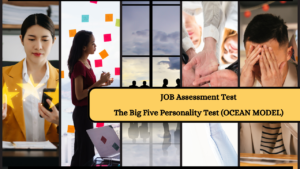In today’s fast-paced tech landscape, Docker has become a cornerstone for developing, deploying, and managing containerized applications. As businesses increasingly adopt containerization to streamline their workflows, Docker has risen to prominence as a critical skill for developers, DevOps engineers, and system administrators. Whether you’re preparing for your first Docker interview or looking to deepen your expertise, mastering Docker is essential for career advancement. In this blog, we’ve compiled the Top 100 Job Docker Interview Questions for 2025, covering everything from basic concepts to advanced techniques, to help you ace your interview and secure your place in the world of containerized applications.
Docker has become a game-changer in the world of DevOps, making it easier than ever to build, ship, and run applications in lightweight containers. Whether you’re a beginner stepping into the tech world or a seasoned professional, Docker skills are now a must-have for anyone working with modern software development and deployment. If you’re preparing for a DevOps or software engineering interview in 2025, you’ve come to the right place! We’ve compiled a list of the top 100 Docker interview questions that cover everything from the basics to advanced concepts. This guide is designed to help you brush up on your Docker knowledge and boost your confidence before stepping into your interview.
What is Docker and Why is it Important?
Docker is an open-source platform that has transformed the way developers build, ship, and run applications. It uses lightweight, portable containers to package applications with all their dependencies, ensuring they run consistently across different environments. This eliminates the classic “it works on my machine” problem and accelerates development cycles.
Docker is a cornerstone of modern DevOps practices, enabling faster deployments, efficient resource utilization, and seamless scalability. As businesses increasingly adopt containerized solutions, Docker skills have become essential for developers and IT professionals to stay competitive in today’s tech-driven world.
Let’s look at the questions directly now.
Basics of Docker Job Interview Questions
Start by understanding key concepts like containers, images, and the Docker architecture. Familiarize yourself with Docker commands such as docker build, docker run, and docker-compose. Be ready to explain the difference between containers and virtual machines, the role of Dockerfiles, and how to manage containerized applications. Knowing about Docker Hub, container networking, and volumes for persistent storage can also give you an edge. A solid grasp of these foundational topics will help you confidently tackle Docker-related questions in any interview.
1. What is Docker?
Docker is an open-source platform that helps developers automate the deployment of applications in lightweight, portable containers. These containers package the application along with its dependencies, making it easy to run the app consistently across different environments.
2. What is a Docker container?
A Docker container is a lightweight, standalone, and executable package that includes everything required to run an application, such as code, libraries, and configuration files.
3. How does Docker differ from virtual machines (VMs)?
- Docker Containers: Share the host OS kernel, making them lightweight and faster to start.
- Virtual Machines: Run a full OS on top of a hypervisor, requiring more resources and startup time.
4. What are the benefits of using Docker?
- Portability: Containers run consistently across environments.
- Efficiency: Lightweight and resource-efficient compared to VMs.
- Scalability: Easily scale applications using Docker clusters.
- Speed: Fast application deployment and testing.
5. What is Docker Hub?
Docker Hub is a cloud-based registry where developers can find, share, and store Docker images. It serves as a repository for pre-built images or custom ones created by users.
6. What is a Docker image?
A Docker image is a read-only template that defines how a container is created. It includes application code, runtime, libraries, and dependencies.
7. What is the difference between a Docker image and a container?
- Docker Image: A blueprint or template for creating containers.
- Docker Container: A live, running instance of a Docker image.
8. How do you check the Docker version installed on your system?
Use the command:
docker –version
9. What is a Dockerfile?
A Dockerfile is a text file containing instructions to automate the building of a Docker image. It specifies the base image, application code, and configurations.
10. What is Docker Compose?
Docker Compose is a tool to define and manage multi-container Docker applications. It uses a docker-compose.yml file to define services, networks, and volumes.
Docker Architecture Job Interview Questions
Docker architecture is built around a client-server model that facilitates the creation, deployment, and management of containers. At the heart of Docker’s architecture is the Docker Engine, which consists of three key components: the Docker Daemon, the Docker CLI (Command Line Interface), and the Docker Registry. The Docker Daemon is responsible for managing containers, images, networks, and volumes on the host system, while the Docker CLI provides the interface for users to interact with the Docker Daemon through commands. The Docker Registry stores Docker images, with Docker Hub being the default public registry. Docker uses containers to run applications in isolated environments, while images act as the blueprints for these containers. This architecture allows for consistent, portable, and efficient management of applications across different environments, from development to production.
11. What are the main components of Docker?
- Docker Client: The command-line interface (CLI) used to send commands to Docker.
- Docker Daemon: A background service (dockerd) that manages containers and images.
- Docker Registry: Stores Docker images. Examples include Docker Hub and private registries.
- Docker Objects: These include containers, images, networks, and volumes used to build and run applications.
12. What is Docker Daemon?
Docker Daemon (dockerd) runs in the background on the host machine, managing Docker objects like containers, images, and networks.
13. What is Docker CLI?
The Docker CLI is the command-line interface used to interact with the Docker Daemon by running commands such as docker run or docker build.
14. How does the Docker REST API work?
The REST API allows developers to interact programmatically with Docker. It communicates with the Docker Daemon to perform actions such as creating containers or pulling images.
15. What are Docker Objects?
Docker Objects include:
- Containers: Running instances of Docker images.
- Images: Templates used to create containers.
- Volumes: Persistent storage for containers.
- Networks: Communication channels between containers.
16. What is the difference between Docker Daemon and Docker CLI?
- Docker Daemon: The engine that handles container lifecycle and management.
- Docker CLI: The user interface for sending commands to the Daemon.
17. What is Docker Engine?
Docker Engine is the core of Docker, consisting of the Docker Daemon, CLI, and REST API.
18. How does Docker achieve lightweight virtualization?
Docker uses containerization, sharing the host OS kernel instead of running a full guest OS like virtual machines.
19. What is the role of namespaces in Docker?
Namespaces provide isolation between containers, ensuring they don’t interfere with each other or the host system.
20. What is the purpose of cgroups in Docker?
Control groups (cgroups) manage resource allocation for containers, such as CPU, memory, and disk usage, preventing any single container from monopolizing system resources.
Docker Commands
Docker commands are essential for managing and interacting with containers, images, networks, and volumes. Key commands include docker build to create images, docker run to launch containers, and docker ps to list running containers. Use docker pull to fetch images from Docker Hub and docker push to upload them. Manage container states with docker start, docker stop, and docker restart. The docker exec command allows you to run commands inside a running container, while docker logs retrieves container logs. Mastering these commands is crucial for efficient containerized application management.
21. What are some commonly used Docker commands?
- docker run: Create and run a container.
- docker build: Build a Docker image from a Dockerfile.
- docker pull: Download an image from Docker Hub or another registry.
- docker ps: List running containers.
- docker stop: Stop a running container.
22. What is the difference between docker run and docker start?
- docker run: Creates and starts a new container.
- docker start: Starts an existing, stopped container.
23. How do you list all containers?
Use the command: docker ps -a
24. How do you stop a running container?
Use the command: docker stop <container-id>
25. How do you remove a Docker container?
Use the command: docker rm <container-id>
26. How can you view the logs of a running container?
Use the command: docker logs <container-id>
27. How do you remove unused Docker images?
Use the command: docker image prune
28. How do you run a container interactively?
Use the command: docker run -it <image-name>
29. What is the purpose of the docker exec command?
The docker exec command runs a specific command inside a running container. For example: docker exec -it <container-id> bash
30. How do you check the details of a Docker image?
Use the command: docker inspect <image-name>
Docker Compose Job Interview Questions
Docker Compose is a powerful tool for defining and managing multi-container applications. It uses a docker-compose.yml file to specify services, networks, and volumes, making it easier to set up and run complex environments. Key commands include docker-compose up to start all services, docker-compose down to stop and remove them, and docker-compose logs to view logs across containers. Compose simplifies orchestration by automating the creation and linking of containers, ensuring consistent environments for development, testing, and production. It’s an essential tool for developers working with microservices and containerized workflows.
31. What is Docker Compose?
Docker Compose is a tool for managing multi-container Docker applications. It uses a YAML configuration file to define services, networks, and volumes.
32. What is the purpose of the docker-compose.yml file?
The docker-compose.yml file defines:
- Services: Individual containers to run.
- Networks: Communication channels between containers.
- Volumes: Shared storage between containers.
33. What are the key components of a docker-compose.yml file?
- services: Define the containers and their configurations.
- networks: Allow services to communicate.
- volumes: Manage data persistence.
34. How do you start services defined in a Docker Compose file?
- Use the command: docker-compose up
35. How do you scale services in Docker Compose?
- Use the command: docker-compose up –scale <service-name>=<number>
36. How can you stop all services in Docker Compose?
- Use the command: docker-compose down
37. Can you use Docker Compose for production?
- Yes, but it is primarily used for development and testing. Tools like Kubernetes are better suited for production environments.
38. What is the difference between Docker Compose and Docker Swarm?
- Docker Compose: For defining and running multi-container applications.
- Docker Swarm: For orchestrating clusters of Docker containers.
39. What command validates the Docker Compose configuration file?
- Use the command: docker-compose config
40. How do you remove all services and containers in Docker Compose?
- Use the command: docker-compose down –volumes
Docker Networking Job Interview Questions
Docker networking enables communication between containers, as well as between containers and the outside world. It provides various network drivers, including bridge (default for standalone containers), host (shares the host’s network stack), overlay (for multi-host communication in Swarm mode), and macvlan (assigns MAC addresses to containers). These drivers allow you to customize how containers interact with each other and external systems. Docker also supports creating custom networks to isolate containers or connect them securely. Understanding Docker networking is crucial for managing containerized applications effectively in both standalone and distributed environments.
41. What are Docker networks?
Docker networks allow containers to communicate with each other and with external systems. They manage how containers connect and isolate their traffic when needed.
42. What are the types of Docker networks?
- Bridge Network: Default network for standalone containers on a single host.
- Host Network: Removes network isolation; the container shares the host’s network stack.
- Overlay Network: Used for multi-host communication in Docker Swarm or Kubernetes.
- Macvlan Network: Assigns a MAC address to containers, making them appear as physical devices.
- None Network: Completely disables networking for a container.
43. What is a bridge network, and when should you use it?
A bridge network is the default network for standalone containers on a single host. It’s best for containers that need to communicate with each other on the same Docker host.
44. How does a host network work in Docker?
The container shares the host’s network namespace. This is useful when the container needs high-performance network access or port sharing.
45. What is the purpose of an overlay network?
An overlay network allows communication between containers on different Docker hosts, typically in a Docker Swarm or Kubernetes cluster.
46. What is a Macvlan network?
A Macvlan network assigns a unique MAC address to containers, allowing them to appear as separate physical devices on the network.
47. How can you create a custom Docker network?
Use the command: docker network create <network-name>
48. How do you inspect a Docker network?
Use the command: docker network inspect <network-name>
49. How do you connect a container to a network?
Use the command: docker network connect <network-name> <container-name>
50. How do you disconnect a container from a network?
Use the command: docker network disconnect <network-name> <container-name>
51. What are common issues with Docker networking?
- Containers not communicating with each other.
- Incorrect network configurations.
- Port conflicts on the host machine.
52. How do you troubleshoot Docker network issues?
- Use docker network inspect to check network details.
- Ensure the correct network type is used.
- Verify port mappings with docker ps.
53. What are some best practices for Docker networking?
- Use custom networks for better isolation.
- Avoid using the default bridge network for production.
- Limit the use of the host network for security reasons.
Docker Storage Job Interview Questions
Docker storage provides mechanisms to manage and persist data generated by containers. It offers two primary storage options: volumes and bind mounts. Volumes are managed by Docker and stored outside the container’s filesystem, making them ideal for data persistence and sharing across containers. Bind mounts map a directory or file from the host system into the container, providing flexibility for local development. Docker also supports tmpfs mounts for ephemeral data stored in memory. Effective use of Docker storage ensures data durability, portability, and efficient management of containerized applications, especially in production environments.
54. What are Docker volumes?
Volumes are Docker-managed storage solutions that allow data to persist across container restarts and removals.
55. What are bind mounts in Docker?
Bind mounts map a specific directory on the host to a container. They offer direct access but are less portable than volumes.
56. What is the difference between volumes and bind mounts?
- Volumes: Managed by Docker, portable, and better suited for production.
- Bind Mounts: Use specific host directories and require manual setup.
57. How do you create a Docker volume?
- Use the command: docker volume create <volume-name>
58. How do you attach a volume to a container?
- Use the -v option with docker run: docker run -v <volume-name>:/path/in/container <image-name>
59. How can you inspect a volume?
- Use the command: docker volume inspect <volume-name>
60. How do you persist data in Docker?
- By using volumes or bind mounts to store data outside the container filesystem, ensuring it’s not lost when the container stops or is removed.
61. What are the advantages of using volumes over bind mounts?
- Portable across systems.
- Backed by Docker’s ecosystem.
- More secure and easier to manage.
62. What are common challenges with Docker storage?
- Data loss if storage is misconfigured.
- Managing large data volumes efficiently.
- Permissions issues between containers and the host.
63. How do you remove unused Docker volumes?
- Use the command: docker volume prune
64. What are best practices for Docker storage?
- Use volumes for portability and better management.
- Avoid storing sensitive data in containers.
- Regularly clean up unused volumes.
Docker Security Job Interview Questions
Docker security focuses on securing the containerized applications and the host environment by implementing best practices and utilizing various security features. Key aspects of Docker security include image security, ensuring that images are built from trusted sources and regularly scanned for vulnerabilities. Container isolation is another crucial element, where Docker uses namespaces and cgroups to separate containers and limit their access to host resources. Docker Content Trust (DCT) ensures image authenticity by verifying digital signatures. Role-Based Access Control (RBAC) and secrets management help restrict access and securely store sensitive data. Additionally, using Docker security scanning tools, managing network policies, and applying the principle of least privilege are all critical for protecting containerized environments from potential security risks.
65. How can you ensure container security?
- Use trusted and verified Docker images.
- Regularly update containers and dependencies.
- Avoid running containers with root privileges.
66. What is Docker Content Trust (DCT)?
DCT ensures the integrity of Docker images by enabling image signing and verification, preventing the use of tampered or unverified images.
67. How do you enable Docker Content Trust?
Set the environment variable DOCKER_CONTENT_TRUST=1.
68. What are some best practices for securing Docker images?
- Minimize image size to reduce attack surface.
- Use a base image with minimal software packages.
- Regularly scan images for vulnerabilities.
69. How do you prevent unauthorized access to Docker containers?
- Use firewalls to restrict access.
- Limit container capabilities with –cap-drop.
- Use user namespaces for isolation.
70. What are user namespaces in Docker?
User namespaces map container users to non-root users on the host, enhancing security by isolating container permissions.
71. How do you scan Docker images for vulnerabilities?
Use tools like:
- Docker’s docker scan command.
- Third-party tools like Trivy or Clair.
72. What is the role of SELinux and AppArmor in Docker?
These Linux security modules enforce access controls to enhance container security and limit the impact of potential breaches.
73. How do you secure Docker container logs?
- Use centralized logging solutions.
- Ensure logs are not accessible to unauthorized users.
74. How do you secure Docker secrets?
- Use Docker Secrets to store sensitive information like API keys and passwords.
- Avoid hardcoding secrets in images or docker-compose.yml.
Docker Kubernetes Integration Job Interview Questions
Docker and Kubernetes integration allows users to manage containerized applications at scale. While Docker provides a platform for building, running, and managing containers, Kubernetes is a container orchestration tool that automates the deployment, scaling, and management of containerized applications. Docker is used to create the containers, and Kubernetes takes over to manage them across multiple hosts, ensuring high availability, load balancing, and efficient resource usage. Kubernetes interacts with Docker through the container runtime interface (CRI), enabling seamless management of Docker containers. Together, they provide a powerful solution for deploying, scaling, and maintaining microservices architectures and complex distributed applications in production environments.
75. How does Docker work with Kubernetes?
Docker containers are the default runtime for Kubernetes. Kubernetes orchestrates and manages these containers across multiple nodes in a cluster.
76. What is a Pod in Kubernetes?
A Pod is the smallest deployable unit in Kubernetes. It encapsulates one or more containers that share the same network namespace and storage.
77. What is the relationship between Docker and Kubernetes?
Docker handles containerization, while Kubernetes provides orchestration for deploying, scaling, and managing those containers.
78. What is Docker Swarm?
Docker Swarm is Docker’s native container orchestration tool. It allows for clustering and scheduling containers across nodes.
79. How does Kubernetes differ from Docker Swarm?
- Kubernetes: More powerful, feature-rich, and suitable for complex, large-scale applications.
- Docker Swarm: Simpler to set up and better for smaller, less complex applications.
80. What are the benefits of using Kubernetes over Docker Swarm?
- Advanced features like auto-scaling, rolling updates, and self-healing.
- Better support for multi-cloud and hybrid environments.
- Larger community and ecosystem.
Advanced Docker Concepts
Advanced Docker concepts go beyond the basics of container creation and management, focusing on optimizing containerized applications in production environments. Key topics include Docker Swarm for clustering and orchestrating multi-container applications, which allows for container scaling, load balancing, and service discovery. Docker Compose for managing multi-container applications through configuration files enables complex setups with ease. Docker Networking introduces advanced topics like overlay networks for multi-host communication and network segmentation to isolate services. Docker Volumes are used for managing persistent data across container lifecycles, with advanced options like volume drivers for specialized storage needs. Additionally, Docker Security at an advanced level involves hardening containers, managing secrets securely, and enforcing security policies using tools like Docker Content Trust and Kubernetes integration. Understanding these advanced concepts is crucial for building efficient, scalable, and secure containerized solutions.
81. What are multi-stage builds in Docker?
Multi-stage builds allow you to create Docker images in stages by using multiple FROM statements in a Dockerfile. This approach helps reduce image size by including only the final stage in the resulting image.
82. How do multi-stage builds optimize Docker images?
By separating build and runtime environments, multi-stage builds ensure that only the necessary artifacts (e.g., compiled binaries) are included in the final image, reducing its size and complexity.
83. Can you provide an example of a multi-stage build?
# First stage: Build
FROM golang:1.19 AS builder
WORKDIR /app
COPY . .
RUN go build -o main .
# Second stage: Runtime
FROM alpine:latest
WORKDIR /root/
COPY –from=builder /app/main .
CMD [“./main”]
84. What is a Docker Overlay Network?
An overlay network connects multiple Docker daemons, allowing containers to communicate across different hosts. It is commonly used in Docker Swarm and Kubernetes.
85. When should you use an overlay network?
Overlay networks are ideal for distributed applications requiring communication between containers across multiple hosts, such as microservices in a Docker Swarm cluster.
86. How do you create an overlay network?
Use the command:
docker network create -d overlay <network-name>
87. What are the benefits of an overlay network?
- Enables communication between containers on different hosts.
- Provides encryption and isolation for secure communication.
- Simplifies network setup in multi-host environments.
88. How can you optimize Docker images?
- Use a minimal base image like alpine.
- Combine RUN commands to reduce layers.
- Remove unnecessary files during the build process.
- Leverage multi-stage builds.
- Use .dockerignore to exclude unnecessary files.
89. What is the role of the .dockerignore file?
The .dockerignore file specifies files and directories to exclude when building an image, reducing image size and build time.
90. How do you minimize the number of layers in a Docker image?
Combine multiple commands in a single RUN statement:
RUN apt-get update && apt-get install -y package1 package2 && apt-get clean
91. What is a Docker Scratch image?
The Scratch image is an empty base image used to create minimal images, especially for statically compiled binaries.
92. What are best practices for writing a Dockerfile?
- Use descriptive and clear comments.
- Specify exact versions of dependencies.
- Minimize the use of ADD; prefer COPY.
- Regularly scan images for vulnerabilities.
Miscellaneous Docker Job Interview Questions
Focus on the basics of containerization, such as creating and managing Docker images and containers, writing Dockerfiles to automate image creation, and using commands like docker build, docker run, and docker ps. Docker Hub is crucial for sharing and pulling images, while the Docker Engine is responsible for running containers. Miscellaneous questions often dive into advanced practices, including troubleshooting containers, managing logs, optimizing storage, handling container dependencies, and integrating Docker with orchestration tools like Kubernetes or Docker Swarm. These topics test the ability to efficiently deploy, scale, and secure applications in a containerized environment.
93. How do you troubleshoot Docker performance issues?
- Inspect container stats: Use docker stats to monitor CPU, memory, and I/O usage.
- Check logs: Use docker logs to identify application issues.
- Network diagnostics: Use docker network inspect to verify network configurations.
- Analyze disk usage: Use docker system df to check disk space utilization.
94. What are common Docker performance bottlenecks?
- Overloaded host resources (CPU, memory, disk).
- Network misconfigurations or congestion.
- Inefficient Dockerfiles or large images.
- Running too many containers on a single host.
95. What are common challenges faced in Docker implementation?
- Security: Ensuring secure images and managing secrets.
- Networking: Configuring container communication across hosts.
- Storage: Managing persistent data.
- Compatibility: Ensuring consistent behavior across environments.
- Learning curve: For teams new to containerization.
96. What is Docker Hub, and how does it work?
Docker Hub is a cloud-based repository where developers can store, share, and manage Docker images. It provides both public and private repositories.
97. How do you pull an image from Docker Hub?
Use the command:
docker pull <image-name>
98. How do you push an image to Docker Hub?
- Authenticate with Docker Hub:
docker login - Tag the image:
docker tag <image> <username>/<repository>:<tag> - Push the image:
docker push <username>/<repository>:<tag>
99. What are the advantages of using Docker Hub?
- Centralized image repository for sharing.
- Access to pre-built official images.
- Integration with CI/CD pipelines.
100. How can you secure images on Docker Hub?
- Use private repositories for sensitive images.
- Enable Docker Content Trust (DCT).
- Regularly scan images for vulnerabilities.
Tips to Crack a Docker Interview
Preparing for a Docker-related interview can feel overwhelming, but with the right strategies and preparation, you can showcase your skills and impress the interviewer. Here are some practical tips to help you succeed:
1. Master the Basics
- Understand Core Concepts: Ensure you have a strong understanding of Docker’s foundational concepts like containers, images, Dockerfiles, and networking.
- Be Ready for Simple Questions: Interviewers often start with basic questions like “What is Docker?” or “How is it different from virtual machines?”
2. Gain Hands-On Experience
- Practice Commands: Get comfortable with frequently used Docker commands like docker run, docker build, docker ps, and docker logs.
- Build Applications: Create small projects that use Docker to demonstrate your ability to containerize applications.
- Use Docker Compose: Experiment with setting up multi-container applications using docker-compose.yml.
3. Know Docker Networking and Storage
- Networking: Understand how containers communicate, the types of Docker networks, and scenarios where each is used (e.g., bridge, host, overlay).
- Storage: Learn how to persist data using volumes and bind mounts and know their differences.
4. Study Docker Security Best Practices
- Secure Images: Use minimal base images and scan them for vulnerabilities.
- Understand Docker Content Trust (DCT): Be prepared to explain how DCT works and why it’s important.
- Limit Privileges: Know how to run containers with non-root users and restrict container capabilities.
5. Dive into Advanced Concepts
- Multi-Stage Builds: Be ready to explain and demonstrate how to create optimized, lightweight images using multi-stage builds.
- Docker Swarm and Kubernetes: Understand the basics of container orchestration and how Docker integrates with Kubernetes.
- Performance Optimization: Learn techniques for reducing image size and improving container performance.
6. Troubleshoot Effectively
- Identify Issues: Practice debugging container issues, such as failed builds, network misconfigurations, and performance bottlenecks.
- Use Docker Tools: Be familiar with commands like docker inspect, docker logs, and docker stats for troubleshooting.
7. Practice Interview Questions
- Prepare for Real-World Scenarios: Expect questions like “How would you scale a containerized application?” or “What would you do if a container fails to start?”
- Solve Problem-Solving Questions: Demonstrate your ability to handle practical challenges in container management.
8. Familiarize Yourself with Docker Ecosystem
- Docker Hub: Understand its role as an image registry and how to pull, tag, and push images.
- Docker Compose and Swarm: Know when and why to use these tools.
- Third-Party Tools: Learn about popular tools like Kubernetes, Prometheus, and Grafana, and how they integrate with Docker.
9. Brush Up on DevOps Basics
- CI/CD Pipelines: Be prepared to explain how Docker fits into a CI/CD workflow.
- Infrastructure as Code: Understand the role of Docker in automating infrastructure deployments.
10. Show Confidence and Curiosity
- Communicate Clearly: When answering questions, explain your thought process step-by-step.
- Ask Questions: Show genuine interest in the company’s tech stack and how they use Docker in their workflows.
- Be Honest: If you don’t know an answer, admit it but express willingness to learn.
Bonus Resources
- Practice Projects: Try deploying a simple application using Docker Compose or Kubernetes.
- Online Learning: Explore Docker tutorials and labs on platforms like Docker Docs or Play with Docker and Vskills.
- Mock Interviews: Practice with a peer or use platforms like Pramp to simulate a real interview experience.
By combining theoretical knowledge with practical experience and clear communication, you can confidently demonstrate your Docker expertise and stand out in your interview.
Conclusion
Docker has revolutionized the way applications are built, deployed, and managed, making it an essential tool for developers and DevOps professionals. Preparing for a Docker interview doesn’t have to be daunting if you focus on understanding the core concepts, practicing with hands-on projects, and staying updated with the latest advancements in container technology.
We hope this blog has been helpful in your preparation journey. Now it’s time to put your skills to the test and ace that Docker interview.