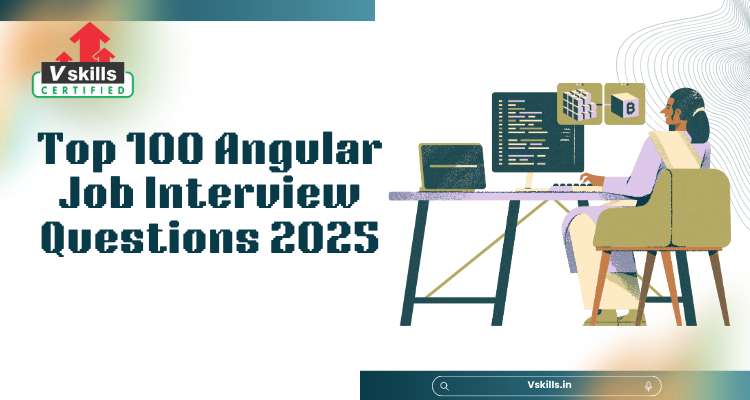Welcome to your ultimate guide to cracking Angular job interview rounds in 2025! Angular has come a long way and is one of the most popular frameworks for building dynamic, responsive web applications. Whether you’re just starting or you’ve been working with Angular for a while, knowing how to answer the key interview questions can make a huge difference.
In this blog, we’re breaking down the top 100 Angular interview questions—covering everything from the basics to more advanced concepts. By the end, you’ll feel more confident tackling Angular interviews and ready to show off your skills.
What is Angular?
Angular is a powerful, front-end web framework developed by Google. It’s mainly used for building dynamic, single-page applications (SPAs), which means web apps that feel fast and interactive, like a regular desktop app, without reloading pages. Angular is based on TypeScript, a language that adds extra features to JavaScript, making it easier to catch errors and build complex apps with many parts.
Why Do Developers and Companies Love Angular?
One big reason Angular is popular is because it’s “all-in-one.” It provides everything developers need to build a full-featured application right from the start, like tools for managing data, handling user input, and updating the user interface. Plus, Angular’s design makes it easy to add new features without breaking old ones, which is helpful for teams working on large projects.
Why Are Angular Skills Valuable in 2025?
As businesses keep moving online, companies want web apps that look great and feel fast. Angular is ideal for this, so companies are actively looking for Angular developers to help them create and maintain high-quality, responsive web applications. In 2025, Angular developers will continue to be in high demand because:
- Scalability: Angular can handle big, complex projects that can grow over time.
- Community and Support: Google and a large community back it, so it’s stable and constantly updated.
- Performance: Angular helps create fast, interactive apps that improve user experience.
In short, knowing Angular opens doors to more job opportunities and gives you valuable skills for building high-quality web applications in high demand.
Basic Questions
These basic questions cover foundational topics in Angular and provide simple, to-the-point answers for quick understanding and review.
1. What is Angular?
- Answer: Angular is a web framework by Google that is used to create dynamic and fast web applications. It’s based on TypeScript and is designed to help build large, single-page applications.
2. What are Angular components?
- Answer: Components are the building blocks of an Angular app. Each component controls a part of the UI and has its own logic, template, and styling.
3. What is a module in Angular?
- Answer: A module is a container for organizing an app’s components, services, and other features. It’s defined by the @NgModule decorator and helps keep code manageable.
4. What is data binding?
- Answer: Data binding is the way Angular connects the app’s data with the user interface. It allows data to flow between the model and the view.
5. What are directives?
- Answer: Directives are special instructions in Angular that change the appearance or behavior of an element in the DOM. Examples include ngIf, ngFor, and custom directives.
6. What is two-way data binding?
- Answer: Two-way data binding means that changes in the model update the view, and changes in the view update the model. Angular’s [(ngModel)] syntax is used for this.
7. What is the purpose of Angular CLI?
- Answer: Angular CLI (Command Line Interface) is a tool that helps developers create, build, and manage Angular projects. It simplifies tasks like creating components, services, and modules.
8. What is a template in Angular?
- Answer: A template is the HTML part of an Angular component that defines the view. It contains HTML and Angular syntax to show data and respond to user interactions.
9. What is the difference between @Component and @Directive?
- Answer: @Component creates a full component with its own template, while @Directive attaches behavior to an existing element without a separate template.
10. What is interpolation?
- Answer: Interpolation is a way to display data from the component in the template using double curly braces {{ }}, like {{ title }}.
11. What is a service in Angular?
- Answer: A service is a class that contains shared code, like data fetching or logging. Services are injected into components to keep the component code clean and organized.
12. What is dependency injection?
- Answer: Dependency injection is a design pattern Angular uses to provide services to components or other services, so they don’t need to create dependencies themselves.
13. What does ngIf do?
- Answer: ngIf is a structural directive that conditionally adds or removes elements from the DOM based on a given condition.
14. What does ngFor do?
- Answer: ngFor is a structural directive that repeats elements for each item in a list, useful for displaying arrays in templates.
15. What is Angular’s lifecycle?
- Answer: Angular’s lifecycle is a series of stages each component goes through, like creation, updating, and destruction. Hooks like ngOnInit allow developers to control actions at different stages.
16. What is ngOnInit?
- Answer: ngOnInit is a lifecycle hook called after Angular initializes the component. It’s commonly used to initialize data for the component.
17. What is the purpose of AppModule?
- Answer: AppModule is the root module of an Angular application. It imports other modules and declares components, providing the main structure of the app.
18. What is a pipe in Angular?
- Answer: A pipe transforms displayed data, like formatting dates or converting text to uppercase. Angular has built-in pipes like DatePipe, and developers can create custom ones.
19. What is property binding?
- Answer: Property binding binds values from the component to an HTML property in the template, like setting an image source with [src]=”imagePath”.
20. What is an Angular Router?
- Answer: Angular Router is a service that enables navigation between different views or pages in an app. It handles the URL and displays the appropriate component.
Intermediate Level
These intermediate questions help explore practical skills in Angular, showing a deeper understanding of core concepts and their applications.
1. What is the purpose of Angular services?
- Answer: Services in Angular hold reusable logic, like data handling or calculations, that can be shared across components to keep them clean and focused.
2. How does dependency injection work in Angular?
- Answer: Dependency injection (DI) provides objects like services to components or other services, allowing them to access dependencies without creating them directly, making testing and scaling easier.
3. What is Angular CLI, and how does it benefit developers?
- Answer: Angular CLI (Command Line Interface) automates project setup, builds, and configuration, making it faster to create components, services, modules, and handle common tasks with commands.
4. What are lifecycle hooks, and why are they important?
- Answer: Lifecycle hooks are methods that run at key stages of a component’s lifecycle, like ngOnInit and ngOnDestroy, allowing developers to manage actions at each stage, such as initializing data or cleanup.
5. How does Angular routing work?
- Answer: Angular Router manages navigation within an app. It maps URLs to components, displaying the right view based on the path without needing full page reloads.
6. What is ngOnChanges, and when is it used?
- Answer: ngOnChanges is a lifecycle hook that triggers when a component’s input properties change. It’s useful for tracking and responding to data updates in child components.
7. How do you protect routes in Angular?
- Answer: Routes are protected using guards like AuthGuard, which checks conditions (e.g., if a user is logged in) before allowing access to specific routes.
8. What is a resolver in Angular routing?
- Answer: A resolver fetches data before a route activates. It ensures the necessary data is loaded, improving the user experience by avoiding blank pages or loading states.
9. Explain lazy loading in Angular.
- Answer: Lazy loading loads modules only when needed, reducing initial load time and improving performance, especially for large applications.
10. What is ngOnDestroy, and why is it important?
- Answer: ngOnDestroy is a lifecycle hook used to clean up resources like subscriptions to avoid memory leaks when a component is removed from the DOM.
11. How can you share data between Angular components?
- Answer: Data can be shared between components through input/output properties, services, and event emitters, depending on the component relationship.
12. What are Angular interceptors, and why are they useful?
- Answer: Interceptors handle HTTP requests and responses globally, allowing for actions like adding headers, logging, or handling errors before requests reach components.
13. How does Angular handle forms?
- Answer: Angular provides two types of forms: template-driven and reactive forms. Template-driven forms are simple and use Angular directives, while reactive forms offer more control and validation options with a model-driven approach.
14. What is reactive programming in Angular?
- Answer: Reactive programming, especially with RxJS, allows Angular to manage asynchronous events like HTTP requests using observables, enabling powerful data handling and manipulation.
15. What is an observable, and how is it used in Angular?
- Answer: An observable represents a stream of asynchronous data. In Angular, observables handle tasks like HTTP requests and form events, allowing components to react to data changes over time.
16. What are Subjects in Angular?
- Answer: A Subject is a type of observable that can emit values to multiple subscribers. It’s often used to share data between components or trigger events.
17. Explain Angular’s Change Detection strategy.
- Answer: Change detection in Angular updates the view whenever data changes. It can be set to Default or OnPush mode to optimize performance by limiting updates to specific conditions.
18. How can you create a custom pipe in Angular?
- Answer: To create a custom pipe, implement the PipeTransform interface and use the @Pipe decorator to define its behavior for transforming displayed data.
19. What is the async pipe?
- Answer: The async pipe automatically subscribes to and unsubscribes from observables, making it easy to handle asynchronous data in templates without manual subscription management.
20. What are Angular animations?
- Answer: Angular animations provide tools to create complex animations for HTML elements, triggered by states and transitions, to improve the user experience with engaging UI effects.
21. What is the RouterModule in Angular?
- Answer: RouterModule is an Angular module that enables routing in the app. It defines routes, manages navigation, and provides directives like routerLink for in-app links.
22. How do you optimize Angular performance?
- Answer: Performance can be optimized by using lazy loading, OnPush change detection, minimizing watchers, and reducing unnecessary DOM manipulations.
23. What is the purpose of forRoot() and forChild() in Angular routing?
- Answer: forRoot() configures the main app-wide routes, while forChild() is used for feature module routing, ensuring no duplicate providers across modules.
24. How do HTTP interceptors handle errors in Angular?
- Answer: HTTP interceptors catch errors globally for all requests, allowing developers to log, show messages, or retry requests based on error types.
25. What is Angular’s Dependency Injection (DI) Hierarchy?
- Answer: Angular’s DI hierarchy defines where services are provided. Providers in the root injector are app-wide, while those in modules, components, or services are specific to their scope.
Advanced Level
These advanced questions dive into complex topics in Angular, helping candidates demonstrate an in-depth understanding and practical skills with the framework.
1. What is RxJS, and why is it important in Angular?
- Answer: RxJS (Reactive Extensions for JavaScript) is a library for reactive programming using observables, allowing developers to handle asynchronous events. It’s critical in Angular for handling events, HTTP requests, and streams of data.
2. What is an observable in RxJS, and how does it work?
- Answer: An observable is a stream that emits data over time. Observables allow asynchronous data handling by emitting values, errors, or completions, which components can subscribe to and react as data changes.
3. What are operators in RxJS, and why are they useful?
- Answer: Operators are functions that transform data streams in RxJS. They allow actions like filtering, mapping, or merging observables, making it easier to handle complex data flows.
4. Explain switchMap, mergeMap, and concatMap in RxJS.
- Answer: These operators help manage multiple observable streams:
- switchMap cancels previous observables if a new one starts.
- mergeMap subscribes to each new observable without canceling previous ones.
- concatMap queues each observable and processes them sequentially.
5. How does Angular’s Change Detection work?
- Answer: Angular’s Change Detection checks for changes in component data and updates the view if necessary. By default, it checks every time an event occurs, but can be optimized with OnPush strategy for better performance.
6. What is the purpose of NgRx in Angular?
- Answer: NgRx is a library for managing application state in Angular, using Redux principles. It centralizes state, making it easier to manage complex data flows across components in a predictable way.
7. Explain the main components of NgRx.
- Answer: Key components of NgRx include:
- Store: Holds the state.
- Actions: Define events that describe state changes.
- Reducers: Determine how actions transform state.
- Selectors: Extract specific data from the store.
- Effects: Handle side effects, like HTTP requests.
8. What are subjects and behaviorsubjects in RxJS, and when to use each?
- Answer: A Subject is a multicast observable that can broadcast values to multiple subscribers. A BehaviorSubject holds a current value and emits it immediately to new subscribers. Use BehaviorSubject when you need an initial value.
9. What are AsyncSubject, ReplaySubject, and their uses?
- Answer:
- AsyncSubject: Emits the last value upon completion, ideal for scenarios like caching results.
- ReplaySubject: Stores a history of values to replay them to new subscribers, useful when multiple subscribers need access to previous emissions.
10. How does Angular handle component communication?
- Answer: Components communicate via:
- Input/Output properties for parent-child communication.
- Services with observables for sharing data across unrelated components.
- Event emitters for event-based communication.
11. What is the role of Zone.js in Angular?
- Answer: Zone.js tracks asynchronous operations in Angular and triggers change detection when they complete, ensuring the view reflects the latest data.
12. How does OnPush change detection strategy work?
- Answer: OnPush tells Angular to only check for changes in a component when an input property changes or an event occurs within the component, reducing unnecessary change detection cycles.
13. What is the difference between Unit Testing and End-to-End (E2E) Testing in Angular?
- Answer:
- Unit Testing tests individual components or services for expected behavior.
- E2E Testing tests the application’s complete workflow from the user’s perspective, verifying that different parts work together correctly.
14. How do you test an Angular component with dependencies?
- Answer: Use Angular’s TestBed to configure the component with necessary dependencies, and provide mocks for services. This allows testing isolated component behavior without real dependencies.
15. What is async and fakeAsync in Angular testing?
- Answer: async and fakeAsync are helper functions for testing asynchronous code. async runs code within a special zone, while fakeAsync uses a simulated time system to handle asynchronous events synchronously.
16. What are Angular guards, and what types exist?
- Answer: Guards protect routes based on conditions, such as user authentication. Types include CanActivate, CanDeactivate, Resolve, and CanLoad.
17. What is a Feature Module in Angular?
- Answer: Feature modules encapsulate related functionality, allowing Angular to lazy load them and improve app performance. They organize code into functional areas.
18. How does Angular handle asynchronous events?
- Answer: Angular uses RxJS observables to manage asynchronous events, such as HTTP requests, timer events, and user interactions, making it easier to handle async data in a reactive way.
19. What is a custom decorator in Angular, and when would you use one?
- Answer: Custom decorators add metadata to classes, properties, or methods. They’re used to create reusable features like logging, authorization, or property validation.
20. How do you optimize Angular app performance for production?
- Answer: Optimization techniques include:
- Using lazy loading for modules.
- Enabling OnPush change detection.
- Minifying assets.
- Removing unnecessary watchers.
- Using trackBy in ngFor to improve rendering efficiency.
21. Explain Angular’s Ivy rendering engine.
- Answer: Ivy is Angular’s latest rendering engine, improving app size, performance, and debugging. It uses incremental DOM and more efficient tree-shaking to reduce bundle sizes.
22. What is Tree Shaking in Angular, and how does it work?
- Answer: Tree shaking removes unused code from the final bundle. Angular’s Ivy engine detects and excludes code that isn’t directly used, improving app load time.
23. What are AOT and JIT compilation in Angular?
- Answer:
- AOT (Ahead-of-Time): Compiles code during build time, resulting in faster load time and improved security.
- JIT (Just-in-Time): Compiles code in the browser at runtime, useful for development but slower for production.
24. What are the main differences between Subject and BehaviorSubject in Angular’s RxJS?
- Answer:
- Subject: No initial value, emits only new values.
- BehaviorSubject: Holds and emits the last value, even to new subscribers, making it useful for state or status updates.
25. How would you implement global error handling in an Angular app?
- Answer: Use Angular’s ErrorHandler class to define a custom error handler that can log, notify, or perform actions on global errors. It can be configured as a provider in the app module.
Performance Optimization
These questions and answers focus on practical performance optimization techniques that experienced Angular developers can use to create efficient and responsive applications.
1. What is lazy loading, and how does it improve performance in Angular apps?
- Answer: Lazy loading loads modules only when needed, rather than loading everything at once. In Angular, this is done by setting up routes to load specific modules only when a user navigates to them. It reduces the initial load time, making the app feel faster and more responsive, especially for large apps.
2. How does Angular’s OnPush change detection strategy improve performance?
- Answer: OnPush change detection only checks for updates when an input property changes or an event occurs within the component. This reduces the frequency of change detection cycles, saving resources and making the app more efficient, especially for components with complex data or high interaction.
3. What is trackBy in ngFor, and how does it optimize performance?
- Answer: trackBy is a function used in ngFor to uniquely identify list items, so Angular can track and reuse existing DOM elements. Without trackBy, Angular re-renders all list items on every change. Using trackBy minimizes unnecessary DOM updates, improving rendering performance.
4. How does preloading differ from lazy loading, and when should it be used?
- Answer: Preloading loads modules immediately after the main app loads, without waiting for navigation. This is useful for routes that users access often. Angular’s PreloadAllModules strategy balances the benefits of lazy loading with faster navigation, especially on high-speed networks.
5. How can you optimize an Angular app’s bundle size?
- Answer: Bundle size can be optimized by:
- Enabling AOT (Ahead-of-Time) compilation.
- Using Angular CLI’s –prod flag to minify and compress assets.
- Tree-shaking to remove unused code.
- Importing only necessary parts of large libraries, like RxJS operators.
6. What is Change Detection throttling, and how can it improve performance?
- Answer: Change detection throttling limits the frequency of change detection cycles, reducing CPU load. By implementing OnPush and managing subscriptions with async pipes, you can avoid triggering unnecessary change detection, improving app performance, particularly in data-intensive components.
7. Why is caching HTTP requests important, and how can it be implemented in Angular?
- Answer: Caching prevents repeated HTTP requests for the same data, reducing server load and improving speed. Implement caching by storing HTTP responses in a service or using libraries like RxCache. Also, leverage the browser’s cache-control headers when appropriate.
8. How does async pipe improve performance in Angular?
- Answer: The async pipe subscribes to observables in templates and automatically handles unsubscription, preventing memory leaks and unnecessary change detection cycles. It’s particularly useful for handling data streams in components, improving memory management and UI responsiveness.
9. What is AOT (Ahead-of-Time) compilation, and how does it benefit performance?
- Answer: AOT compilation pre-compiles Angular templates and code before the app loads, reducing the amount of work the browser does. This results in faster startup, smaller bundle sizes, and enhanced security, making the app load faster for users.
10. How can you minimize re-rendering in Angular applications?
- Answer: Re-rendering can be minimized by:
- Using OnPush change detection.
- Optimizing ngFor with trackBy.
- Breaking down large components into smaller, reusable ones.
- Avoiding inline functions and complex expressions in templates, as they trigger extra change detection.
Security Practices
These questions cover essential security practices for Angular developers, highlighting built-in protections and steps to enhance security.
1. What is Cross-Site Scripting (XSS), and how does Angular protect against it?
- Answer: XSS is an attack where malicious scripts are injected into trusted websites. Angular’s built-in template syntax automatically escapes user input in templates, protecting against most XSS attacks by sanitizing potentially dangerous code.
2. What is Cross-Origin Resource Sharing (CORS), and why is it important?
- Answer: CORS is a security feature that restricts web pages from making requests to a different domain than the one that served the web page. It’s important because it prevents unauthorized access to resources. To enable CORS, configure the server to allow specific domains and HTTP methods.
3. How can you handle sensitive data securely in Angular?
- Answer: Sensitive data, like tokens and user information, should never be stored in plain text or directly accessible from client-side code. Use secure storage options like HttpOnly cookies for sensitive tokens, and always transmit data over HTTPS.
4. What is Angular’s DomSanitizer, and when should it be used?
- Answer: DomSanitizer is used to sanitize values before rendering them to prevent injection attacks. It’s necessary when Angular flags specific content as unsafe, such as URLs, styles, or HTML content, and needs validation to ensure it’s secure.
5. How can you prevent HTTP attacks in Angular applications?
- Answer: Prevent HTTP attacks by:
- Using secure HTTP headers like Content-Security-Policy.
- Enforcing HTTPS for secure data transmission.
- Avoiding sensitive information in URLs.
- Implementing rate limiting on the backend to prevent brute-force attacks.
6. What is Content Security Policy (CSP), and how does it enhance Angular app security?
- Answer: CSP is a security feature that restricts which resources can be loaded, like scripts, styles, and images. It prevents injection attacks by allowing only trusted sources. Configure CSP headers on the server to restrict unauthorized script execution.
7. Why should JWT tokens be stored securely in Angular, and where is the best place to store them?
- Answer: JWT tokens should be stored securely to prevent theft. They should be stored in HttpOnly cookies, which are inaccessible to JavaScript, protecting them from XSS attacks. Avoid using localStorage or sessionStorage for sensitive tokens.
8. How can Angular apps prevent clickjacking attacks?
- Answer: Prevent clickjacking by setting the X-Frame-Options header on the server to DENY or SAMEORIGIN, preventing your app from being embedded in iframes by malicious sites.
9. What are the best practices for handling authentication in Angular?
- Answer: For secure authentication:
- Use token-based authentication with JWT or OAuth.
- Avoid storing tokens in localStorage.
- Use refresh tokens securely stored in HttpOnly cookies.
- Implement multi-factor authentication for sensitive apps.
10. How does Angular prevent HTTP Parameter Pollution?
- Answer: HTTP Parameter Pollution can happen when multiple values are submitted for a single input parameter. Angular’s HttpClient and strict routing parameters help mitigate this, and sanitising input on the server further protects against tampering.
Testing and Debugging
These questions and answers focus on the essential aspects of testing and debugging in Angular, showcasing familiarity with practical tools and techniques.
1. What is the difference between Unit Testing and End-to-End (E2E) Testing in Angular?
- Answer:
- Unit Testing focuses on testing individual components, services, or functions to ensure they work as expected. It is done using frameworks like Jasmine and Karma.
- End-to-End (E2E) Testing tests the entire application workflow from a user’s perspective, verifying that all parts work together correctly. It is done using tools like Protractor or Cypress.
2. What is Angular’s TestBed, and how is it used in unit testing?
Answer: TestBed is Angular’s primary testing utility that configures and initializes the environment for unit testing. It allows setting up modules, declaring components, and injecting dependencies needed for tests. Example usage:
beforeEach(() => {
TestBed.configureTestingModule({
declarations: [MyComponent],
providers: [MyService],
});
});
3. What is Jasmine, and why is it used in Angular testing?
- Answer: Jasmine is a JavaScript testing framework with a behavior-driven development (BDD) approach. It provides functions like describe, it, expect, and spyOn for writing tests in Angular, focusing on readability and ease of use.
4. How does Karma work with Angular for testing?
- Answer: Karma is a test runner that executes tests in multiple browsers, reporting the results. Angular CLI uses Karma by default to run unit tests with real-time feedback on test results in various environments.
5. What is the purpose of fakeAsync and tick in Angular testing?
Answer: fakeAsync and tick are used to handle asynchronous code in a synchronous way. fakeAsync creates a synchronous testing environment, while tick advances time, allowing for controlled testing of time-based code like timers or async operations. Example:
fakeAsync(() => {
component.loadData();
tick(1000); // Simulates 1 second passing
expect(component.data).toBeDefined();
});
6. How would you test HTTP requests in Angular services?
Answer: Use Angular’s HttpClientTestingModule and HttpTestingController to mock HTTP requests. HttpTestingController allows verifying requests, setting mock responses, and ensuring no unexpected requests are made.
it(‘should fetch data’, () => {
const mockData = [{ id: 1, name: ‘Test’ }];
service.getData().subscribe(data => {
expect(data).toEqual(mockData);
});
const req = httpTestingController.expectOne(‘/api/data’);
req.flush(mockData);
});
7. What are Protractor and Cypress, and how do they differ for E2E testing?
- Answer:
- Protractor: An E2E testing framework integrated with Angular, using Selenium WebDriver to control browsers.
- Cypress: A newer E2E tool with a simpler setup, fast feedback, and an easier-to-read syntax, though it doesn’t support multi-tab interactions as Selenium does. Cypress is increasingly popular for modern Angular applications due to its speed and debugging ease.
8. How do you handle and debug failing tests in Angular?
- Answer: Debugging failing tests can be done by:
- Using console.log statements to trace values.
- Adding fit or fdescribe to run specific tests in isolation.
- Using the browser.pause() in Protractor to halt the test and inspect the state of the app.
- Using Angular DevTools to inspect component data and behavior.
9. What is spyOn, and how is it used in Angular tests?
Answer: spyOn is a Jasmine function that tracks calls to a method and can return mock data or alter the function’s behavior. It’s useful for isolating units by mocking dependencies.
typescript
Copy code
spyOn(service, ‘getData’).and.returnValue(of(mockData));
10. How can you automate Angular tests in CI/CD pipelines?
- Answer: Use Angular CLI commands to run tests in CI/CD:
- ng test –watch=false for unit tests and ng e2e for E2E tests.
- Integrate with CI tools like Jenkins, GitHub Actions, or Travis CI, which can execute these commands automatically.
- Configure reports and browser options to suit the CI environment using tools like Karma-HTML-Reporter for test results.
Angular Interview Tips and Preparation Guide
Here are some practical tips to help you feel confident, showcase your skills, and make a strong impression. Angular is a powerful framework, but acing an interview requires a solid understanding of both the basics and advanced topics.
1. Start with the Core Concepts
Begin by mastering the fundamentals of Angular. Make sure you understand components, modules, services, data binding, dependency injection, and directives. Spend time reviewing the official Angular documentation, where these core concepts are explained clearly with examples.
- Why It Matters: These basics are the building blocks of Angular. Interviewers expect candidates to know these inside-out, as they’re essential to developing any Angular app.
2. Get Comfortable with Angular CLI Commands
Angular CLI is a powerful tool that helps you create, build, and manage Angular projects efficiently. Familiarize yourself with commands for generating components, services, and modules, and practice running and building projects from the command line.
- Why It Matters: Knowing Angular CLI shows you’re efficient and familiar with common workflows. Plus, it’s a productivity booster, especially when working on large projects.
3. Build Real-World Projects
The best way to prepare is by building projects! Create small apps like a to-do list, weather dashboard, or even a basic e-commerce site. This will help you apply your Angular knowledge practically, from setting up components and services to using routing and handling data.
- Why It Matters: Real-world projects showcase your hands-on experience. They give you concrete examples to discuss in interviews and show your problem-solving skills and understanding of the framework.
4. Understand Testing and Debugging in Angular
Testing is a critical part of Angular development. Familiarize yourself with Angular’s testing tools, such as Jasmine and Karma for unit tests, and Protractor or Cypress for end-to-end (E2E) tests. Practice writing tests for components and services, and explore how to debug errors effectively.
- Why It Matters: Companies value developers who prioritize quality. Knowing how to test and debug code shows that you write reliable and maintainable software.
5. Master RxJS and Observables
RxJS is a big part of Angular, especially for handling asynchronous operations. Brush up on observable operators like map, filter, mergeMap, and switchMap. Try using them in small coding examples so you feel confident when these topics come up in the interview.
- Why It Matters: Observables and RxJS are key for real-world applications, especially in handling data streams. Knowing RxJS well highlights your readiness for complex Angular development.
6. Know Performance Optimization Techniques
Performance matters, and in Angular, there are several best practices for keeping apps fast and efficient. Learn about lazy loading modules, using the OnPush change detection strategy, and reducing unnecessary DOM updates with features like trackBy in ngFor.
- Why It Matters: Showing you know how to optimize performance demonstrates that you think about the user experience and care about writing efficient code.
7. Brush Up on Security Best Practices
Security is essential in modern web applications. Be familiar with Angular’s built-in protections against common vulnerabilities like XSS (Cross-Site Scripting). Understand basic security practices, including how to handle CORS, protect sensitive data, and set up secure headers.
- Why It Matters: Security knowledge shows that you’re aware of potential risks and can help build safe applications—a major plus for any company.
8. Practice Coding Exercises
Boost your problem-solving skills with coding exercises focused on Angular. You can find Angular-specific tasks on sites like GitHub, LeetCode, or Codewars. Practice coding solutions to common Angular tasks, like building components or handling forms, to get used to thinking on your feet.
- Why It Matters: Coding exercises sharpen your problem-solving skills and help you approach coding questions more confidently during technical interviews.
9. Review the Latest Angular Documentation
Angular is regularly updated, so make it a habit to skim the latest documentation, especially around new features like Ivy rendering or Angular Material components. Staying current will show you’re proactive and up-to-date with the latest tools.
- Why It Matters: Staying informed about updates demonstrates that you’re committed to learning and can bring fresh insights to the team.
10. Practice Explaining Concepts Out Loud
As you review Angular topics, try explaining them out loud to yourself, a friend, or even by recording yourself. Practice breaking down complex ideas in simple language.
- Why It Matters: Clear communication is essential in an interview. Being able to explain technical concepts simply and confidently shows both your knowledge and communication skills.
Final Words
Preparing for an Angular interview takes effort, but with the right approach, you’ll feel ready to tackle any question. Remember, interviewers seek technical skills and the ability to explain concepts clearly. Focus on building a strong foundation, practicing hands-on projects, and refining your problem-solving skills.