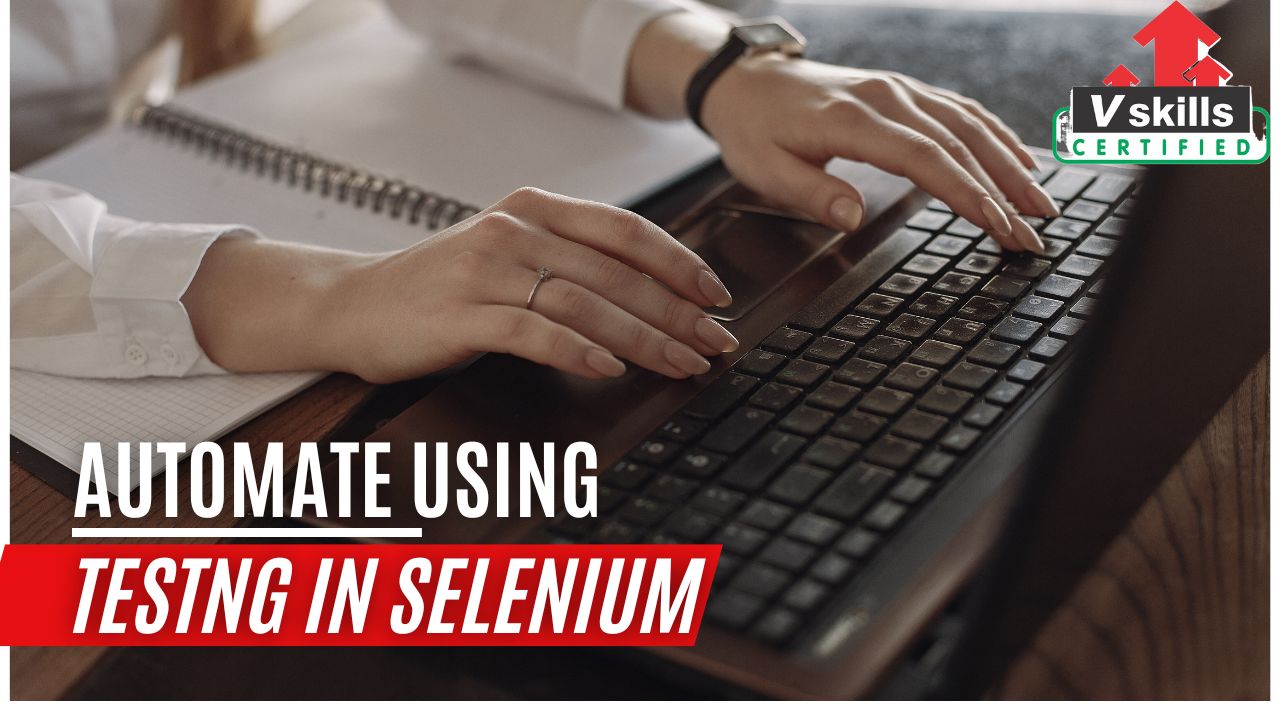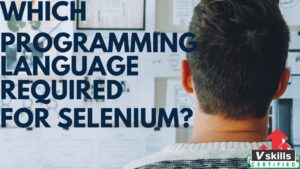In the rapidly evolving world of automation testing, testers are always on the lookout for tools and frameworks that provide self-sufficiency and out-of-the-box functionality. While there are several test automation frameworks available, including Selenium and Cypress, one framework stands out for its Java support – Selenium.
The choice of Selenium is straightforward: its seamless integration with the Java programming language. Selenium’s capabilities are further enhanced when paired with Java-based test automation frameworks like TestNG and JUnit. An ideal framework should be robust, complementing the advantages of Selenium WebDriver and Java. Among the options available, TestNG shines the brightest.
TestNG, an open-source test automation framework for Java, is not only easy to implement and learn but also offers execution reporting and logs. It simplifies parallel testing, a task that can be complex otherwise. Many Selenium TestNG users confirm the power of this combination. According to the state of open-source testing survey, TestNG ranks as one of the top Java testing frameworks, with almost 50% of companies preferring it over others.
TestNG, Next-Gen Framework for Java Automation
Developed by Cedric Beust, TestNG is on par with frameworks like JUnit and NUnit, but it offers advanced features that set it apart. The “NG” in TestNG stands for “next generation.” It has gained popularity among developers and testers for its ease of use, annotations, grouping, dependencies, prioritization, and parameterization capabilities.
Key Features of TestNG:
- Detailed HTML Reports: TestNG generates user-friendly HTML reports, addressing a limitation of WebDriver.
- Test Grouping: Group multiple test cases to run together when a specific group is invoked.
- Test Case Prioritization: Set execution precedence for test cases.
- Selective Re-Execution: Re-run only failed cases using testng-failed.xml.
- Cross-Browser Testing, Data Parameterization, and Parallel Execution: Comprehensive support for these critical aspects.
- Intuitive Annotations: Annotations offer control over execution sequence without the need for a static main method.
- Exception Handling: Inherently handles uncaught exceptions, preventing abrupt test termination.
Getting Started with TestNG
Installing TestNG is a breeze, especially if you’re using Eclipse IDE:
- Install Eclipse IDE from the official website.
- Once installed, navigate to “Help” and then “Eclipse Marketplace.”
- Search for “TestNG” in the marketplace modal and click “Go.”
- If TestNG isn’t installed, click “Install” to add it to Eclipse.
- Restart Eclipse to utilize the newly installed plugin.
TestNG Annotations: Your Automation Blueprint
TestNG offers a rich set of annotations that facilitate the automation process:
- @Test: Central to test case logic and execution.
- @BeforeTest: Executes before any @Test annotated method.
- @AfterTest: Executes after all @Test methods in a class.
- @BeforeMethod: Executes before every @Test method.
- @AfterMethod: Executes after every @Test method.
- @BeforeClass: Executes before the first @Test method in a class.
- @AfterClass: Executes after the last @Test method.
- @BeforeSuite: Entry point for script execution, executes before any test in the suite.
- @AfterSuite: Executes after all tests in the suite.
- @BeforeGroups: Executes before the first test case of a group.
- @AfterGroups: Executes after all test cases of a group.
These annotations empower testers by providing flexibility, easy parametrization, type safety, and streamlined execution control, making them preferable over JUnit.
Putting TestNG to Work: A Selenium Demonstration
To demonstrate the power of TestNG in Selenium, consider the following example of automating a sum calculation on a webpage:
- Create a dataProvider to pass values for calculation.
- Navigate to the target webpage.
- Run tests with different input values, verifying expected sums.
- Analyze reports for insights.
In this tutorial, we’ve used a Selenium RemoteWebDriver to leverage a Cloud Selenium Grid, exemplifying the benefits of execution scalability and speed.
Conclusion
Incorporating TestNG into your Selenium automation projects can enhance structure and ease of use. With features like detailed reporting, data providers, robust annotations, and more, TestNG elevates your automation experience. As you embark on your TestNG journey, remember to leverage annotations effectively for smoother automation. Happy testing!