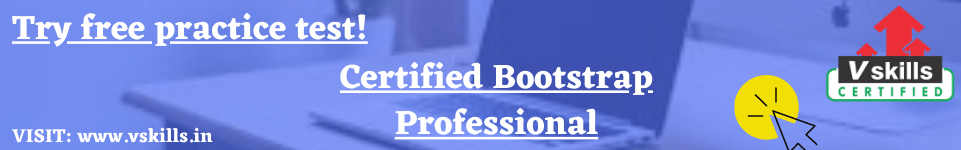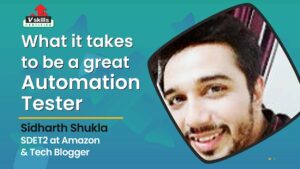Bootstrap is a front-end CSS framework that includes pre-built styles for commonly used elements such as buttons, drop-down menus, grids, rows, and forms, as well as various JavaScript components such as accordions, collapsible components, and pop-ups. Bootstrap utilizes a 12-column grid system that allows web page elements to adjust and stack to create a responsive design that prioritizes mobile devices, providing a high-quality experience for mobile users. To become a proficient Bootstrap developer, it is important to have a solid foundation in web development, including HTML, CSS, and JavaScript.
Learning Bootstrap can save time when building front-end websites, and its pre-built CSS and JavaScript plug-ins can help meet tight deadlines, making it an essential skill for Bootstrap developers. Bootstrap is valuable to learn for those who work in web development, including roles in business and marketing. It is customizable, and Bootstrap’s documentation is essential to understanding the framework, allowing learners to use it effectively. Bootstrap can take a day or two to set up, and it can take about four weeks to become proficient in it, depending on how much time is spent working on a project.
Why Should I Learn Bootstrap?
There are several reasons why you should learn Bootstrap if you want to become a Bootstrap developer or improve your web development skills:
- Mobile-first and responsive design: Bootstrap is designed to prioritize the mobile user experience and allows a website to adjust its formatting to fit any device, ensuring that users can navigate your website easily on any device.
- Time-saving: Bootstrap’s pre-built CSS and JavaScript components save time in front-end web development. This can be particularly useful when working with tight deadlines or for prototyping.
- Community support: Bootstrap has a friendly and supportive community of developers who can provide assistance and share knowledge.
- Valuable job skill: Knowing Bootstrap is a valuable skill in the job market. Many job postings require knowledge of Bootstrap, and it can make you a more attractive candidate for web development roles.
- Customizable: Bootstrap is customizable, allowing you to override styling with your own CSS to fit your project’s specific needs.
Overall, Bootstrap is an essential skill to have for any Bootstrap developer, and can help you build high-quality, responsive, and mobile-first websites.
How much time does it take to Learn Bootstrap?
The amount of time it takes to learn Bootstrap depends on your current level of experience with HTML, CSS, and JavaScript. If you are familiar with these technologies, you can learn the basics of Bootstrap within a few hours or days.
However, to become proficient in using Bootstrap, it may take several weeks or even months of practice and working on real-world projects. It’s important to keep in mind that Bootstrap is just a tool, and the key to mastering it is to understand the underlying concepts and principles of web design and development.
To speed up your learning process, it’s a good idea to start with the official Bootstrap documentation, which provides comprehensive guides and examples. Additionally, you can also explore other learning resources such as online courses, books, and tutorials. The more you practice and apply Bootstrap in real-world scenarios, the faster you will be able to master it.
How hard is it to Learn Bootstrap?
Learning Bootstrap is not particularly difficult, especially if you have some prior experience with HTML, CSS, and JavaScript. Bootstrap’s syntax is straightforward and easy to understand, and its documentation is well-written and comprehensive.
If you are already familiar with HTML and CSS, you should be able to learn Bootstrap fairly quickly, especially if you are comfortable with the basics of web design and development. Even if you are a beginner, you should still be able to pick up Bootstrap with some time and effort.
Like any new skill, learning Bootstrap will take some practice and patience. You may need to spend some time experimenting with Bootstrap’s various components and features to get the hang of how they work. However, with some dedication and persistence, you should be able to learn Bootstrap and start creating responsive, mobile-friendly websites in no time.
Job Opportunities after Learning Bootstrap
Bootstrap is a front-end web development framework that allows Bootstrap developers to create responsive and mobile-first websites. It is a highly valuable skill to have in today’s job market, and there are several job opportunities available for individuals who have learned Bootstrap. Here are some job roles you could pursue after learning Bootstrap:
- Front-end developer: A front-end developer is responsible for the design and implementation of the user interface of a website. A solid understanding of Bootstrap is a valuable skill for front-end developers, as it can be used to create responsive and mobile-friendly websites.
- UI/UX designer: User interface (UI) and user experience (UX) designers are responsible for designing the visual layout and user experience of a website. Bootstrap can be used to create UI elements that are consistent across the site, providing a cohesive look and feel for users.
- Web designer: A web designer creates the visual design of a website, including the layout, color scheme, and typography. Knowledge of Bootstrap can be an advantage in designing responsive websites that look great on all devices.
- Web developer: A web developer is responsible for building and maintaining websites. A strong understanding of Bootstrap can make it easier to create responsive, mobile-friendly websites that work well on all devices.
- Mobile app developer: Bootstrap can be used to create mobile-first websites, which makes it a valuable skill for mobile app developers. Bootstrap can be used to create the responsive and mobile-friendly user interface of an app.
- Full-stack developer: A full-stack developer is responsible for both the front-end and back-end development of a website. Knowledge of Bootstrap can be an advantage in creating the user interface of a site, while also leveraging its features to create a responsive back-end.
Step-by-Step guide to learn Bootstrap
- Familiarize yourself with HTML and CSS: Bootstrap is built on top of HTML and CSS, so having a good understanding of these two technologies is essential. If you’re not familiar with them, take some time to learn the basics.
- Understand the Bootstrap grid system: The grid system is one of the key features of Bootstrap. It provides a simple and powerful way to create responsive layouts. Spend some time understanding how it works and how you can use it in your projects.
- Learn about Bootstrap components: Bootstrap comes with a wide variety of UI components such as buttons, forms, navbars, and modals. Learn how to use these components by reading the documentation and exploring the examples.
- Use a starter template: Bootstrap provides starter templates that you can use as a base for your project. These templates come with pre-built components and styles, making it easier to get started.
- Customize your styles: Once you’ve familiarized yourself with the basic components, start customizing your styles. Bootstrap provides many options to customize the look and feel of your website, such as customizing colors, fonts, and spacing.
- Explore third-party plugins: Bootstrap has a large ecosystem of third-party plugins that you can use to extend the functionality of your website. Take some time to explore these plugins and learn how to use them.
- Practice, practice, practice: The best way to learn Bootstrap is to practice. Start building small projects and gradually work your way up to larger projects. Don’t be afraid to experiment and try out new things.
Remember, learning Bootstrap is a continuous process, and there’s always something new to learn. Keep exploring and stay up to date with the latest updates and features.
Books for Reference
The next step in the preparatory guide should be books and study guides. The candidate needs to find those books which are enriched with information. Finding a good book may be a difficult task, but in order to gather knowledge and skills, the candidate has to find, read, and understand. The candidate can try the following:
- Bootstrap in 24 Hours, Sams Teach Yourself Part of: Sams Teach Yourself (137 Books)
- Bootstrap: Responsive Web Development by Jake Spurlock
- Learning Bootstrap 4 – Second Edition by Matt Lambert
Practice Test
Practice tests are the one who ensures the candidate about their preparation for the exam. The practice test will help the candidates to acknowledge their weak areas so that they can work on them. There are many practice tests available on the internet nowadays, so the candidate can choose which they want. Try the Bootstrap Developer practice test here!