File system (FS) can be defined as a process by which we can store or retrieve date in a storage medium in a computer. For storing and retrieving the file we can use the file management process. This process is specially designed to keep the file safe and maintain the file in a proper way. File systems usually consists of file which are stored and separated in groups called directories.
There are different types of file systems are there which are commonly used in windows operating system.
1. FAT
2. NTFS
FAT: file allocation system; it is the method of keeping track of contents of a hard drive used by early Microsoft operating system. The table is a chart of numbers that correspond to cluster address on hard drive. It is of different types:
a. FAT8
b. FAT12
c. FAT16
d. FAT32
NTFS: New Technology File System; a file system that was originally designed for windows NT and today is supported in windows 2000, windows XP and some Unix variant operating systems. NTFS, when compared to previous file system such as FAT, improves on reliability, security. And support for client-server system.
Windows NT NTFS uses 5 MB of overhead therefore it is recommended that at least a 50 MB partition be used for NTFS on at least a 400MB hard drive.
NTFS keeps track of the contents of a volume in a file called the MFT, or Master File Table, which essentially if the heart of NTFS. MFT is an index of all files on an NTFS volume, containing the file name, a list of the file attributes, and pointers to the fragments.
NOTE: it is recommended that to format the windows based computer in NTFS instead of FAT.
The reason is because of:
1. Faster access speed.
2. NTFS minimizes the number of disk accesses required to find a file.
3. File and folder security.
4. The boot sector is backed up to a sector at the end of the volume.
5. NTFS functionality can be extended by using reparse points, enabling new features such as volume mount points.
Click here for government certification in Information Technology

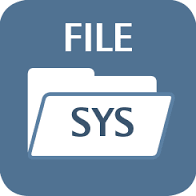
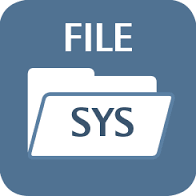


28 Comments. Leave new
Well written!
thanks Akansha
Must read for a techy 😀
GOod work 😀
thank you for your comment Anirudh
Very well Wriiten 😀
thanks
Well written!
thank you
Good efforts
thank you Vasundhra
well explained 🙂
thanks Arun Jolly
well written
thank you Akansha
Interesting!
thanks
Informative read.
well thank you Ojasvi
well written
informative!
well articulated 🙂
Informative and very well explained. Good job 🙂
Informative article……….
Informative article
Informative and very well presented.
Sounds interesting !
Great job…
Nice article.. 😀
nice