Automation Testing
Automation testing has been the new age technology for software test automation. In this article we try to delve deep in automation testing, by starting from basics of software testing and automation testing. We will list the significance of automation testing for present and future software testing needs. We will also explore few automation testing tools which are used extensively in the software industry.
Before delving into automation testing, we will take a quick review and update ourselves with relevant terminologies of automation testing.
Software Framework
Software framework is a conceptual construct to provide generic functionality. Software developers can select specific functionality, over ride it, as per their needs.
To illustrate, fulfilling a single trouser requirement can be manually stitched, but to stitch 100s of same size trouser, a template is cut out based on which cloth is cut. Further, as per requirement different number of trousers can have different styles.
Customizing a framework behavior is accomplished by overriding framework-implemented features. The virtual methods defined by framework classes are overridden by end user.
To illustrate, the Windows Presentation Foundation (WPF) is a framework for building Windows applications. For developing a new Windows application using the WPF, two elements are required – a XAML file, describing the configurable attributes of the application like classes to instantiate, values for object properties, and second is the code itself. A Window instantiated by a WPF application refers the XAML file about window label and initial window size with application-specific logic of button click is listed in code part.
Testing Framework
Similar to a software framework, a testing framework provides rules and instructions to develop test cases for testing a software application. The instructions are practices and tools implemented in the testing framework, to make software testing and quality assurance professionals more efficient.
Instructions and guidelines of the testing framework are implemented as object repositories, test-data handling methods, processes for storing test results, or information on how to access external resources.
Software testing and quality assurance professional have the flexibility to follow specific guidelines, make changes in some or add new as per their requirement for software testing. The testing professional can develop custom script tests without following these.
Thus, application of a testing framework boosts the testing team’s test speed and efficiency, increasing test accuracy, and reducing test maintenance costs.
Mostly the test framework comprises of
- Test Data: It is the input data for creation of the scenario to test with and compare results with expected values.
- Object Repository: Object Repository also called as OR, consists of various objects used to create test case and pointers or locators for those elements.
- Configuration Files or Environment Settings: These files are a store house for the information about the test application like folder paths, number of tests, etc
- Generics: These classes have the commonly used functions used across the testing framework.
- Build tools and Continuous Integration: These tools of the testing framework helps in various chores like test report generation, email notifications and information logging, for agile testing needed under DevOps and continuous integration.
Manual Testing
This approach to software testing involves testing manually, as was done before using automation tools.
Manual testing is performed by the testing professional, carefully executing the test case, recording the outputs and compared with expected results, all done manually.
Automation testing cannot cater to all requirements like testing a static website with few links, will be more feasible to test manually than doing automation testing. No knowledge of testing tool is needed by testing and quality assurance professional.
Due to spread of automation testing, repetitive tasks are not being automated under automation testing tools and manual testing share is on decline.
Regression Testing
Regression testing is a type of testing which focuses on checking the impact of changes done in the software application.
Regression testing is an important part of software testing as changes in software occur during development and maintenance phase of software development. Further, with widespread usage of agile testing and scrum methodology, regression testing has gained prominence.
Regression testing usually may involve re-executing earlier test runs, checking for past bugs, emphasizing the testing of module where changes have been done.
Approach for regression testing depends upon various factors like
- Incorporation of changes in phase of software development process
- Risks involved due to changes done – low or high risk
- Software development approach – agile or waterfall
- Level of impact in the software – one module or multiple
Triggers responsible for conducting regression testing are
- Adding new functionality. Client’s requirement changes very often and such changes are to be reflected in the software product to cater to the new requirement. It also involves that new and old code are compatible with each other as well, to support existing customers. Usually software developers do not focus on compatibility issues hence, during regression testing the testing professionals should concentrate on these aspects if new code has been added.
- Changes in Functionality. End users may ask for minor changes in software application instead of new functionality. Minor changes in existing functionality need to be tested extensively with earlier test reports. Software developer might also drop or add features during revision of existing functionality. Testing professionals should also check for any feature removal against the previous tests conducted on the application so that other functionality of the software application is not affected.
- Application Integration. Integrating the software product is to be assured by regression testing so that seamless date transfer and functionality is preformed between different applications, being integrated.
- Bug fixes. Many times removing bugs in a software application, adds more errors in the application. Thus, leading to changes in the source code and re-testing and regression testing of the software application.
Automation
The dictionary defines the term automation as “the technique of making an apparatus, a process, or a system operate automatically.”
We can also define the term automation as “the development and application of technological tools to monitor and control the production and delivery of either products or services.”
As per the above definition, the automation mostly comprises, using technology to monitor and control the production, quality and delivery of products and services.
Automation covers multiple elements, systems, and functions.
Automation helps almost all companies irrespective of their domain. Few prominent companies which benefit due to automation are
- Manufacturing industries, even involving food and pharmaceutical industries which have a direct effect on humans. Process industries benefit a lot like chemical and petroleum, pulp and paper
- Utilities companies like water and wastewater management, oil and gas supply, electric power generation and distribution, and telecommunications
- Defense industries especially with widespread use of UAVs
- Transportation, including road, air and rail transportation with autonomous driving
- Facility operations, which also includes environmental control, security management, energy control and management, safety, and other building automation requirements
- And many others
Automation is now reaching all functions, across the industries from installation, integration, and maintenance to design, procurement, and management. Automation also reaches into the domain of sales and marketing functions of organizations.
As per Google, use for automation, over time can be illustrated as
Why to Automate
Working manually and non-automated systems turn inefficient to align the right kind of aforesaid processes & result into errors, delays & blocks in output that stop enterprise from growing. For increased efficiency and to align every part of business processes of the organization, management must initiate ways to automate various business processes across the organization.
Automating business processes provides various benefits, as
- Support to every facet of process including visible or non-visible
- Lesser errors hence, lowered risks
- Capability to handle complex or unplanned future demand
- Quick access to information and quicker planning & decisions
- Ability to access best resource potential in right place for getting maximum returns
- Increased productivity & business growth
- Stable process acceptance & endless success
A recent survey illustrates increased automation readiness from industry leaders.
Automation Testing
Manually testing finds defects in a software application but, it is a laborious and time consuming process. In addition, manual testing might not be suitable for specific defects like performance or repetitive testing of the software application.
Test automation is the process of actually developing a test case by writing a program for same. This test case can be executed again and again for unraveling any defect in the software application.
The overall cost of testing the software application is also less as once automated, same test can be run repeatedly.
With quick changes in customer requirements and standardization in web standards and mobile operating systems, need for automated testing has skyrocketed. Automated testing can test a software application multiple times, with multiple inputs.
Whether to Automate or Not?
Does automation is always beneficial and suitable to all test requirements?
Does automated testing is the new age technology which will throw away manual testing and pave for effective and efficient testing?
Automating test cases is not always useful. Some application testing requirements are better addressed manually only. Test requirement like change in user interface of a software application, also involves change in re-writing automated test script, as well.
Shortage of time can also constrain, developing automated test cases and program. Less time or tight deadline may also force testing professionals to opt for manual testing.
Hence, we can weigh our options, goals to reach and available resources to decide whether to pursue manual, automated or mix of both approaches, to fulfill testing requirements.
Decisive factors which help in deciding automating a test requirement or not, are
Test cases to be automated can be selected using the following to increase the automation ROI
- Criticality of application or function under test
- Risk weightage of the application or function under test
- Number of repetitive steps or testing needed
- Level of monotony in test case, as human doing it will become dull, thus affecting the test performance
- Time needed for performing various test cases
Following factors or reasons stress manual testing
- Test requirements are changing frequently
- Newly developed test cases need to be executed manually , at least once for validation and verification
- Executing unplanned test cases
Automation Testing for Web Applications
Web applications are software applications which run in web browser. They are client-server applications, where in client or browser sends request and receive response from web server. The web server is configured to execute client request and provide response using programs, developed in web programming languages like PHP, Java, Python, etc.
Due to standardization from W3C, web applications have many aspects of communication been standardized. Though multiplicity of web browsers, support of various features in web browsers, poses challenges to testing team to test, the web application in maximum configurations.
Agile methodology based development also enforces quick delivery of product hence, tight deadline for testing the web application, is provided.
Automated testing for web applications is most suitable due to above requirements for testing of web applications. Various types of tests can be performed like functional testing, performance testing under different web browser configurations.
Automation testing tools like Selenium are used to execute repeatable tests against the web application to test the performance and functionality. Regression testing can also be performed more quickly, using the automated testing tools.
Quickness of test being executed and same tests being executed for different environments, are the major plus points for automated testing.
Various commercial and open source automation tools are available for testing web applications. Few popular, are listed
| Web testing tools | Scriptable | Scripting Language | Recorder | Frames |
| Katalon Studio | Yes | Groovy | Yes | Yes |
| Ranorex Studio | Yes | C#, VB.NET | Yes | Yes |
| Selenium | Yes | Ruby, Java, NodeJS, PHP, Perl, Python, C#, Groovy | Firefox and Chrome | Yes |
| Watir | Yes | Ruby | No | Yes |
| HP-UFT | Yes | VBScript | Yes | Yes |
*Source:Wikipedia
We will take a preview of Selenium, its features for automated testing also covering internals and principles of Selenium, an open source automated testing tool.
Automation Testing for Mobile Applications
Mobile applications have gained traction due to widespread availability of low cost smart phones and internet connection. Popular mobile operating systems are Android and iOS which have dominated the market with huge number of installations.
Public at large also finds it useful and easy to access software applications on the small screen, with few clicks on touch screen of mobile phones.
Mobile operating system has developed quickly over a short period of time but also has created challenges for software testing and quality assurance teams and professionals in testing mobile applications. Multiple configurations in hardware and software environments have resulted in innumerable combinations to be addressed by software testing teams.
Challenges being faced by software testing for mobile application testing are
- Multiplicity in screen size
- Multiplicity in hardware configurations of CPU and memory, in same screen size for a particular manufacturer
- Multiple versions of mobile operating system
- Multiplicity in development methods of mobile application, as developing a native app, web app or hybrid app
- Changes needed in the application
Ensuring mobile application quality by regular testing and also monitoring any changes, is of paramount importance. Automated testing is gaining ground in testing of mobile application, against other types or modes of testing.
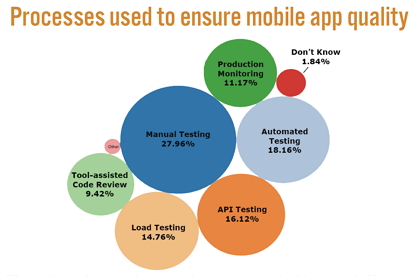 QTP
QTP
HP QTP uses Visual Basic Scripting (VBScript) for automating the applications. The Scripting Engine need not be installed exclusively as it is available part of the Windows OS. The Current version of VBScript is 5.8 which is available as part of Win 7. VBScript is NOT a object oriented language but a object based language.
QTP is a Functional testing tool which is best suited for regression testing of the applications. QTP is a licensed/commercial tool owned by HP which is one of the most popular tools available in the market. It compares the actual and expected result and reports the results in the execution summary.
Advantages of QTP
- Developing automated tests using VBScript doesn’t require a highly skilled coder and relatively easy when compared other object oriented programming languages.
- Easy to use, ease of navigation, results validation and Report generation.
- Readily Integrated with Test Management Tool(Hp-Quality Center) which enables easy scheduling and Monitoring.
- Can also be used for Mobile Application Testing.
- Since it is a commercial product by HP, the full support is provided by HP and by its forums for addressing technical issues.
Disadvantages of QTP
- Unlike Selenium, QTP works in Windows operating system only.
- Not all versions of Browsers are supported and the testers need to wait for the patch to be released for each one of the major versions.
- Having said that it is a commercial tool, the licensing cost is very high.
- Even though scripting time is less, the execution time is relatively higher as it puts load on CPU & RAM.
QTP Add-In Manager
Add-ins in UFT are a way to ensure UFT identifies objects in a corresponding environment. For example: If you are testing Java based UI controls, you would need Java add-in. For Siebel app, you need Siebel add-in.
UFT is quite versatile and supports a large number of technologies. This, in-fact, is one of the main reasons behind the popularity of UFT. For instance, Selenium, though an extremely popular automation testing tool, is limited to web based testing and does not support windows based applications.
There are certain default add-ins that are shipped with UFT installation (Also shown in the red box in the image above) :
- ActiveX
- Mobile
- UI Automation
- Visual Basic
- Web
QuickTest Components
The QuickTest window enables you to create, view and modify tests and function libraries. It also provides access to different resource management tools. The various user interface elements of QTP, are as
- Keyword View – Contains each step, and displays the object hierarchy, in a modular, icon-based table.
- Expert View – Contains each step as a VBScript line. In object-based steps, the VBScript line defines the object hierarchy.
- Start Page – Welcomes you to QuickTest and provides links to Process Guidance. You can use the shortcut buttons to open new and existing documents.
- QuickTest Panes – Provide information and functionality about the currently open test or function library.
You can display one active document in the document area, or you can cascade or tile your open documents. This area can display the following document types:
- Test – Enables you to create, view and modify tests containing actions, steps, and resources. QuickTest – also enables you to create, view, and modify business components, scripted
- components, and application areas.
- Function Library Enables you to create, view, and modify functions and subroutines for use with your test.
Keyword View
The Keyword View enables you to create and view the steps of your test in a keyword-driven, modular, table format. The Keyword View is comprised of a table-like view, in which each step is a separate row in the table, and each column represents different parts of the steps. You can modify the columns displayed to suit your requirements.
You create and modify tests by selecting items and operations in the Keyword View and entering information as required. Each step is automatically documented as you complete it, enabling you to view a description of your test steps in understandable English.
Each operation performed on your application during a recording session is recorded as a row in the Keyword View. For each row in the Keyword View, QuickTest displays a corresponding line of script in the Expert View. If you focus on a specific step in the Keyword View and switch to the Expert View, the cursor is located in that corresponding line of the test.
Expert View
In the Expert View, QuickTest displays each operation performed on your application in the form of a script, comprised of VBScript statements. The Expert View is a script editor with many script editing capabilities. For each object and method in an Expert View statement, a corresponding row exists in the Keyword View. The Action list above the Expert View window lists the actions that are called from the test.
Function Libraries
QuickTest provides a built-in editor that enables you to create and debug function libraries using the same editing features that are available in the Expert View. Each function library is a separate QuickTest document containing VBscript functions, subroutines, classes, modules, and so forth. Each function library opens in its own window, in addition to the test that is already open. You can work on one or several function libraries at the same time. After you finish editing a function library, you can close it, leaving your QuickTest session open. You can also close all open function libraries simultaneously.
Active Screen Pane – The Active Screen provides a snapshot of your application as it appeared when you performed a certain step during a recording session. Additionally, depending on the Active Screen capture options that you used while recording, the page displayed in the Active Screen can contain detailed property information about each object displayed on the page.
Data Table Pane – The data table is a spreadsheet-like table with columns and rows representing the data applicable to your test. The data table assists you in parameterizing your test, and contains one Global tab plus an additional tab for each action in your test.
Debug Viewer Pane – The Debug Viewer pane assists you in debugging your tests or function libraries, and contains the following tabs:
- Tab Description – Watch Displays the current value and type of any variable or VBScript expression that you added to the Watch tab. You can also set or modify the values of the variables and properties that are displayed. Variables Displays the current value and type of all variables that were recognized up to the last step performed during the run session that you are debugging. You can also set or modify the values of the variables that are displayed.
- Command – Enables you to run lines of script to set or modify the current value of a variable or VBScript object in your test or function library.
Information Pane – The Information pane provides a list of VBscript syntax errors in your test or function library scripts. When you switch from the Expert View to the Keyword View, QuickTest automatically checks for syntax errors in your script, and shows them in the Information pane. If the Information pane is not currently displayed, QuickTest automatically opens it when a syntax error is detected. You can double-click a syntax error to locate the error in the action or function library, and then correct it.
Step Generator
This is a facility that QTP provides in order to make adding programmatic steps into QTP easy for the user. You can use it in the Keyword view, function library, Active screen or Expert view to generate steps. It can be used to write steps into a test or to a function library. To launch, use the menu option “Insert->Step Generator” menu option. Right click anywhere you want the step to go and select “Insert Step-> Step generator” or F7(except in Active screen).
Selenium
Selenium is a set of different software tools each with a different approach to supporting test automation. Most Selenium QA Engineers focus on the one or two tools that most meet the needs of their project, however learning all the tools will give you many different options for approaching different test automation problems. The entire suite of tools results in a rich set of testing functions specifically geared to the needs of testing of web applications of all types. These operations are highly flexible, allowing many options for locating UI elements and comparing expected test results against actual application behavior. One of Selenium’s key features is the support for executing one’s tests on multiple browser platforms.
Selenium’s Tool Suite
Selenium is composed of multiple software tools. Each has a specific role.
Selenium 2 (aka. Selenium Webdriver): Selenium 2 is the future direction of the project and the newest addition to the Selenium toolkit. This brand new automation tool provides all sorts of awesome features, including a more cohesive and objects oriented API as well as an answer to the limitations of the old implementation.
As you can read in Brief History of The Selenium Project, both the Selenium and WebDriver developers agreed that both tools have advantages and that merging the two projects would make a much more robust automation tool.
Selenium 2.0 is the product of that effort. It supports the WebDriver API and underlying technology, along with the Selenium 1 technology underneath the WebDriver API for maximum flexibility in porting tests. In addition, Selenium 2 still runs Selenium 1’s Selenium RC interface for backwards compatibility.
Selenium 1 (aka. Selenium RC or Remote Control: As you can read in Brief History of The Selenium Project, Selenium RC was the main Selenium project for a long time, before the WebDriver/Selenium merge brought up Selenium 2, the newest and more powerful tool. Now Selenium 1 is deprecated and is not actively supported (mostly in maintenance mode).
Selenium IDE: Selenium IDE (Integrated Development Environment) is a prototyping tool for building test scripts. It is a Firefox plugin and provides an easy-to-use interface for developing automated tests. Selenium IDE has a recording feature, which records user actions as they are performed and then exports them as a reusable script in one of many programming languages that can be later executed.
Even though Selenium IDE has a “Save” feature that allows users to keep the tests in a table-based format for later import and execution, it is not designed to run test passes nor is it designed to build all the automated tests you will need. Specifically, Selenium IDE doesn’t provide iteration or conditional statements for test scripts. At the time of writing there is no plan to add such thing. The reasons are partly technical and partly based on the Selenium developers encouraging best practices in test automation which always requires some amount of programming. Selenium IDE is simply intended as a rapid prototyping tool. The Selenium developers recommend for serious, robust test automation either Selenium 2 or Selenium 1 to be used with one of the many supported programming languages.
Selenium-Grid: Selenium-Grid allows the Selenium RC solution to scale for large test suites and for test suites that must be run in multiple environments. Selenium Grid allows you to run tests in parallel, that is, different tests can be run at the same time on different remote machines. This has two advantages. First, if you have a large test suite, or a slow-running test suite, you can boost its performance substantially by using Selenium Grid to divide test suite to run different tests at the same time using those different machines. Also, if you must run test suite on multiple environments you can have different remote machines supporting and running tests in them at the same time. In each case Selenium Grid greatly improves the time it takes to run suite by making use of parallel processing.
How Does WebDriver ‘Drive’
Selenium-WebDriver makes direct calls to the browser using each browser’s native support for automation. How these direct calls are made, and the features they support depends on the browser you are using. Information on each ‘browser driver’ is provided later in this chapter.
For those familiar with Selenium-RC, this is quite different from what you are used to. Selenium-RC worked the same way for each supported browser. It ‘injected’ javascript functions into the browser when the browser was loaded and then used its javascript to drive the AUT within the browser. WebDriver does not use this technique. Again, it drives the browser directly using the browser’s built in support for automation.
Principles
The overarching themes or guiding principles of the architecture and development of the Selenium are
- Keep the costs down.
- Emulate the user.
- Prove the drivers work……but you shouldn’t need to understand how everything works.
- Lower the bus factor.
- Have sympathy for a Javascript implementation.
- Every method call is an RPC call.
- It is an Open Source project.
The WebDriver Design
The WebDriver’s API is referred as “object-based”. The interfaces are clearly defined and try to adhere to having only a single role or responsibility, but rather than modeling every single possible HTML tag as its own class we only have a single WebElement interface. By following this approach developers who are using an IDE which supports auto-completion can be led towards the next step to take. The result is that coding sessions may look like this (in Java):
WebDriver driver = new FirefoxDriver();
driver.<user hits space>
At this point, a relatively short list of 13 methods to pick from appears. The user selects one:
driver.findElement(<user hits space>)
Most IDEs will now drop a hint about the type of the argument expected, in this case a “By”. There are a number of preconfigured factory methods for “By” objects declared as static methods on the By itself. Our user will quickly end up with a line of code that looks like:
driver.findElement(By.id(“some_id”));
Selenium Layers
A browser automation tool is essentially built of three moving parts:
- A way of interrogating the DOM.
- A mechanism for executing Javascript.
- Some means of emulating user input.
The lingua franca of the browser is Javascript, and this seems like the ideal language to use when interrogating the DOM. Although this choice seems obvious, making it leads to some interesting challenges and competing requirements that need balancing when thinking about Javascript.
Like most large projects, Selenium makes use of a layered set of libraries. The bottom layer is Google’s Closure Library, which supplies primitives and a modularization mechanism allowing source files to be kept focused and as small as possible. Above this, there is a utility library providing functions that range from simple tasks such as getting the value of an attribute, through determining whether an element would be visible to an end user, to far more complex actions such as simulating a click using synthesized events. Within the project, these are viewed as offering the smallest units of browser automation, and so are called Browser Automation Atoms or atoms. Finally, there are adapter layers that compose atoms in order to meet the API contracts of both WebDriver and Core.
Layers of Selenium Javascript Library
The Closure Library was chosen for several reasons. The main one was that the Closure Compiler understands the modularization technique the Library uses. The Closure Compiler is a compiler targeting Javascript as the output language. “Compilation” can be as simple as ordering input files in dependency order, concatenating and pretty printing them, or as complex as doing advanced minification and dead code removal. Another undeniable advantage was that several members of the team doing the work on the Javascript code were very familiar with Closure Library.
This “atomic” library of code is used pervasively throughout the project when there is a requirement to interrogate the DOM. For RC and those drivers largely composed of Javascript, the library is used directly, typically compiled as a monolithic script. For drivers written in Java, individual functions from the WebDriver adapter layer are compiled with full optimization enabled, and the generated Javascript included as resources in the JARs. For drivers written in C variants, such as the iPhone and IE drivers, not only are the individual functions compiled with full optimization, but the generated output is converted to a constant defined in a header which is executed via the driver’s normal Javascript execution mechanism on demand. Although this seems like a strange thing to do, it allows the Javascript to be pushed into the underlying driver without needing to expose the raw source in multiple places.
Because the atoms are used pervasively it’s possible to ensure consistent behavior between the different browsers, and because the library is written in Javascript and doesn’t require elevated privileges to execute the development cycle, is easy and fast. The Closure Library can load dependencies dynamically, so the Selenium developer need only write a test and load it in a browser, modifying code and hitting the refresh button as required. Once the test is passing in one browser, it’s easy to load it in another browser and confirm that it passes there. Because the Closure Library does a good job of abstracting away the differences between browsers, this is often enough, though it’s reassuring to know that there are continuous builds that will run the test suite in every supported browser.
Originally Core and WebDriver had many areas of congruent code—code that performed the same function in slightly different ways. When we started work on the atoms, this code was combed through to try and find the “best of breed” functionality. After all, both projects had been used extensively and their code was very robust so throwing away everything and starting from scratch would not only have been wasteful but foolish. As each atom was extracted, the sites at which it would be used were identified and switched to using the atom.
Role-based Interfaces
Think of a simplified Shop class. Every day, it needs to be restocked, and it collaborates with a Stockist to deliver this new stock. Every month, it needs to pay staff and taxes. For the sake of argument, let’s assume that it does this using an Accountant. One way of modeling this looks like:
public interface Shop {
void addStock(StockItem item, int quantity);
Money getSalesTotal(Date startDate, Date endDate);
}
Selenium team had two choices about where to draw the boundaries when defining the interface between the Shop, the Accountant and the Stockist. This would mean that both Accountant and Stockist would accept a Shop as an argument to their respective methods. The drawback here, though, is that it’s unlikely that the Accountant really wants to stack shelves, and it’s probably not a great idea for the Stockist to realize the vast mark-up on prices that the Shop is adding.
Two interfaces are needed, that the Shop needs to implement, but these interfaces clearly define the role that the Shop fulfills for both the Accountant and the Stockist. They are role-based interfaces:
public interface HasBalance { Money getSalesTotal(Date startDate, Date endDate); }
public interface Stockable { void addStock(StockItem item, int quantity); }
public interface Shop extends HasBalance, Stockable { }
Robotics Process Automation
Robotics process automation (RPA), as defined by Wikipedia is, “an emerging form of clerical process automation technology based on the notion of software robots or artificial intelligence (AI) workers.” It goes beyond physical systems and provides the glue that when looked at from a supply chain perspective integrates multiple systems dedicated to order taking and fulfillment.
RPA works by automating the end-to-end supply chain, enabling the management of all tasks and sections in tandem. It allows you to spend less time on low value, high frequency activities like managing day-to-day processes, and provides more time to work on high value, exception-based requirements, which ultimately drives value for the entire business.
PwC estimates businesses could automate up to 45% of current work, saving $2 trillion in annual wages. “In addition to the cost and efficiency advantages, RPA can take a business to the next level of productivity optimization,” the firm says. Those ‘lights out’ factories and warehouses are becoming closer to a reality.
Four key elements need to be in place for you to take full advantage of robotic process automation in your supply chain:
- robots for picking orders and moving them through the facility;
- sensors to ensure product quality and stock;
- cognitive learning systems;
- and, artificial intelligence to turn processes into algorithms to guide the entire operation.
In addition, you’ll need strong collaboration internally and among suppliers and customers to tie all management systems back to order management and enterprise resource planning platforms.
Internet of Things (IoT)
The Internet of things (IoT) is the network of physical devices, vehicles, home appliances and other items embedded with electronics, software, sensors, actuators, and network connectivity which enables these objects to connect and exchange data. Each thing is uniquely identifiable through its embedded computing system but is able to inter-operate within the existing Internet infrastructure.
The vast network of devices connected to the Internet, including smart phones and tablets and almost anything with a sensor on it – cars, machines in production plants, jet engines, oil drills, wearable devices, and more. These “things” collect and exchange data.
IoT – and the machine-to-machine (M2M) technology behind it – are bringing a kind of “super visibility” to nearly every industry. Imagine utilities and telcos that can predict and prevent service outages, airlines that can remotely monitor and optimise plane performance, and healthcare organisations that can base treatment on real-time genome analysis. The business possibilities are endless.
IoT scope
Internet of Things can connect devices embedded in various systems to the internet. When devices/objects can represent themselves digitally, they can be controlled from anywhere. The connectivity then helps us capture more data from more places, ensuring more ways of increasing efficiency and improving safety and IoT security.
IoT is a transformational force that can help companies improve performance through IoT analytics and IoT Security to deliver better results. Businesses in the utilities, oil & gas, insurance, manufacturing, transportation, infrastructure and retail sectors can reap the benefits of IoT by making more informed decisions, aided by the torrent of interactional and transactional data at their disposal.
IoT Benefit
IoT platforms can help organizations reduce cost through improved process efficiency, asset utilization and productivity. With improved tracking of devices/objects using sensors and connectivity, they can benefit from real-time insights and analytics, which would help them make smarter decisions. The growth and convergence of data, processes and things on the internet would make such connections more relevant and important, creating more opportunities for people, businesses and industries.
Conclusion
We have given an overview of automation testing covering the basics of automation, software and testing framework, manual and regression testing, automation testing for web and mobile applications. We also took a brief overview of automation tools both open source – Selenium and proprietary – QTP. We also discussed upcoming technologies in automation testing namely, IoT and RPA.

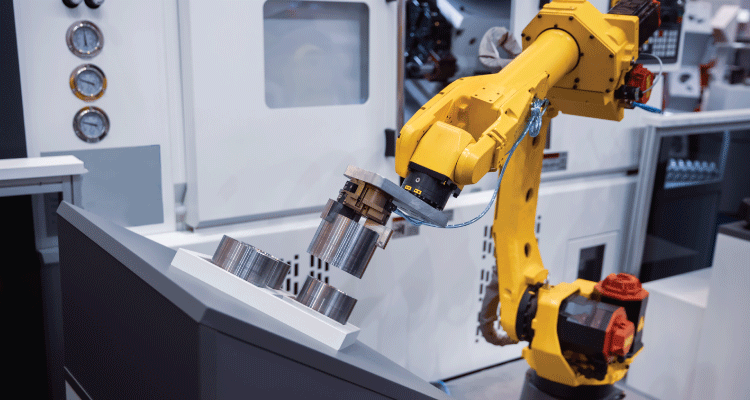
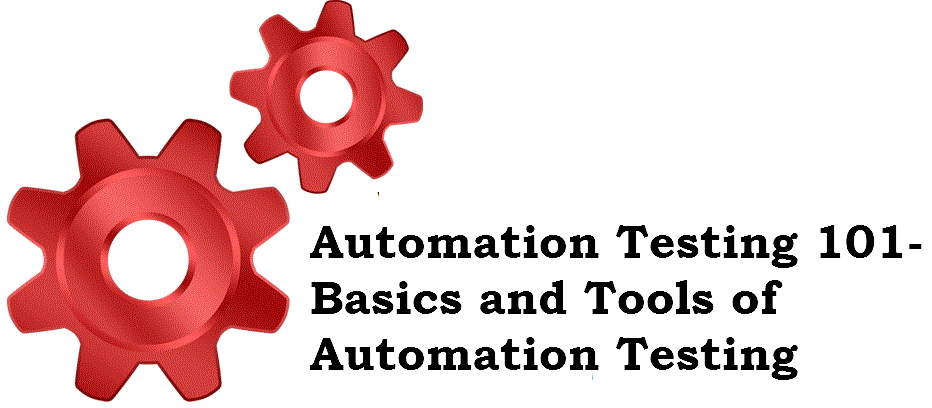
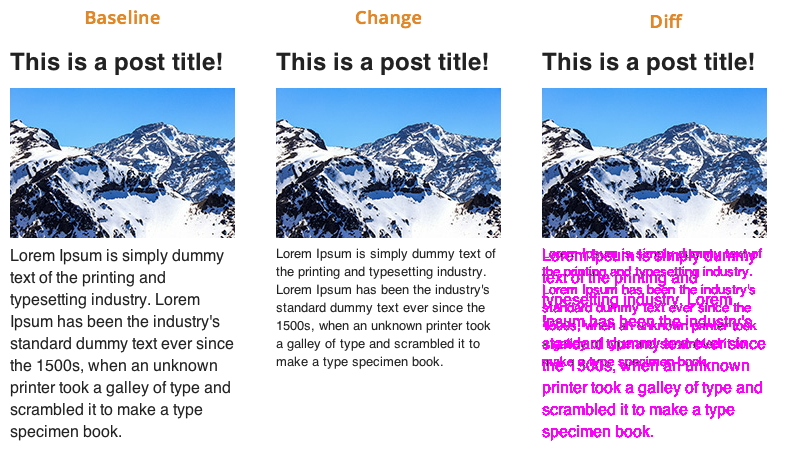
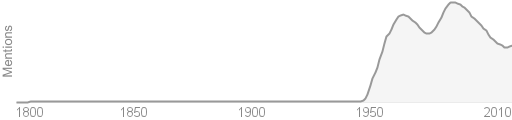


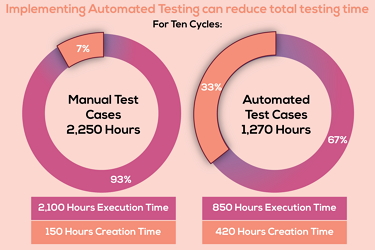
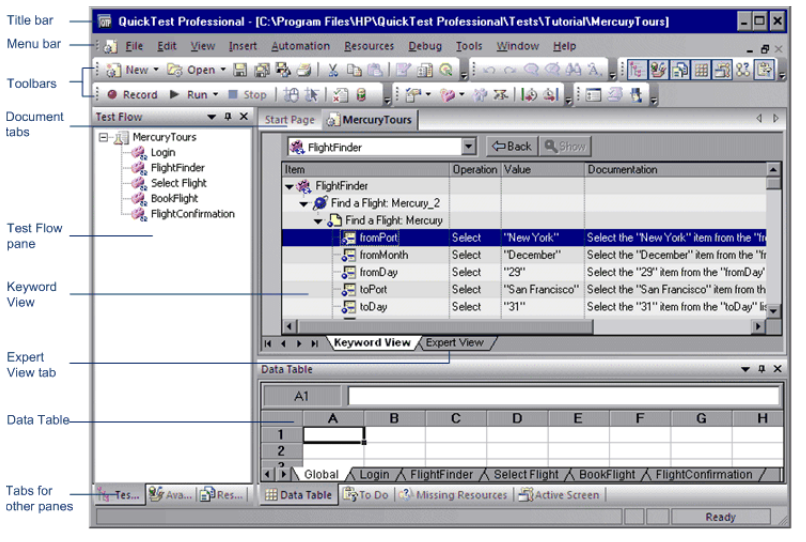
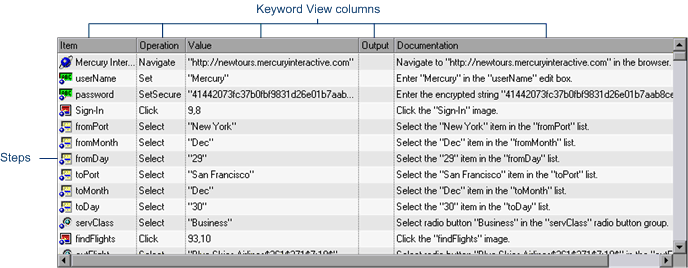
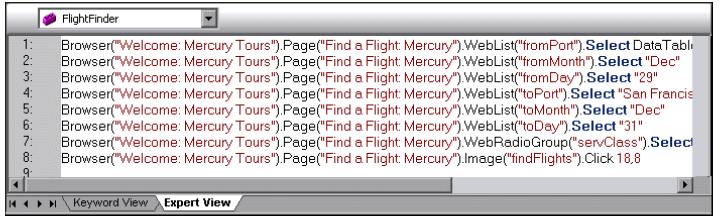
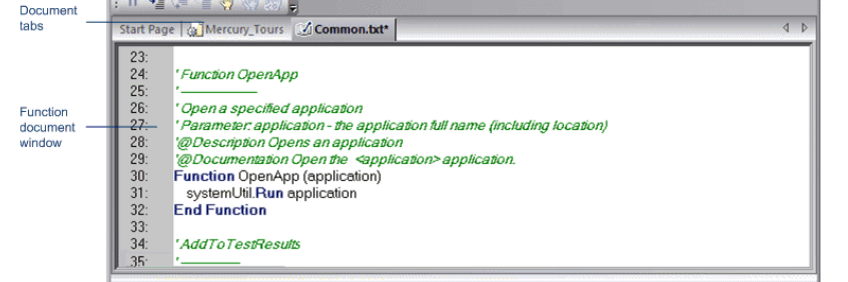
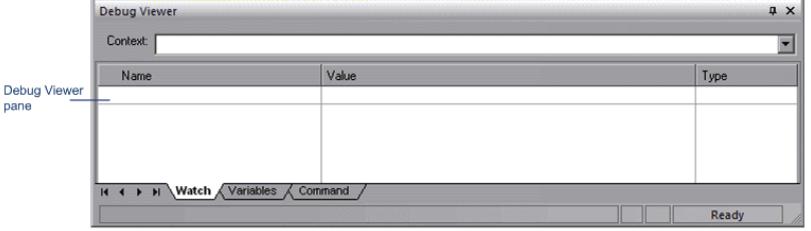
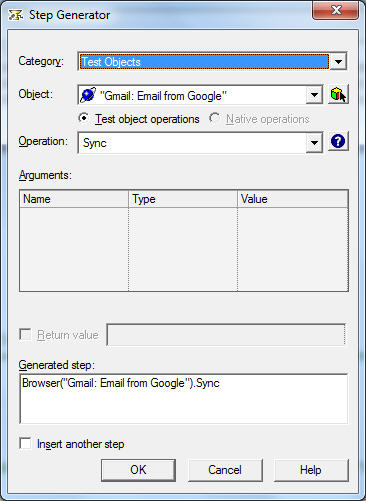

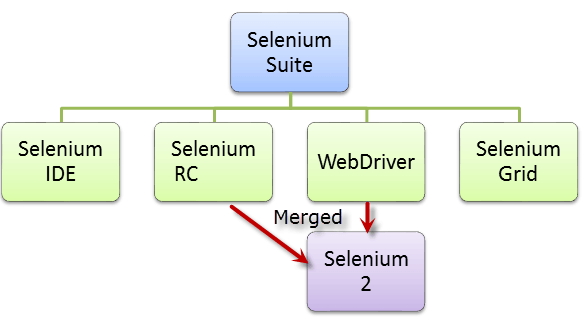
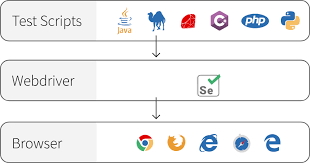
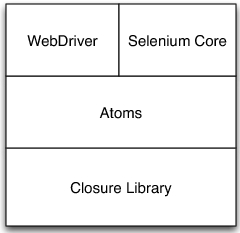
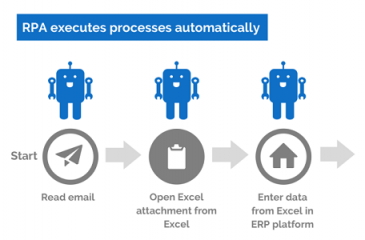

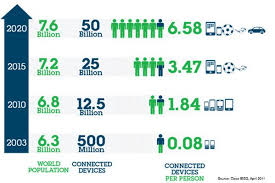


1 Comment. Leave new
Quality articles or reviews is the important to attract the viewers to pay a visit the website,
that’s what this website is providing.