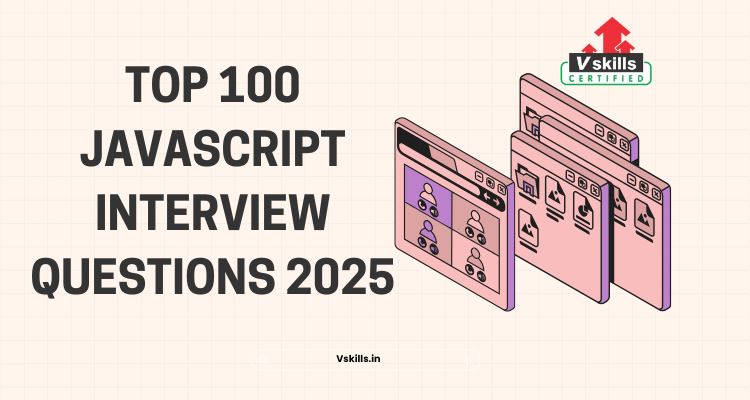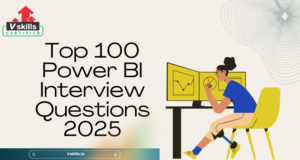Are you preparing for a JavaScript interview in 2025? Whether you’re a newbie or a seasoned developer, interviews can feel tricky—especially when JavaScript is involved. But don’t worry, we’ve got you covered!
In this blog, we’ve compiled the top 100 JavaScript interview questions you will most likely face this year. From the basics to advanced topics and even popular frameworks like React and Angular, this guide will help you feel confident and ready to tackle any question. Let’s get started.
Beginner JavaScript Interview Questions and Answers
This section is perfect if you’re starting your JavaScript journey or brushing up on the basics! These questions cover the fundamental concepts of JavaScript that form the foundation of the language. Nail these, and you’ll have a strong starting point for your interview. Let’s get started!
1. What is JavaScript?
Answer:
JavaScript is a programming language used to make web pages interactive. It allows you to add features like buttons, animations, and dynamic content to websites.
Key Points:
- It runs in web browsers and on servers (using Node.js).
- JavaScript is often called the “language of the web.”
- It’s used alongside HTML and CSS to create full web applications.
2. What are variables in JavaScript?
Answer:
Variables are containers used to store data that can be used later in your program.
Key Points:
- You can declare variables using var, let, or const.
- Variables can store different types of data, like numbers, strings, or objects.
3. Explain let, var, and const.
Answer:
These are keywords used to declare variables, but they behave differently.
Key Points:
- var: The old way to declare variables, has function scope.
- let: Introduced in ES6, has block scope.
- const: Used for variables that shouldn’t be reassigned, also has block scope.
4. What is NaN in JavaScript?
Answer:
NaN stands for “Not a Number” and appears when you try to do a mathematical operation with a non-numeric value.
Key Points:
- Example: parseInt(“hello”) returns NaN.
- NaN is a special number type in JavaScript.
5. What is the difference between == and ===?
Answer:
- ==: Compares values but ignores types (loose equality).
- ===: Compares both value and type (strict equality).
Example:
5 == ‘5’ → true (values match, types ignored).
5 === ‘5’ → false (values match, but types differ).
6. What are data types in JavaScript?
Answer:
JavaScript has different data types to store different kinds of values.
Key Points:
- Primitive Types: Number, String, Boolean, Null, Undefined, Symbol, BigInt.
- Non-Primitive Type: Objects (includes arrays, functions).
7. What is the difference between null and undefined?
Answer:
- null: Represents an intentional absence of value.
- undefined: Means a variable hasn’t been assigned a value yet.
8. What is the typeof operator?
Answer:
typeof is used to check the type of a variable.
Example:
typeof 42; // “number”
typeof “hello”; // “string”
typeof undefined; // “undefined”
9. What are JavaScript functions?
Answer:
Functions are reusable blocks of code that perform a specific task.
Key Points:
- Declared using the function keyword or arrow functions (=>).
- Can take parameters and return values.
10. What is an array in JavaScript?
Answer:
An array is a collection of items stored in a single variable.
Key Points:
- Arrays can hold different types of values.
- Access elements using index numbers (starting from 0).
Example:
let fruits = [“apple”, “banana”, “cherry”];
11. What is an object in JavaScript?
Answer:
An object is a collection of key-value pairs.
Key Points:
- Keys are property names, and values can be any data type.
- Objects are used to store structured data.
12. What is the difference between for and while loops?
Answer:
- for: Used when you know how many times to loop.
- while: Used when the number of iterations isn’t known beforehand.
13. What are JavaScript events?
Answer:
Events are actions that happen in the browser, like clicks, typing, or scrolling.
Example:
button.addEventListener(“click”, function() {
alert(“Button clicked!”);
});
14. What is a callback function?
Answer:
A callback is a function passed as an argument to another function, to be executed later.
Example:
function greet(name, callback) {
console.log(“Hello, ” + name);
callback();
}
15. What is DOM in JavaScript?
Answer:
DOM (Document Object Model) represents the structure of a web page so JavaScript can interact with it.
16. What is an event listener?
Answer:
An event listener waits for a specific event (like a click) and then runs a function.
17. How do you create a variable in JavaScript?
Answer:
Use var, let, or const.
Example:
let name = “John”;
18. What is hoisting in JavaScript?
Answer:
Hoisting means moving variable and function declarations to the top of their scope before code execution.
19. What are template literals?
Answer:
Template literals allow you to embed variables and expressions in strings using backticks (`).
Example:
let name = “John”;
console.log(`Hello, ${name}!`);
20. What is the difference between push and pop in arrays?
Answer:
- push: Adds an item to the end of the array.
- pop: Removes the last item from the array.
Intermediate JavaScript Interview Questions and Answers
In this section, we’ll dive into intermediate-level JavaScript concepts. These questions go beyond the basics and focus on real-world scenarios you might face as a developer. Understanding these topics will not only help you during interviews but also give you a deeper grasp of JavaScript’s power and flexibility. Let’s get started!
1. What is the difference between == and ===?
Answer:
- == (Loose Equality): Compares the values after converting them to the same type (type coercion).
- === (Strict Equality): Compares both the value and the type, without converting.
Example:
‘5’ == 5; // true (because ‘5’ is converted to a number)
‘5’ === 5; // false (different types)
2. Explain closures in JavaScript.
Answer:
A closure is a function that remembers the environment in which it was created, even when it’s executed outside of that environment.
Use Case:
Closures are useful for data privacy, allowing functions to access variables even after the outer function has finished execution.
Example:
function outer() {
let counter = 0;
return function inner() {
counter++;
console.log(counter);
};
}
const increment = outer();
increment(); // 1
increment(); // 2
3. What is event bubbling in JavaScript?
Answer:
Event bubbling is a way in which events propagate through the DOM hierarchy. When an event is triggered on an element, it bubbles up to its parent elements, and so on, until it reaches the root.
Use Case:
Event bubbling can be useful for event delegation, where you attach a single event listener to a parent element instead of individual child elements.
Example:
document.querySelector(‘button’).addEventListener(‘click’, function(event) {
alert(‘Button clicked!’);
});
4. What is event delegation?
Answer:
Event delegation is a technique where you attach a single event listener to a parent element, rather than multiple listeners to each child element. This works because events bubble up the DOM.
Use Case:
It’s especially useful for handling dynamic elements added after the page load.
Example:
document.querySelector(‘#parent’).addEventListener(‘click’, function(event) {
if (event.target && event.target.matches(‘button.classname’)) {
console.log(‘Button clicked!’);
}
});
5. What are JavaScript Promises?
Answer:
A promise is an object representing the eventual completion or failure of an asynchronous operation. Promises help avoid callback hell and make async code more readable.
Use Case:
Promises are often used with APIs or other operations that take time, such as fetching data from a server.
Example:
let promise = new Promise(function(resolve, reject) {
let success = true;
if(success) {
resolve(“Data loaded”);
} else {
reject(“Error”);
}
});
promise.then(function(result) {
console.log(result); // Data loaded
}).catch(function(error) {
console.log(error); // Error
});
6. What is the difference between null and undefined in JavaScript?
Answer:
- null: Explicitly represents the absence of a value.
- undefined: Represents an uninitialized variable or a missing property.
Example:
let a;
console.log(a); // undefined
let b = null;
console.log(b); // null
7. What are arrow functions and how are they different from regular functions?
Answer:
Arrow functions are a shorter syntax for writing functions in JavaScript. They also differ in how they handle the this keyword—arrow functions do not have their own this, they inherit this from the surrounding lexical scope.
Example:
let sum = (a, b) => a + b;
console.log(sum(2, 3)); // 5
8. What is the purpose of bind() in JavaScript?
Answer:
The bind() method creates a new function that, when invoked, has its this set to a specific value.
Use Case:
It’s useful when you want to ensure a function always uses the same this context, regardless of where it’s called.
Example:
let person = {
name: ‘John’,
greet: function() {
console.log(‘Hello ‘ + this.name);
}
};
let greetJohn = person.greet.bind(person);
greetJohn(); // Hello John
9. What is a setTimeout() function in JavaScript?
Answer:
setTimeout() is a function that executes a specified piece of code after a certain delay.
Use Case:
It’s often used for tasks that need to be delayed, like animations or deferring an action.
Example:
setTimeout(function() {
console.log(‘Hello after 2 seconds’);
}, 2000);
10. What is the difference between map() and forEach()?
Answer:
- map(): Creates a new array by applying a function to each element.
- forEach(): Executes a function for each element but does not return a new array.
Example:
let arr = [1, 2, 3];
let newArr = arr.map(x => x * 2);
console.log(newArr); // [2, 4, 6]
11. What is a Promise.all() in JavaScript?
Answer:
Promise.all() takes an array of promises and returns a single promise that resolves when all of the promises are resolved.
Use Case:
It’s useful when you want to wait for multiple asynchronous operations to complete before doing something.
Example:
let promise1 = Promise.resolve(‘First’);
let promise2 = Promise.resolve(‘Second’);
Promise.all([promise1, promise2]).then(results => {
console.log(results); // [“First”, “Second”]
});
12. Explain the concept of “this” in JavaScript.
Answer:
this refers to the context in which a function is called, which could be the global object, an object, or undefined, depending on how the function is invoked.
Example:
function greet() {
console.log(this);
}
let person = {
name: ‘John’,
greet: greet
};
person.greet(); // `this` refers to the person object
greet(); // `this` refers to the global object (or undefined in strict mode)
13. What are the different ways to create an object in JavaScript?
Answer:
Objects can be created using:
- Object literals: {}
- new Object(): let obj = new Object();
- Constructor functions: function Person() {}
- Object.create(): let obj = Object.create(null);
14. What is the call() method in JavaScript?
Answer:
The call() method allows you to invoke a function with a specific this value and arguments.
Example:
function greet() {
console.log(‘Hello ‘ + this.name);
}
let person = { name: ‘John’ };
greet.call(person); // Hello John
15. What is the apply() method in JavaScript?
Answer:
apply() is similar to call(), but it takes arguments as an array instead of individual parameters.
Example:
function greet(greeting, punctuation) {
console.log(greeting + ‘ ‘ + this.name + punctuation);
}
let person = { name: ‘John’ };
greet.apply(person, [‘Hello’, ‘!’]); // Hello John!
16. What is the difference between synchronous and asynchronous code?
Answer:
- Synchronous: Code executes line by line, blocking the following code until the current one completes.
- Asynchronous: Code runs independently, allowing other code to run while waiting for something (like a network request) to finish.
17. What is a setInterval() function in JavaScript?
Answer:
setInterval() calls a function repeatedly with a fixed time delay between each call.
Example:
setInterval(function() {
console.log(‘This runs every 2 seconds’);
}, 2000);
18. What is the event loop in JavaScript?
Answer:
The event loop manages the execution of asynchronous code in JavaScript. It continuously checks the call stack and the message queue to determine which function to run next.
19. What is the spread operator (…) in JavaScript?
Answer:
The spread operator is used to expand elements of an array or object into individual elements or properties.
Example:
let arr = [1, 2, 3];
let newArr = […arr, 4];
console.log(newArr); // [1, 2, 3, 4]
20. What is the typeof operator in JavaScript?
Answer:
typeof is used to check the type of a variable or expression.
Example:
typeof 42; // “number”
typeof ‘hello’; // “string”
typeof true; // “boolean”
Advanced JavaScript Interview Questions and Answers
In this section, we’ll explore advanced JavaScript concepts that are often tricky and require a deeper understanding of the language. Mastering these topics will set you apart in interviews and demonstrate your expertise.
1. What is the difference between synchronous and asynchronous JavaScript?
Answer:
- Synchronous JavaScript: Executes code line-by-line, blocking subsequent code until the current operation is complete.
- Asynchronous JavaScript: Allows code to continue executing while waiting for longer tasks (e.g., API calls) to complete.
Example:
// Synchronous
console.log(“Start”);
console.log(“End”); // Executes immediately after “Start”
// Asynchronous
console.log(“Start”);
setTimeout(() => console.log(“Middle”), 2000); // Executes later
console.log(“End”);
2. Explain the concept of the JavaScript event loop.
Answer:
The event loop is a mechanism that ensures smooth execution of asynchronous code. It continuously checks the call stack and message queue, executing tasks in the queue only when the stack is empty.
Example:
console.log(“Start”);
setTimeout(() => console.log(“Async Task”), 0);
console.log(“End”);
// Output: Start, End, Async Task
3. What is this in JavaScript, and how does it behave in different contexts?
Answer:
- In a global context: this refers to the global object (window in browsers).
- Inside an object: this refers to the object itself.
- In strict mode or standalone functions: this is undefined.
- In arrow functions: this inherits from its surrounding context.
Example:
function show() {
console.log(this);
}
let obj = {
name: “Object”,
show: show,
};
obj.show(); // `this` is `obj`
show(); // `this` is `window` or `undefined` in strict mode
4. What are JavaScript Proxies?
Answer:
Proxies allow you to intercept and customize the behavior of objects, such as reading, writing, or deleting properties.
Example:
let target = { message: “Hello” };
let proxy = new Proxy(target, {
get: function(obj, prop) {
return prop in obj ? obj[prop] : “Property not found”;
},
});
console.log(proxy.message); // Hello
console.log(proxy.name); // Property not found
5. What is a generator function in JavaScript?
Answer:
A generator function allows you to pause and resume execution using the yield keyword.
Example:
function* generator() {
yield 1;
yield 2;
yield 3;
}
let gen = generator();
console.log(gen.next().value); // 1
console.log(gen.next().value); // 2
console.log(gen.next().value); // 3
6. What is async/await in JavaScript?
Answer:
async/await is a syntax for writing asynchronous code that looks synchronous.
Example:
async function fetchData() {
let response = await fetch(“https://api.example.com/data”);
let data = await response.json();
console.log(data);
}
7. What is the Reflect API in JavaScript?
Answer:
The Reflect API provides methods for performing object operations, similar to those of Proxies.
Example:
let obj = { name: “John” };
Reflect.set(obj, “age”, 30);
console.log(obj.age); // 30
8. Explain the concept of “hoisting.”
Answer:
Hoisting moves variable and function declarations to the top of their scope before execution.
Example:
console.log(x); // undefined
var x = 5;
hoistedFunction();
function hoistedFunction() {
console.log(“This works!”);
}
9. What are modules in JavaScript?
Answer:
Modules allow you to break your code into reusable pieces. You can use import and export to share functionality across files.
Example:
// math.js
export function add(a, b) {
return a + b;
}
// main.js
import { add } from ‘./math.js’;
console.log(add(2, 3)); // 5
10. What is the debounce function?
Answer:
Debouncing limits the rate at which a function is executed, ensuring it’s only called after a specified delay.
Example:
function debounce(func, delay) {
let timeout;
return function(…args) {
clearTimeout(timeout);
timeout = setTimeout(() => func(…args), delay);
};
}
11. What is the throttle function?
Answer:
Throttling ensures a function is called at most once in a given time interval.
Example:
function throttle(func, limit) {
let lastFunc;
let lastRan;
return function(…args) {
const now = Date.now();
if (!lastRan || now – lastRan >= limit) {
func(…args);
lastRan = now;
}
};
}
12. What are WeakMaps and WeakSets in JavaScript?
Answer:
- WeakMap: A map where keys must be objects and are weakly referenced (no strong references to prevent garbage collection).
- WeakSet: A set that stores objects, also weakly referenced.
13. What is memoization in JavaScript?
Answer:
Memoization is an optimization technique that stores the results of expensive function calls to reuse them later.
Example:
function memoize(fn) {
let cache = {};
return function(…args) {
let key = JSON.stringify(args);
if (cache[key]) {
return cache[key];
}
let result = fn(…args);
cache[key] = result;
return result;
};
}
14. What is the instanceof operator?
Answer:
instanceof checks whether an object is an instance of a particular class or constructor.
Example:
class Person {}
let john = new Person();
console.log(john instanceof Person); // true
15. What are dynamic imports in JavaScript?
Answer:
Dynamic imports allow you to load modules dynamically at runtime.
Example:
import(‘./module.js’).then(module => {
module.doSomething();
});
16. What is a promise chain?
Answer:
A promise chain is a sequence of .then() calls, allowing you to handle multiple asynchronous operations in order.
17. What is an Immediately Invoked Function Expression (IIFE)?
Answer:
An IIFE is a function that runs immediately after being defined.
Example:
(function() {
console.log(“IIFE executed!”);
})();
18. What is Object.freeze() in JavaScript?
Answer:
Object.freeze() prevents changes to an object’s properties and structure.
19. What are Symbols in JavaScript?
Answer:
Symbols are unique, immutable data types used to create hidden or special object properties.
20. What is garbage collection in JavaScript?
Answer:
Garbage collection automatically frees up memory by removing objects no longer in use.
JavaScript Frameworks and Libraries Interview Questions and Answers
This section will dive into popular JavaScript frameworks and libraries like React, Angular, and Vue.js. These frameworks are crucial in modern web development, and mastering them is essential for many JavaScript-related interviews. Let’s break down 20 important questions and answers to boost your understanding!
1. What are React Hooks?
Answer:
React Hooks are functions that allow you to use state and other React features without writing a class component. They were introduced in React 16.8 to simplify state management and side effects in functional components.
Key Hooks:
- useState: Used to add state to functional components.
- useEffect: Handles side effects like fetching data or subscribing to events.
- useContext: Allows you to subscribe to React context.
Example:
import React, { useState } from ‘react’;
function Counter() {
const [count, setCount] = useState(0);
return (
<div>
<p>{count}</p>
<button onClick={() => setCount(count + 1)}>Increment</button>
</div>
);
}
2. How does the virtual DOM work in React?
Answer:
The virtual DOM is a lightweight representation of the actual DOM. React uses the virtual DOM to optimize rendering performance by updating only the parts of the real DOM that have changed.
How it works:
- React creates a virtual DOM when the component’s state changes.
- It compares the virtual DOM with the previous version (this process is called “reconciliation”).
- React calculates the minimal set of changes needed to update the real DOM and applies those updates.
3. What is two-way data binding in Angular?
Answer:
Two-way data binding means that changes to the UI (view) automatically update the underlying data model, and changes to the model automatically reflect in the UI. Angular achieves this with the [(ngModel)] directive.
Example:
<input [(ngModel)]=”name” />
<p>{{ name }}</p>
In this example, as the user types in the input, the name property in the component is updated, and the paragraph reflects those changes in real time.
4. What is Angular’s dependency injection system?
Answer:
Dependency Injection (DI) in Angular is a design pattern that allows the injection of dependencies (services, objects, etc.) into components and other services. It promotes loose coupling, testability, and reusability of code.
Example:
@Injectable({
providedIn: ‘root’
})
export class MyService {
constructor(private http: HttpClient) {}
}
5. What is the difference between a component and a directive in Angular?
Answer:
- Component: A component is a building block in Angular with its own view (HTML template) and logic. It defines a user interface and behavior.
- Directive: A directive is used to modify the behavior or appearance of DOM elements. It does not have its own view.
Example:
- Component: @Component({ selector: ‘app-header’ })
- Directive: @Directive({ selector: ‘[appHighlight]’ })
6. What is the render() method in React?
Answer:
The render() method in React is responsible for describing the UI of a component. It returns JSX that gets rendered to the DOM. This method is called whenever the component’s state or props change.
Example:
class Welcome extends React.Component {
render() {
return <h1>Hello, {this.props.name}!</h1>;
}
}
7. What are Vue.js directives?
Answer:
Directives in Vue.js are special tokens in the markup that apply behavior to the DOM elements. Some commonly used directives include v-bind, v-for, v-if, and v-model.
Example:
<!– Binding an attribute –>
<img v-bind:src=”imageSrc” />
<!– Rendering a list –>
<ul>
<li v-for=”item in items” :key=”item.id”>{{ item.name }}</li>
</ul>
<!– Conditional rendering –>
<p v-if=”showText”>This is a conditional text!</p>
8. What is Vuex in Vue.js?
Answer:
Vuex is a state management library for Vue.js applications. It allows you to manage shared state across components, making it easier to develop large-scale applications.
Key concepts in Vuex:
- State: Centralized data storage.
- Getters: Computed properties on the store.
- Actions: Methods that can commit mutations asynchronously.
- Mutations: Functions that directly modify the state.
9. What are props in React?
Answer:
Props (short for “properties”) are read-only inputs passed from a parent component to a child component in React. They allow data to flow down the component tree.
Example:
function Welcome(props) {
return <h1>Hello, {props.name}!</h1>;
}
<Welcome name=”John” />
10. What is JSX in React?
Answer:
JSX (JavaScript XML) is a syntax extension for JavaScript that allows you to write HTML-like code within JavaScript. It makes writing React components more intuitive.
Example:
const element = <h1>Hello, world!</h1>;
11. What are Angular Services?
Answer:
Angular services are reusable components that encapsulate logic and can be injected into components or other services. They are typically used for handling data, business logic, and interaction with APIs.
Example:
@Injectable({
providedIn: ‘root’
})
export class DataService {
getData() {
return this.http.get(‘api/data’);
}
}
12. What is the lifecycle of a Vue.js component?
Answer:
Vue.js components have several lifecycle hooks that allow you to run code at specific stages of a component’s lifecycle, such as creation, updating, and destruction.
Common lifecycle hooks:
- created(): Called after the component instance has been created, but before the DOM is mounted.
- mounted(): Called after the component has been mounted to the DOM.
- updated(): Called after data changes and the DOM is re-rendered.
13. What is the virtual DOM in Vue.js?
Answer:
Similar to React, Vue.js also uses a virtual DOM to optimize rendering. When the data changes, Vue.js creates a virtual DOM to compare it with the real DOM, and only applies the minimal set of changes necessary.
14. What is the purpose of useEffect in React?
Answer:
useEffect is a React hook used to perform side effects in functional components. It can be used for tasks like fetching data, setting up subscriptions, or manually updating the DOM.
Example:
useEffect(() => {
fetchData();
}, []); // Empty dependency array means it runs once on mount
15. What is Angular’s two-way data binding?
Answer:
Two-way data binding in Angular allows for automatic synchronization of data between the component and the view. When the model changes, the view updates automatically, and vice versa.
Example:
<input [(ngModel)]=”name” />
<p>{{ name }}</p>
16. What are hooks in Vue.js?
Answer:
Vue.js hooks (also known as lifecycle hooks) are methods that allow you to hook into different stages of the component’s lifecycle. Common hooks include created(), mounted(), and destroyed().
17. What is v-model in Vue.js?
Answer:
v-model is a directive in Vue.js used to create two-way data binding between a form input and the component’s data.
Example:
<input v-model=”message” />
<p>{{ message }}</p>
18. What are the differences between React and Angular?
Answer:
- React: A JavaScript library focused on building user interfaces. React uses a component-based architecture and supports a virtual DOM.
- Angular: A full-fledged MVC framework that provides a complete solution for building web applications, including routing, forms, HTTP client, and state management.
19. What is the Angular CLI?
Answer:
Angular CLI (Command Line Interface) is a tool that helps you automate tasks like creating components, services, and modules, running a development server, and building your app for production.
Example:
ng new my-angular-app # Creates a new Angular project
ng serve # Starts a local development server
20. What are React Context and React Router?
Answer:
- React Context: A way to manage global state and pass data deeply through the component tree without using props.
- React Router: A library for routing in React applications, allowing for navigation and dynamic URL handling.
Scenario-Based and Practical JavaScript Interview Questions
Scenario-based questions are a great way to assess how well candidates can apply their theoretical knowledge to real-world challenges. These questions test not only technical skills but also problem-solving abilities, and are a key part of many JavaScript interviews. Here are 20 practical questions with answers that will help you get ready for such scenarios.
1. How would you optimize a JavaScript-heavy web application for performance?
Answer:
To optimize a JavaScript-heavy web application, focus on the following techniques:
- Lazy Loading: Load only the necessary JavaScript files when needed (e.g., on a specific page or event).
- Code Splitting: Break up large JavaScript files into smaller bundles to load only the code that’s required.
- Tree Shaking: Remove unused code from your final build using tools like Webpack.
- Debouncing and Throttling: Use debouncing or throttling for functions that are triggered by user interactions like scrolling or typing.
- Minification and Compression: Minify your JavaScript and compress it using tools like UglifyJS or Terser.
- Optimize DOM Manipulation: Reduce the number of reflows and repaints by batching DOM updates.
- Use Web Workers: Offload heavy computations to background threads with Web Workers.
- Avoid Memory Leaks: Regularly use performance profiling tools to identify and fix memory leaks.
2. Write a function to flatten a nested array in JavaScript.
Answer:
function flattenArray(arr) {
return arr.reduce((acc, val) =>
Array.isArray(val) ? acc.concat(flattenArray(val)) : acc.concat(val), []
);
}
const nestedArray = [1, [2, [3, 4], 5], 6];
console.log(flattenArray(nestedArray)); // [1, 2, 3, 4, 5, 6]
3. How would you handle errors in a large JavaScript application?
Answer:
To handle errors in a large application:
- Try-Catch Blocks: Use try-catch blocks for synchronous code that might throw errors.
- Promises/Catch for Async: For async functions, use .catch() with Promises or async/await with try-catch.
- Custom Error Handling: Create custom error classes to handle specific types of errors (e.g., NetworkError, ValidationError).
- Global Error Handlers: For uncaught errors, use window.onerror in the browser or a global error handler in Node.js.
- Error Logging: Use tools like Sentry or LogRocket to log and monitor runtime errors in production.
- Graceful Degradation: Ensure your app continues to work, even if one feature fails (e.g., fallback UI or retry mechanisms).
4. How would you debounce a search input to improve performance?
Answer:
Debouncing prevents a function from being executed multiple times in quick succession. For a search input, you can debounce the input event like this:
function debounce(func, delay) {
let timeout;
return function(…args) {
clearTimeout(timeout);
timeout = setTimeout(() => func(…args), delay);
};
}
const searchInput = document.getElementById(“search”);
searchInput.addEventListener(“input”, debounce(function(event) {
console.log(“Searching for:”, event.target.value);
}, 500));
In this example, the search function will only be called after 500ms of inactivity, reducing the number of calls made while typing.
5. How would you improve the performance of a slow JavaScript function?
Answer:
To improve the performance of a slow JavaScript function:
- Profile the Code: Use tools like Chrome Developer Tools or Node.js profiling to identify bottlenecks.
- Optimize Loops: Avoid nested loops, and if possible, reduce the number of iterations by filtering data before looping.
- Memoization: Cache the results of expensive function calls with memoization.
- Optimize DOM Manipulation: Minimize direct DOM manipulations, batch updates, and use requestAnimationFrame for animations.
- Minimize Expensive Operations: Avoid unnecessary computations and move heavy calculations to Web Workers.
6. Write a function to find the longest word in a string.
Answer:
function findLongestWord(str) {
const words = str.split(‘ ‘);
let longestWord = ”;
words.forEach(word => {
if (word.length > longestWord.length) {
longestWord = word;
}
});
return longestWord;
}
console.log(findLongestWord(“The quick brown fox jumped over the lazy dog”)); // “jumped”
7. How would you handle cross-origin requests in a modern web application?
Answer:
To handle cross-origin requests:
- CORS (Cross-Origin Resource Sharing): Enable CORS on the server by setting appropriate headers (e.g., Access-Control-Allow-Origin).
- JSONP: Use JSONP for GET requests in legacy systems, though it has security risks.
- Proxying Requests: If CORS is not available, use a server-side proxy to relay requests and bypass CORS restrictions.
- Use credentials Option in Fetch: When making cross-origin requests, use the credentials option for cookies, authentication, or other credentials.
8. How do you optimize a large dataset for performance in JavaScript?
Answer:
To optimize a large dataset:
- Lazy Loading/Pagination: Load and display a small subset of the data at a time.
- Data Indexing: Index data in memory to reduce search time (e.g., hashmaps for quick lookup).
- Web Workers: Move heavy data processing to background threads to prevent UI blocking.
- Avoid Re-rendering: Only update the DOM when necessary (use memoization or React’s shouldComponentUpdate).
- Virtualization: For lists or grids, render only the items in the visible viewport (libraries like React Virtualized or Vue Virtual Scroller can help).
9. Write a function to remove duplicates from an array.
Answer:
function removeDuplicates(arr) {
return […new Set(arr)];
}
console.log(removeDuplicates([1, 2, 2, 3, 4, 4, 5])); // [1, 2, 3, 4, 5]
10. How would you implement a basic caching mechanism in JavaScript?
Answer:
You can implement a simple caching mechanism using an object or Map to store computed results.
const cache = new Map();
function fetchData(id) {
if (cache.has(id)) {
return Promise.resolve(cache.get(id));
} else {
return fetch(`/api/data/${id}`)
.then(response => response.json())
.then(data => {
cache.set(id, data); // Cache the result
return data;
});
}
}
11. Write a function that deep clones an object in JavaScript.
Answer:
function deepClone(obj) {
return JSON.parse(JSON.stringify(obj));
}
const original = { a: 1, b: { c: 2 } };
const cloned = deepClone(original);
cloned.b.c = 3;
console.log(original.b.c); // 2
12. How would you implement a throttling function in JavaScript?
Answer:
Throttling ensures a function is executed only once within a specific time interval.
function throttle(func, limit) {
let lastFunc;
let lastRan;
return function(…args) {
const now = Date.now();
if (!lastRan || now – lastRan >= limit) {
func(…args);
lastRan = now;
} else {
clearTimeout(lastFunc);
lastFunc = setTimeout(() => {
func(…args);
lastRan = now;
}, limit – (now – lastRan));
}
};
}
window.addEventListener(‘resize’, throttle(() => console.log(‘Window resized’), 1000));
13. How would you convert a string to a number in JavaScript?
Answer:
You can convert a string to a number using several methods:
- parseInt(str) for integers.
- parseFloat(str) for floating-point numbers.
- Number(str) to convert to any numeric value.
- The unary plus (+) operator.
let num = +”42″; // 42
let float = parseFloat(“3.14”); // 3.14
14. How would you find if an object is empty in JavaScript?
Answer:
You can check if an object is empty by checking the number of keys it has.
function isEmpty(obj) {
return Object.keys(obj).length === 0;
}
console.log(isEmpty({})); // true
console.log(isEmpty({ a: 1 })); // false
15. Write a function to reverse a string in JavaScript.
Answer:
function reverseString(str) {
return str.split(”).reverse().join(”);
}
console.log(reverseString(“Hello, world!”)); // “!dlrow ,olleH”
16. How would you flatten an object that contains nested objects?
Answer:
function flatten
16. How would you flatten an object that contains nested objects? (continued)
Answer:
Here is the rest of the function’s explanation:
Use Case: Flattening objects is useful for handling deeply nested data structures, especially when working with forms, APIs, or database queries.
17. Write a function to check if a string is a palindrome.
Answer:
A palindrome is a word, phrase, or number that reads the same backward as forward.
javascriptCopy code
function isPalindrome(str) {
const reversed = str.split(”).reverse().join(”);
return str === reversed;
}
console.log(isPalindrome(“racecar”)); // true
console.log(isPalindrome(“hello”)); // false
18. How would you debounce a button click to prevent multiple submissions?
Answer:
Debouncing can prevent a button click from triggering multiple submissions in a short time.
javascriptCopy code
function debounce(func, delay) {
let timeout;
return function(…args) {
clearTimeout(timeout);
timeout = setTimeout(() => func(…args), delay);
};
}
const handleClick = debounce(() => {
console.log(“Button clicked!”);
}, 2000);
document.getElementById(“submit”).addEventListener(“click”, handleClick);
19. Write a function to generate a random string of a given length.
Answer:
javascriptCopy code
function generateRandomString(length) {
const chars = ‘ABCDEFGHIJKLMNOPQRSTUVWXYZabcdefghijklmnopqrstuvwxyz0123456789’;
let result = ”;
for (let i = 0; i < length; i++) {
result += chars.charAt(Math.floor(Math.random() * chars.length));
}
return result;
}
console.log(generateRandomString(10)); // Example: “aB3cD9eFgH”
20. How would you merge two arrays without duplicates?
Answer:
You can merge two arrays and remove duplicates using the Set object.
javascriptCopy code
function mergeArrays(arr1, arr2) {
return […new Set([…arr1, …arr2])];
}
const array1 = [1, 2, 3];
const array2 = [3, 4, 5];
console.log(mergeArrays(array1, array2)); // [1, 2, 3, 4, 5]
Tips for Cracking JavaScript Interviews
JavaScript interviews can be challenging, but with the right preparation and mindset, you can ace them. Here are some actionable tips to help you succeed:
1. Understand the Job Role
Before diving into preparation, research the specific role and company:
- Front-End Developer: Focus on DOM manipulation, event handling, and frameworks like React or Angular.
- Back-End Developer: Learn Node.js, asynchronous programming, and database integration.
- Full-Stack Developer: Prepare for both front-end and back-end concepts.
Tip: Study the company’s tech stack from job descriptions, their website, or LinkedIn profiles of current employees.
2. Revise Core JavaScript Concepts
Focus on understanding the fundamentals as they form the basis of many questions:
- Data Types and Variables: let, const, var, typeof, and type coercion.
- Functions: Closures, callbacks, this, and arrow functions.
- Asynchronous JavaScript: Promises, async/await, and the event loop.
- Objects and Arrays: Prototypes, destructuring, and array methods (map, filter, reduce).
- Error Handling: Try-catch blocks, custom errors, and debugging.
- ES6+ Features: Spread/rest operators, template literals, modules, and optional chaining.
3. Practice Coding Challenges
Coding challenges are a big part of technical interviews, especially for JavaScript:
- Start Simple: Solve problems on arrays, strings, and loops to build confidence.
- Level Up: Work on recursion, dynamic programming, and data structures like stacks and queues.
- Real Scenarios: Focus on practical problems like flattening arrays or debouncing functions.
4. Build Real Projects
Practical experience matters! Showcase your skills by building projects:
- Front-End: Create a to-do app or an interactive portfolio using React or Vue.js.
- Back-End: Build a RESTful API using Node.js and Express.
- Full-Stack: Combine both by developing an e-commerce app or a blog platform.
Tip: Host your projects on GitHub or deploy them using platforms like Netlify, Vercel, or Heroku.
5. Prepare for Framework-Specific Questions
If the role involves a specific framework, brush up on its key concepts:
- React: Learn about hooks (useState, useEffect), props, the virtual DOM, and component lifecycles.
- Angular: Study two-way data binding, directives, and dependency injection.
- Vue.js: Understand directives like v-bind, lifecycle hooks, and Vuex for state management.
6. Master Debugging and Browser Tools
Interviewers may test your ability to debug issues or optimize performance. Practice:
- Using Chrome DevTools to inspect elements, debug scripts, and analyze performance.
- Writing test cases with tools like Jest or Mocha.
7. Learn Common Patterns and Best Practices
Understand key design patterns and principles for scalable JavaScript:
- Design Patterns: Singleton, Observer, and Module patterns.
- Coding Principles: DRY (Don’t Repeat Yourself), KISS (Keep It Simple, Stupid), and modular code.
8. Mock Interviews and Pair Programming
Practice mock interviews to get comfortable with the interview format:
- Pair Programming: Collaborate with peers or mentors on coding problems.
- Mock Interviews: Use platforms like Vskills, Pramp or Interviewing.io.
9. Study JavaScript-Specific Books and Resources
Books to Read:
- Eloquent JavaScript by Marijn Haverbeke: Deep dive into JavaScript concepts with exercises.
- You Don’t Know JS (YDKJS) by Kyle Simpson: A detailed series on JavaScript mechanics.
- JavaScript: The Good Parts by Douglas Crockford: Focus on JavaScript’s strengths and best practices.
Online Resources:
- MDN Web Docs (Mozilla): Authoritative resource for JavaScript and web development.
- Frontend Masters: In-depth video tutorials on JavaScript, React, and more.
- JavaScript.info: Comprehensive guide to JavaScript basics and advanced topics.
10. Focus on Communication Skills
A big part of interviews is explaining your thought process:
- Talk through your approach while solving coding problems.
- Be honest if you’re stuck and explain how you’d troubleshoot.
With these tips, you’ll be well-prepared for your next JavaScript interview.
Conclusion
Preparing for JavaScript interviews can feel overwhelming, but with the right approach, it’s entirely manageable. By revising the fundamentals, practicing coding challenges, and understanding advanced concepts, you’ll build the confidence to tackle any question. Remember, consistent practice, hands-on project experience, and a clear explanation of your thought process are key to standing out.