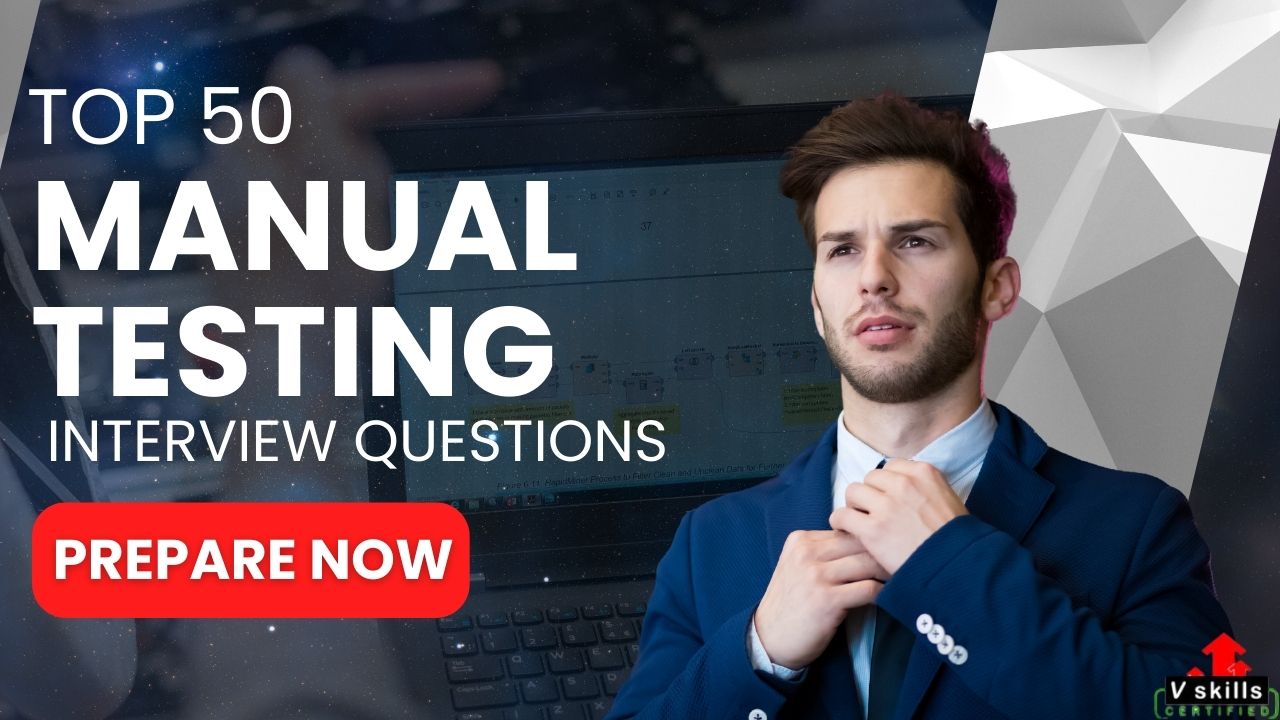Manual testing, a cornerstone of software quality assurance, requires a solid understanding of testing methodologies, processes, and real-world applications. If you’re aspiring to excel in a manual testing role, preparing for the interview is crucial. This comprehensive guide aims to equip you with the top 50 manual testing interview questions, covering a wide spectrum of topics from fundamental concepts to advanced testing strategies.
Whether you’re a fresh graduate or an experienced tester looking to upskill, this blog will serve as your go-to resource. We’ll delve into basic and advanced manual testing interview questions, providing insights into the kind of knowledge and skills interviewers seek in potential candidates.
Target Audience:
These interview questions on manual testing are designed to cater to a wide range of readers:
- Freshers: Those new to the software testing field will benefit from the foundational knowledge and basic manual testing interview questions for freshers.
- Experienced Testers: Professionals looking to refresh their knowledge, explore advanced topics, or prepare for managerial roles can delve into the later sections for in-depth insights of manual testing questions for interviews.
By addressing the needs of both freshers and experienced testers, we aim to create a comprehensive resource that covers all aspects of manual testing interviews. Let’s straightaway jump to the manual testing interview questions and answers now, which we have divided into different sections so you can learn and understand in a structured way!
Section 1: Basic Testing Interview Questions
1. What is manual testing?
Answer: Manual testing is a software testing process performed by human testers to validate the functionality of an application without using automation tools. It involves executing test cases, comparing actual results with expected results, and reporting defects.
2. Explain the difference between verification and validation.
Answer:
- Verification is a static process of checking the work products to ensure they comply with the specified requirements. It involves reviews, inspections, and walkthroughs.
- Validation is a dynamic process of verifying whether the software product meets the specified requirements. It involves testing the product.
3. What is the Software Development Life Cycle (SDLC) and its phases?
Answer: SDLC is a systematic process a software product goes through from inception to its release. The typical phases include:
- Planning
- Requirement Analysis
- Design
- Development
- Testing
- Deployment
- Maintenance
4. What is the Software Testing Life Cycle (STLC)?
Answer: STLC is a subset of SDLC that specifically focuses on testing activities. It involves the following phases:
- Requirement Analysis
- Test Planning
- Test Case Design
- Test Environment Setup
- Test Execution
- Test Closure
5. Define a test case and its components.
Answer: A test case is a set of conditions or variables under which a program is tested to verify that it produces the correct output. Components of a test case include:
- Test ID
- Test Case Name
- Preconditions
- Test Steps
- Expected Results
- Actual Results
- Status
6. What is a bug life cycle?
Answer: A bug life cycle is the process a defect goes through from its discovery to closure. The typical states include:
- New
- Assigned
- Open
- Fixed
- Retested
- Closed
7. Differentiate between a bug and a defect.
Answer:
- Bug: A bug is an error in the software code that causes it to produce incorrect or unexpected results.
- Defect: A defect is a deviation from the specified requirements. It may or may not be caused by a bug.
Section 2: Types of Testing
8. What are the different types of software testing?
Answer: Software testing can be categorized into various types:
- Functional Testing: Checks the software’s functionality against specified requirements.
- Non-Functional Testing: Evaluates aspects like performance, usability, security, compatibility, etc.
- Black-box Testing: Tests the software without knowing its internal structure.
- White-box Testing: Tests the software with knowledge of its internal structure.
- Grey-box Testing: A combination of black-box and white-box testing.
9. Explain unit, integration, and system testing.
Answer:
- Unit Testing: Tests individual units or components of software.
- Integration Testing: Tests the interaction between different software components.
- System Testing: Tests the entire system as a complete product.
10. What is acceptance testing?
Answer: Acceptance testing is performed by the end-user or customer to determine if the software meets their requirements. It ensures the software is ready for production.
11. Differentiate between alpha and beta testing.
Answer:
- Alpha Testing: The initial stage of software testing conducted within the organization by internal users.
- Beta Testing: The final stage of testing conducted by a selected group of end-users outside the organization.
12. What is regression testing?
Answer: Regression testing is performed to ensure that changes made to the software do not impact existing functionalities. It involves re-executing a subset of test cases.
13. What is smoke testing?
Answer: Smoke testing is a preliminary test to verify if the build is stable enough for further testing. It focuses on critical functionalities.
14. Explain sanity testing.
Answer: Sanity testing is a shallow test to ensure basic functionalities are working correctly after a minor code change. It’s a subset of regression testing.
Section 3: Test Design Techniques
15. What is equivalence partitioning?
Answer: Equivalence partitioning is a test case design technique where input data is divided into partitions or classes that are expected to produce equivalent results. Testing one value from each partition represents the entire partition.
16. Explain boundary value analysis.
Answer: Boundary value analysis is a test case design technique that focuses on testing values at the boundaries of input and output ranges. It helps identify potential defects at the edges of input conditions.
17. What is decision table testing?
Answer: Decision table testing is a test case design technique used to test combinations of conditions and their corresponding actions. It is useful for complex business rules.
18. Describe use case testing.
Answer: Use case testing is a test case design technique that focuses on testing the system based on user interactions. It helps identify system requirements from a user’s perspective.
19. What is state transition testing?
Answer: State transition testing is a test case design technique used to test the behavior of a system as it moves from one state to another. It is often used for systems with multiple states.
20. Explain the difference between positive and negative testing.
Answer:
- Positive testing: Verifies the system’s behavior with valid input data.
- Negative testing: Verifies the system’s behavior with invalid input data.
21. What is error guessing?
Answer: Error guessing is a test case design technique based on a tester’s intuition and experience to identify potential defects. It complements other techniques.
Section 4: Test Case Design and Execution
22. What are the key components of a good test case?
Answer: A good test case should include:
- Unique ID
- Test Case Name
- Preconditions
- Test Steps
- Expected Results
- Actual Results
- Status
23. How do you prioritize test cases?
Answer: Test case prioritization involves assigning a sequence to test cases based on their importance and risk. Factors like business impact, critical functionalities, and defect history can be considered.
24. What is test data preparation, and why is it important?
Answer: Test data preparation involves creating or obtaining data for testing purposes. It’s crucial for executing test cases effectively and accurately.
25. Explain the difference between test conditions and test cases.
Answer:
- Test condition: A specific requirement or function to be tested.
- Test case: A set of input values, preconditions, expected results, and execution steps to verify a specific test condition.
26. What is test execution, and how do you record test results?
Answer: Test execution is the process of running test cases to verify the software’s behavior. Test results are typically recorded in a test execution report, including pass/fail status, defects found, and screenshots or logs.
27. How do you handle test case failures?
Answer: When a test case fails, it’s essential to:
- Re-execute the test case to confirm the failure.
- Report a defect with detailed steps to reproduce the issue.
- Retest the fixed defect to verify the issue is resolved.
28. What is test incident reporting?
Answer: Test incident reporting involves documenting any unexpected behavior or issues encountered during testing. It helps in tracking and resolving defects.
Section 5: Defect Management
29. What is a defect life cycle?
Answer: A defect life cycle is the process a defect goes through from its discovery to closure. It includes states like new, assigned, open, fixed, retested, closed, and reopened.
30. Differentiate between severity and priority of a defect.
Answer:
- Severity: Indicates the impact of a defect on the software.
- Priority: Determines the order in which defects should be fixed based on business impact.
31. What is defect tracking?
Answer: Defect tracking involves documenting, monitoring, and managing defects throughout their lifecycle. It helps in tracking the progress of defect resolution.
32. Explain the importance of defect reporting.
Answer: Defect reporting is crucial for effective communication between the testing and development teams. It provides clear information about the defect, enabling developers to understand and fix it.
33. What is defect triage?
Answer: Defect triage is the process of evaluating and prioritizing defects based on their severity, impact, and business priority. It involves collaboration between testing and development teams.
34. How do you ensure effective defect prevention?
Answer: Defect prevention involves implementing measures to reduce the number of defects introduced into the software. This includes code reviews, static analysis, and improving development processes.
35. How do you handle defect rejections?
Answer: When a defect is rejected, it’s important to:
- Understand the reason for rejection.
- Provide additional information or evidence if necessary.
- Retest the defect if the issue is resolved.
Section 6: Testing in Different SDLC Models
36. How does testing fit into the Waterfall model?
Answer: In the Waterfall model, testing is a distinct phase that occurs after the development phase. It follows a sequential approach with detailed test planning and execution.
37. What are the testing challenges in the Waterfall model?
Answer: Challenges in the Waterfall model include limited flexibility, difficulty in accommodating changes, and potential for late defect discovery.
38. How does testing fit into the Agile model?
Answer: In Agile, testing is an integral part of the development process. It involves continuous testing throughout the sprint, with close collaboration between developers and testers.
39. What are the benefits of testing in Agile?
Answer: Benefits of testing in Agile include early defect detection, improved product quality, faster time-to-market, and increased customer satisfaction.
40. What is shift-left testing?
Answer: Shift-left testing is a testing approach that involves involving the testing team earlier in the development lifecycle to identify defects as early as possible.
41. How does DevOps impact testing?
Answer: DevOps emphasizes collaboration between development and operations teams. Testing is integrated into the CI/CD pipeline to ensure continuous delivery of high-quality software.
42. What are the challenges of testing in a DevOps environment?
Answer: Challenges include the need for increased automation, faster test execution, and managing frequent code changes.
43. What is risk-based testing?
Answer: Risk-based testing prioritizes test cases based on the potential impact of failures. It helps focus testing efforts on areas with higher risk.
Section 7: Case Based Questions
Case-Based Question 1: E-commerce Website
44. You are testing an e-commerce website. How would you test the checkout process to ensure a seamless customer experience?
Answer:
- Positive Testing: Test with valid payment details, shipping addresses, and product quantities.
- Negative Testing: Test with invalid data like incorrect credit card numbers, invalid addresses, or negative quantities.
- Edge Cases: Test with maximum and minimum order values, large order quantities, and orders with multiple shipping addresses.
- Usability Testing: Test the checkout flow for ease of navigation, clear instructions, and error handling.
- Performance Testing: Test the checkout process under heavy load conditions to assess response times.
- Security Testing: Verify secure payment gateways, data encryption, and protection of customer information.
Case-Based Question 2: Mobile App
45. You are testing a mobile banking app. How would you test the fund transfer feature?
Answer:
- Functional Testing: Verify successful fund transfers between different accounts, different banks, and different transfer types (IMPS, NEFT, RTGS).
- Usability Testing: Test the ease of use of the fund transfer interface, clarity of instructions, and error messages.
- Security Testing: Test for secure authentication, data encryption, and fraud prevention measures.
- Performance Testing: Test the app’s performance under heavy load conditions, such as multiple users transferring funds simultaneously.
- Compatibility Testing: Test the app on different mobile devices and operating systems.
Case-Based Question 3: Web Application
46. You are testing a web-based email application. How would you test the email composition and sending functionality?
Answer:
- Functional Testing: Test various email formats (text, HTML), attachments, address book functionality, and email sending options (draft, send later, schedule).
- Usability Testing: Test the ease of composing emails, formatting options, and attachment handling.
- Performance Testing: Test email composition and sending under heavy load conditions.
- Security Testing: Test for email encryption, spam filters, and protection against phishing attacks.
- Compatibility Testing: Test the email application on different browsers and devices.
Case-Based Question 4: Desktop Application
47. You are testing a word processing application. How would you test the document formatting features?
Answer:
- Functional Testing: Test different font styles, sizes, colors, alignment, spacing, and other formatting options.
- Usability Testing: Test the ease of use of formatting tools and options.
- Compatibility Testing: Test document formatting on different operating systems and hardware configurations.
- Performance Testing: Test the performance of the application when handling large documents with complex formatting.
Case-Based Question 5: Software Update
48. A new software update is released. How would you approach regression testing?
Answer:
- Identify Critical Functionalities: Prioritize test cases based on the impact of the update.
- Create Test Cases: Develop new test cases to cover the changes introduced in the update.
- Execute Test Cases: Run regression test cases to ensure existing functionalities are not affected.
- Defect Reporting: Report any defects found during regression testing.
Case-Based Question 6: Cross-Browser Testing
49. How would you approach cross-browser testing for a web application?
Answer:
- Identify Target Browsers: Determine the most commonly used browsers by the target audience.
- Create Test Cases: Develop test cases covering core functionalities and layout variations.
- Test Execution: Execute test cases on different browsers and operating systems.
- Compare Results: Analyze test results to identify browser-specific issues and inconsistencies.
Case-Based Question 7: Mobile App Testing
50. How would you test the battery performance of a mobile app?
Answer:
- Identify Test Scenarios: Define different usage scenarios (e.g., continuous use, idle state, background processes).
- Measure Battery Consumption: Use device-specific tools or third-party apps to measure battery usage.
- Compare Results: Compare battery consumption with similar apps or previous versions.
- Optimize App Behavior: Identify areas for improvement to reduce battery consumption.
Alongside the technical knowledge, it is also important to take care of other specific things for the interview, so the next section deals with some interview tips that will be the cherry on top.
Interview tips
Landing your dream manual testing job requires more than just technical knowledge. It’s about showcasing your skills, personality, and passion for quality assurance. Here’s how to make a lasting impression:
- Know Your Stuff: Demonstrate a strong grasp of core testing concepts, methodologies, and their practical application.
- Highlight Your Problem-Solving Skills: Showcase your ability to analyse complex issues, think critically, and find effective solutions.
- Communicate Effectively: Clearly articulate your thoughts, explain technical concepts in layman’s terms, and actively listen to the interviewer.
- Showcase Your Soft Skills: Highlight your teamwork, collaboration, and adaptability to thrive in a dynamic testing environment.
- Prepare Thoughtful Questions: Show genuine interest in the role and company by asking insightful questions.
Remember, successful manual testing requires a blend of technical knowledge, problem-solving skills, and a keen eye for detail. By understanding the core principles, practicing effective test case design, and mastering defect management, you can significantly enhance your ability to contribute to a successful software development project.