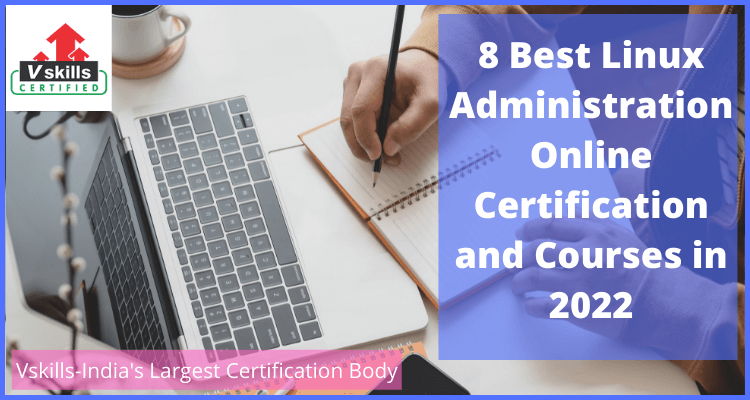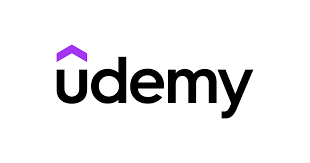Despite being often forgotten, system administrators play one of the most important roles in the security of organizations. From maintaining and upkeeping servers to ensuring the security and protection of internal systems from breaches and viruses, system administrators act as the gatekeepers of a firm and the data within. Thus, Linux administration has high adoption rates and a shortage of administrators which makes it a career worthy to choose.
So, if you are someone who wishes to build a career in Linux administration, then stay with us till the end of the blog as here you’ll find the 8 Best Linux Administration Online Certification and Courses in 2022. Let’s begin with knowing the responsibilities and required skills of the interested candidates.
Responsibilities
A Linux administrator has the following roles and responsibilities-
- Installing and configuring Linux system
- Performing system maintenance
- Monitoring performance of system
- Providing technical support and guidance
- Maintaining system security
- Creating system backups
Recommended skills
To begin with, let’s discuss the basic skills that one is recommended have before going for a certification course in Linux administration-
- Tech savvy
- IT skills
- Programming skills
- Knowledge of SQL
- Problem-solving ability
- Detail oriented
- Good communication skills
8 Best Linux Administration Online Certification and Courses in 2022
For people who wish to start their career in Linux administration, this is the right place as here we provide you with the 8 Best Linux Administration Online Certification and Courses in 2022 offered by the best-known online educational sites and institutes that will both boost your skills and will also validate your knowledge on various professional platforms and your CV. So, without any more waste of time, let’s directly look at the 8 Best Linux Administration Online Certification and Courses in 2022.
1. Certified Linux Administrator by Vskills
This government-certified course tests the candidate for an organization’s Linux administration needs. It provides you knowledge on several areas in Linux including fundamental knowledge of installation, configuration, and management of different services and facilities of Linux. Thus, it is an amazing option for professionals, graduates, and candidates who are already working and wish to take certification for their career progression.
Following are some important details and the course outline that you should know before enrolling in this course.
Course Details
- Government certified
- Learning hours- 22 hrs
- Certification validity- Lifetime
- E-learning access- Lifelong
Course Outline
- Linux Introduction
- Installation
- Linux core
- Shell scripting
- Users
- Networking
- Security
- LAN Services
- Internet Services
- Advanced Linux
2. Linux Administration Bootcamp by Cloud Academy
This program by Cloud academy consists of a wide variety of Linux topics to help you begin programming in Linux with confidence. If you already possess some fundamental knowledge of Linux, even then this learning path is a great way to brush up your skills and build upon what you know already. So, it is a good option for you to choose but before applying keep note of the following important details.
Course Details
- Level- Beginner
- Duration- 12 hrs months
- Rating-4.5
- Content- 14 videos
Course Outline
- Linux Administration Bootcamp Introduction
- Installing and Connecting to a Linux System
- Linux Fundamentals
- Working with Files and Directories in Linux
- Knowledge Check: Linux Administration Bootcamp (1 of 6)
- Intermediate Linux Skills
- The Linux Boot Process and System Logging
- Knowledge Check: Linux Administration Bootcamp (2 of 6)
- Disk Management in Linux
- LVM – The Logical Volume Manager
- Knowledge Check: Linux Administration Bootcamp (3 of 6)
- User Management in Linux
- Networking with Linux
- Knowledge Check: Linux Administration Bootcamp (4 of 6)
- Advanced Linux Permissions
- Shell Scripting with Linux
- Knowledge Check: Linux Administration Bootcamp (5 of 6)
- Advanced Command Line Skills – Command Line Kung Fu
- Extras
- Knowledge Check: Linux Administration Bootcamp (6 of 6)
- Linux Administration Bootcamp Conclusion
- Final Exam: Linux Administration Bootcamp
3. Linux Administration Bootcamp: Go from Beginner to Advanced by Udemy
This course will help you fully understand the most significant and basic concepts of Linux server administration. Moreover, you’ll be able to use these concepts in practical real-life situations. By the end of this course, you’ll be able to configure, maintain, and support a variety of Linux systems. Thus, this course will enable you to use these skills as a Linux system engineer or Linux system administrator. So, this training program is definitely a good option for candidates willing to start their careers in this field.
Course Details
- Language- English
- Rating- 4.6
- Fees- Rs 420
- 2 articles and 26 downloadable resources
Course Outline
- Overview
- Installing and connecting to a Linux systems
- Linux fundamentals
- Intermediate Linux skills
- The Linux Boot process and system logging
- Disk management
- LVM- The logical volume manager
- User management
- Networking
- Advanced Linux permsissions
- Shell scripting
- Advanced command line skills-Command Line Kung Fu
4. Linux Fundamentals by Coursera
This course prepares you fully for the role of an information technology professional. It introduces you to the Linux operating system and helps you learn about the licensing model and various Linux distributions. It also allows you to go through some services delivered in the Linux operating system. Thus, it is a good course for beginners who wish to know what Linux administration is all about. Moreover, some other important details of this course are as follows-
Course Details
- Shareable certificate
- Duration: 18 hrs
- Skill level: Beginner
- Subtitles- English
Course Outline
- Linux Operating System
- Linux Services
- View, Create, Copy, Move and Remove Files
- Search and Analyze Text
5. Linux Administration Certification Training Course by edureka
This training is specially designed to shape you as a Linux professional and help you run applications, create a network configuration, perform desired functions on your networks and system, and maintain security administration as well. Thus, this is an ideal course for those from an IT background who wish to move a career in Linux and become a Linux certified system administrator. Moreover, some other important details of this program are as follows-
Course Details
- Price- Rs 16,995
- Projects included
- Shareable certificate
- Prerequisites- None
Course Modules
- Installation and Initialization
- Package management and Process monitoring
- Important Files, Directories and Utilities
- System Services
- User Administration
- File System Security and Management
- Advanced file system management
- Server configurations
- Shell scripting & Kerberos Authentication
- Samba & Mail services, Virtualization
- Advanced security & Networking concepts
- Database configuration
- IPv6 configuration, Kickstart configuration
- Project – Prepare for the RHCE Exam
6. Essentials of Linux System Administration (LFS201) by The Linux Foundation
This course emphasizes teaching you the skills and processes that you’d require to work as a professional Linux systems administrator. It is a comprehensive course that provides you knowledge from basic to advanced level and hence, enables you to work proficiently as a Linux administrator. Following are some important details and the course outline that you should know before enrolling in this course.
Course Details
- Duration- 50-60hrs
- Accessible for 12 months
- Course type- Online
- Self-paced
Course Outline
Chapter 1. Course Introduction
Chapter 2. Linux Filesystem Tree Layout
Chapter 3. Processes
Chapter 4. Signals
Chapter 5. Package Management Systems
Chapter 6. RPM
Chapter 7. DPKG
Chapter 8. yum
Chapter 9. zypper
Chapter 10. APT
Chapter 11. System Monitoring
Chapter 12. Process Monitoring
Chapter 13. Memory: Monitoring Usage and Tuning
Chapter 14. I/O Monitoring and Tuning
Chapter 15. I/O Scheduling
Chapter 16. Linux Filesystems and the VFS
Chapter 17. Disk Partitioning
Chapter 18. Filesystem Features: Attributes, Creating, Checking, Mounting
Chapter 19. Filesystem Features: Swap, Quotas, Usage
Chapter 20. Th ext2/ext3/ext4 Filesystems
Chapter 21. The XFS and btrfs Filesystems
Chapter 22. Encrypting Disks
Chapter 23. Logical Volume Management (LVM)
Chapter 24. RAID
Chapter 25. Kernel Services and Configuration
Chapter 26. Kernel Modules
Chapter 27. Devices and udev
Chapter 28. Virtualization Overview
Chapter 28. Virtualization Overview
Chapter 29. Containers Overview
Chapter 30. User Account Management
Chapter 31. Group Management
Chapter 32. File Permissions and Ownership
Chapter 33. Pluggable Authentication Modules (PAM)
Chapter 34. Network Addresses
Chapter 35. Network Devices and Configuration
Chapter 36. Firewalls
Chapter 37. System Startup and Shutdown
Chapter 38. GRUB
Chapter 39. System Init: systemd, SystemV and Upstart
Chapter 40. Backup and Recovery Methods
Chapter 41. Linux Security Modules
Chapter 42. Local System Security
Chapter 43. Basic Troubleshooting
Chapter 44. System Rescue
7. Linux: Overview and installation by LinkedIn Learning
This is a good online course for candidates willing to learn the basic skills required to become a professional Linux administrator. So, it is a good option for you to choose and enhance your knowledge. Moreover, it covers the following topics as a part of its course curriculum. So, have a look at these topics in order to be aware of the objectives of the course
Course Outline
- Introduction
- Linux Overview
- Before Installing Linux
- Installing Linux
- Configuring Linux
- Using Linux
- Conclusion
8. Getting Started with Linux by PluralSight
This course allows you to use both physical and virtual Linux instances for installing and managing server applications such as the Apache HTTP web server as well as the Nextcloud file sharing suite. By the end of this program, the participants will have enough skills and knowledge to plan, deploy, and administrate their own simple desktop and server Linux machines. So, this training program is definitely a good option for candidates willing to start their careers as Linux administrators.
Course Details
- Level-Beginner
- Duration- 1hr 43min
- Rating-4.5
Course Outline
- Linux and the Open Source Community
- Installing Linux
- Configuring the Linux Environment
- Configuring the Linux Desktop Experience
- Working with the Linux Server
We hope this blog will turn out to be insightful and will help you choose the best course for you. So, don’t wait and straightaway enroll in any of the above courses to kick-start your career in Linux administration.
HAPPY LEARNING!!