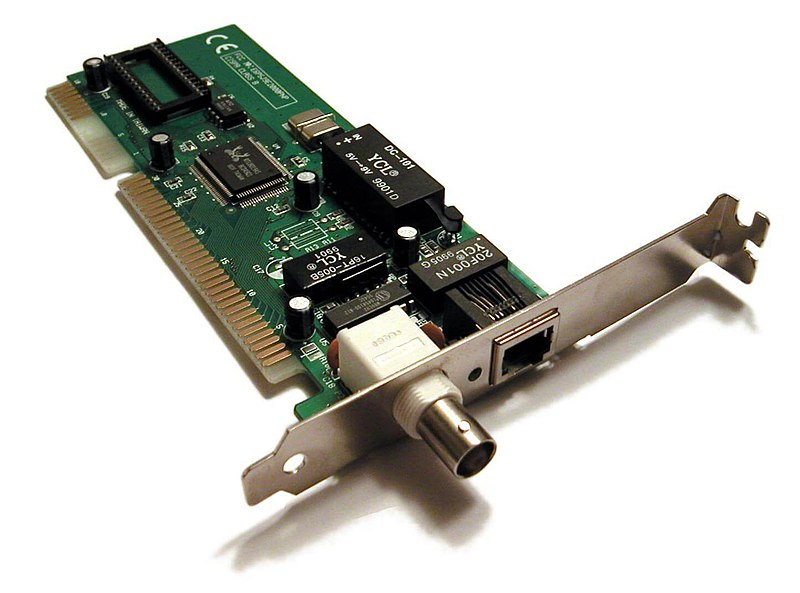Learning Resources
Network Cabling and Connectors
Cables-
Thick Coaxial Cable
This type cable is usually yellow in color and used in what is called thicknets, and has two conductors. This coax can be used in 500-meter lengths. The cable itself is made up of a solid center wire with a braided metal shield and plastic sheathing protecting the rest of the wire.
Thin Coaxial Cable
As with the thick coaxial cable is used in thicknets the thin version is used in thinnets. This type cable is also used called or referred to as RG-58. The cable is really just a cheaper version of the thick cable.
Fiber Optic Cable
As we all know fiber optics are pretty darn cool and not cheap. This cable is smaller and can carry a vast amount of information fast and over long distances.
Fiber optic cabling consists of a center glass core surrounded by several layers of protective materials. It transmits light rather than electronic signals eliminating the problem of electrical interference. This makes it ideal for certain environments that contain a large amount of electrical interference. It has also made it the standard for connecting networks between buildings, due to its immunity to the effects of moisture and lighting.
Fiber optic cable has the ability to transmit signals over much longer distances than coaxial and twisted pair. It also has the capability to carry information at vastly greater speeds. This capacity broadens communication possibilities to include services such as video conferencing and interactive services. The cost of fiber optic cabling is comparable to copper cabling; however, it is more difficult to install and modify. 10BaseF refers to the specifications for fiber optic cable carrying Ethernet signals.
The center core of fiber cables is made from glass or plastic fibers. A plastic coating then cushions the fiber center, and kevlar fibers help to strengthen the cables and prevent breakage. The outer insulating jacket made of teflon or PVC.
There are two common types of fiber cables -- single mode and multimode. Multimode cable has a larger diameter; however, both cables provide high bandwidth at high speeds. Single mode can provide more distance, but it is more expensive.
| Specification | Cable Type |
|---|---|
| 10BaseT | Unshielded Twisted Pair |
| 10Base2 | Thin Coaxial |
| 10Base5 | Thick Coaxial |
| 100BaseT | Unshielded Twisted Pair |
| 100BaseFX | Fiber Optic |
| 100BaseBX | Single mode Fiber |
| 100BaseSX | Multimode Fiber |
| 1000BaseT | Unshielded Twisted Pair |
| 1000BaseFX | Fiber Optic |
| 1000BaseBX | Single mode Fiber |
| 1000BaseSX | Multimode Fiber |
Twisted Pair Cables
These come in two flavors of unshielded and shielded.
Shielded Twisted Pair (STP)
Is more common in high-speed networks. The biggest difference you will see in the UTP and STP is that the STP use's metallic shield wrapping to protect the wire from interference.
-Something else to note about these cables is that they are defined in numbers also. The bigger the number the better the protection from interference. Most networks should go with no less than a CAT 3 and CAT 5 is most recommended.
-Now you know about cables we need to know about connectors. This is pretty important and you will most likely need the RJ-45 connector. This is the cousin of the phone jack connector and looks real similar with the exception that the RJ-45 is bigger. Most commonly your connector are in two flavors and this is BNC (Bayonet Naur Connector) used in thicknets and the RJ-45 used in smaller networks using UTP/STP.
An image of STP -

Unshielded Twisted Pair (UTP)
This is the most popular form of cables in the network and the cheapest form that you can go with. The UTP has four pairs of wires and all inside plastic sheathing. The biggest reason that we call it Twisted Pair is to protect the wires from interference from themselves. Each wire is only protected with a thin plastic sheath.
An image of UTP -
Ethernet Cabling
Now to familiarize you with more on the Ethernet and it's cabling we need to look at the 10's. 10Base2, is considered the thin Ethernet, thinnet, and thinwire which uses light coaxial cable to create a 10 Mbps network. The cable segments in this network can't be over 185 meters in length. These cables connect with the BNC connector. Also as a note these unused connection must have a terminator, which will be a 50-ohm terminator.
10Base5, this is considered a thicknet and is used with coaxial cable arrangement such as the BNC connector. The good side to the coaxial cable is the high-speed transfer and cable segments can be up to 500 meters between nodes/workstations. You will typically see the same speed as the 10Base2 but larger cable lengths for more versatility.
10BaseT, the “T” stands for twisted as in UTP (Unshielded Twisted Pair) and uses this for 10Mbps of transfer. The down side to this is you can only have cable lengths of 100 meters between nodes/workstations. The good side to this network is they are easy to set up and cheap! This is why they are so common an ideal for small offices or homes.
100BaseT, is considered Fast Ethernet uses STP (Shielded Twisted Pair) reaching data transfer of 100Mbps. This system is a little more expensive but still remains popular as the 10BaseT and cheaper than most other type networks. This on of course would be the cheap fast version.
10BaseF, this little guy has the advantage of fiber optics and the F stands for just that. This arrangement is a little more complicated and uses special connectors and NIC's along with hubs to create its network. Pretty darn neat and not to cheap on the wallet.
An important part of designing and installing an Ethernet is selecting the appropriate Ethernet medium. There are four major types of media in use today: Thickwire for 10BASE5 networks, thin coax for 10BASE2 networks, unshielded twisted pair (UTP) for 10BASE-T networks and fiber optic for 10BASE-FL or Fiber-Optic Inter-Repeater Link (FOIRL) networks. This wide variety of media reflects the evolution of Ethernet and also points to the technology's flexibility. Thickwire was one of the first cabling systems used in Ethernet but was expensive and difficult to use. This evolved to thin coax, which is easier to work with and less expensive.
The quality of UTP may vary from telephone-grade wire to extremely high-speed cable. The cable has four pairs of wires inside the jacket. Each pair is twisted with a different number of twists per inch to help eliminate interference from adjacent pairs and other electrical devices. The tighter the twisting, the higher the supported transmission rate and the greater the cost per foot. The EIA/TIA (Electronic Industry Association/Telecommunication Industry Association) has established standards of UTP and rated six categories of wire (additional categories are emerging).
| Category | Speed | Use |
|---|---|---|
| 1 | 1 Mbps | Voice Only (Telephone Wire) |
| 2 | 4 Mbps | LocalTalk & Telephone (Rarely used) |
| 3 | 16 Mbps | 10BaseT Ethernet |
| 4 | 20 Mbps | Token Ring (Rarely used) |
| 5 | 100 Mbps (2 pair) | 100BaseT Ethernet |
| 1000 Mbps (4 pair) | Gigabit Ethernet | |
| 5e | 1,000 Mbps | Gigabit Ethernet |
| 6 | 10,000 Mbps | Gigabit Ethernet |
Cat 5 cable-

Connectors -
Unshielded Twisted Pair Connector
The standard connector for unshielded twisted pair cabling is an RJ-45 connector. This is a plastic connector that looks like a large telephone-style connector . A slot allows the RJ-45 to be inserted only one way. RJ stands for Registered Jack, implying that the connector follows a standard borrowed from the telephone industry. This standard designates which wire goes with each pin inside the connector.
An image of RJ45
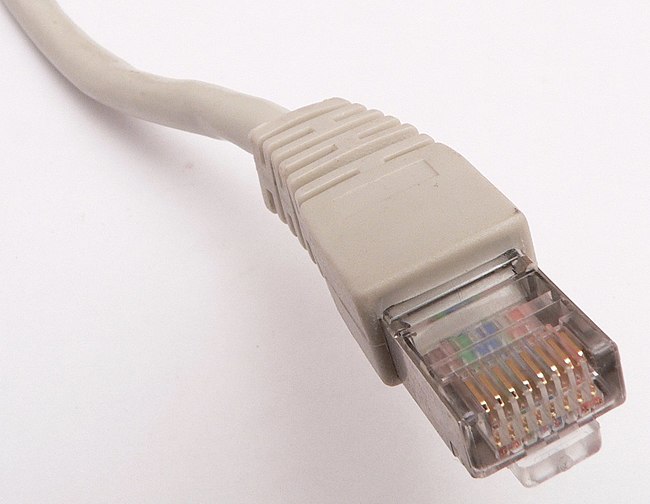
Coaxial Cable Connectors
The most common type of connector used with coaxial cables is the Bayone-Neill-Concelman (BNC) connector. Different types of adapters are available for BNC connectors, including a T-connector, barrel connector, and terminator. Connectors on the cable are the weakest points in any network. To help avoid problems with your network, always use the BNC connectors that crimp, rather screw, onto the cable.
An image of LAN card -