Learning Resources
Formats and Interfaces
Display Formats -
A number of common resolutions have been used with computers descended from the original IBM PC Some of these are now supported by other families of personal computers These are de facto standards, usually originated by one manufacturer and reverse-engineered by others, though the VESA group has co-ordinated the efforts of several leading video display adapter manufacturers
Many computer resolutions are multiples of older resolutions
| Resolutions | 640 x 480 | 800 x 600 | 1024 x 768 | 1280 x 1024 | 1600 x 1200 | 1600 x 1280 |
| 2x | 1280 x 960 | 1600 x 1200 | 2048 x 1536 | 2560 x 2048 | 3200 x 2400 | 3200 x 2560 |
| 3x | 1920 x 1440 | 2400 x 1800 | 3072 x 2304 | 3840 x 3072 | 4800 x 3600 | 4800 x 3840 |
| 4x | 2560 x 1920 | 3200 x 2400 | 4096 x 3072 | 5120 x 4096 | 6400 x 4800 | 6400 x 5120 |
| 5x | 3200 x 2400 | 4000 x 3000 | 5120 x 3840 | 6400 x 5120 | 8000 x 6000 | 8000 x 6400 |
Video standards associated with IBM-PC-descended personal computers are shown in the diagram and table below, alongside those of early Macintosh and other makes for comparison (From the early 1990s onwards, most manufacturers moved over to PC display standards thanks to widely available and affordable hardware)
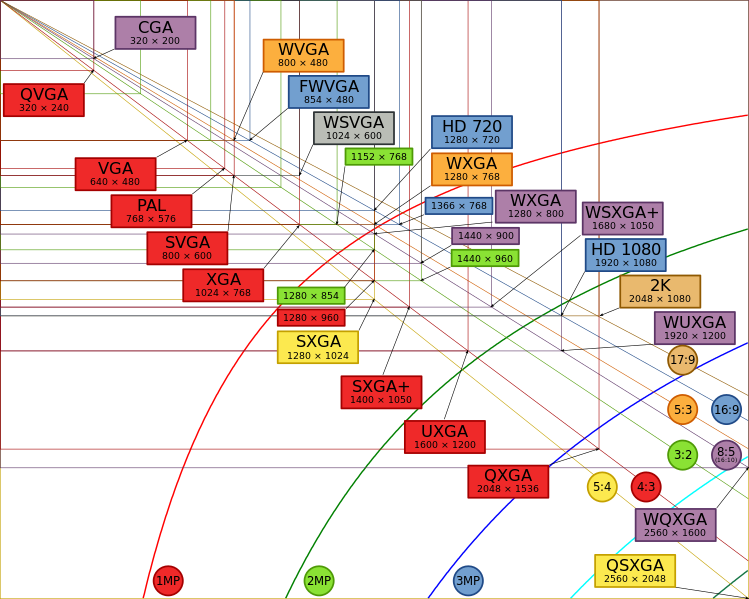
Display Iterfaces -
VGA Connector
A Video Graphics Array (VGA) connector is a three-row 15-pin DE-15 connector The 15-pin VGA connector is found on many video cards, computer monitors, and some high definition television sets On laptop computers or other small devices, a mini-VGA port is sometimes used in place of the full-sized VGA connector
DE-15 is also conventionally called RGB connector, D-sub 15, mini sub D15, mini D15, DB-15, HDB-15, HD-15 or HD15 (High Density, to distinguish it from the older and less flexible DE-9 connector used on some older VGA cards, which has the same shell size but only two rows of pins)
VGA connectors and cables carry analog component RGBHV (red, green, blue, horizontal sync, vertical sync) video signals, and VESA Display Data Channel (VESA DDC) data In the original version of DE-15 pinout, one pin was keyed by plugging the female connector hole; this prevented non-VGA 15 pin cables from being plugged into a VGA socket Four pins carried Monitor ID bits which were rarely used; VESA DDC redefined some of these pins and replaced the key pin with +5 V DC power supply
The VGA interface is not engineered to be hotpluggable (so that the user can connect or disconnect the output device while the host is running), although in practice this can be done and usually does not cause damage to the hardware or other problems However, nothing in the design ensures that the ground pins make a connection first and break last, so hotplugging may introduce surges in signal lines which may or may not be adequately protected against Also, depending on the hardware and software, detecting a monitor being connected might not work properly in all cases
An image-

By signal standard
| Signal standard name | Introduction year | Connector | Analog or digital | Max resolution | Used for | Notes |
|---|---|---|---|---|---|---|
| Composite video | 1956 | 1 RCA, BNC, TV Aerial Plug, Mini-VGA, DIN 5-pin | Analog |
720 × 576i @ 50 720 × 480i @ 5994 |
Consumer electronics, including VCR and LaserDisc, 1970-1980s home computers like the Commodore VIC-20, 1980s-1990s video game consoles, some laptops | Used with PAL, NTSC or SECAM color |
| S-Video (aka separate video, Y/C and S-VHS) | 1979 | 1 Mini-DIN 4-pin, 1 Mini-DIN 7-pin, 1 Mini-VGA, 2 BNC, 2 RCA connectors, 8-pin DIN | Analog |
720 × 576i @ 50 720 × 480i @ 5994 |
S-VHS, some laptop computers, analog broadcast video, 1980-1990s home computers including the Commodore 64, C128 and Atari 8-bit | The 4-pin mini-DIN that is most common in consumer products today debuted in JVC's 1987 S-VHS The 7-pin mini-DIN is commonly used on laptops Used with PAL, NTSC or SECAM color Where two connectors are used, they are labeled Chroma and Luma |
| SCART | 1977 | SCART 21-pin | Analog |
720 × 576i @ 50 720 × 480i @ 5994 |
Consumer electronics, Commodore-Amiga and various video games | European "unified" A/V interface for bi-directional stereo audio, composite video and s-video, and unidirectional RGBS and data Composite and s-video can use PAL, NTSC or SECAM color encoding YPBPR is also available in some non-standard set-ups via the RGB pins |
| CGA | 1981 | DE-9 | Digital | 640 × 200 @ 60 | Pre-i80386 x86 machines | |
| MDA | 1981 | DE-9 | Digital | 720 × 350 @ 50, Text only | ||
| HGC | 1982 | DE-9 | Digital | 720 × 348 @ 50 | ||
| EGA | 1984 | DE-9 | Digital | 640 × 350 @ 60 | ||
| Amiga video | 1985 | DB23 | Both, GenLock | 1280 × 400/512 @ 30/25 | Commodore-Amiga | Similar to SCART, but also includes a digital RGBI signal, Genlock clock, composite sync and +12/+5VDC power |
| VGA | 1987 | VGA connector variants include DE-15/HD-15 (canonical), DE-9, RGB or RGBHV on separate BNC connectors, Mini-VGA, DVI/Mini-DVI/Micro-DVI | Analog | 2048 × 1536 @ 85 | Introduced with IBM x86 machines, but became a universal analog display interface Display Data Channel was later added to allow monitors to identify themselves to graphic cards, and graphic cards to modify monitor settings | Successor analog protocols include SVGA, XGA, etc DVI is a more modern digital alternative Where BNC is used, available as 3 connectors with Sync on Green, or 5 connector Red / Green / Blue / Horizontal Sync / Vertical sync |
| Mac-II/Quadra | 1987 | DA15F | Analog | 1152 × 870 @ 75 | Macintosh | Mac-DA15F and Sun-13W3 were similar in capability to VGA Some Sun machines used 4 or 5 BNC connectors to transfer video signal |
| 13W3 | 1990 | DB13W3 | Analog | 1152 × 900 @ 76 | Sun computer systems | |
| OpenLDI | 1998 | MDR36 | LVDS Digital | |||
| YPBPR | 1990s | 3 RCA or BNC connectors | Analog | 1920 × 1080 @ 60 | Consumer electronics | Also referred to as Component video and YUV |
| Apple-AAUI (D-Terminal) | D-Terminal uses voltage levels to signal resolution | |||||
| Digital Visual Interface (DVI) | 1999 | DVI, Mini-DVI, Micro-DVI | Both | 2560 × 1600 @ 60 3840 × 2400 @ 33 | Recent video cards | Almost a ubiquitous computer display link Uncompressed video only High-bandwidth Digital Content Protection (HDCP) encryption is optional |
| 2000 | Apple Display Connector (ADC) | Both | 2560 × 1600 @ 60 | Apple Inc Macintoshes and monitors | Proprietary connector with DVI signals | |
| Serial digital interface | 2003 | BNC | Digital | From 143 Mbit/s to 2970 Gbit/s, depending on variant 480i, 576i, 480p, 576p, 720p, 1080i, 1080p | Broadcast video Variants include SD-SDI, HD-SDI, Dual Link HD-SDI, 3G-SDI | |
| High-Definition Multimedia Interface (HDMI) | 2003 |
19 pin HDMI Type A/C |
Digital |
2560 × 1600 @ 75 4096 × 2160 @ 24 |
Many A/V systems and video cards (including motherboards with IGP) | High-bandwidth Digital Content Protection (HDCP) encryption is mandatory |
| DisplayPort | 2007 |
20-pin (external) 32-pin (internal) |
Digital | 2560 × 1600 @ 75 |
Apple Inc Lenovo, HP, and Dell systems and monitors ATI RV670 based graphics cards and NVIDIA G92 graphics cards (both as OEM optional implementations) |
DisplayPort introduced the 128-bit AES to replace HDCP DisplayPort version 11 added support for HDCP |
| DiiVA | 2008 | 13-pin | Digital |
2560 × 1600 @ 75 4096 × 2160 @ 24 |
A/V systems | High-bandwidth Digital Content Protection (HDCP) |
| HDBaseT | 2010 | 8P8C | Digital | 4096 × 2160 @ 24 | A/V systems, data at 102 Gbit/s, power up to 100 watts |



