Certify and Increase Opportunity.
Be
Govt. Certified Linux Administrator
Shell accepts your instruction or commands in English (mostly) and if its a valid command, it is pass to kernel. Shell is a user program or it’s environment provided for user interaction. Shell is an command language interpreter that executes commands read from the standard input device (keyboard) or from a file. Shell is not part of system kernel, but uses the system kernel to execute programs, create files etc.
Shell Types
Typical operations performed by shell scripts include file manipulation, program execution, and printing text. The term is also used more generally to mean the automated mode of running an operating system shell; in specific operating systems they are called other things such as batch files (MSDos-Win95 stream, OS/2), command procedures (VMS), and shell scripts (Windows NT).
The Linux compliant installation includes the Korn Shell (ksh) in several possible versions such as ksh88, Korn Shell ’93 and others. The oldest shell still in common use is the Bourne shell (sh); Unix systems invariably include also the C Shell (csh), Bourne Again Shell (bash), a remote shell (rsh), a secure shell for SSL telnet connections (ssh), and a shell which is a main component of the Tcl/Tk installation usually called tclsh; wish is a GUI-based Tcl/Tk shell. The C and Tcl shells have syntax quite similar to that of said programming languages, and the Korn shells and Bash are developments of the Bourne shell, which is based on the Algol language with elements of a number of others added as well. On the other hand, the various shells plus tools like awk, sed, grep, and BASIC, Lisp, C and so forth contributed to the Perl programming language.
Other shells available include ash, msh, ysh, zsh (a particularly common enhanced Korn Shell), the Tenex C Shell (tcsh), a Perl-like shell (psh) and others. Related programmes such as shells based on Python, Ruby, C, Java, Perl, Pascal, Rexx &c in various forms are also widely available. Another somewhat common shell is osh, whose manual page states it “is an enhanced, backward-compatible port of the standard command interpreter from Sixth Edition UNIX.”
Windows-Unix interoperability software such as the MKS Toolkit, Cygwin, UWIN, Interix and others make the above shells and Unix programming available on Windows systems all the way down to such things as signals and other Interprocess Communication, system calls and APIs; the Hamilton C Shell is a Windows shell very similar to the Unix C Shell, and Microsoft distributes Services for Unix for use with its NT-based operating systems in particular, which have a Posix environmental subsystem.

Shell scripts allow us to program commands in chains and have the system execute them as a scripted event, just like batch files. They also allow for far more useful functions, such as command substitution. You can invoke a command, like date, and use it’s output as part of a file-naming scheme. You can automate backups and each copied file can have the current date appended to the end of its name. Scripts aren’t just invocations of commands, either. They’re programs in their own right. Scripting allows you to use programming functions – such as ‘for’ loops, if/then/else statements, and so forth – directly within your operating system’s interface. And, you don’t have to learn another language because you’re using what you already know: the command-line. That’s really the power of scripting
BASH shell
On most Linux systems a program called bash (which stands for Bourne Again SHell, an enhanced version of the original Bourne shell program, sh, written by Steve Bourne) acts as the shell program.
The Bash command syntax is a superset of the Bourne shell command syntax. Bash can execute the vast majority of Bourne shell scripts without modification, with the exception of Bourne shell scripts stumbling into fringe syntax behavior interpreted differently in Bash or attempting to run a system command matching a newer Bash builtin, etc. Bash command syntax includes ideas drawn from the Korn shell (ksh) and the C shell (csh) such as command line editing, command history, the directory stack, the $RANDOM and $PPID variables, and POSIX command substitution syntax $(…).
When a user presses the tab key within an interactive command-shell, Bash automatically uses command line completion to match partly typed program names, filenames and variable names. The Bash command-line completion system is very flexible and customizable, and is often packaged with functions that complete arguments and filenames for specific programs and tasks.
Bash’s syntax has many extensions lacking in the Bourne shell. Bash can perform integer calculations (“arithmetic evaluation”) without spawning external processes. It uses the ((…)) command and the $((…)) variable syntax for this purpose. Its syntax simplifies I/O redirection. For example, it can redirect standard output (stdout) and standard error (stderr) at the same time using the &> operator. This is simpler to type than the Bourne shell equivalent ‘command > file 2>&1’. Bash supports process substitution using the <(command) and >(command)syntax, which substitutes the output of (or input to) a command where a filename is normally used. (This is implemented through /proc/fd/ unnamed pipes on systems which support that, or via temporary named pipes where necessary).
When using the ‘function’ keyword, Bash function declarations are not compatible with Bourne/Korn/POSIX scripts (the Korn shell has the same problem when using ‘function’), but Bash accepts the same function declaration syntax as the Bourne and Korn shells, and is POSIX-conformant. Because of these and other differences, Bash shell scripts are rarely runnable under the Bourne or Korn shell interpreters unless deliberately written with that compatibility in mind, which is becoming less common as Linux becomes more widespread. But in POSIX mode, Bash conformance with POSIX is nearly perfect.
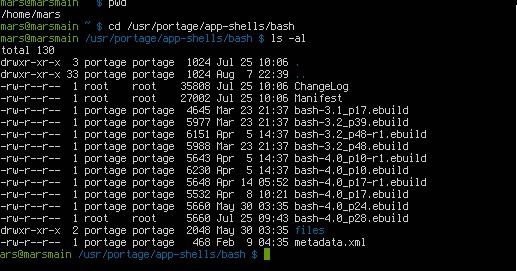
Apply for Linux Administration Certification Now!!
http://www.vskills.in/certification/Certified-Linux-Administrator

