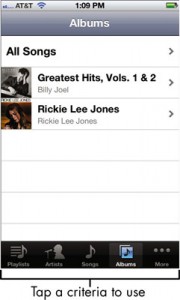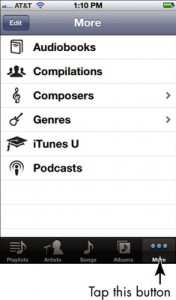View Libraries
Description
My Library keeps all the information about your personal media collection at your fingertips. Separate tabs are available to display your books, movies, and compact discs, all ordered conveniently by title. You can search for items in your library, and enter a “loan status” to remember who you loaned the item to or borrowed it from. A new item can
1. Tap the Music app icon, located in the Dock on the Home screen. The Music library appears (the Albums view is shown).
2.Tap the More button to view music by genre or composer, or to view any audiobooks you’ve acquired.
Apply for iPhone Apps Certification Now!!
http://www.vskills.in/certification/Certified-iPhone-Apps-Developer