The steps involved in install or remove CPU are –
- Locate the Processor Socket – Find the processor socket on the motherboard. Lift the lever on socket if present so that you can install a CPU into it. In CPU a diagonal corner matches to that on socket and is called a notch, align the CPU to the CPU socket as per notch.
- Mount the CPU – Once sure of CPU pins and socket pins holes matching, insert the CPU into the socket. There is some resistance during pressing down. This is a delicate procedure. Press down past the resistance point and then the CPU will slide smoothly into the socket. The CPU may make a snapping sound as it slips into the socket. When sure it’s complete, lower the lever at the side of the socket to lock the CPU into the socket.
Next three steps explain applying cooling solution(usually heat sink) generally followed if needed by CPU.
- Apply the Thermal Compound – Mounting a heat sink need a thermal compound. Apply the thermal paste to the areas of the CPU that will make contact with the heat sink. Begin by applying gel to center of CPU and then spreading outward. Don’t apply too much. Spread an even, thin layer of gel.
- Install the Heat sink – Check if heat sink has a separate fan from the unit. If it does, attach the fan to the heat sink first before attaching the heat sink to the CPU.When ready, mount the heat sink over your CPU according to the specifications from manufacturer as directions may vary. Some heat sinks are installed by clamping down on them with levers and attaching them to metal hooks on the motherboard or to screw the whole unit into the motherboard.
- Connect power – Connect power leads from CPU fan to its connector on the motherboard.
- Configure BIOS – The BIOS will need to detect the type and speed of the computer processor that has been installed. Procedure will vary depending on the manufacturer so, check the motherboard documentation.
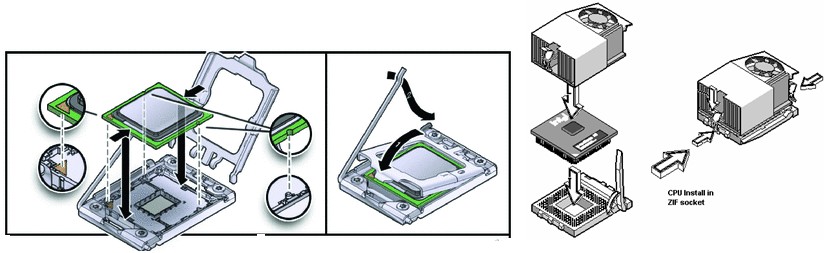
Apply for IT Support Certification
https://www.vskills.in/certification/certified-it-support-professional

