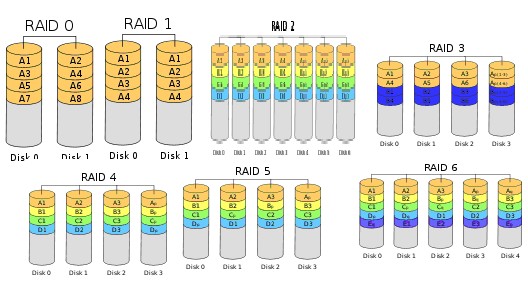Hard disk drives (HDD)and CD/DVD drives
They use three different methods to interface with PC if internal to the chassis Parallel ATA (PATA), Serial ATA (SATA), and SCSI and fie for external are external SATA (eSATA), SCSI, FireWire, USB, and Fibre Channel. Hard drives use Self-Monitoring Analysis and Reporting Technology (SMART) to monitor drive performance via BIOS so, in case of future problem, it displays error message.
HDD, CD, /DVD drive and Blu-ray interface with PC as per ATA standards which describe data speed and transfer method, cables and connectors between the drive and PC. These standards are Parallel ATA (PATA) and Serial ATA (SATA) which are explained
Parallel ATA – It is replaced by SATA due to low data transfer speed. Its interface is called as Integrated Device Electronics (IDE) or EIDE (Enhanced IDE) interface. It specifies 40 or 80 wire cable to connect two drives and a maximum of two cable (or four drives) on a motherboard. CD/DVD drive also uses IDE interface by sticking to ATAPI (Advanced Technology Attachment Packet Interface) standard.40 and 80 wire cables have 40 pins each and maximum 2 foot in length, 80 wire has 40 ground wires to remove any electro-magnetic interference and was made compulsory with ATA/66 standard. Cables are color coded on one side to indicate the wire or pin 1. Data transfer takes place from drive either directly to memory (process called Direct Memory Access or DMA) or indirectly via CPU ( Programmed Input/Output or PIO) and both have levels for different data transfer speed wherein highest level being the fastest and is automatically detected by BIOS but, today Ultra DMA is norm. Data transfer speed was 16 MB/s originally but updated to maximum 133 MB/s. Master and slave are used for device 0 and “slave” indicates device 1.
Serial ATA – It uses 7 pins wire to maximum 1 meter length but is very fast compared to PATA and also occupies less space in chassis compared to 40 or 80 wire cable. It uses a serial data transfer so, one bit after other, but in parallel, 8 bits are sent at once. Its data transfer capacity ranges from 1.5to 6.0 Gbit/s along with support for hot plugging and ability to connect more than two devices on a connector by SATA port multipliers.
SCSI – It is a set of standards for physically connecting and transferring data between PC and peripherals and can connect up to 15 peripheral devices attached to a single PCI board called a “SCSI host adapter” that plugs into the motherboard and were popular till 1990s because of being very robust and were used in servers and storage arrays to add several peripheral devices. But, ATA drives became reliable, and USB can plug up to 128 devices so now becoming rare. It allows any two devices to communicate at one time (host to peripheral, peripheral to peripheral). SCSI peripherals are daisy chained together by each device having a second port to connect the next device in line. Internal parallel SCSI cables are usually ribbons, with two or more 50–, 68–, or 80–pin connectors attached. External cables are typically shielded (but may not be), with 50– or 69–pin connectors at each end. It has undergone updates and latest is called Ultra-640SCSI with data transfer speed at 640 MB/s. It is expensive and difficult to install. If on-board SCSI connector is not present on motherboard, add-on card called SCSI host adapter card can be put in expansion slot to connect external SCSI devices. Multiple SCSI devices if connected are assigned SCSI ID for identification. Major updates of SCSI were Regular SCSI, Fast SCSI, and Ultra SCSI and each having different cabling and connectors as well as different data transfer speeds. Up till now parallel SCSI interfaces were used and now serial SCSI is also used as it is faster, can attach more than 15 devices, is small and has extended length.
iSCSI (Internet Small Computer System Interface) usually uses Ethernet connectors and cables as its physical transport, but can run over any physical transport capable of transporting IP.
Fibre Channel – Fibre Channel, or FC, is a gigabit-speed network technology mainly used in storage networks. It can connect up to 126 devices and is faster than other SCSI but is very expensive. Earlier used in the supercomputer, but has become the standard connection type for storage area networks (SAN) in enterprise storage. It can run on both twisted pair copper wire and fiber-optic cables. Fibre Channel Protocol (FCP) is a transport protocol (similar to TCP used in IP networks) which predominantly transports SCSI commands over Fibre Channel networks. It has maximum data transfer rate of 5100 MBps and has many variants from 1 GFC to 20 GFC.
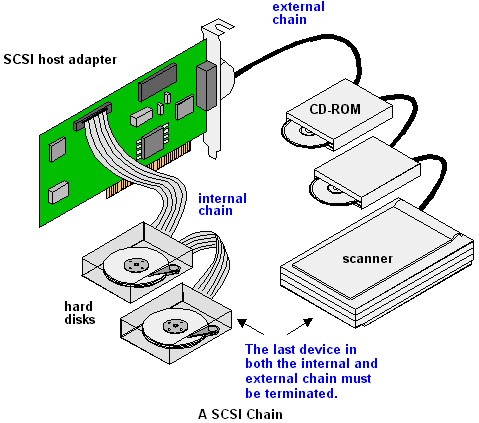
Redundant Array of Inexpensive Disks – It is a technology that provides increased storage functions and reliability through redundancy. This is achieved by combining multiple disk drive components into a logical unit, where data is distributed across the drives in one of several ways called “RAID levels” which are described below
| Level | Description | Minimum disks |
| RAID 0 | Block-level striping without parity or mirroring. | 2 |
| RAID 1 | Mirroring without parity or striping. | 2 |
| RAID 2 | Bit-level striping with dedicated Hamming-code parity. | 3 |
| RAID 3 | Byte-level striping with dedicated parity. | 3 |
| RAID 4 | Block-level striping with dedicated parity. | 3 |
| RAID 5 | Block-level striping with distributed parity. | 3 |
| RAID 6 | Block-level striping with double distributed parity. | 4 |