Electronic components turn electricity into work and heat and heat must be dissipated or excess heat will shorten the life of the components or may damage component like CPU or it may freeze or crash PC so PCs are designed to switch off if internal temperature exceeds a certain point. Various techniques used for cooling in PC are discussed.
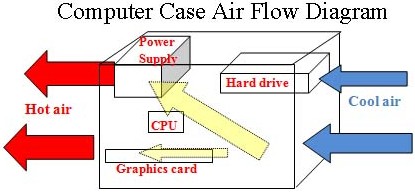
Air Cooling by Fans
PCs use air-cooling to cool their internal components, in which the movement of air removes heat
from the component. Fans provide airflow in PC. Common fan sizes include 40, 60, 80, 92 120,
and 140 mm. PCs have fans in the chassis at various places which are
Front Intake – It is used to bring fresh, cool air into the computer for cooling purposes.
Rear Exhaust It is used to take hot air out of the case.
Power Supply Fan It is usually at the back of SMPS and used cool SMPS.
CPU Fan It cools the CPU typically, it is above a heat sink, which is attached directly to CPU.
Chipset Fan Some chipset have a heat sink and fan combination usually used during over clocking.
Video Card Chipset Fan Higher performance video cards have cooling fans right on them.
In data centers using rack mount servers air is drawn in at the front of the rack and exhausted at the rear also extensive air-conditioning of systems is used and raised floor is used for accommodating large numbers of systems in a small space. Blade server are used which have vertical orientation facilitates convection. Most laptops use air cooling to keep the CPU and other components within their operating temperature range. The fan’s air is forced through a small port.
Passive heat-sink cooling
It involves attaching a block of metal to part that needs cooling. A thermal adhesive may be used. In PC usually for CPU, a clamp holds the heat sink directly over the chip, with a thermal grease between. This block has fins to increase its surface area. Metal radiates heat better than the component. Earlier, aluminum heat sinks were used but now copper is used.
Active heat-sink cooling
It uses the same principle as passive, with the addition of a fan that blows over or through the heat sink. Air movement increases rate of heat exchange with air. They are the primary method of cooling these days. Dust buildup in chassis increases with this technique.
Liquid submersion cooling
In it the components are submerged in a thermally conductive liquid and PC do not need any fans, and heat exchange is done between PC’s parts, cooling fluid and ambient air. It is uncommon in PC but used in supercomputers. Cooking, motor and silicone oils are used.
Conductive and Radiative cooling
Some laptop components, like hard disk and optical disk, are cooled by having them make contact with the computer’s frame, increasing the surface area which can radiate and exchange heat.
Peltier cooling or thermoelectric cooling
“Peltier effect” is applying a voltage to a thermocouple creating a temperature differential between two sides and resulting in an effective, although inefficient heat pump. It uses several stacked units each composed of hundreds of thermocouples laid out next to each other, which allows for a substantial amount of heat transfer. A combination of bismuth and tellurium is most commonly used for thermocouples.
Water cooling
Earlier used only by mainframe computers, it is used with over-clocked PCs or high performance PC. Water can dissipate more heat from the parts being cooled than the metals used in heat sinks, making it suitable for over-clocking and high performance computer applications. Water cooling can cool the CPU, graphics processing unit(GPU), and other components at the same time with the same system. It is low noise-level but there is a risk of a coolant leak which can damage any electronic components and implementation is complex.
Phase Change Cooling
In it the cooling effect from the change of a liquid to a gas is used to cool the inside of a PC. It is a very expensive method of cooling. Most often, external air-conditioner-like pumps, coils, and evaporators cool the coolant, which is sent, ice cold, to the heat sink blocks on the processor and chipset. Higher-humidity conditions, condensation can be a problem in this system of cooling.
Liquid nitrogen or Helium
Liquid nitrogen may be used to cool an over-clocked PC as liquid nitrogen boils at -196 °C, far below the freezing point of water, it is valuable as an extreme coolant for short over-clocking sessions. Liquid nitrogen can condense oxygen directly from air and can be dangerously explosive.
Liquid helium is colder than liquid nitrogen and has also been used for cooling. Liquid helium evaporates at -269 °C. PC seldom use these methods.
Soft cooling
It is the practice of utilizing software to take advantage of CPU power saving technologies to minimize energy use. This is done using instructions to turn off or put in standby state CPU subparts that aren’t being used or by under-clocking the CPU.
Apply for IT Support Certification
https://www.vskills.in/certification/certified-it-support-professional

