Check Box Control
It is a square box similar to radio buttons as they offer choices to user which can be clicked on or off but, it lets the user select more than one choice from the list of options. When a check box is pressed, small ‘x’ or a check mark appears in the box, depending on web browser.
The <input> tag with value of ‘checkbox’ for type attribute is used for check box. Similar to radio buttons, check boxes have same value in ‘name’ attribute and different values in ‘value’ attribute. When the form is processed, the values in the ‘value’ attribute of any check boxes pressed by the user will be transmitted to the server along with the value of the name attribute.
|
HTML code |
Browser output |
| <form action=“/process.php” method=“get”>
Areas interested<br /> <input type=”checkbox” name=”area” value=”tips”> Vskills Career Tips <br /> <input type=”checkbox” name=”area” value=”resources”> Vskills Student Resources<br /> <input type=”checkbox” name=”area” value=”news”> Vskills News </form> |
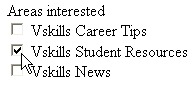 |
Apply for HTML5 Certification Now!!
http://www.vskills.in/certification/Certified-HTML5-Developer

