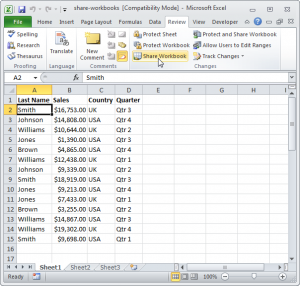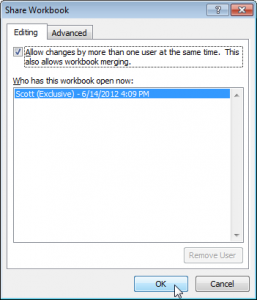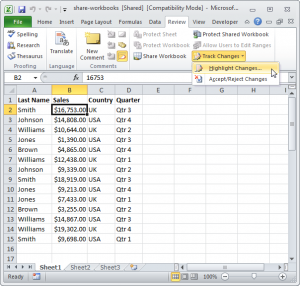Share Workbooks
share a workbook, you can work with other people on the same workbook at the same time. The workbook should be saved to a network location where other people can open it. You can keep track of the changes other people make and accept or reject those changes.
To share a workbook, execute the following steps.
1. Open a workbook.
2. On the Review tab, in the Changes group, click Share Workbook.
The Share Workbook dialog box appears.
3. On the Editing tab, click the checkbox and click OK.
Excel saves the workbook. You can now work with other people on the same workbook at the same time. The screen above shows you who has the workbook open.
Highlight Changes
You can highlight the changes on screen other users has made.
1. On the Review tab, in the Changes group, click Track Changes, Highlight Changes…
Apply for MS Excel Certification Now!!
https://www.vskills.in/certification/excel-online-certification-course