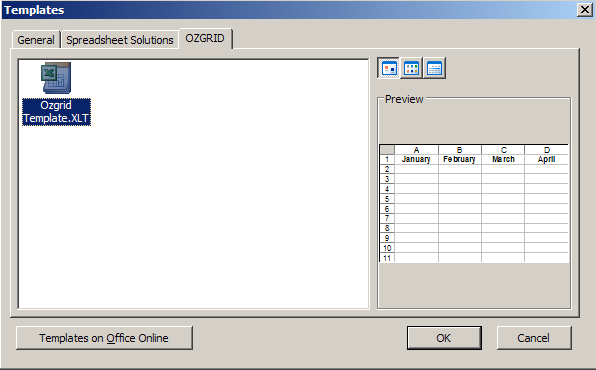Create New Workbooks From Templates
Create new workbooks from templates
- Click Microsoft Office Button , and then click New.
- Under Templates, make sure that Blank and recent is selected, and then under Blank and recent in the right pane, double-click Blank Workbook.
Keyboard shortcut To quickly create a new, blank workbook, you can also press CTRL+N.
Tips
- By default, a new workbook contains three worksheets, but you can change the number of worksheets that you want a new workbook to contain under When creating new workbooks on the Popular tab in the Excel Options dialog box (Microsoft Office Button , Excel Options button).
- You can also add and remove worksheets as needed.
Workbook template
1. Create a workbook that contains the sheets, default text (such as page headers and column and row labels), formulas, macros, styles, and other formatting you want in new workbooks based on the template.
- To display a picture of the first page of a template in the Preview box of the Templates dialog box (General Templates…, New Workbook task pane), click Properties on the File menu, click the Summary tab, and then select the Save preview picture check box.
- On the File menu, click Save As.
- In the Save as type box, click Template.
- In the Save in box, select the folder where you want to store the template.
Apply for MS Excel Certification Now!!
https://www.vskills.in/certification/excel-online-certification-course