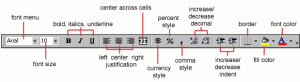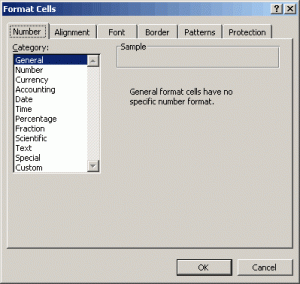Apply and Modify Cell Formats
You can use the Format Cells window to apply the following cell formatting to cells and worksheets:
- Leaders between words and values
- Number format
- Alignment of the cell or table in the object (left, center, or right)
- Font format
- Borders around rows, columns, and cells
- Patterns in the cell
- Protection to prevent cells from being edited
Formatting Toolbar
The contents of a highlighted cell can be formatted in many ways. Font and cell attributes can be added from shortcut buttons on the formatting bar. If this toolbar is not already visible on the screen, select View > Toolbars > Formatting from the menu bar.
Format Cells Dialog Box
For a complete list of formatting options, right-click on the highlighted cells and choose Format Cells from the shortcut menu or select Format > Cells from the menu bar.
Apply for MS Excel Certification Now!!
https://www.vskills.in/certification/excel-online-certification-course