Menus and Toolbars
Menus and toolbars provide ways to give Microsoft Excel instructions about what we want to do.
A menu displays a list of commands. Some of these commands have images next to them, so we can quickly associate the command with the image. Most menus are located on the menu bar, which is usually at the top of the screen.
A toolbar can contain buttons with images (the same image we see next to a menu command), menus, or a combination of both. Excel includes many built-in toolbars that we can show and hide as needed. By default, the Standard and Formatting built-in toolbars are docked side by side below the menu.
The menu of MS-EXCEL is given in the figure below.
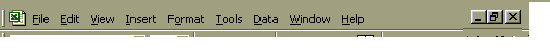
Toolbars
Toolbars have buttons or tool buttons, which perform specific function and hence performing an action through various menus or remembering various shortcuts, user just clicks the specific button.
Standard Toolbar
It has buttons to perform standard functions like open, save etc. As shown in the figure below

- To create a new blank workbook
- To open a workbook
- To save a workbook
- To print a workbook.
Formatting Toolbar
It has buttons to perform general formatting functions like font size, type, color etc. As shown in the figure below
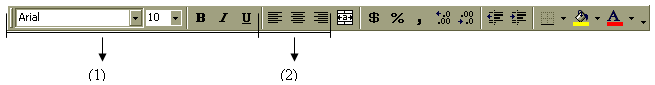
- To change font style and size
- Aligning text
Menus
MS –EXCEL provides various menus for specific tasks. For example all file related activities are present in the File menu. For using a menu, Alt and the specific character, which is underlined for a specific menu, is pressed and than the menu opens up, it is known as shortcut menu. For example for opening Format menu Alt and ‘o’ character is pressed.
Keyboard Shortcuts
Tasks that we perform repeatedly can also be done from specific key combination. For example the shortcut key for printing a workbook is Control and ‘p’ (Control + P).
Apply for Data Entry Operator Certification Now!!
https://www.vskills.in/certification/certified-data-entry-operator

