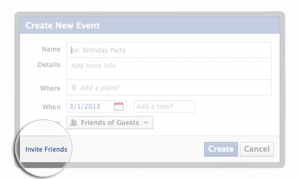Certify and Increase Opportunity.
Be
Govt. Certified Facebook Apps Developer
How do I invite people to my event?
To invite people to your event:
-
Go to the event’s page and click Invite Friends in the top right. Select the friends you want to invite from the suggestions or search for more names and then click Save.
Click Invite Friends while creating an event.
-
Allow guests to invite their friends to an Invite Only event by clicking Edit in the top right of your event and choosing Guests can invite friends. If you’ve chosen Friends of Guests for your event’s privacy, your guests’ friends can join the event.
Apply for Facebook Apps Certification Now!!
http://www.vskills.in/certification/Certified-Facebook-Apps-Developer