Frames are usually used to place content navigation in one frame and load the pages with the content into adjacent frame so that when user clicks in the navigational frame, appropriate web page is loaded in the content frame. It requires the web page to be divided vertically in two frames as shown
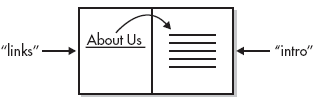
This is accomplished by having each <frame> tag assign a value in their name attribute to give each frame a name which is used in the links to indicate which frame the new page should load into. As in the example, help.htm web page is made as
<frameset cols=”250, *”>
<frame src=”menu.htm” name=”menu” />
<frame src=”content.htm” name=”main” />
</frameset>
The web page has two columns or frames, first frame takes 250 pixels space and will have the navigation bar. The second frame will have the content part of the web page. The links in the left side navigation bar will load pages into the right side main page.
The links in the menu.htm file are given as
<a href=” http://www.vskills.in/certification/Fees-for-certifications” target=”main”>Fees</a>
<br /><br />
<a href=” http://www.vskills.in/certification/certifications” target=”main”>Certifications </a>
<br /><br />
<a href=” http://www.vskills.in/certification/page/center-list-details” target=”main”> Center List </a>

