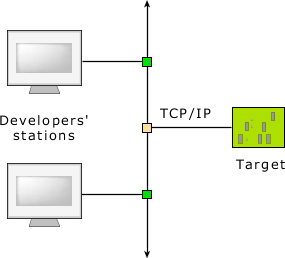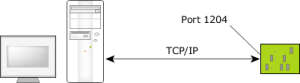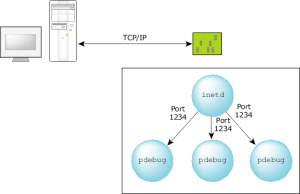Certify and Increase Opportunity.
Be
Govt. Certified Blackberry Apps Developer
Networking and TCP/IP connection
If the host and the target are connected via some form of TCP/IP connection, the debugger and agent can use that connection as well. Two types of TCP/IP communications are possible with the debugger and agent: static port and dynamic port connections (see below).
The BlackBerry 10 OS target must have a supported Ethernet controller. Note that since the debug agent requires the TCP/IP manager to be running on the target, this requires more memory.
This need for extra memory is offset by the advantage of being able to run multiple debuggers with multiple debug sessions over the single network cable. In a networked development environment, developers on different network hosts could independently debug programs on a single common target.
Several developers can debug a single target system.
TCP/IP static port connection
For a static port connection, the debug agent is assigned a TCP/IP port number and will listen for communications on that port only. For example, the pdebug 1204 command specifies TCP/IP port 1204:
Running the process debug agent with a TCP/IP static port.
If you have multiple developers, each developer could be assigned a specific TCP/IP port number above the reserved ports 0 to 1024.
TCP/IP dynamic port connection
For a dynamic port connection, the debug agent is started by inetd and communicates via standard input/output. The inetd process fetches the communications port from the configuration file (typically/etc/services). The host process debug agent connects to the port via inetd — the debug agent has no knowledge of the port.
For a TCP/IP dynamic port connection, the inetd process will manage the port.
Note that this method is also suitable for one or more developers. It’s effectively what the qconn daemon does to provide support to remote IDE components; qconn listens to a port and spawns pdebug on a new, dynamically determined port.
Apply for Blackberry Apps Certification Now!!
http://www.vskills.in/certification/Certified-Blackberry-Apps-Developer