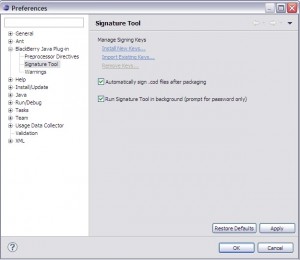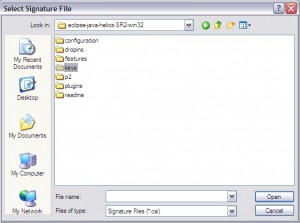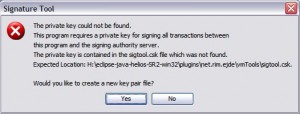Certify and Increase Opportunity.
Be
Govt. Certified Blackberry Apps Developer
Code signing keys, IDE and simulators
BlackBerry Code Signing Keys
The keys will be
– client-RCR-[number].csi
– client-RBB-[number].csi
– client-RRT-[number].csi
Install the signature keys with Eclipse
Save the three csi files in the same folder at any place on your PC. Now open Eclipse and go to Windows-> Preferences -> BlackBerry Java Plug-in -> Signature Tool as shown in the following screenshot:
On the Signature Tool window click Install New Keys. Dialog Select Signature File will appear as shown below. Open your keys folder and select one of three Keys.
Following alert dialog will appear. Create a new key pair file by hitting Yes.
Following dialog will appear prompting for password. Enter Password for protecting your private and clickOK.
Following dialog will appear to generate the random information for your private key. Move your mouse over the dialog.
Dialog Signature Tool Registration will appear as shown below. Enter the Registration PIN that you have provided on Signed Keys order form and your Private Key Password and hit Register and then Exit.
Apply for Blackberry Apps Certification Now!!
http://www.vskills.in/certification/Certified-Blackberry-Apps-Developer