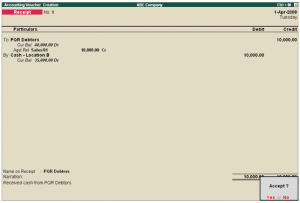Certify and Increase Opportunity.
Be
Govt. Certified Tally 9.0 Professional
Following method can be adopted for creating Receipt Entry.
Go to Gateway of Tally > Accounting Vouchers
Select F6: Receipt from the button bar or press F6.
For example, if your company receives money from a customer for an earlier transaction say sales, and the same is passed through a Receipt Voucher:
Credit the customer account and debit the Cash account, if you receive cash or
Debit the Bank account where you need to deposit the money, if you receive Cheques.
The entry in double-entry mode is displayed as shown:
Apply for Tally 9 Certification Now!!
http://www.vskills.in/certification/Certified-Tally-9.0-Professional