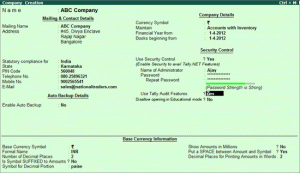Certify and Increase Opportunity.
Be
Govt. Certified Tally 9.0 Professional
You have to enable the Security Controls, Tally Audit feature while creating a company. You can use the administrator login id or create a user with Tally Audit access by selecting Audit Listings in respective security levels.
For existing companies you have to execute the following steps to enable Tally Audit.
Go to Gateway of Tally > F3: Company Info > Alter
- In the Company Alteration screen set Use Tally Audit Features to Yes.
Apply for Tally 9 Certification Now!!
http://www.vskills.in/certification/Certified-Tally-9.0-Professional