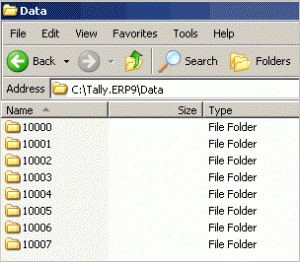Certify and Increase Opportunity.
Be
Govt. Certified Tally 9.0 Professional
When creating a company, Tally.ERP 9 creates a sub-directory under its \DATA directory for the company. The directory is allotted a number in serial order starting with 0001 (example – 10001, 10002…10009…10020, etc these are system generated codes for the company).
In order to automatically load a company, Tally.ERP 9 has to be configured appropriately From Data Configuration available in F12: Configuration from Gateway of Tally.
For More details refer to Data Configuration
Note: You can also configure the above settings in Tally.ini file (available in the Tally.ERP 9 Directory).
Ensure that Default Companies is set to Yes and specify the company number which has to be loaded automatically, for example, Load = 10000
Example of sub-directories created by Tally.ERP 9 for different companies:
Apply for Tally 9 Certification Now!!
http://www.vskills.in/certification/Certified-Tally-9.0-Professional